Top classroom management software
Effective classroom management is essential for encouraging student engagement, collaboration, and learning. Classroom management software tools can provide the right structural support for creating this kind of learning environment, one that helps students perform at their best and assists educators in minimizing disruptions and keeping students focused and engaged.
With numerous classroom management software tools available in the marketplace, choosing the ideal one for your classroom needs can be challenging. In this post, we’ll share 15 tools to help you determine the one that’s just right for you.
The basics and benefits of classroom management software
Classroom management software can work in tandem with your school’s centralized online education hub, or its learning management system (LMS), to enhance teaching and learning.
Classroom management software allows teachers to oversee and manage the classroom environment, track individual student activity, create and distribute assignments, and foster collaboration among students, all with an eye toward improving both the classroom atmosphere and individual student performance.
Depending on your classroom needs, you can choose classroom management software that focuses on behavior management and monitoring, productivity, classroom organization, training and lesson delivery, or a combination of all of these elements.
To be classified as classroom management software, a tool must offer capabilities for in-class virtual rooms for students, in-class assessments with real-time questions and answers, and in-class messaging.
With all that in mind, here are 15 classroom management software tools to consider.
15 effective classroom management software options
1. Class Dojo
Overall Capterra user rating: 4.7 out of 5 (1012 reviews)
Overall G2 user rating: 4.5 out of 5 (354 reviews)
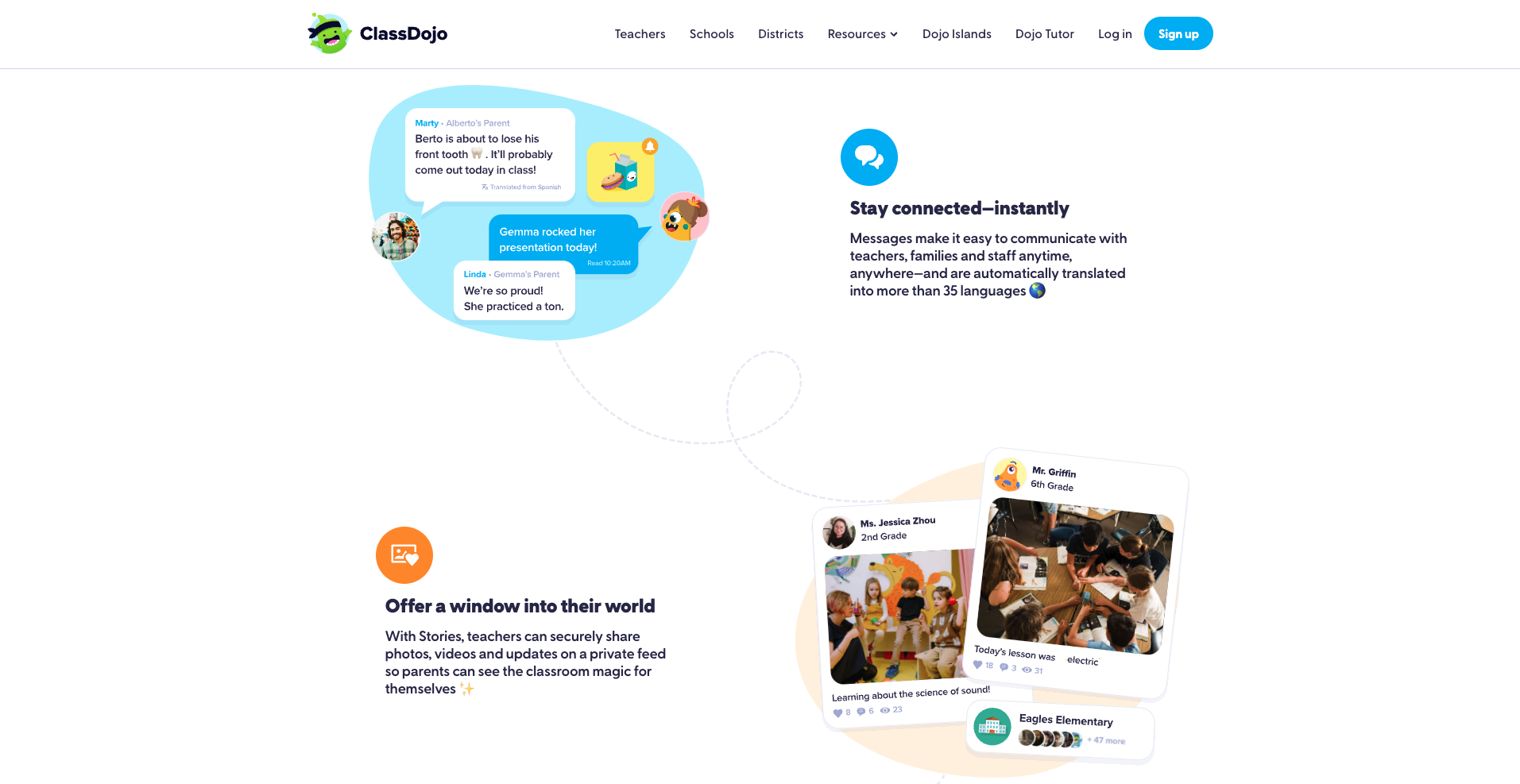
Class Dojo is a free classroom management software tool that supports collaboration and communication between teachers, students, and parents. The tool allows teachers to reinforce healthy classroom behavior through awarding “Dojo Points” and to send updates and announcements to parents. It also offers support for multiple languages and has the ability to display and share student portfolios.
Pricing: ClassDojo offers a free plan with basic features, but you can also choose to upgrade to ClassDojo Plus for $4.99 per month when paid annually.
User review:
“My students love to earn points and work hard to earn rewards and praise. The parental connection is great and enables parents to see and understand how their child is behaving throughout the day.” (Source: Capterra)
2. NetSupport School
Overall Capterra user rating: 4.7 out of 5 (21 reviews)
Overall G2 user rating: 4.2 out of 5 (15 reviews)
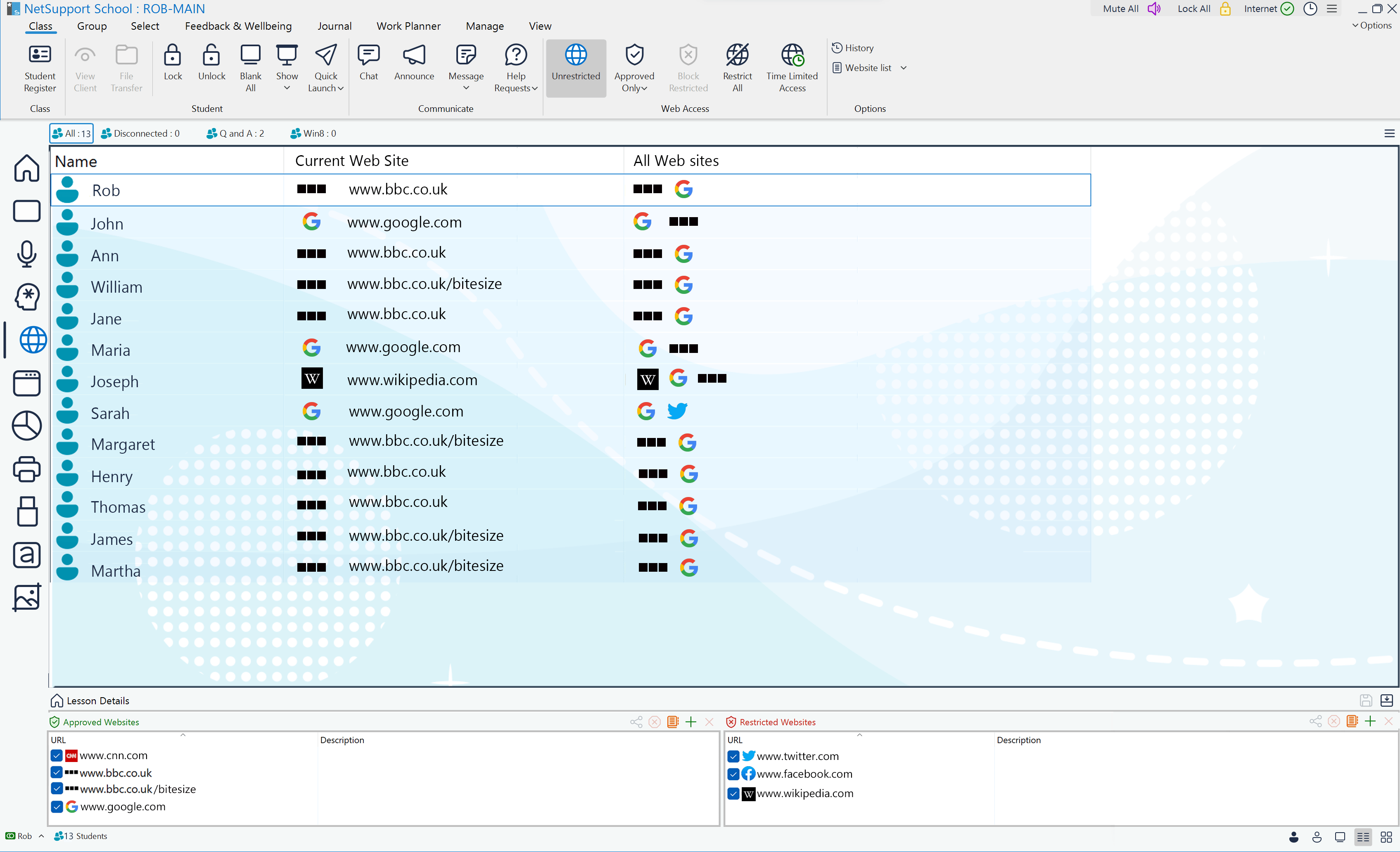
NetSupport School offers a variety of features that make it possible to monitor and manage large digital classrooms. It features collaboration, drawing, annotation, and virtual whiteboard tools, and it comes with real-time monitoring capabilities. It works on any device and allows teachers to use audio, video, and other interactive tools.
Pricing: NetSupport offers a 30-day free trial period and delivers a personalized quote tailored to your organization’s specific needs. You can request a customized quote by completing the form on their website.
User review:
“The screen sharing feature is great as well. There are a lot of other features in this software that are great, these are just the ones that our teachers use most.” (Source: Capterra)
3. Jotform
Overall Capterra user rating: 4.7 out of 5 (1823 reviews)
Overall G2 user rating: 4.7 out of 5 (3000 reviews)
Jotform’s easy-to-use drag-and-drop features make this online form builder a useful classroom management software. You can create registration forms, feedback forms, surveys, class quizzes, polls, progress reports, appointment forms, and more to suit your needs. You can also use our free online form templates to improve your classroom management. Plus, our large library of integrations will help you take your online forms to the next level.
User review:
“It is easy to use, and the base model is free. The customization is wonderful, with the ability to create beautiful applications.” (Source: Capterra)
We also offer robust security features, including 256-bit SSL encryption, spam protection, PCI certification, and more.
4. Impero Education Pro
Overall Capterra user rating: 5 out of 5 (4 reviews)
Overall G2 user rating: 4 out of 5 (12 reviews)
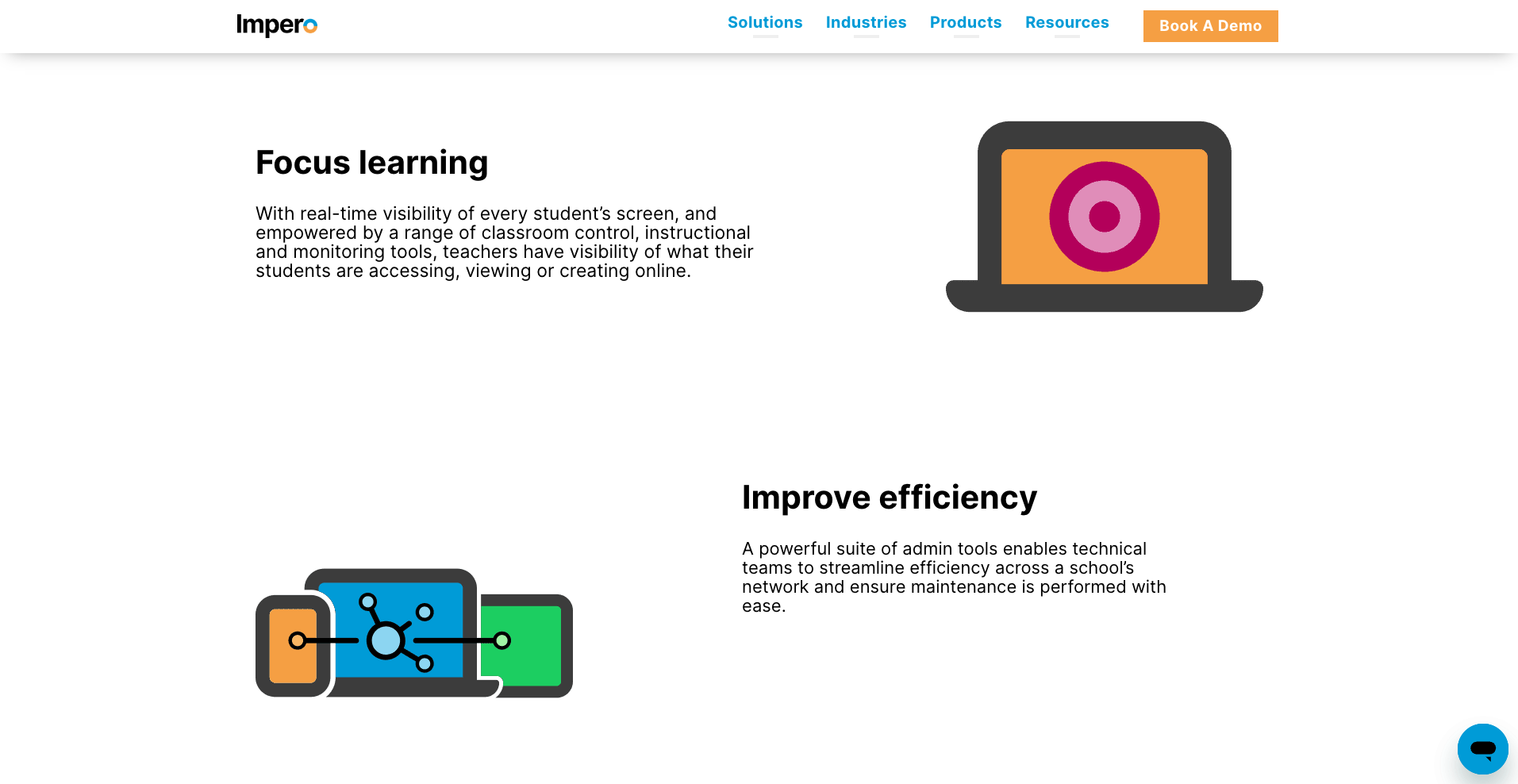
Through its classroom management, education, and monitoring systems, Impero Education Pro provides teachers with real-time visibility into what students are accessing online, allowing them to detect and prevent inappropriate behavior and keep students focused on their tasks. Teachers can create and design classroom training as well as provide assignments and homework. Impero integrates with Google Classroom, Microsoft Azure, and other workspace and collaboration tools.
Pricing: Contact Impero Education Pro through their website to arrange a demo and request pricing information.
User review: Not available.
5. Hapara
Overall Capterra user rating: 3.8 out of 5 (4 reviews)
Overall G2 user rating: 4.7 out of 5 (90 reviews)
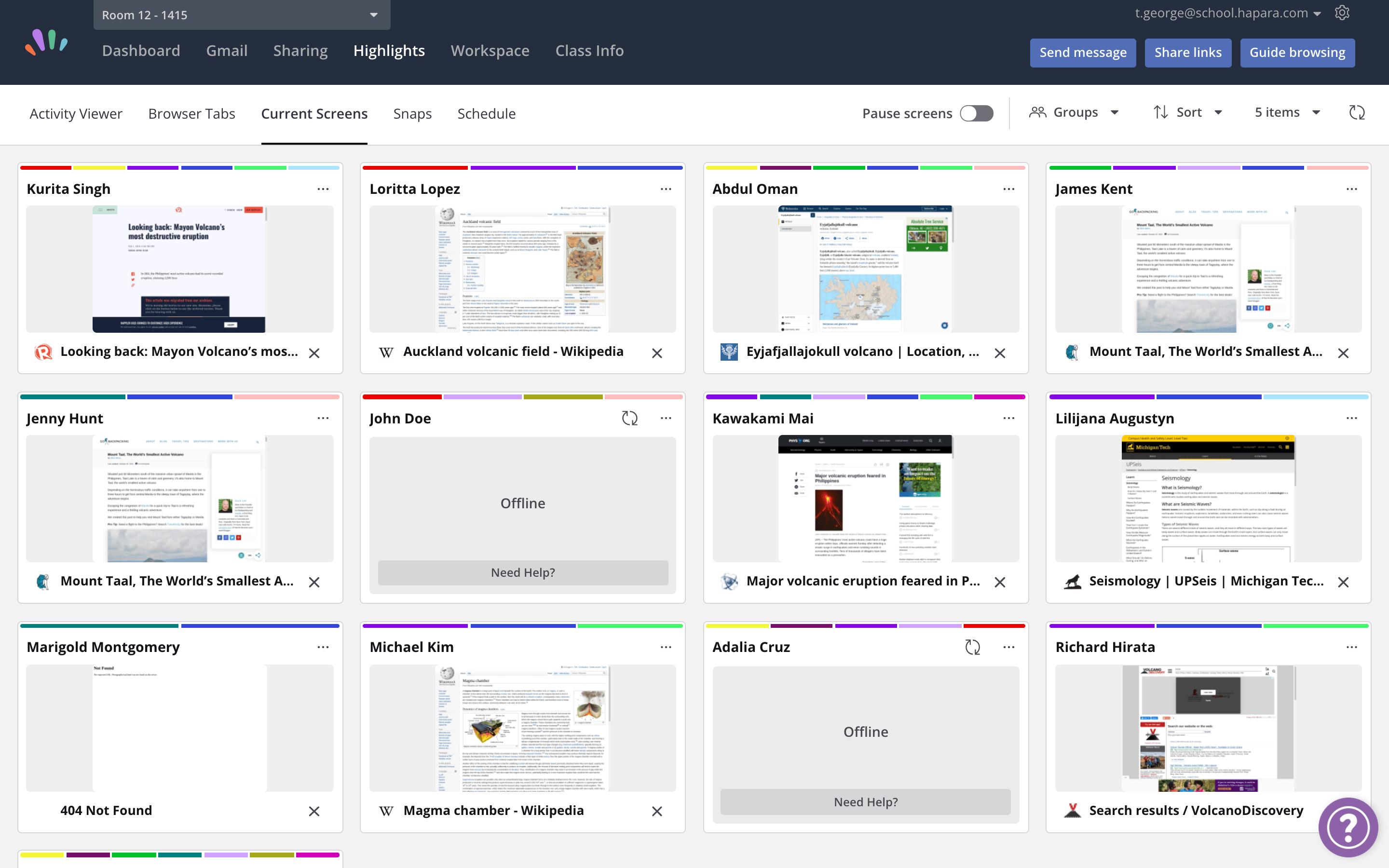
Hapara is a classroom management software tool designed for Chromebook and works with Google Workspace. It offers cross-platform collaboration, personalized learning, and detailed insights into student performance, including skills to improve. It features activity monitoring and communication tools that remind students about tasks and assignments, and it provides teachers with the ability to create learning workflows for researching, organizing, note-taking, and more.
Pricing: To inquire about pricing information, contact Hapara through their website.
User review: Not available.
6. Netop Vision
Overall Capterra user rating: 4.1 out of 5 (19 reviews)
Overall G2 user rating: 4.5 out of 5 (2 reviews)
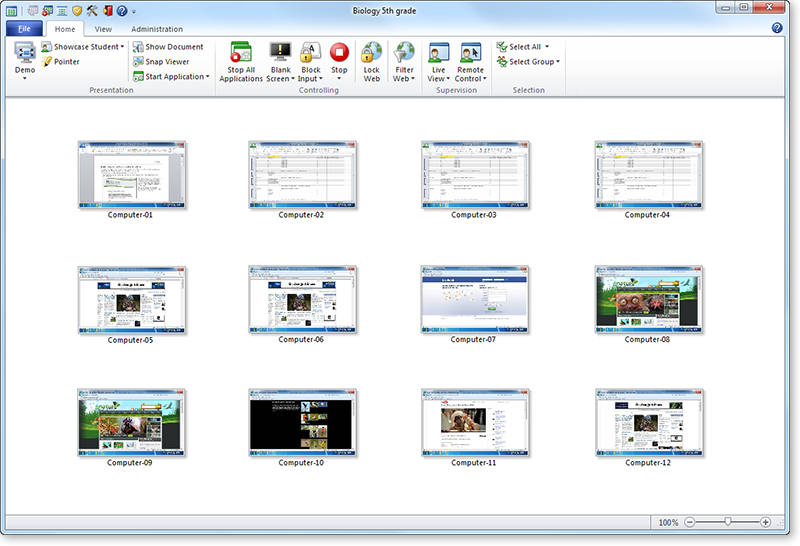
With Netop Vision, teachers can observe and manage student screens remotely in real time, which helps eliminate distractions and allows for more focused learning by keeping students on task. Other features include student-teacher screen sharing, student presentation support, tools for enhanced productivity and learning engagement, and selective web filtering to create a distraction-free environment.
Pricing: Netop Vision offers custom pricing tailored to the size and requirements of your organization.
User review:
“Overall, since we have excellent internet in our school, the software works 95% of the time at an acceptable level. We love the web filter and screen monitoring.” (Source: Capterra)
7. Faronics Insight
Overall Capterra user rating: 4 out of 5 (7 reviews)
Overall G2 user rating: 3.4 out of 5 (4 reviews)
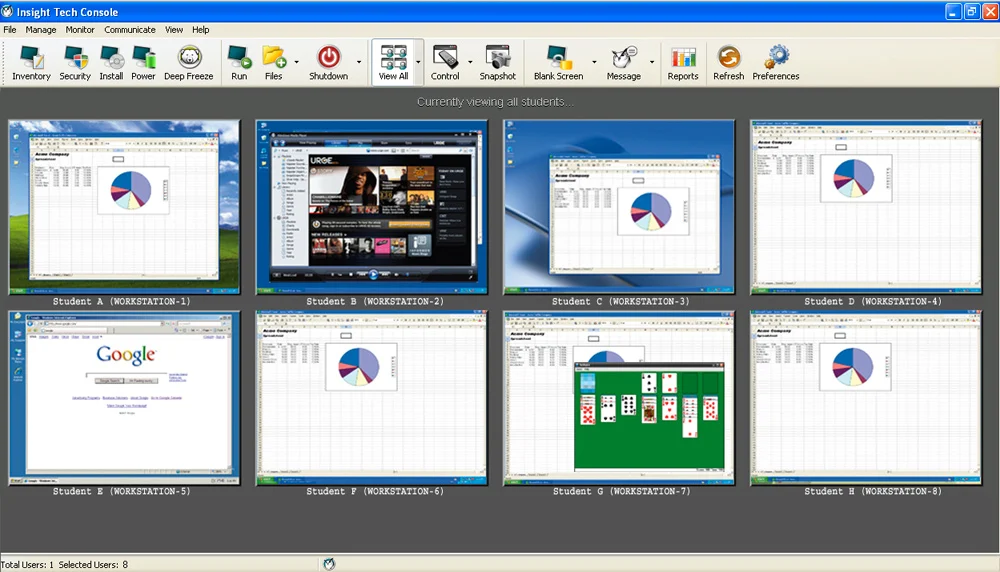
Faronics Insight allows teachers to manage large classrooms while engaging students in a collaborative learning environment. This can be done via on-site, remote, or hybrid classrooms. Teachers can share their screens, monitor student screens, administer tests remotely, and communicate with students using audio and chat features.
Pricing: Faronics Insight offers a 30-day free trial, and you can contact their sales team via email to find the best partner to order the software.
User review: Not available.
8. LanSchool
Overall Capterra user rating: 4.3 out of 5 (33 reviews)
Overall G2 user rating: 4.2 out of 5 (116 reviews)
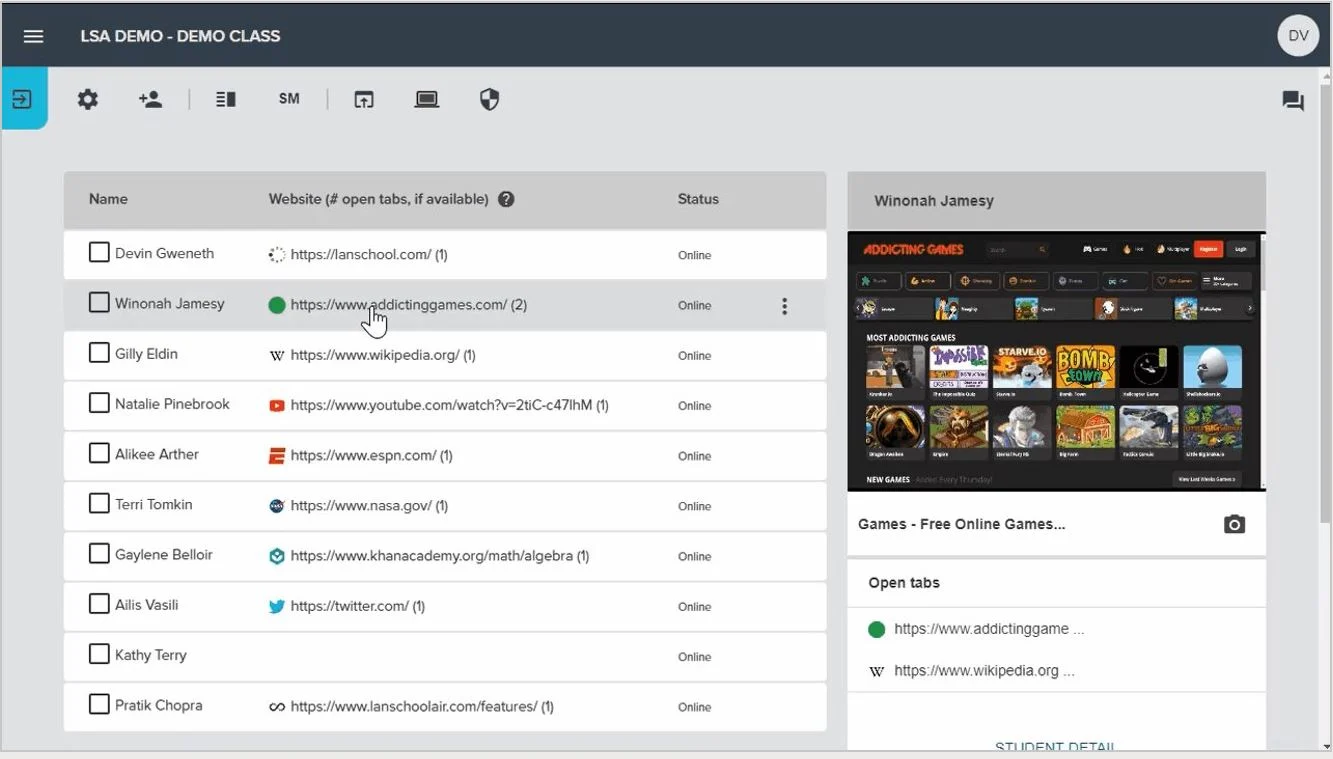
LanSchool features messaging capabilities, classroom collaboration, direct classroom instruction with one-on-one learning, real-time device monitoring, and the ability to restrict students’ internet access. Another handy feature is the cloud-based web filter, which protects devices from malware and other digital dangers.
Pricing: LanSchool offers a free trial and a personalized quote to accommodate various school requirements.
User review:
“Lanschool is a great easy to use remote access software for schools, it allows easy monitoring of both student and staff computers.” (Source: Capterra)
9. Lightspeed Classroom Management
Overall Capterra user rating: 4.6 out of 5 (15 reviews)
Overall G2 user rating: 4.8 out of 5 (5 reviews)

With Lightspeed, teachers can present classroom material in person or via virtual or hybrid methods. They can monitor student screens, block inappropriate or irrelevant sites and URLs, and manage student progress remotely. The tool features screen sharing and collaboration tools and provides real-time insights on student progress.
Pricing: Submit a request from the Lightspeed Systems website for a personalized quote.
User review:
“I like it’s ease of use and deployment and the ease to demonstrate to our staff on it’s setup and use in the classroom, the ability for them to set and forget really helped.” (Source: Capterra)
10. Moodle
Overall Capterra user rating: 4.3 out of 5 (3188 reviews)
Overall G2 user rating: 4.1 out of 5 (390 reviews)
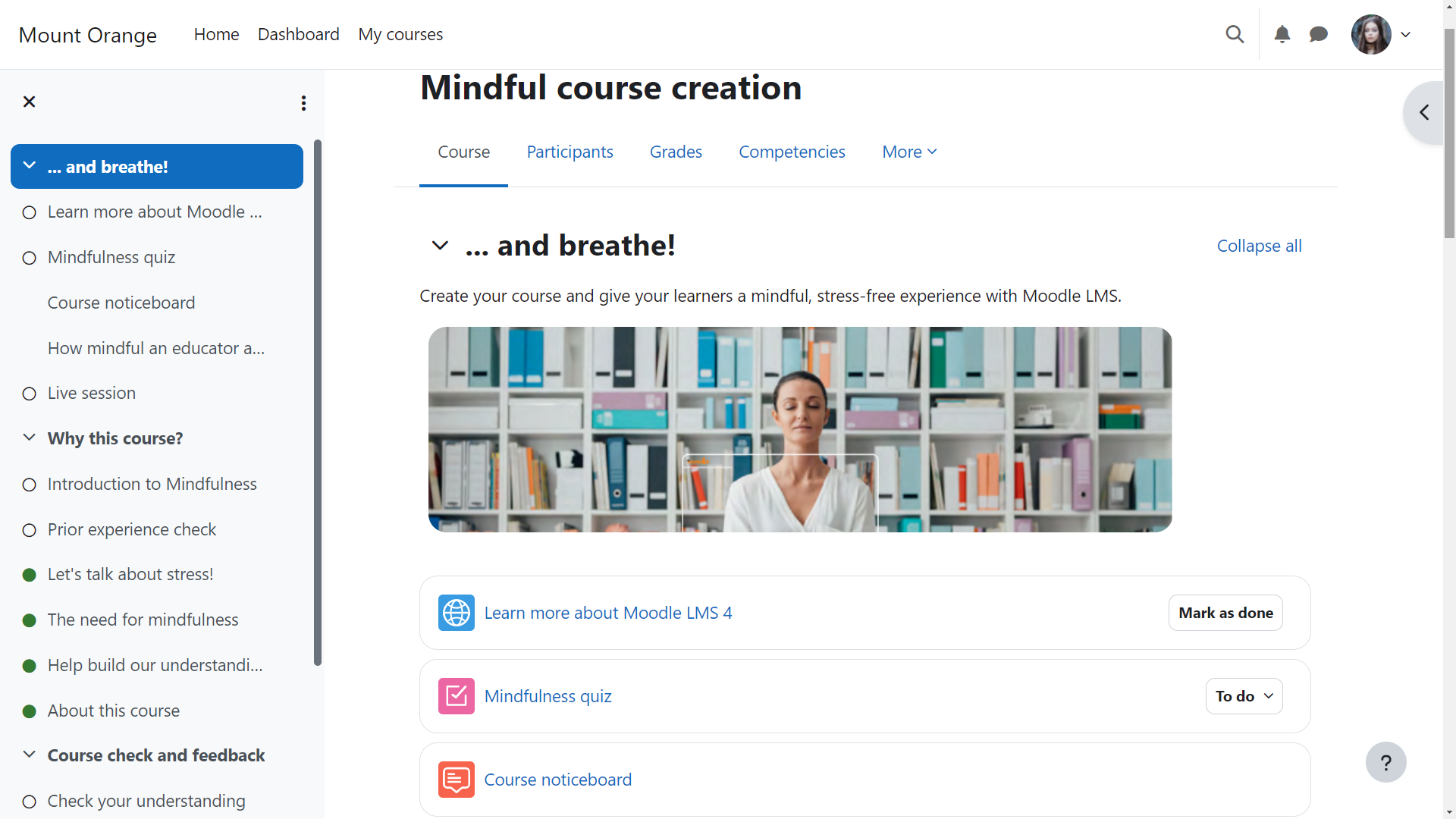
Moodle is a free learning management software tool that offers a variety of powerful features. It’s fully customizable, has the ability to incorporate thousands of community-developed plug-ins that extend its functionality, and integrates with well-known platforms like Google Apps and Microsoft Office 365. It allows educators to create courses, training, and assignments as well as track student engagement, grades, course completion, and other elements of student progress.
Pricing: Pricing plans range from the Starter plan at $120 annually to the Standard plan at $1,660 annually, offering more advanced capabilities. Premium solutions are also available with custom quotes, providing diverse features customized for your organization’s needs.
User review:
“The platform for me is great, Moodles overall robustness is fantastic and with help from their online documentation, you can easily customize the platform to your needs.” (Source: Capterra)
11. Blackboard Learn
Overall Capterra user rating: 4.1 out of 5 (510 reviews)
Overall G2 user rating: 3.9 out of 5 (832 reviews)
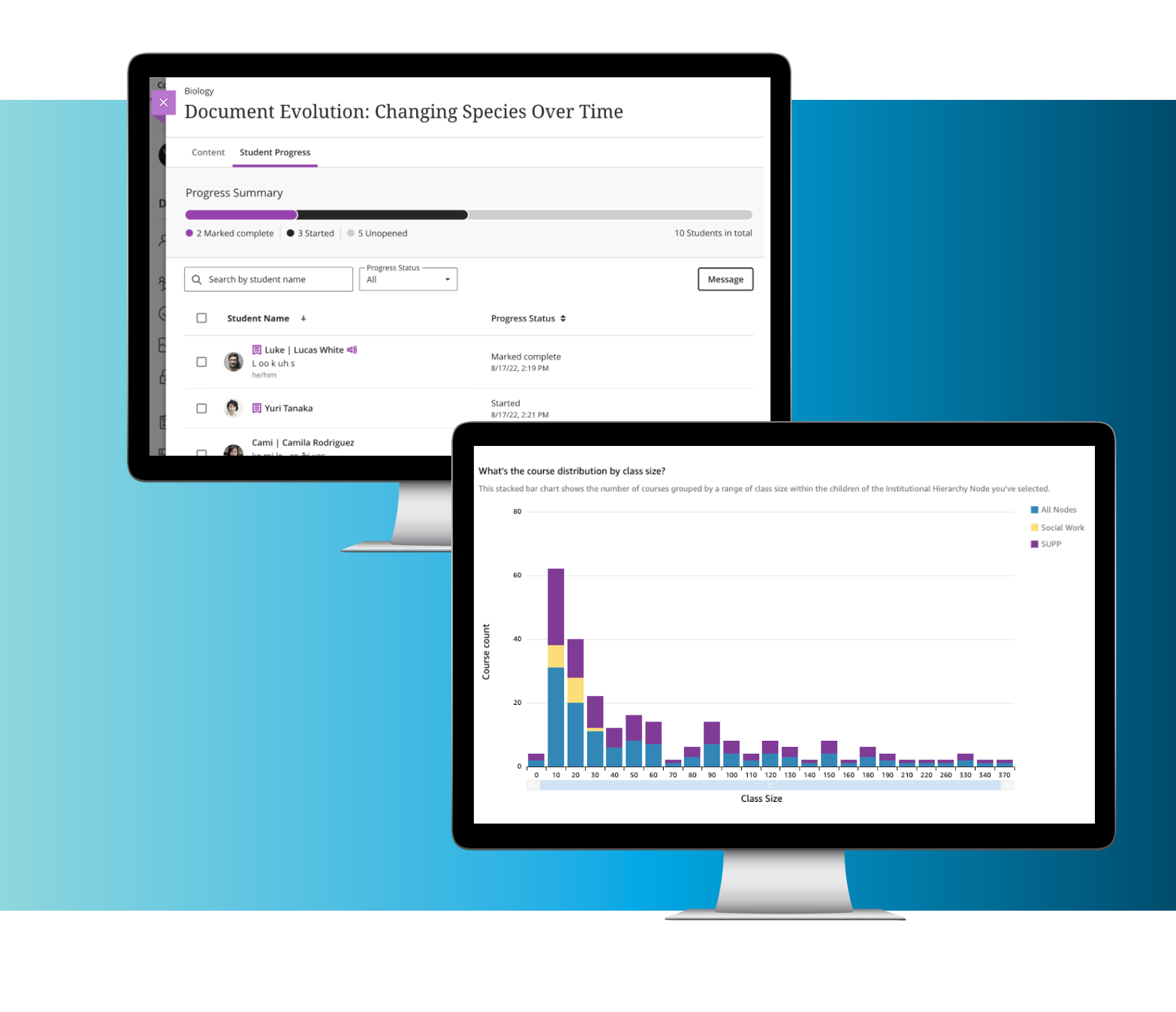
Blackboard Learn, a suite under Anthology, is a robust tool that offers data analytics, web conferencing, communication, and collaboration tools. Teachers can provide homework and tests, manage online and hybrid classes, and track grades through the platform. The tool features strong data protection capabilities, plus virtual classroom and discussion boards for optimized engagement.
Pricing: You can explore the features of Blackboard Learn through a 30-day free trial and also request a demonstration.
User review:
“Overall Blackboard is a good option to consider if you are interested in online learning. It will have everything you need, just possibly in a different style than what you might be accustomed to.” (Source: Capterra)
12. Socrative
Overall Capterra user rating: 4.4 out of 5 (21 reviews)
Overall G2 user rating: 4.5 out of 5 (99 reviews)
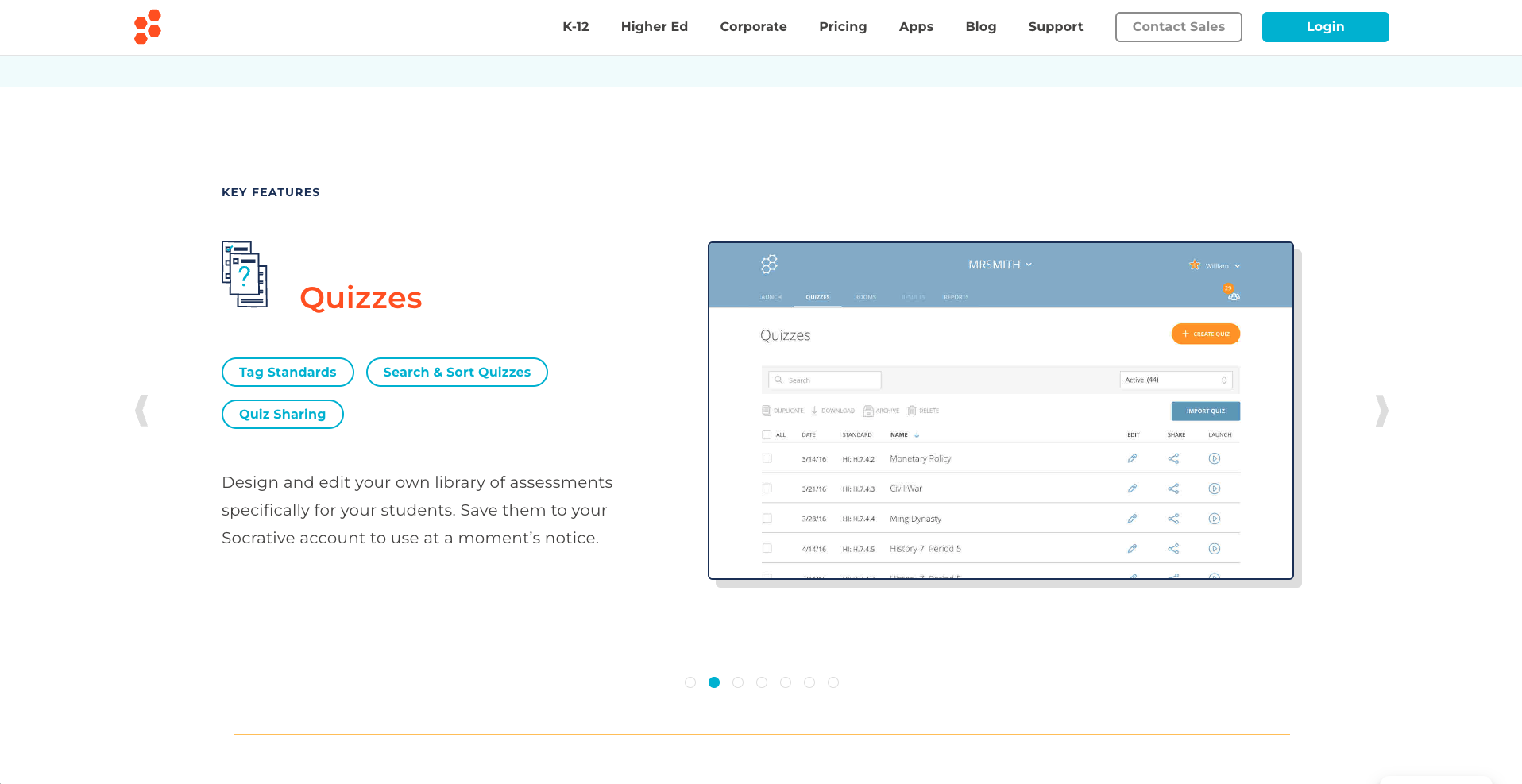
Socrative offers real-time feedback and assessment tools, robust reporting features, virtual classroom functionality, and immediate results analysis. Students can engage with teachers through quizzes, competitive “space races,” multiple choice or true/false questions, and short answer questions, all of which encourage active learning and understanding.
Pricing: Socrative offers a free plan with basic features, such as creating up to 5 quizzes and accommodating 50 students per activity. For more advanced capabilities, paid plans begin with the Essentials plan, priced at $9.99 per seat per month when billed annually. Additionally, for faculty or institution-level features, a Pro plan is available at $16.99 per seat per month when billed annually.
User review:
“My students love the digital format and I love that it is easy to grade. I love that there are so many options and tools.” (Source: Capterra)
13. Google Classroom
Overall Capterra user rating: 4.7 out of 5 (2600 reviews)
Overall G2 user rating: 4.5 out of 5 (1430 reviews)
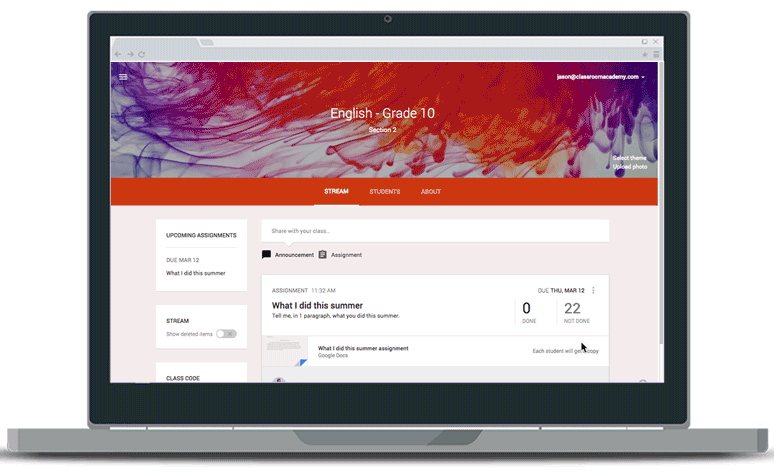
Google Classroom allows teachers to create and grade assignments digitally; get real-time updates on class activities, assignments, and deadlines; and manage classes online. Other valuable features include seamless integration with Google Workspace, collaboration and communication capabilities, and the ability to consolidate class, assignment, and grading management in one platform.
Pricing: The Education Fundamentals plan is free for qualifying institutions, with three additional paid tiers catering to those who don’t qualify for the free plan or require additional features and customization. The Education Standard plan costs $3 per student annually, while the Education Plus plan is $5 per student annually. Additionally, Google Classroom offers a Teaching and Learning Upgrade at $4.80 per license monthly.
User review:
“Overall it’s very intuitive and easy to navigate if you are at all familiar with the Google platform in other ways. It has great functionality and ability to communicate.” (Source: Capterra)
14. Schoology
Overall Capterra user rating: 4.4 out of 5 (469 reviews)
Overall G2 user rating: 4.4 out of 5 (390 reviews)
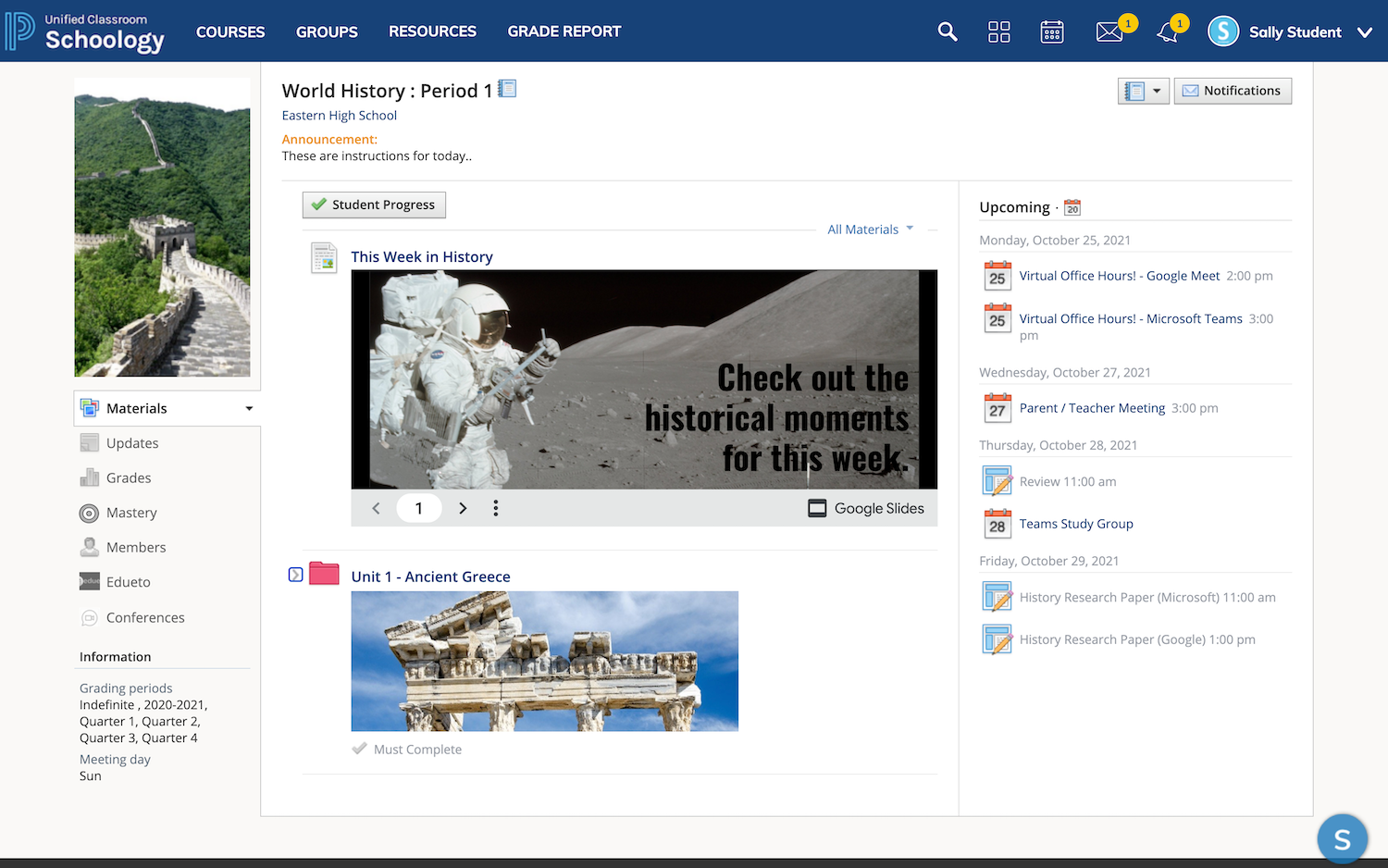
Pricing: Connect with a specialist on Schoology’s website to inquire about a custom quote for your institution.
User review:
“Schoology made it so easy for our teachers to create, manage, and share academic content. The ability to look at upcoming assignments, submit them and take virtual tests is amazing.” (Source: Capterra)
With more than 200 integrated education tools already incorporated into the platform, Schoology is a powerful classroom management software that offers the ability to manage classes, distribute assignments, host interactive discussions, conduct assessments, and even communicate with parents, students, and the community. Schoology integrates with other third-party software, including Google Drive and Dropbox.
If you are interested in exploring Schoology alternatives, you can check out our article that delves into various classroom management tools and their features.
15. Nearpod
Overall Capterra user rating: 4.8 out of 5 (161 reviews)
Overall G2 user rating: 4.6 out of 5 (114 reviews)
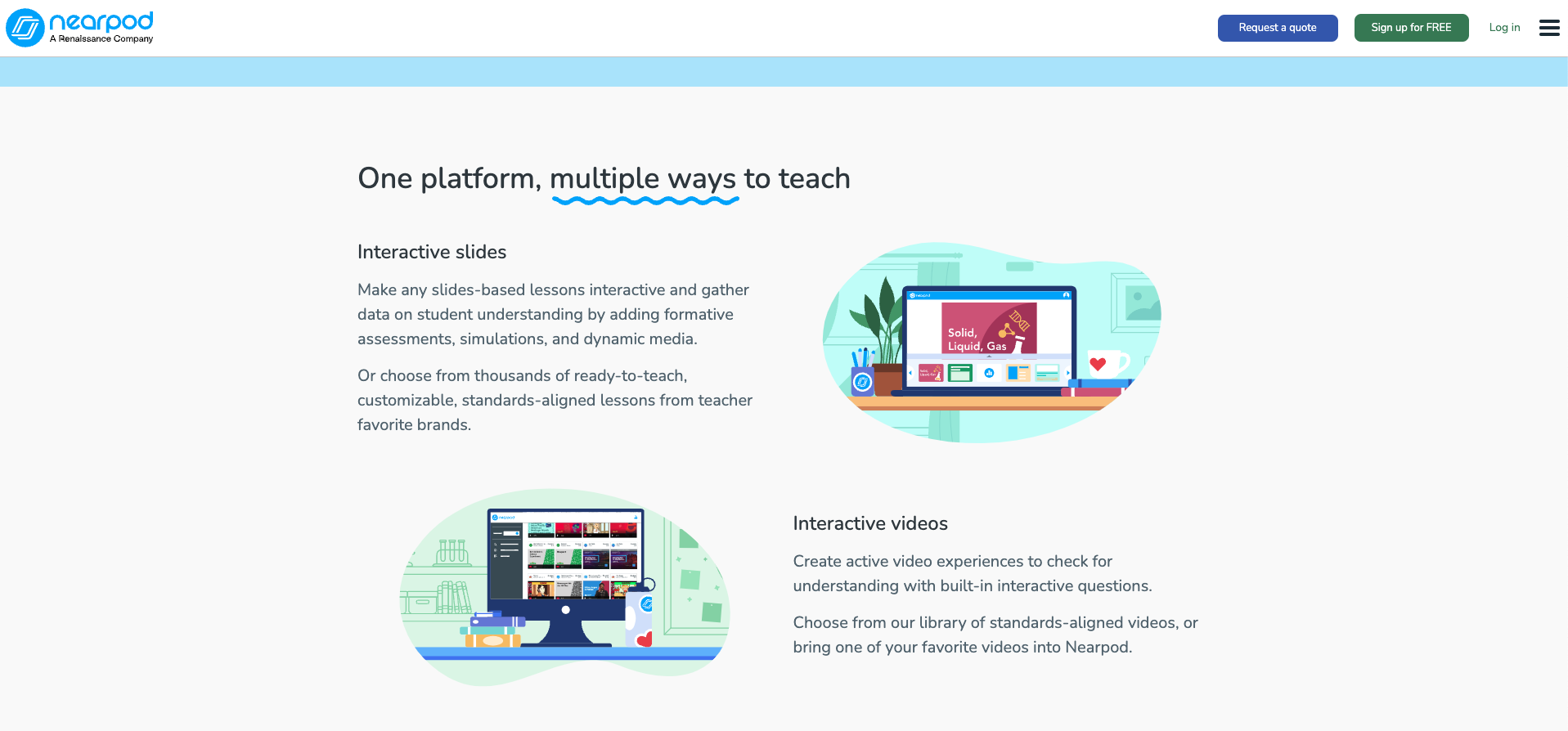
Pricing: Nearpod provides both free and paid plans for individual educators, in addition to custom subscription plans for schools and districts. Arrange a call through their website to learn more about pricing details.
User review:
“The library of lessons has some great resources. My teachers love the ability to convert Google Slides into Nearpod lessons.” (Source: Capterra)
Nearpod offers gamified content, collaborative activities, active learning with videos, simulations, and other media, and other interactive elements to help increase student engagement. The tool also provides customizable lessons, flexible delivery options, adaptable teaching support, and multiple assessment features to allow teachers to personalize instruction.
Special Jotform pricing for educators
Get started with our data collection tools today and receive a 50 percent educational discount for any paid plan. With the discount, the Bronze plan is just $19.50 per month and includes 25 forms and 1,000 monthly submissions. The Silver plan is $24.50 per month and includes 50 forms and 2,500 monthly submissions, and the Gold plan is $64.50 per month and includes 100 forms and 10,000 monthly submissions.
We also offer a 30 percent discount on Jotform Enterprise for educational institutions. Jotform Enterprise is simple and customizable, allowing you to create beautiful, customized forms with response data securely stored online.
Depending on your specific classroom needs, one of the 15 classroom management software tools covered here might be the ideal solution to help you create an engaging, interactive environment that encourages student engagement — and a calm, productive classroom environment.
Photo by Max Fischer






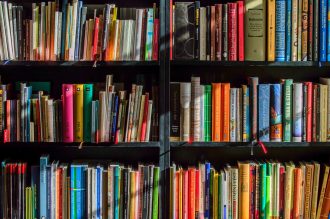











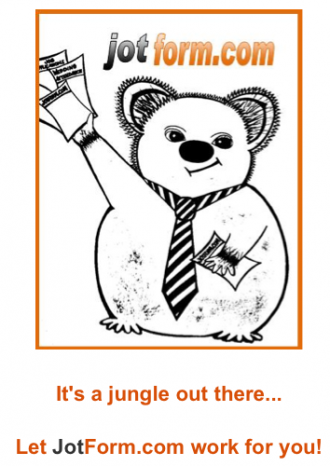




































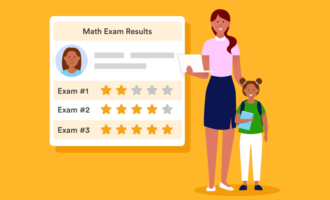
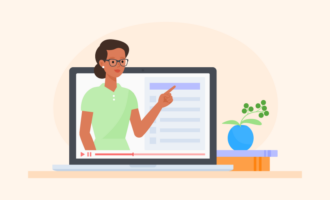















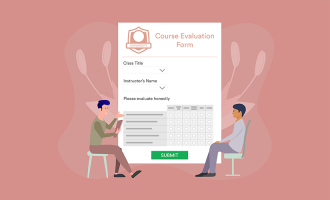






























Send Comment: