Effective teachers don’t just deliver quality educational opportunities — they also diligently track student progress to measure results. Tracking progress benefits both students and teachers. Students can see how they’re doing in various subjects, and teachers can see which of their teaching approaches are working and where they might need to make adjustments.
Of course, tracking is necessary to ensure you meet state standards, but checking off whether you’ve covered curriculum requirements doesn’t necessarily mean that your students are learning the required skills. Tracking student growth lets you know how and when to adjust information as you teach to make sure students are actually learning.
When your students are performing well, for example, you can move forward in the lessons to keep the group engaged. If you see that students aren’t mastering the skills, then you can slow the schedule to review the necessary lessons. Keeping track of performance data gives you the ability to respond quickly and optimize your students’ education.
Student progress tracking also indicates when it’s time to celebrate a student’s successes. It’s important not to miss opportunities to recognize when and how a student has improved.
Best practices for student progress tracking
For the best results, design your tracking system according to your classroom’s needs and your organizational style. Find the balance between collecting the most relevant information and making the system simple enough that you can stay consistent with regular updates.
In addition to collecting data for your own purposes, look for ways to communicate the results to your students. When students can see the information you’re tracking, it can help motivate them to improve their performance. Encourage them to track their personal progress.
Once you’ve created a student tracking system and you’re proactively recording student data, you’ll start to see trends over time. Consider adding a reminder on your calendar so that you have a dedicated time each week to update the data and evaluate your students’ performance.
Pro Tip
For an insightful look into the future of higher education, explore “8 Top Trends in Higher Education to Watch in 2024” on Jotform’s blog.
What should you track in the classroom?
Don’t just adopt a generic tracking system. Customize your system according to the students’ grade level, the goals for the school year, and the content you’re teaching.
Here are some examples of data you might collect when tracking student progress:
- Test and quiz scores
- Homework completion rates
- Assignment scores
- Number of reading hours
- Behavior assessments
- Assessments of students’ knowledge and abilities before instruction
The key to success is making sure your student tracking forms are always up to date.
What to look for in a tracking system
When deciding how you’ll track student progress, make sure the system you select is simple and easy to maintain. You’ve already got enough on your to-do list with planning lessons, grading, meeting with parents, and taking care of the many other tasks that fill your school days.
Additionally, you need a student tracking system that consolidates data into an easy-to-understand format. Look for a system that allows you to enter data on forms or spreadsheets and then analyze and review that information in reports.
Clipboards and paper binders can be burdensome because they require a lot of manual work to collect and analyze data. Instead, look for a digital system that combines everything into tables and summaries.
Not only will these reporting formats make it easy for you to understand the information, but you’ll also have shareable PDF documents to use during conversations with parents and other educators.
How Jotform can help with student tracking
Jotform is an effective solution for tracking student progress. The forms allow you to customize your tracking system and optimize the information you gather to get the most useful insights about each student.
Jotform offers a variety of templates for forms, tables, and PDFs. Each template is customizable to match your unique needs. Consider using the student progress tracking sheet, student progress report form, and student progress evaluation form for your classroom. You can share the information you gather through Jotform, or you can export the data through third-party integrations.
These online school forms for teachers are user-friendly, and Jotform offers teachers a 50 percent educator discount. Data-collection and analysis features make it simple for teachers and educators to gather information with ease.
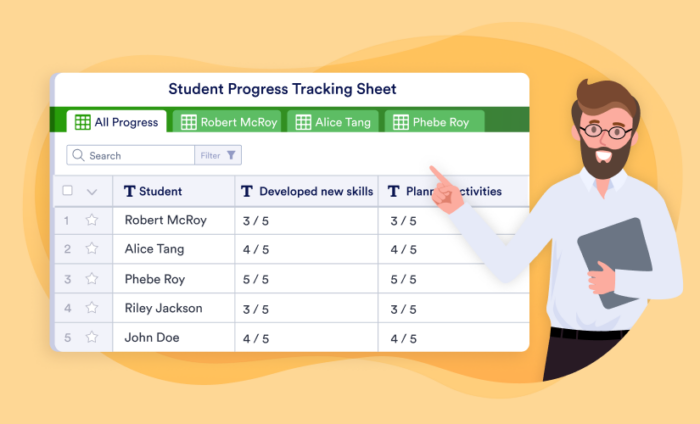



















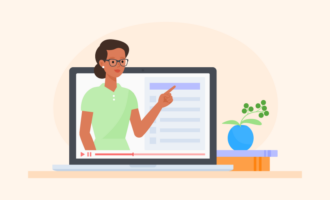



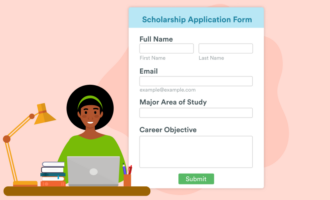




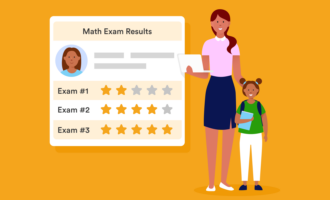



























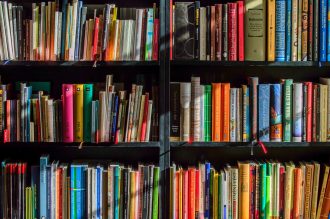





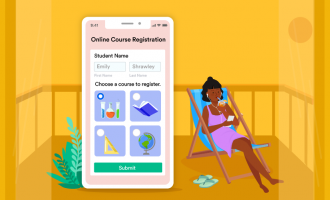




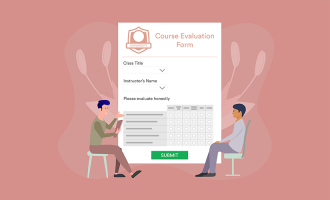





























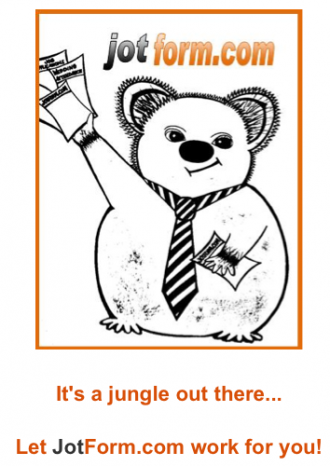



Send Comment:
1 Comments:
More than a year ago
An interesting article, it's a pity not all teachers are interested in tracking the progress of students.