Quizlet and Kahoot! give educators fun ways to engage students and improve classroom performance. Quizlet focuses on active learning through various study tools, and Kahoot! blends learning with the excitement of gaming. Both aim to transform traditional teaching methods.
In this article, we’ll delve into their core features, offer insights into similar platforms, and help you make an informed choice between these two innovative educational tools.
An introduction to Quizlet and Kahoot!
Quizlet is a global learning platform offering a variety of study tools, such as flashcards, practice questions, and interactive diagrams. Its objective is to enhance active learning. Reports indicate that more than 90 percent of students using Quizlet have seen their test scores improve.
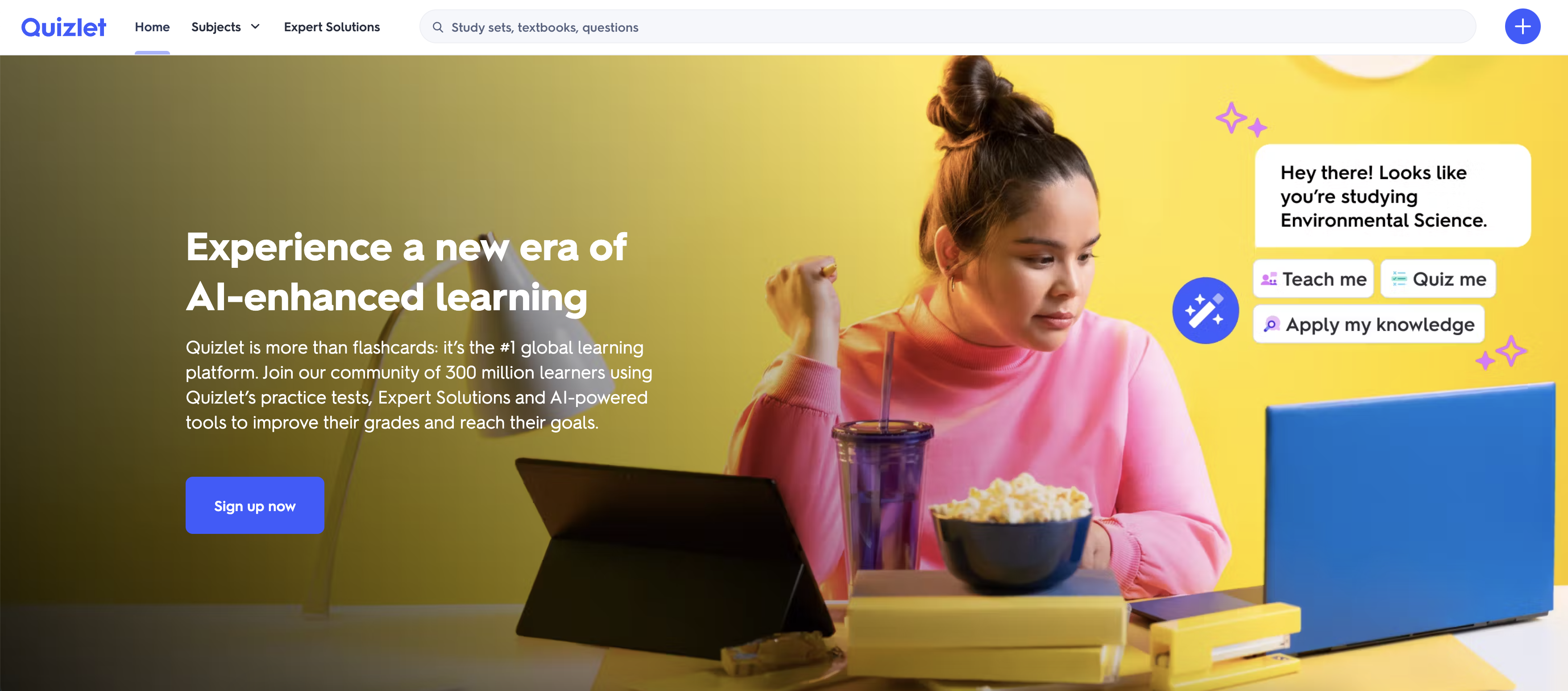
Kahoot!, on the other hand, is a game-based learning management system known for making education fun and interactive. It allows teachers to create customizable quizzes and track student performance, offering a holistic approach to engaging students and monitoring their progress.
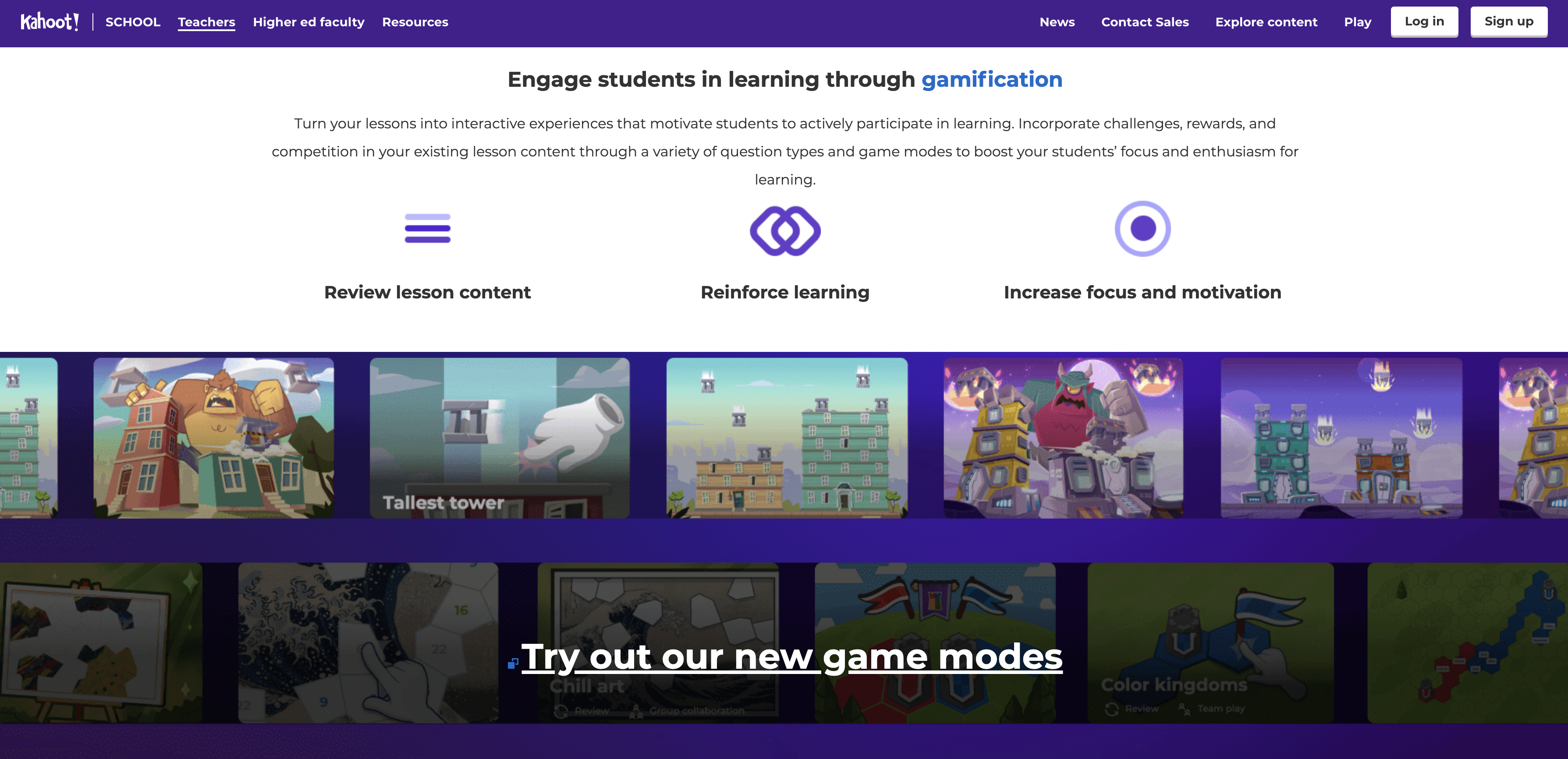
Alternatives to Quizlet and Kahoot!
While Quizlet and Kahoot! are great platforms, you may still want to investigate alternative options. For example, you may be looking for different features, pricing, or accessibility tools. Here are several noteworthy options:
- Quizlet alternatives include Jotform, Quizizz, Brainscape, ProProfs Quiz Maker, StudyStack, and iSpring QuizMaker.
- Kahoot! alternatives include Jotform, Blackboard Learn, Canvas, and Quizizz.
These alternatives vary in their specific features and capabilities, and the articles linked to above provide a more comprehensive comparison. For now, let’s dig deeper into what Quizlet and Kahoot! have to offer.
The key features of Quizlet and Kahoot!
Looking into the key features of Quizlet and Kahoot! gives educators a clear picture of how each tool might fit into their classroom dynamics and educational strategies. Let’s consider the nuances of each platform.
- Messaging and notifications: Both platforms offer alerts and notifications, but their messaging capabilities vary. Quizlet focuses more on study tools, while Kahoot! incorporates game-based interaction.
- Ease of use: Quizlet and Kahoot! are user-friendly tools with intuitive interfaces that make them accessible for both teachers and students.
- Integration: Quizlet offers seamless integration with other tools, enhancing its use in diverse learning environments. Kahoot! also integrates well with external media like YouTube.
- Quiz features and game variety: Kahoot! excels in game-based learning with a variety of quiz formats, while Quizlet offers diverse study modes such as flashcards and tests.
- Data tracking: Both platforms provide robust data tracking and reporting features, enabling educators to monitor student progress effectively.
Pricing models
Pricing is often one of the biggest deciding factors when choosing a software solution. Here’s how each company structures its pricing.
- Quizlet offers a free account with basic features. Its Quizlet Plus subscription starts at $35.99 per year and provides enhanced content creation and study controls.
- Kahoot! has a free basic plan as well as paid tiers. Kahoot!+ Start is $3.99 per month per teacher, Kahoot!+ Premier is $7.99 per month per teacher, and Kahoot!+ Max is $9.99 per month per teacher (discounted from $12.99). It also has a different pricing structure for teams and schools. Plans start at $12.49 per month per teacher. The price per teacher decreases as more teachers are added to the plan. It also offers custom pricing for school districts.
The right platform for your needs
When selecting between Quizlet and Kahoot!, consider factors such as educational goals, budget constraints, and student engagement levels. By weighing these elements, you can determine which platform will best enhance your teaching approach and enrich your students’ learning experience.
- Educational goals: If your focus is on active learning and study tools, Quizlet might be more suitable. For a more interactive, game-based learning experience, Kahoot! is ideal.
- Budget constraints: Consider the pricing plans of each platform and what fits within your budget.
- Integration needs: Evaluate the compatibility of each platform with your existing tools and systems.
- Student engagement: Think about which platform will more effectively engage your students based on their learning preferences.
Jotform: A versatile alternative for educators
For educators seeking a departure from the gaming-oriented methods of tools like Quizlet and Kahoot!, Jotform emerges as a compelling alternative. Its user-friendly drag-and-drop interface empowers teachers to create customized educational content, from simple quizzes to complex, branching surveys that respond dynamically to student input.
Jotform’s ability to collect detailed data gives educators insights into student performance and progress. This feature helps identify learning gaps and refine teaching approaches. Its integration with platforms like Google Classroom and various cloud services streamlines workflows, making it a practical choice for any educational environment.
You can drag and drop questions to create a quiz, add multimedia elements like YouTube videos, or even create your own custom app (like this customizable quiz app). With thousands of templates for quizzes, tables, and forms, Jotform has you covered. Plus, Jotform shows its commitment to education by offering a 50 percent discount to educators on paid plans and a 30 percent discount on Jotform Enterprise, making it an attractive and cost-effective option. Teachers can explore Jotform’s capabilities with its free version and experience firsthand how it can enrich the educational experience.
Photo by Max Fischer














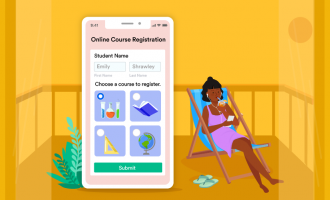


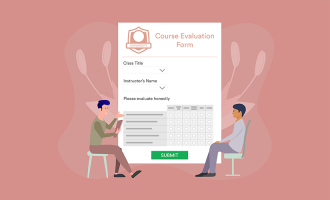






















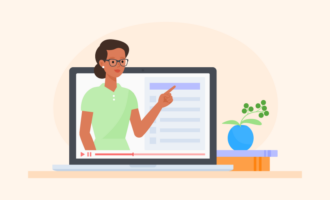






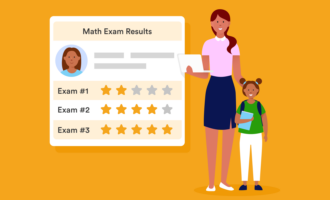






















































Send Comment: