Steps for making a QR code for a survey
- Prepare an online survey.
- Draft your survey invitation.
- Choose the right QR code software for your needs.
- Customize and share the QR code.
- Explain how to scan the QR code.
- Analyze the results of the QR code.
Whether they’re for business, educational, or personal use, surveys are an excellent way to gather data. Retailers can ask customers how likely they are to refer the business to a friend. Teachers can ask students what they’re most excited to learn on their school field trip. Reunion organizers can ask friends and family which days work best for an event.
Many organizations and individuals use quick response (QR) codes to share surveys with their users. A QR code is a square matrix barcode that contains information, such as a coupon, website link, or email address, for example. When someone scans the QR code with a smartphone, it takes them directly to that information online.
Basically, QR codes make it easy for people to access whatever resource you want to share — in this case, your survey!
How to make a QR code for a survey: Step-by-step instructions
Adding a QR code to a survey is a good way to share it with others, provide additional information, offer rewards, or engage further with your respondents. The instructions below explain how to create a QR code specifically for purposes of sharing your survey, but it’s just as easy to generate a code to provide additional information after someone completes your questionnaire.
Creating a QR code for your survey may seem intimidating at first, but it’s easy with the right tools and instructions. One of the simplest tools to use is Jotform, a full-featured, free online survey builder that also allows you to generate an associated QR code.
Follow the steps below to get started.
- Prepare an online survey
Before you can create a QR code that directs users to your survey, you need to build the survey. Jotform is one of several survey and form-building tools available for you to choose from — and you can use it for free. Jotform offers thousands of survey templates that make getting started easy, and you can customize the text and look of any template using our intuitive, drag-and-drop editor.
Pro Tip
Consider which survey features are important to you when selecting a survey builder. Jotform offers templates to help you get started, in-depth customization options, conditional logic, and more.
- Draft your survey invitation
Once your survey is complete, it’s time to focus on the survey invitation. This is where you explain the purpose of the survey to your users and entice them to fill it out.
For example, if you have a customer feedback survey, you can mention in your invitation how much you value the opinions of your customers and how their feedback will help you improve their store experience.
In addition to the main text, you’ll also place the QR code in the invitation so users can scan it to access your survey.
- Choose the right QR code software for your needs
Now it’s time to create the QR code. You have just as many options for QR code generators as you do for survey builders, but Jotform is basically a one-stop shop. If you used Jotform to create your survey, you can also use it to create your QR code and link it to your survey.
- Customize and embed the QR code
To create a QR code for the survey you’ve created in Jotform, go to the Publish tab and click Quick Share. In the Share Form box, click on the image of the QR code. You’ll then have the option to download an image of the QR code or copy a code snippet to embed the code in a website.
When someone scans this QR code with their smartphone, it will direct them to your survey. You can place the QR code on your survey invitation and email it to your respondents, or you can print it out and mail it to them.
You could also try posting a printed survey invitation in a central location where respondents may be, such as a busy lobby or a coffee shop.
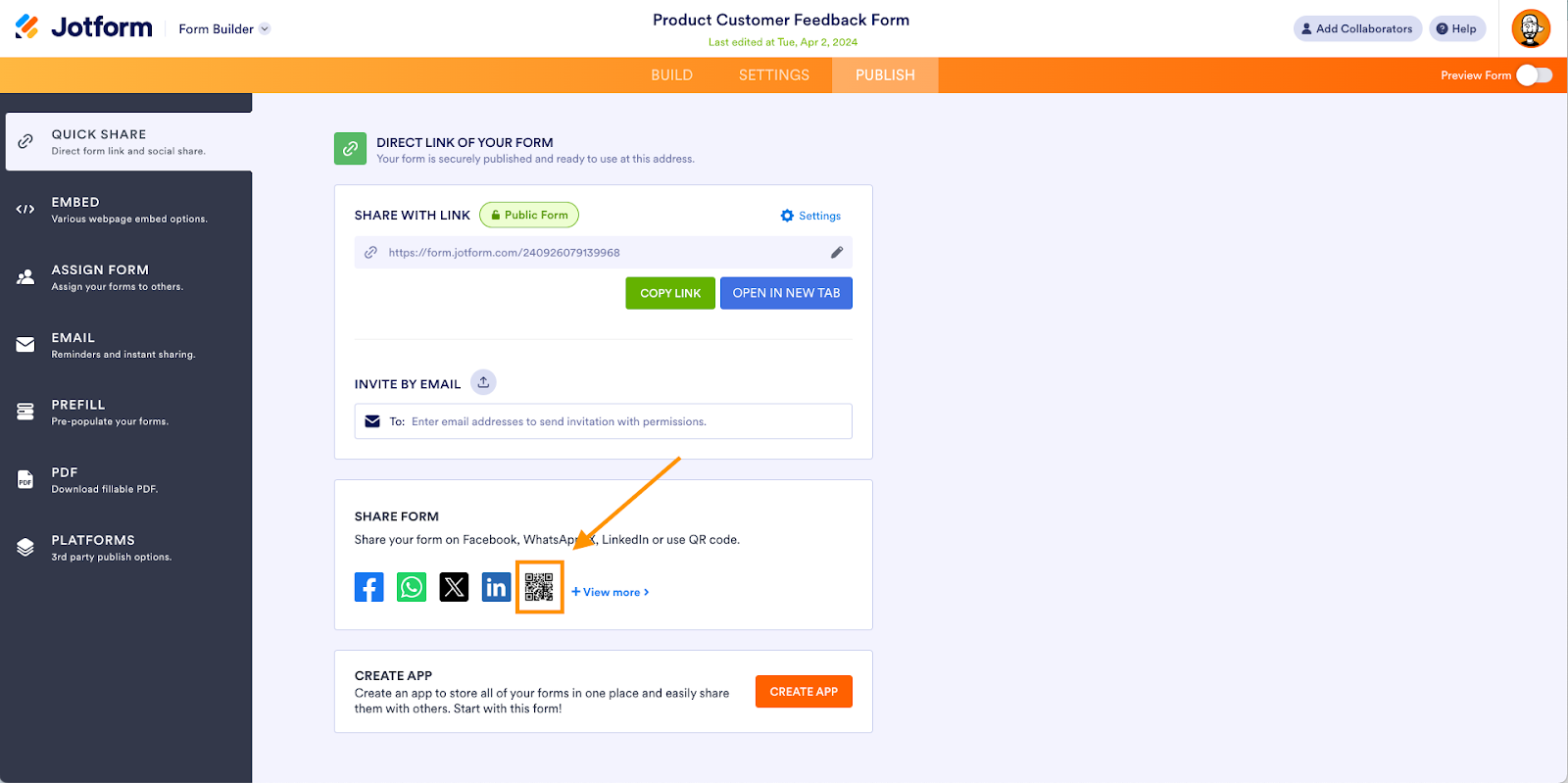
- Explain how to scan the QR code
While QR codes are easy to use, they may seem intimidating to those who haven’t encountered them before.
“One silver lining of the COVID-19 pandemic is that the job of educating people about how to scan QR codes has been done for us,” says Matt Strutte, head of growth at Blinq, a digital business card provider. “Having said this, we all know someone whose camera reel is full of photos of QR code images. When you share a QR code for your survey, it’s best to give a bit of direction on how to scan the code, just in case.”
You can provide written instructions with the survey or simply show people in person if you have the opportunity.
- Analyze your QR code results
After you’ve created your survey and QR code and shared them with your users, there’s still one more important step left: analyzing the results from your QR code.
Here are a few statistics you should consider tracking:
- How many unique users scanned the survey QR code
- How many repeat users scanned the survey QR code
- What devices people used to scan the survey QR code, such as an Android or Apple smartphone
- The times of day people scanned the QR code
- The days of the week people scanned the QR code
- The geographic locations where people scanned your QR code
Tracking these performance indicators may help you improve your survey completion results. For example, if your analytics show that users scanned the QR code most often on a Friday afternoon, then that may be the best time to send out your survey invitations.
Similarly, if you had many repeat users scanning your QR code, it could show that you have a loyal customer base that could benefit from a loyalty program or customer rewards.
How Jotform makes it easy to use QR codes for surveys
You can use QR codes in a few different ways with surveys. We just covered how to place the QR code on marketing materials — like survey invitations, flyers, or websites — and linking it to the survey.
Another option is to place a QR code in the survey itself. For example, the QR code could provide a discount code as a way for a business to thank respondents for taking the survey.
“We’ve seen QR codes used to run surveys in a number of different ways,” says Strutte. “Ideally, the survey’s code is presented at the end of an experience to gather feedback (especially if it’s a positive experience). Retailers often add a ‘how did we do’ survey QR code to receipts. For restaurants, you might find one added to a physical business card shared at the end of a meal.”
If you want to add a QR code to the end of your survey, you can also do that in Jotform.
To add the QR code to a survey in the Jotform Form Builder, you just have to click on Add Form Elements and select the Widget section. From there, search for QR code and click on it to add a QR code to your form.
The Widget Settings menu will open on the right, where you can customize the QR code and encode it with text, numbers, or a URL in the field provided. For a survey to family members, for example, the QR code can lead to a heartfelt message of thanks for answering the questions.
What makes QR codes for surveys so beneficial
A key advantage of QR codes is that they’re easy to create and use. There are several ways to create QR codes, many of which are intuitive and don’t require any previous experience.
From a user’s perspective, scanning a QR code is almost as simple as taking a photo with a smartphone. “Because QR codes are primarily used to open web pages, they’re incredibly user- friendly when running surveys,” says Matt Strutte, head of growth at Blinq, a digital business card provider. “Instead of sharing a link in an email or text message, a scan of a QR code will automatically open a web page from a single tap.”
QR codes also reduce the need to touch multiple surfaces (like restaurant menus, for example), which has become a big concern for many people since the COVID-19 pandemic. Since users don’t need to touch anything but their smartphone to scan the QR code, these codes can help reduce the spread of germs.
However, QR codes aren’t just beneficial for users — they’re also great for the organizations that use them. And they can deliver benefits in a number of ways:
- Satisfied users: It takes mere seconds to scan a QR code and access a survey, which benefits survey respondents because they don’t have to spend time figuring out how to provide feedback. This is one way to keep users happy and engaged — and happy customers are often repeat customers.
- Increased participation: When you provide easy and quick access to a survey, people are more likely to fill it out. Imagine a survey that’s difficult to access and takes several minutes to load. Many users likely won’t have the patience to fill it out. However, when you turn it into a smooth process that takes little effort and time, people don’t mind providing their feedback.

- Minimal expenses: QR codes are extremely cost-effective marketing and research tools. Many QR code generators allow you to create them for free. You can also create online surveys for free with survey builders like Jotform. Jotform also comes with advanced analytics tools that help you make sense of the data you collect, which can save you time on analyzing your survey results.
- Easy to scale: You can survey tens, hundreds, or thousands of people with survey QR codes because they’re so easy to share with others. For example, an unlimited number of people can scan a single QR code printed on a flier or invitation.
- Easy to distribute: You can embed QR codes on any number of printed materials, such as posters, programs, and brochures, in addition to invitations and flyers. However, you’re not limited to paper-based materials. Some organizations actually paint QR codes on walls or other surfaces. You can also have them printed on merchandise like cups and pieces of furniture. Plus, you can share QR codes digitally via websites or apps.
Where survey QR codes work well
QR codes for surveys are highly versatile and add value in many industries. Let’s look at some use cases for this easy-to-scan tool.
Restaurant and bar feedback surveys
In the hospitality industry, customer feedback is extremely important. Placing a survey QR code on the bill or in a prominent location encourages patrons to provide feedback on their experience in the moment. Once they leave, they may forget about filling out a survey, but if you give them the opportunity while they’re still there, they are more likely to quickly scan the QR code and complete a short survey.
Product feedback surveys
Product packaging often includes QR codes for customers to scan. These codes lead to a website with more information about the product and a survey to provide feedback on their user experience. Many organizations value customer opinions on how to improve their products, and they use these surveys for market research.
Retail experience feedback surveys
Retail is a competitive industry. To continue attracting customers, big box stores, grocery stores, convenience stores, clothing stores, and more must actively evaluate and improve the customer experience.
Providing feedback surveys via QR codes on receipts is a great way to encourage customers to give their input on the store environment and customer service while it’s still fresh in their minds. Some retailers also place QR codes for customer satisfaction surveys in the checkout area.
Healthcare feedback surveys and information forms
In the healthcare field, medical professionals need to gather a lot of data from patients, such as their medical history, current issues, insurance information, and more. Healthcare organizations can place QR codes for forms and surveys in the check-in area for patients to fill out when they arrive. They can also include QR codes for surveys on bills, brochures, and other materials that patients take home with them.
Student feedback surveys and information forms
Parents and students need to provide teachers and administrators with a lot of information during the school year, including contact information and student health details. Schools also value feedback on instructors, courses, learning materials, and the school environment. Printing QR codes for surveys and forms on student brochures, entry and exit gates, and course materials is a great way to capture students’ attention. Schools can also place QR codes on handouts for students to bring home to their parents.
Employee feedback surveys and information forms
To retain top talent, employers need to ensure their workplace meets the needs of their employees. They can gather feedback by placing QR codes for surveys in common areas such as lunch rooms, entry and exit gates, and waiting areas. They can also include QR codes in the employee handbooks they distribute to all new employees.
Experience feedback surveys
In the travel and entertainment industries, capturing customer feedback can be difficult. Once an experience — such as an airplane ride, a theme park visit, or theater performance — is over, people may no longer be interested in sharing their thoughts.
Placing QR codes for surveys in high-traffic areas and strategic locations may help catch visitors’ attention while they’re still engaged. For example, businesses can print QR codes on in-flight materials, theme park banners, and the backs of movie theater seats.
Event feedback surveys
From concerts to conferences, events are only successful if attendees enjoy themselves. Event organizers can gather feedback from attendees during the event by placing QR codes at entry and exit gates, on flyers and brochures, as well as in high-traffic areas like lobbies or bathrooms. To collect feedback after an event has taken place, place the survey QR codes on items the attendee will take home with them, such as event merchandise or a ticket stub.
When to start using QR code for surveys
When it comes to gathering data, surveys are an easy way to collect feedback and information from a number of people at once. Using a QR code to provide access to a survey makes it quick and easy for people to give you the information you need. QR codes work well in so many scenarios, from healthcare to education to retail. They’re highly versatile, cost-effective, and simple to use.
Now that you know how to create a QR code for a survey with Jotform, it’s a perfect time to get started creating your own.
Photo by Jason Goodman on Unsplash





























































































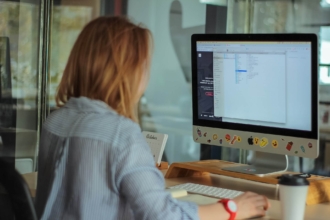













Send Comment: