Registering for events and services can be a painstaking process for users. Whether someone is signing up to go to a conference or filling out the forms to get a gym membership, the steps are often repetitive and time-consuming.
Plus, there’s lots of room for error. It’s easy to lose a paper form or mistype an online registration form’s URL. To make registration an easy and stress-free process for both the user and your business, consider using quick response (QR) codes. QR codes are similar to barcodes, and you can program them with URLs, numbers, or letters to show your users the specific information you want to share with them.
The benefits of using QR codes for registration
A major advantage of using QR codes in the registration process is that they allow for a touch-free signup process. Instead of handling paper forms, users can simply scan a QR code with their own smartphone to start the process, reducing the number of surfaces they touch.
From an organization’s perspective, QR codes provide accuracy. For example, organizations can program a QR code to take users to a specific link — saving them from having to manually type in the link and potentially entering a typo that would prevent them from accessing the form.
How to use QR codes for your registration process
Another advantage of using QR codes in the registration process is their flexibility. For example, organizations commonly use QR codes to get users directly to digital registration forms. This eliminates the need for printed forms and saves users from having to fill them out manually.
Businesses can also include a QR code on the registration form itself. In this case, the QR code may provide users with a discount code or coupon. Consider where in the process you want to use a QR code and how it can make registration simpler or engage your users more effectively.
Save time with the right software and templates
If you want to make a QR code for registration forms, you’ll find there are lots of tools to choose from. When you’re considering which software to use, look for tools that can do more than just generate QR codes.
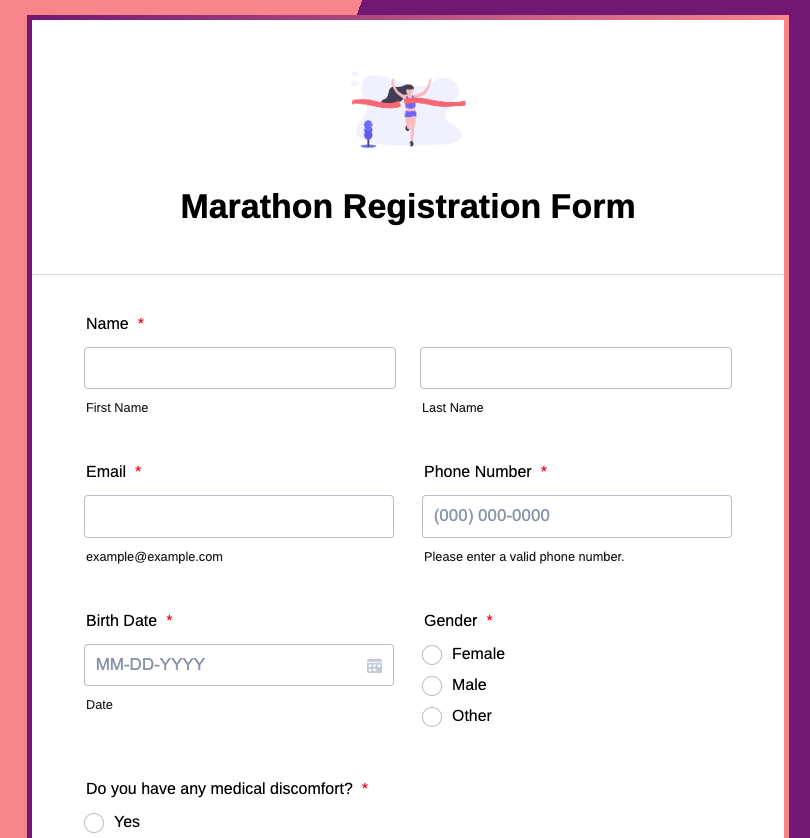
For example, Jotform is an easy-to-use software that can create QR codes for registration, but it can also help you create registration forms. This way, you don’t need to use two separate tools for the same process. Jotform offers several registration templates to help you get started, such as school registration forms, class registration forms, club registration forms, and much more. Each template is fully customizable, right down to the fine details.
Customize the QR code based on your needs
It’s easy to add a QR code to any Jotform form. In the Jotform Form Builder, all you have to do is click Add Form Elements and click on the Widget section. There, you can search for “QR code” and select it.
Once the Widget Settings box opens, it’s easy to fully customize the QR code. Jotform enables you to encode the QR code with URLs, text, and numbers. For example, you may want to add a QR code on a registration form that leads to a special offer or discount.
It’s also easy to create a QR code to share the registration form itself. Once you’ve finalized your form, just click the Publish tab to see your sharing options. Under Share Form, click the QR code icon to download a code that links to your form.
Show registrants how easy it is to use a QR code
While QR codes are pretty common these days, it’s always good to ensure your users know how they work. Include clear instructions next to a QR code to show users how to scan the code with their smartphone.
If you have the opportunity to speak with users in person, you can show them how to scan a QR code in just a few seconds. By explaining how a QR code works, you increase the likelihood that they’ll actually use it as part of the registration process.
By using a QR code for registration, you can make the entire process more streamlined and accurate. Instead of going to the wrong URL or losing a paper registration form, for example, users will be able to complete the registration process easily.






















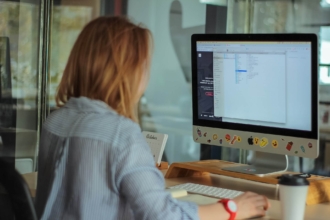



























Send Comment: