Ways to use retail QR codes effectively
- Collect contest entries
- Gather customer feedback
- Guide customers to your website
- Engage with your customers
- Improve your customer service
- Facilitate more efficient returns
- Collect newsletter subscribers
- Conduct market research surveys
- Offer discounts and promotions
One key goal in the direct-to-consumer retail industry is making sure customers have a positive experience. Whether they’re interacting with retailers by entering contests, offering feedback, or simply browsing and buying, customers expect a smooth, worry-free experience. That’s where quick response (QR) codes come in. They’re easy to set up and scan, and offer accuracy and efficiency.
In this article, we’ll look at many different ways businesses can use a retail QR code and how they can set one up with Jotform.
Tips for using retail QR codes to your advantage
“For a business, using QR codes is a neat solution for marketing an array of offers, products, and services,” says Matt Strutte, head of growth at Blinq, a digital business card provider. “Teams can build a library of codes, personalize their shape, add the company logo, and add tracking so each code scan can provide performance data.
“The ubiquity of QR code scanning technology also means businesses can rely on customers knowing what to do when they’re presented with a code. For a lot of us, it’s become second nature to scan codes every day,” he adds.
Here are a number of ways retail businesses can incorporate QR codes for employees and customers alike.
Collect contest entries
If retailers want to get prospects and customers excited about their brand, a contest is a great way to generate interest — especially if prizes include free products and services or significant discounts. Retailers can use a QR code in marketing materials that links to a contest entry form, making it easy for users to try for the grand prize.
As part of their “A Match Made in the High Life” campaign, Miller High Life and Planters used QR codes on limited-edition packaging to gather entries for a contest celebrating dive bar culture. Entrants simply scanned the code and followed the instructions to enter the promotion. The prize was a year’s supply of Miller High Life and Planters!

Gather customer feedback
To improve their processes, products, and services, retailers need to gather feedback from customers. A retail QR code for a customer feedback form can encourage customers to share helpful information. For example, retailers can offer customers a discount code if they provide feedback on their experience at the store.
“We’ve also seen retail businesses add QR codes to their employees’ name badges to share reviews and feedback after positive interactions,” says Strutte.
Guide customers to your website
Many brands are working to create bridges between customers’ in-store experiences and their visits to the company website. QR codes support these connections, directing in-store customers seamlessly to your website.
Using this bridging strategy across three or more of your company touchpoints (called “omnichannel marketing”) has huge benefits. Customers who engage with an omnichannel experience spend 13 percent more and have engagement rates of up to 250 percent higher than those who engage on just one channel.
For example, Rad Power Bikes uses QR codes in its physical stores to point its customers to various related resources on its website. The codes are placed on the product tags — a bicycle tag, for instance — and customers who scan the codes might, in this case, be directed to Rad Power Bike’s web page with detailed specifications of the bike along with accessory recommendations. Not only is the company encouraging interactions on multiple channels, but they’re also providing valuable resources that promote better use and enjoyment of their products.
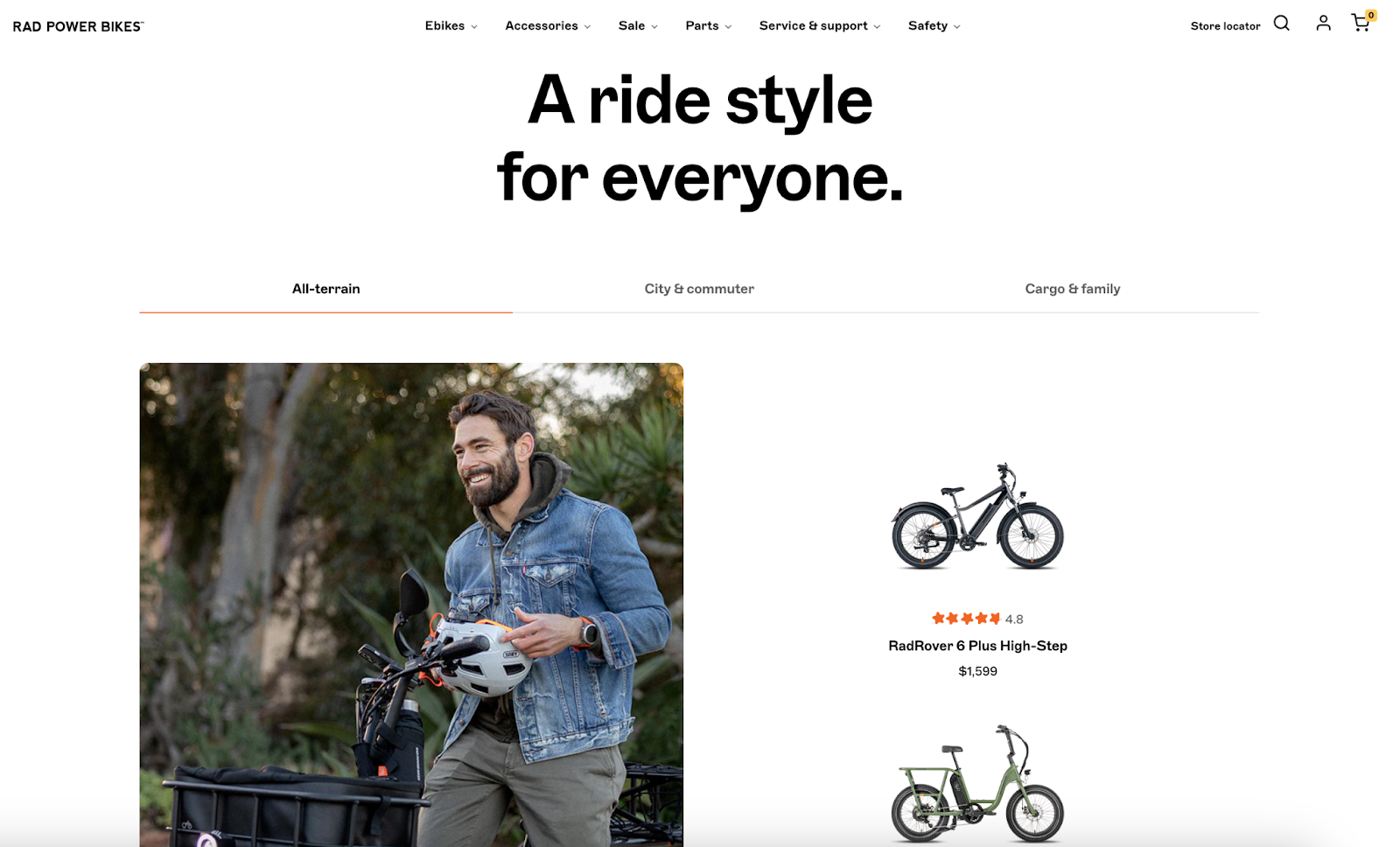
And that brings us to the next great way to use QR codes.
Engage with your customers
What if you could turn every potential purchase into an engagement opportunity? Some retailers are starting to use QR codes on products as a jumping-off point for engaging further with shoppers.
Ralph Lauren, for example, is now using QR codes on its clothing tags so customers can get styling and accessory tips as well as authenticate new merchandise (which helps prevent counterfeits). Another Tomorrow, a sustainable fashion brand, also uses QR codes on its product tags to pass on information to consumers about each item’s “story,” including its materials, manufacturing, and shipping history.

Improve your customer service
With so many retail stores struggling to find enough employees, offering good in-store customer service can be a challenge. QR codes can help overcome this stumbling block by providing some of the information employees could provide if they weren’t so busy helping other customers.
The management team at Van Well Building Supply created a variety of short videos about store items that typically prompted lots of questions (usually having to do with plumbing, irrigation, and electrical work) and embedded the videos’ URLs in QR codes. When employees were in short supply, customers could simply scan a code and get much of the information they needed. While helpful for shoppers, this tactic also kept customers in the store longer, giving Van Well a better chance at capturing more sales.
Facilitate more efficient returns
Increasingly, returns are becoming a burden for retailers. But making returns harder for customers isn’t the answer — simplifying them with QR codes is a better option.
Retailers like Everlane, Steve Madden, and Petco have begun working with logistics companies like Happy Returns to lessen the impact of returns. With a QR code in hand, customers can drop off (unpackaged) items at a local drop-off location for return; multiple items are then packaged together and returned to stores via a network, which reduces the number of single-item returns. This approach makes things easier for customers while simultaneously reducing costs for retailers.
Collect newsletter subscribers
A newsletter is an excellent way for retailers to stay top-of-mind with existing customers and nurture prospects. They can share information about upcoming sales, new product launches, and other exciting events. To get subscribers to their newsletter, retailers can use QR codes on receipts, marketing materials, and forms that link to a newsletter subscription signup.
Conduct market research surveys
Conducting market research is an excellent way for retailers to understand what kinds of products and services their target audience is interested in. Through online surveys, for example, retailers can gather data about customer needs, price sensitivities, or competitor advantages. A QR code within a market research survey form can link users to a thank-you reward for their time.
Offer discounts and promotions
“Imagine applying QR codes to in-store promotions, where a customer has to visit your store to scan the code and redeem an offer,” says Strutte. Rewarding existing customers shows that retailers value their business. Discounts and promotions are an excellent way to build loyalty and show appreciation — and attract new customers who may be sensitive to pricing.
Retailers can provide discounts and promo codes through QR codes on various marketing materials and forms.
What to avoid when using QR codes in retail
While QR codes can be a great tool, there are some pitfalls to avoid:
- Avoid using QR codes for conventional ads. Codes should link to something helpful for the consumer — preferably something they need at that moment, like information pertinent to making a purchase or applying a discount code.
- Avoid taking a scattershot approach to your linked content. Create QR code landing pages that are consistent in their appearance and tone for a consistent brand experience. That way, consumers always know they’re in the right place.
- Avoid making consumers jump through hoops to get to the desired content. Incorporate as few clicks as possible to quickly give people what they came for.
- Avoid making people wonder about the purpose of the QR code. People won’t scan a code if they don’t see an obvious benefit. Make sure you provide clear messaging and instructions alongside every QR code.
- Avoid making QR codes the only way to access the content. Always provide an alternative way for people to get the information they need to avoid frustration.
How to use QR codes easily with Jotform
Setting up a retail QR code is easy when you have the right tools. With Jotform, retailers can create forms for any purpose — such as collecting contest entries, customer feedback, registrations, and so much more. Each template is fully customizable, all the way down to the form fields, colors, and images.
Using the QR code widget, retailers can add a QR code to any form in Jotform, encoding it with the text, numbers, or URL they need. Or, they can use a QR code to share their form, either by downloading the image of the code or embedding it on a website.
Retailers that want to improve the customer experience have many options, such as using contests to increase interest and offering discounts to foster loyalty. A retail QR code can make any of those processes easier for retailers — especially if they use intuitive and streamlined tools like Jotform.
“The fact that the vast majority of smartphone users have a QR reader built into their phone’s camera app means a single scan can be used to share a lot of information quickly and easily,” says Strutte. Start taking advantage of that with Jotform today.
Photo by Alexandru Acea on Unsplash
































































































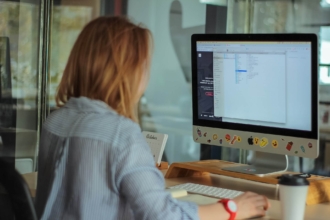










Send Comment: