After you strip away the jargon and technicalities, the concept of marketing is ultimately about forming emotional connections with your customers. Social media marketing is no different — you’re trying to create content and use various platforms to connect with potential and existing customers. And with more than 54 percent of consumers using social media to research products, it’s arguably one of the most important areas for marketers to focus on.
Thousands of tutorials and guides teach marketers how to use various tactics to increase their social media engagement. Unsurprisingly, they all preach a similar message — make it easy for your customers to connect with you. That’s why YouTube vloggers always end their videos with “Don’t forget to subscribe!” and a little arrow pointing downward.
But the barrage of “share” and “like” social media buttons plastered on every web page has conditioned customers to ignore them. Luckily, we have a solution: QR codes. Here are some creative ways to use QR codes in your next social media campaign.
Just so you know
Generate QR codes for your online forms and surveys with Jotform to share on social media.
Link to all your social media pages in one place
Unless they’ve had a tremendously positive experience at your restaurant, retail store, or e-commerce website, few customers will take the time and effort to open their social media apps, type in a business’s name, and “like” or “follow” the page.
Today, consumers are accustomed to efficiency and simplicity. Marketers can make it easy for customers to interact with their business’s social media pages by creating a QR code.
Whether marketers place the QR code on product packaging, flyers, or posters, they can design codes that, when scanned, will take users to a landing page with links to all of their social media profiles. In seconds, users can connect with you on the social media platforms they use.
Prompt users to take the exact action you want
Say you’re a marketer for a restaurant that wants to improve its “check-in” rates on Facebook. However, your customers are choosing to “like” or “follow” instead. There’s a simple solution — create a QR code that’s linked to the exact action you want users to take. Instead of tasking users with searching on the ever-changing Facebook interface for the “check-in” button, present them with a QR code that takes them directly to that button.
A creative way to incorporate QR codes that prompt actions on social media is through giveaways or competitions. Verizon launched a cool marketing campaign where they put up printed QR codes in their retail stores. Users who scanned the code got a prompt to share a post on their Facebook profile, which included a personalized link. If any of their Facebook friends clicked on their post and made a purchase, they won a free phone. It was an interactive and incentivized campaign that benefitted both Verizon and its customers.
Provide exclusive content
QR codes on Snapchat are called Snapcodes — they’re yellow with Snapchat’s logo in the middle. Each user has a personalized Snapcode, so it’s easy to add other real-life friends on the app. Instead of having to type and search someone’s username, just scan their Snapcode.
But beyond simplifying the friend-finding process, Snapcodes are also a great way for brands to provide exclusive content. Simply include your Snapcode on your marketing materials and pair that with enticing copy describing the special content users will receive once they scan it.
Levi’s launched an in-store campaign that did precisely that. In-store shoppers scanned a Snapcode, which then opened an exclusive filter in Snapchat where they could virtually try on a jacket and take pictures in it. The campaign combined two things we love — augmented reality and QR codes — for a truly immersive and unique experience.
Calculate the ROI of your influencers
Influencer marketing has been the hot marketing buzzword in recent years, and for good reason — it was an $8 billion ecosystem in 2019. But it’s not always easy to calculate the return on investment (ROI) of your influencer marketing efforts, especially as it translates to real-world customer behavior. Cue QR codes.
Influencers can include personalized QR codes on their social media posts that act as exclusive digital coupons to your retail store. Followers who shop at your store provide the QR code at checkout, which activates a discount. You can then attribute the sale not only to your influencer campaign but to a specific influencer.
Don’t forget the basics
QR codes can be effective in boosting your social media campaigns — as long as you nail down other aspects of your social media marketing efforts:
- Make sure you maintain an optimized page with up-to-date details about your company.
- Consistently share high-quality and engaging content that can provide a memorable first impression.
- Keep your tone and strategy authentic to your brand identity.
Whether it’s replying to comments or starting conversations with your existing followers, get active, and keep your followers happy.















































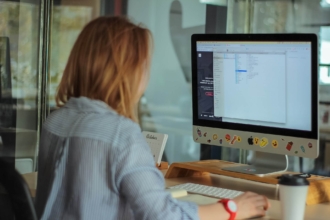

Send Comment:
1 Comments:
More than a year ago
Thanks for this post it is very useful for us.