As a team collaboration tool, Jotform Tables offers a wide variety of options that enable you to control how the information you collect through your form is shared and who can access it.
But what if you want to share that information with teams throughout your organization, a large group of external stakeholders, or the public at large?
In addition to creating a collaborative online workspace for your team, you can create a customizable database with Jotform Tables and embed it into a content management system, a website, or a portal that can be accessed quickly.
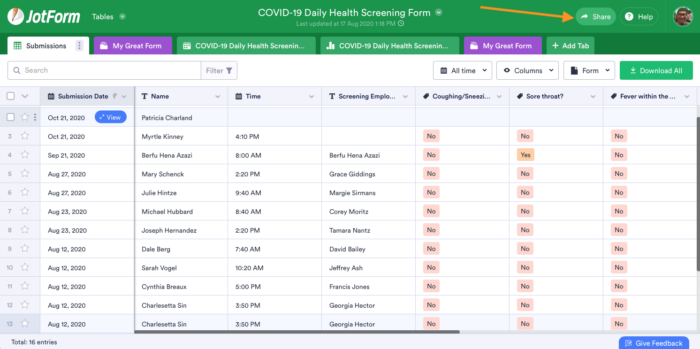
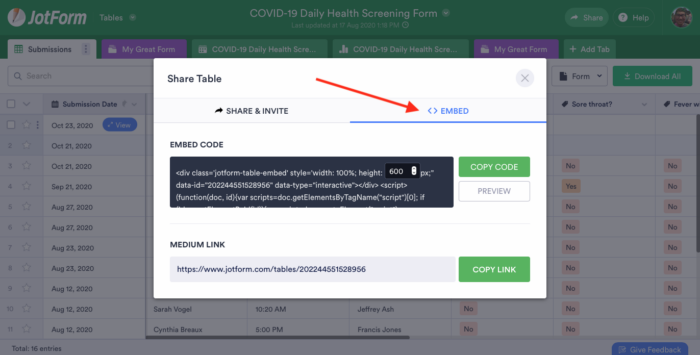
Jotform Tables ensures that nothing looks out of place by showing you what your embedded table will look like before you paste the HTML code into your website or content management system.
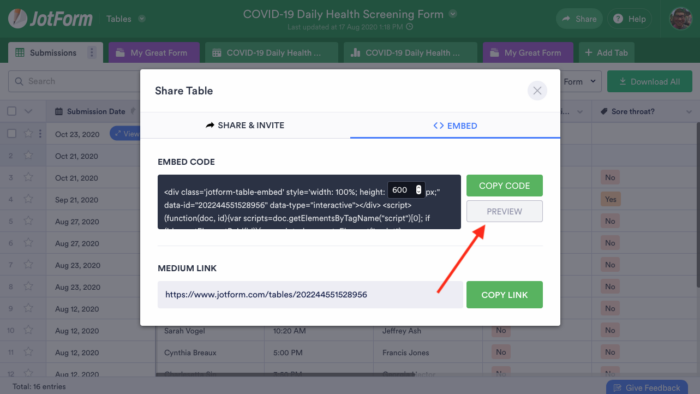
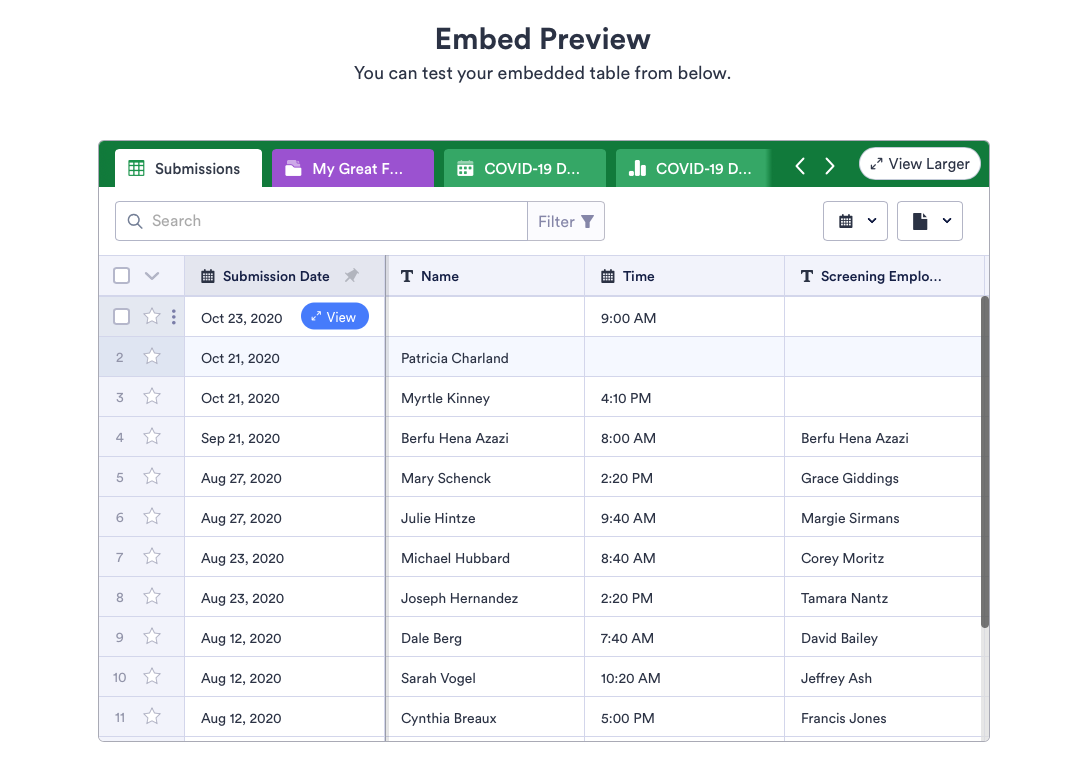
People can use the filter feature in Jotform Tables to locate the information they need from the database. Along with displaying submitted form responses that contain multiple keywords, phrases, or numbers in specific columns, Jotform Tables’s filter feature enables people to find information that was submitted during a certain time frame.
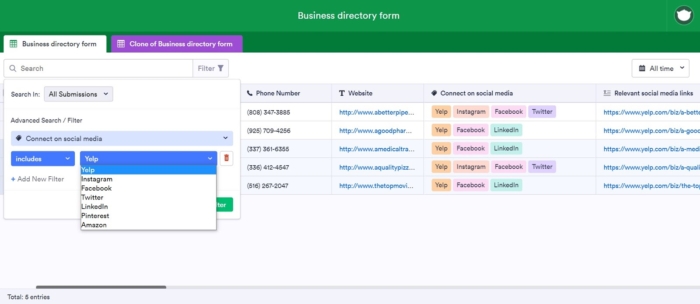
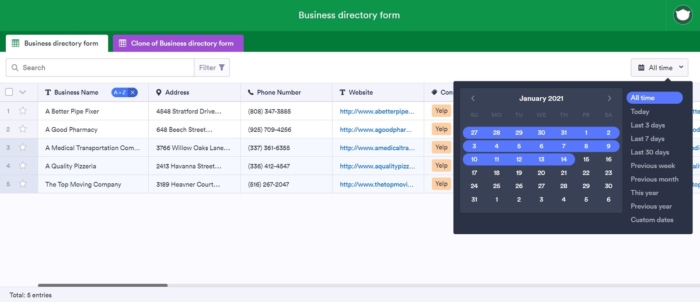
It’s even possible to hide the information contained in certain columns so it can’t be viewed in the database embedded on your website. This is particularly helpful if you need to collect personal information, such as names, phone numbers, or email addresses, but don’t want other people to see it.
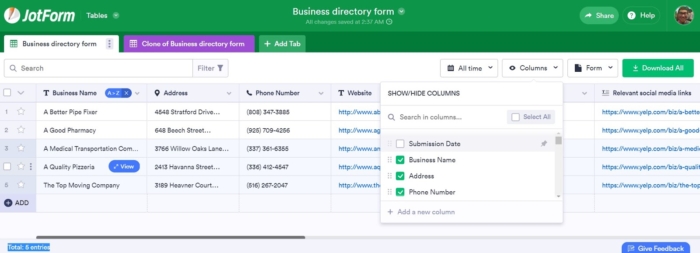
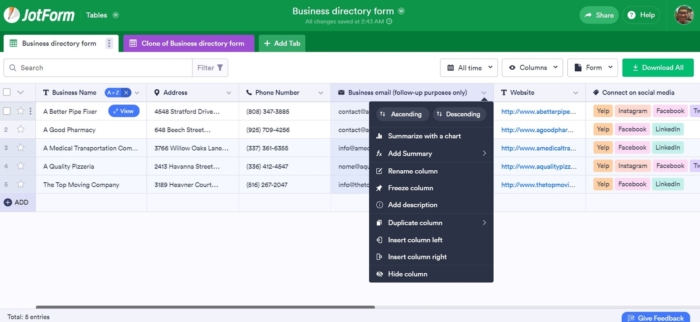
Since your database in Jotform Tables is connected to a form, any information submitted through that form will automatically be added to the list of responses. Because information is updated in real time, you can focus on more important tasks instead of doing manual data entry.
If you’re running into trouble or looking for some instructions, we’ve created a quick and easy guide about how to embed form submissions on a website.
With the ability to easily embed a database into your website, you can create a wide range of interactive reference tools, such as digital directories, appointment calendars, and inventory lists, that allow people to find what they need in little to no time.
Sound too good to be true? We’ll show you how to seamlessly create an online database workflow by using several Jotform Table templates as examples.
Just so you know…
When you embed a database into a website, people can view all of the information that’s displayed within the different tabs. Select Preview under the Embed option in the Share Table menu to confirm that only relevant or appropriate information will be displayed.
Check the sharing settings for your database to ensure that it’s public and viewable without a direct invitation. If your database is private or viewable only by people within your company, it cannot be embedded on a website.
1. Online business directory listings
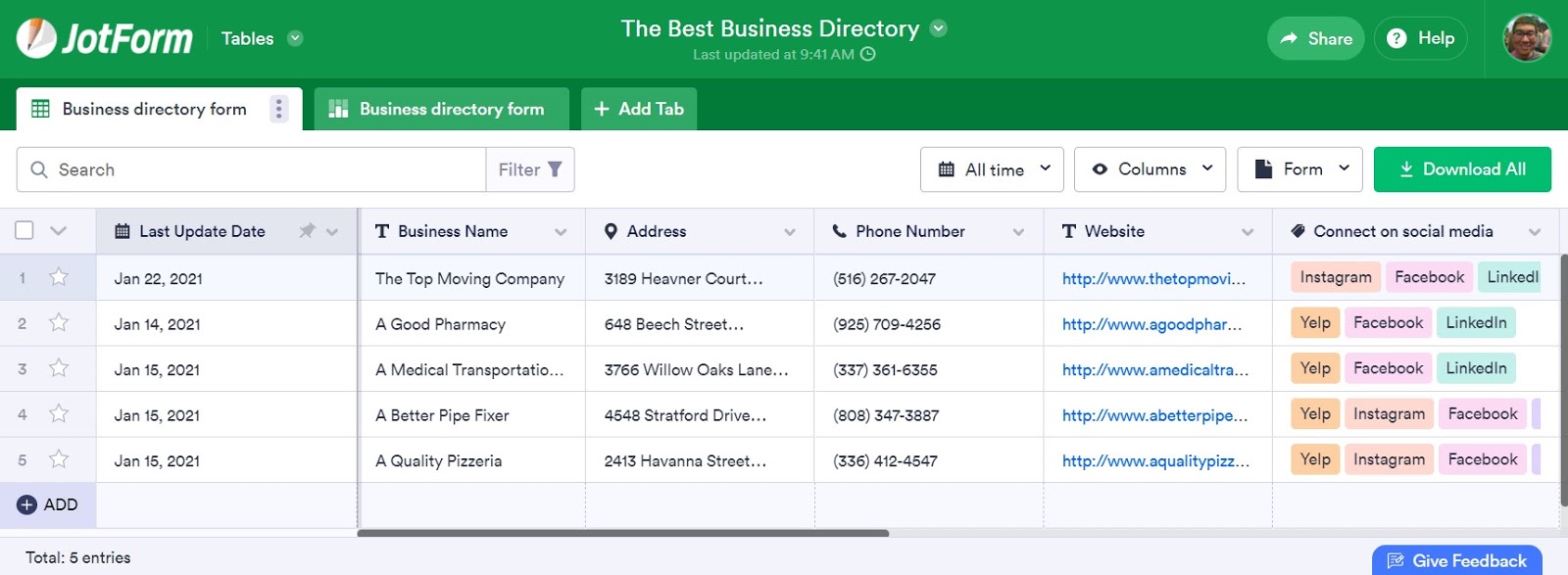
No one likes going through the trouble of locating information only to discover that it’s inaccurate or out of date.
This can be particularly embarrassing if someone ends up calling the wrong number, showing up at an old business address, or stopping by a business after it has closed for the day.
Online directories are convenient and helpful one-stop resources for people who need to find specific businesses or services, but compiling information, entering it into a database, and keeping it all updated can be grueling.
Jotform Tables streamlines the process by enabling you to seamlessly collect information from businesses, organize it all in a versatile database, and embed it on your website.
If information for a specific business needs to be updated, simply open Jotform Inbox for the related form, click on the response in question, and make the appropriate changes. Once these changes are submitted, the information will automatically be updated in Jotform Tables and the database on your website.
Jotform Tables even enables you to control how contact information is displayed within the embedded directory on your website.
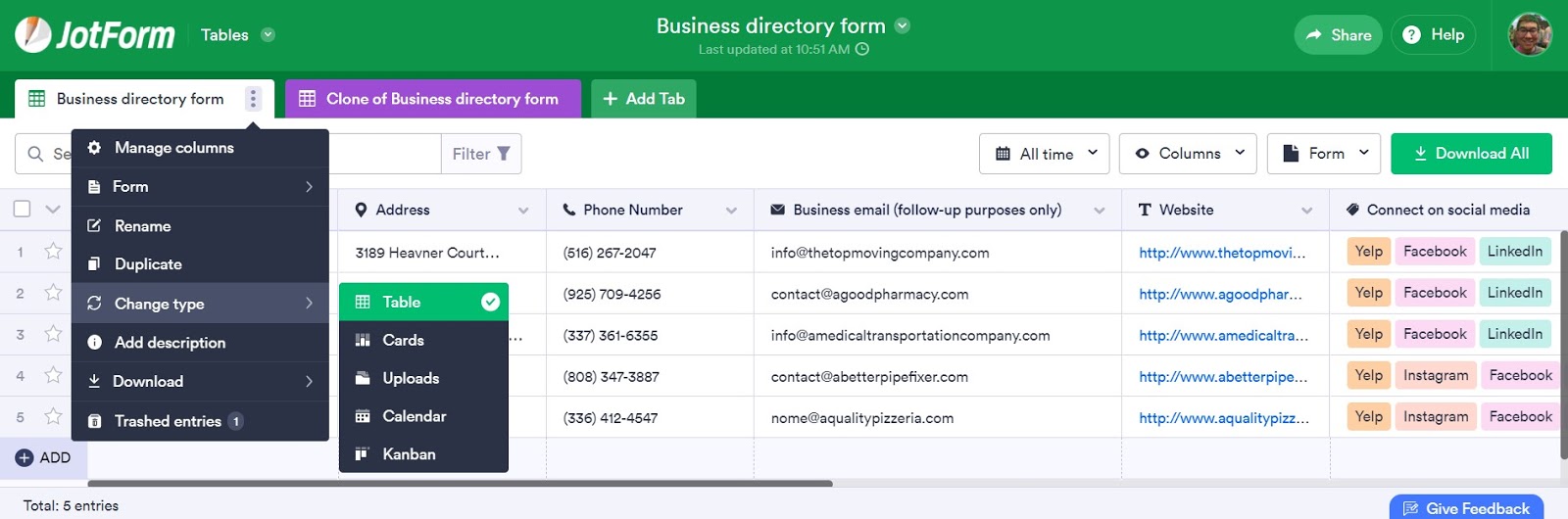
2. Event registration directories
Networking and building interpersonal relationships is an art form that often begins with contacting the right people.
But finding those people can be daunting for someone attending a conference or other event with a lot of people.
Jotform Tables can help break the ice by creating an interactive online directory of event attendees or registered members that allows them to locate and contact each other.
Since you can hide specific columns within the public database before embedding it on your website, you can still collect vital information, such as phone numbers, home addresses, and registration fee payments, through your conference signup sheet without disclosing it to all event attendees or group members.
Did you know?
At a time when we’re better apart than together, Jotform can help you host a virtual conference in place of an in-person convention. Check out the Jotform blog to see how Corcoran Expositions, a well-known trade show organizer, used Jotform to change its strategy in 2020 by helping clients manage the cancellation process for in-person events and set up virtual gatherings.
3. Volunteer signup sheets
When you’re in the business of helping people, having enough volunteers on hand can make all the difference in the world.
You need all the help you can get to distribute resources, bolster outreach efforts, or carry out other essential tasks that keep your organization running efficiently.
The problem is that attracting people who want to donate their time, energy, and resources can be easier than managing the registration and reservation process that puts volunteers to work.
Relying on phone calls and emails to organize the process, along with manual data entry or handwritten notes, can really jam up your workflow and lead to costly scheduling errors. In the end, it’s frustrating for you and exasperating for the very people who want to see your organization succeed.
Jotform Tables can stop the madness by enabling you to create an automated reservation system for volunteers and seamlessly share event schedules with them.
Once volunteers fill out the application form that’s attached to your scheduling system in Jotform Tables, all of their information will be automatically added to the database. You can then embed this scheduling system into a portal for volunteers on your website so they can keep track of their reservations.
Since you can hide columns before embedding a database into your website, you can still collect important contact information from volunteers without disclosing it to everyone else.
Did you know?
Jotform offers a 50-percent discount on all paid plans, except Jotform Enterprise, for qualified nonprofit organizations and educators. Simply fill out an application for an education discount or nonprofit discount to get started.
4. Product inventory lists
Running out of something or simply not knowing how much of it is lying around can be vexing for anyone, but it’s disastrous for businesses.
Regardless of whether you’re running a coffee shop or a repair shop, it’s important to keep track of how much inventory you have at any given time and update important details about each item, such as costs and where it can be found.
Actually accessing this information can be a chore if you or your employees can pull it up only on a desktop or a laptop.
Lugging a laptop around on sales visits or walking away from customers to access inventory details on a desktop may be inconvenient for your employees, and it can leave customers with a negative impression of your business.
With Jotform Tables, you can effortlessly create a customizable database that makes it easier for you and your employees to access vital inventory information at a moment’s notice. When employees fill out a product inventory form with key details about items in stock, that information automatically populates the Jotform Tables database that’s tied to your form.
Any changes made to submitted inventory data in Jotform are automatically updated within the database, so you don’t have to worry about pulling up inaccurate information for customers, clients, or vendors.
Since this database in Jotform Tables can be embedded into an employee portal on your website, sales associates and representatives can pull it up on their mobile devices, regardless of whether they’re on the sales floor or out meeting with customers. You can also hide certain columns, such as reordering information or vendor details, and embed your inventory database on your website so customers can see what you have in stock.
5. Appointment calendars
There’s no question that managing your time wisely and keeping track of all the commitments you make is important for any business.
The best way to do this, however, depends on who you ask.
Manually entering appointment details into an online scheduling tool or jotting everything down in a date book may get the job done, but the process can become overwhelming when you’re trying to accommodate more than a few meetings a day.
Jotform Tables enables you to take control over your schedule by creating an online database that gives everyone a bird’s-eye view of all the appointments scheduled throughout the day.
Whenever anyone fills out an online appointment form that was created in Jotform, their submitted information automatically creates a new appointment within the Jotform Tables database that’s tied to your form. You can then embed this scheduling system into an employee portal on your website so everyone can plan their day.
Apart from letting you control how appointments are displayed within your database, Jotform Tables can display meetings for each person on your team. All you have to do is create new tabs, connect each one to your online appointment form, and use the filter feature to show meetings scheduled with specific colleagues before embedding the database on the website.
Since people can only search for and view information within an embedded database, rather than alter it, you no longer need to watch out for unauthorized or unwanted changes to your schedule.
In addition, colleagues can use the filter feature in your embedded database to locate appointments that have been booked with them.
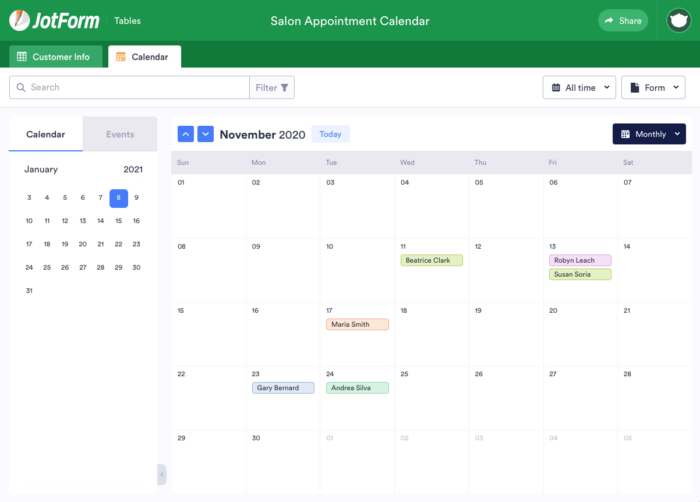
Did you know?
Jotform’s appointment field is fully customizable so you can control when, how many, and how often meetings can take place each day. Check out the Jotform blog to learn more about how to schedule an appointment with Jotform.
6. Lost and found logs
Not everything that’s lost is gone forever.
There’s always a chance that a Good Samaritan or one of your hard-working colleagues will turn in something that they found.
The challenge is getting a wide range of misplaced items — from inexpensive items with largely sentimental value to expensive items — back into the hands of the people who are searching for them.
Rather than fielding phone calls or emails and digging through lost-and-found bins for specific items, automate this process. Jotform Tables enables you to create a searchable database that helps people locate and identify their missing possessions.
Once you or your colleagues fill out a lost and found form or a missing item form, the submitted information is automatically added to the Jotform Tables database that’s linked to your form.
Jotform Tables also allows you to apply filters to narrow down the list of items shown and give people a better view of lost items by changing the display settings from table view to uploads view.
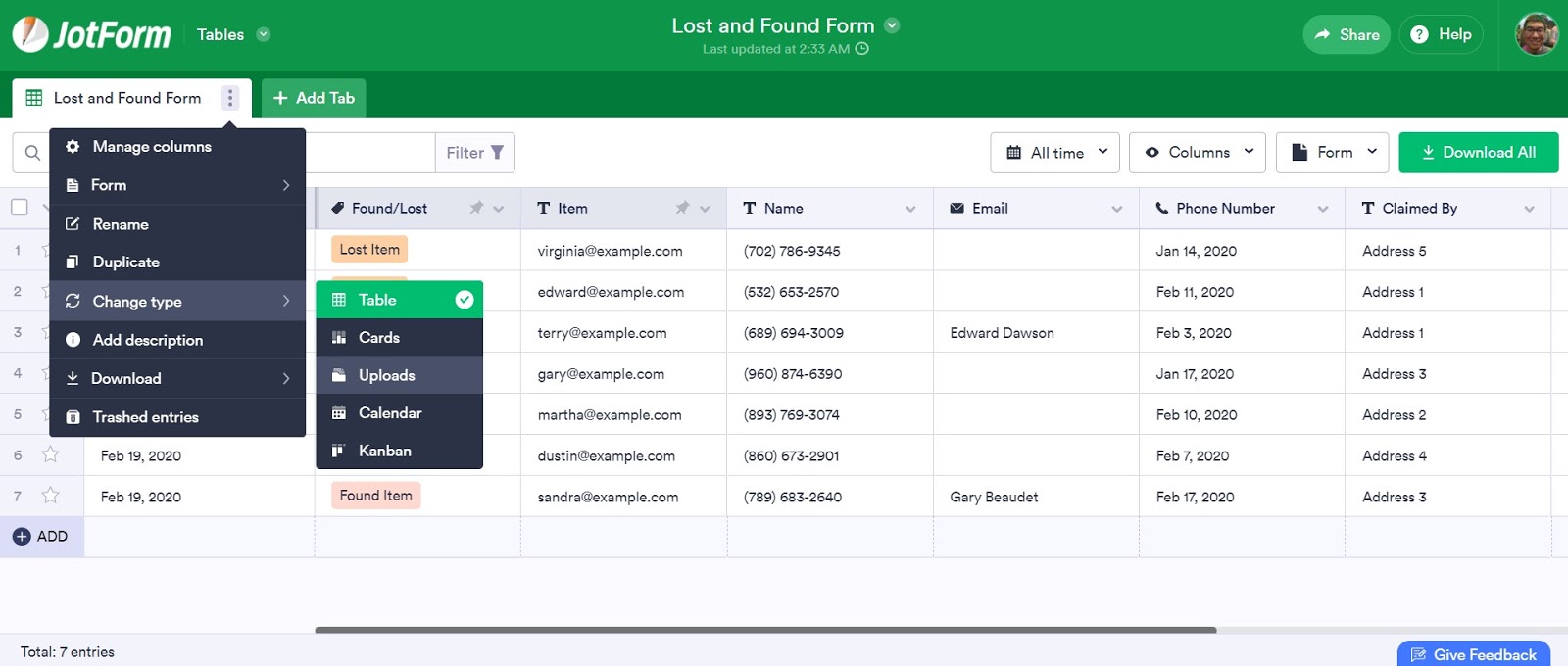
Since hidden columns won’t appear in the database that you embed on your website, Jotform Tables can protect any sensitive information you need to collect.
Conclusion
Collaboration doesn’t just happen.
There may be times when you need to let a large group of people know what your organization is doing, what you have to offer, and how you can help them.
Jotform Tables can help you get everyone on the same page by seamlessly turning submitted form responses into interactive databases that can be embedded into a website and updated automatically when new information is submitted.
Regardless of whether you want to create a comprehensive public directory of businesses that are open during the COVID-19 pandemic or enable people to view a meeting schedule that’s continually updated, Jotform Tables enables you to create a frictionless workflow that keeps everyone in the loop.
If you haven’t done so by now, why not give Jotform Tables a try? See how Jotform — and Jotform Tables — is changing the way collaboration happens.
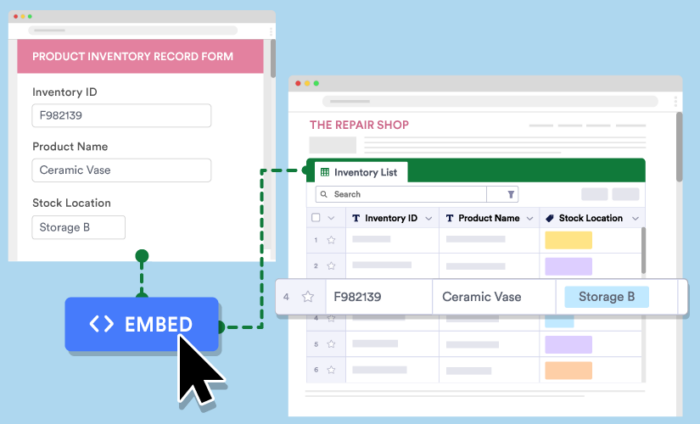



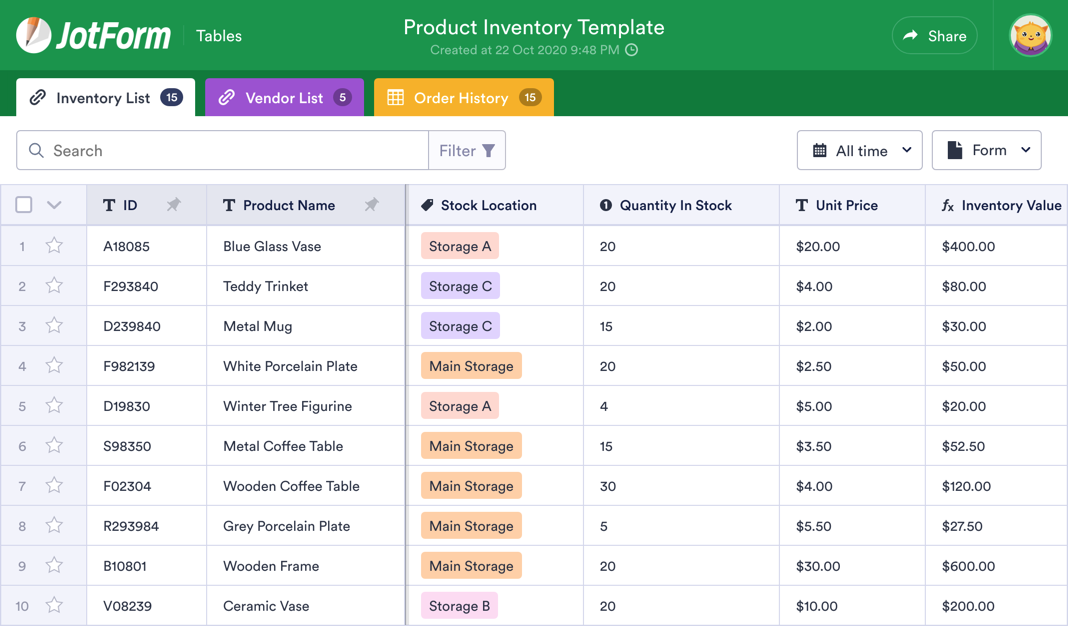



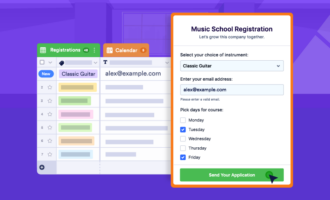























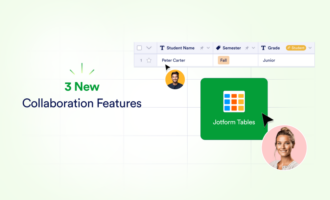













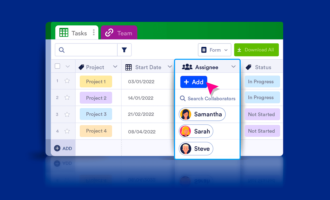












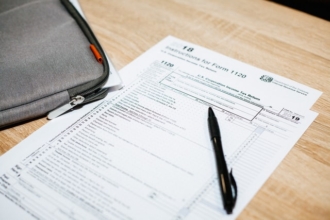










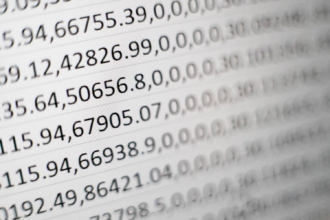


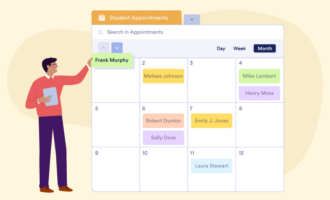
Send Comment:
2 Comments:
13 days ago
I need a solution for this problem
https://www.jotform.com/answers/2140533-need-help-with-a-form-using-spreadsheet-to-form-widget
More than a year ago
Is this where I can present all of my experiences and sales.