Remember when you were growing up and your class would take a field trip somewhere, perhaps to a zoo or museum?
Not only did you get to enjoy a fun, educational outing with your friends, but you also got to sing songs on a bus, eat lunch away from your boring cafeteria, spend money on silly souvenirs, and, best of all, be out of school for an entire day (or at least most of it).
But you couldn’t have done any of that without first having your parent or guardian sign a permission slip and returning it to your teacher. Permission slips were required by law (in most states, at least) for school staff to take students on trips. They also provided peace of mind for all involved parties — parents and guardians, students, and school administrators alike.
While permission slips are still required today, they’ve largely become digitized, eliminating the likelihood of a whole host of headaches — like signed slips that are illegible, stained, or torn; slips that get lost in transit; and a few slips that have forged signatures.
Online permission slips are a great alternative to paper permission slips, as they provide a convenient way to collect e-signatures of consent from your students’ parents or guardians, confirming that their child is allowed to go on your school field trip or participate in a school event. Online permission slips collect parent or guardian names, contact information like email or phone number, emergency contact information, and even payments or donations if necessary for the event or activity. Electronic permission slips also outline the activity or event that the student needs permission to participate in, the time that the activity or event will start and end, the location, and mode of transportation if the event is taking place off school grounds.
Plus, digital permission slips are contactless, less expensive, and more environmentally friendly than printed ones, and they’re easily accessible in a centralized location.
However, to create, distribute, and collect online permission slips, you need software. Fortunately, online form builder Jotform is here to help with all your virtual permission slip needs.
What are different types of permission slips?
There are many different types of permission slips. Because of the wide variety of school trips, events, and activities that require parent/guardian permission, your school may use different permission slips for different occasions. Consider the following types of permission slips when choosing the right one for your students’ next adventure:
- Field trip permission slip
- Laboratory/experiment permission slip
- Transportation permission slip
- Retreat permission slip
- Movie viewing permission slip
- School dance permission slip
- Class party permission slip
How to create online permission slips with Jotform
With Jotform, you can create online permission slips for a class trip or camp retreat in minutes. It’s easy to use, powerful, intuitive, and completely code free, helping you make branded, paperless permission forms in mere minutes.
When creating online permission slips, there are a few items you should include and request:
- Add details about the event, including date, departure, return time, location, price, mode of transportation, and a brief description of what the child should expect on the trip as well as ways to help them prepare.
- Request parents’/guardians’ names and contact details.
- Request student’s name and grade.
- Include a field for the student’s dietary restrictions, especially if you plan on stopping for a snack or lunch.
- Include a field for the student’s allergy information.
- Include a field for the student’s medication needs.
- Add a checkbox or some form of acknowledgement that the parent or guardian has received and understood all the information.
- Include fields for the parents’/guardians’ signatures and the date they signed.
Just because permission forms are hyper-critical for both parents and school officials doesn’t mean they have to be boring.
Luckily, one of Jotform’s best features is how customizable it is — giving you the ability to change the color, style, theme, and layout of any forms you create. Thanks to its drag-and-drop functionality and variety of widgets, you can format your permission slip to fit your needs and match your branding, whether you use one of the ready-made templates or build yours from scratch.
In addition to editable permission slip templates, Jotform offers a wide selection of fully customizable education form templates — including student surveys, student progress reports, and scholarship application forms — which allow teachers to create, share, and store all their data in a single database.
How to distribute and collect online permission slips with Jotform
Not only can you create education forms, tables, approvals, and PDFs in Jotform, but you can also build education app templates, like a parent portal, tutoring, or classroom management app. What’s more, you can use these no-code apps to collect permission slips on a mobile device or computer.
Here’s how to both disseminate and collect online permission slips using Jotform:
- First, in the Form Builder, select the permission form template you’d like to use, such as Jotform’s ready-made field trip permission form template.
- Once you’ve customized the form and you’re happy with the layout, colors, and fillable fields, click Publish in the menu at the top of your screen.
- From the navigation menu on the left side, choose how you’d like to share your online permission slip form. You can share it several ways:
- Copy and paste a link on social media sites (through like Facebook, Twitter, and LinkedIn).
- Copy and paste a link through email. (Pro tip: With Jotform, you can also send periodic emails to your students’ parents to remind them to complete and submit the permission slip.)
- Download a QR code for your link.
- Copy and paste a snippet of code to embed your form on a web page, such as the school website.
- Publish it on a third-party platform, like WordPress or Zoey.
- Turn it into a fillable PDF.
- Last, once you’ve sent the online permission slips to parents and guardians, you can track when they’ve returned them to you.
- Select your permission slip form in the Form Builder page, and click the Submissions button at the top of the screen. (Another pro tip: You can also enable mobile app notifications for this form, alerting you each time someone returns a slip. Simply navigate to the Form Builder, click Settings, and then Mobile Notifications.)
Online permission slips are critical for school trips and events. They help keep everyone on the same page regarding the safety and whereabouts of students and staff.
Compared to old-school paper slips, they’re also fairly easy to create and manage, especially with the right software. So the next time you need to create an online permission slip — or any other shareable form — use a helpful tool like code-free form builder Jotform to build it.
Pro Tip
For an insightful look into the future of higher education, explore “8 Top Trends in Higher Education to Watch in 2024” on Jotform’s blog.















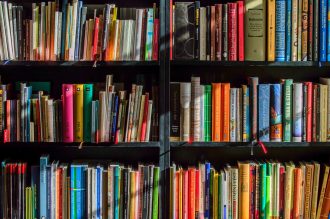




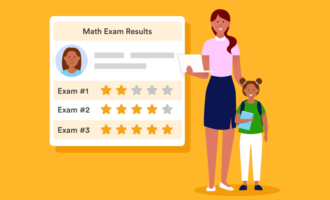








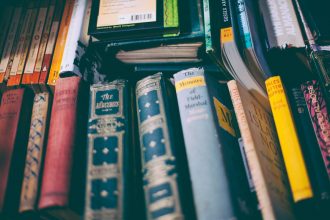


































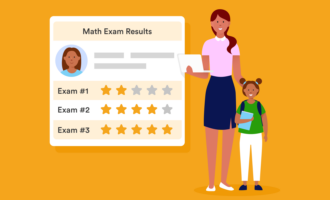










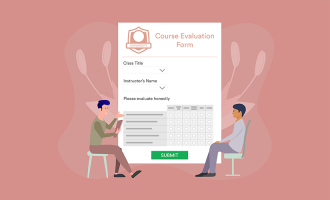


























Send Comment: