Learning is a lifelong journey that doesn’t begin once the school day starts or end as soon as the final bell rings.
That means fostering the next generation of self-directed learners and future leaders isn’t just confined to a school campus, classroom, auditorium, or lecture hall.
These days, virtual learning can take place almost anywhere as long as there’s an internet connection — and maybe some space to actually work.
Even if you can’t be in the same room as your students, e-learning allows you to interact with them in real time.
Pro Tip
Start collecting homework assignments, student feedback, and fee payments online! Just sign up for a free Jotform account today.
Robust video conferencing platforms and powerful software tools facilitate the learning process. But it’s also important to have a reliable and versatile data-collection tool that can gather information from your students or their families.
After all, you still need to assign homework, administer tests to ensure that students are learning the material, and collect feedback from them about how to make the e-learning process better.
You may also want to check on how individual students are doing and make sure they have the tools necessary to participate in distance learning.
Jotform’s versatile Form Builder and wide range of handy features can help you meet all of these needs.
In fact, Jotform has hundreds of education form templates that can give you a head start on the data-collection process or serve as a guide when you create your own forms. Many of these templates were created by educators just like you.
With so many templates at your disposal, we’ll highlight some standout forms you can put to use right away and easily integrate into your lesson plans, online curriculum, or administrative processes.
Did you know?
Jotform offers a 50-percent discount for qualified teachers and educational institutions on all paid plans. All you need to do is apply for the discount, and Jotform’s support team will be in touch.
Homework upload forms
Remote learning technology surveys
Remote learning device requests
E-learning registration forms
E-learning session feedback forms
Student well-being surveys
Online quizzes
- Geography quiz
- Vocabulary quiz
- Biology quiz
- Spelling quiz
- Physics quiz
- Algebra quiz
- Philosophy quiz
- Music theory quiz
Class polls
Student progress reports
Online course evaluations
Office hours appointment forms
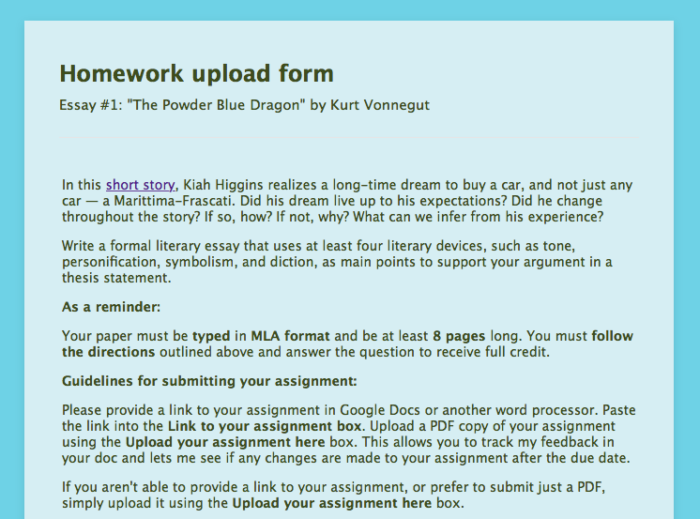
Homework may not be fun for students, but it helps them think critically, be resourceful, and apply concepts learned in class to practical, real-world scenarios.
In a traditional classroom, collecting homework assignments, take-home tests, term papers, and book reports is quite easy.
You just ask students to pass their printed and stapled assignments to the front of the classroom or place their work on your desk before class begins. You can control when assignments are submitted and account for any work that’s turned in late.
But collecting homework in a digital classroom may be a little more difficult, and, even in a traditional classroom, dealing with all of that paper can get unwieldy if you’re teaching multiple classes.
Jotform’s homework submission form template enables you to collect work from students on your terms and maintain control over the grading process.
This particular template asks students to share a link to their completed assignment and to upload a PDF version of the assignment.
The uploaded file will show exactly what the final version looks like. You can use one of Jotform’s file sharing and storage integrations, including those with Google Drive, Box, and Dropbox, to archive submitted PDF files.
And you can use the link to the document students provide to make comments and changes that they can see.
The homework submission template also includes hidden date and time fields, which discreetly indicate when the form was submitted. This lets you know whether a student submitted an assignment on time.
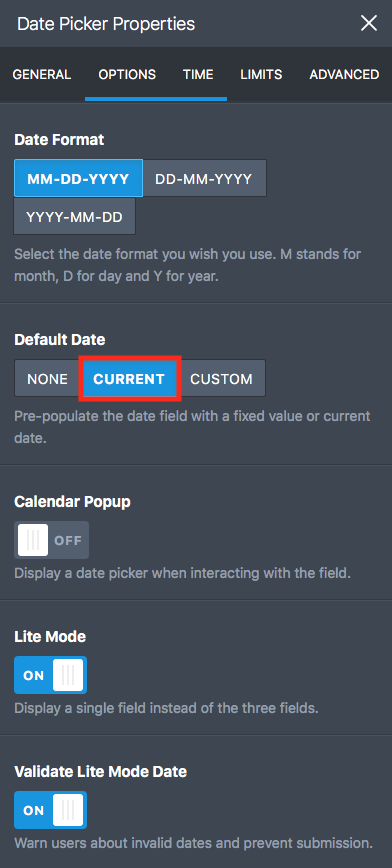
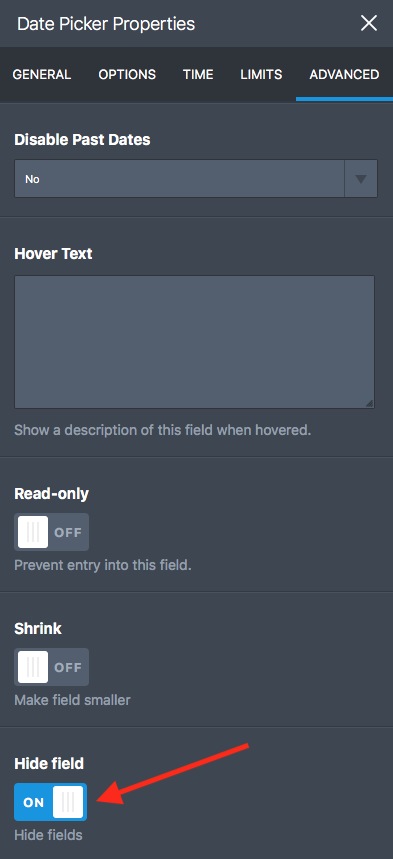
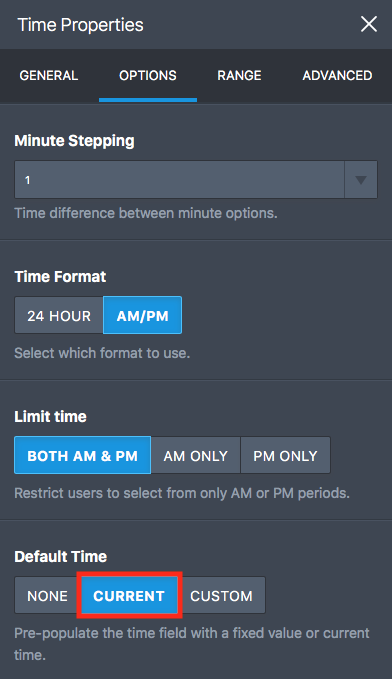
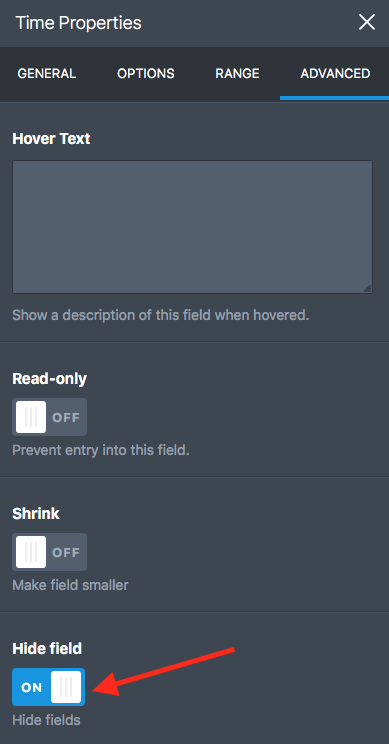
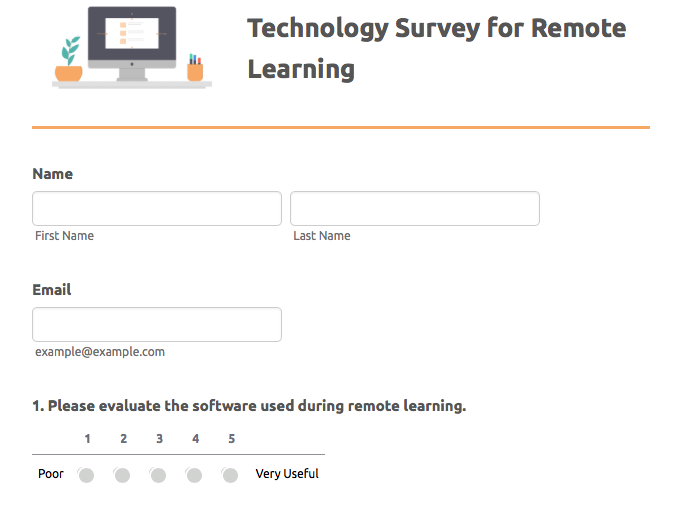
Technology has radically changed the way people learn, consume information, and share their knowledge and opinions with others.
With the right software tools at your fingertips, technology can help you reach students — and help students learn — almost anywhere, as long as everyone has a stable internet connection.
Still, getting the hang of new distance learning tools can be difficult, and sometimes technology will fail when you need it the most.
Jotform’s remote learning technology survey allows students to provide feedback about the tools they’re using to participate in online classes, discussions, meetings, and lectures.
You can use the feedback and work with administrators to iron out issues, check out alternative software solutions, adjust your lesson plans, or try new teaching methods so you can get the most out of educational technology.
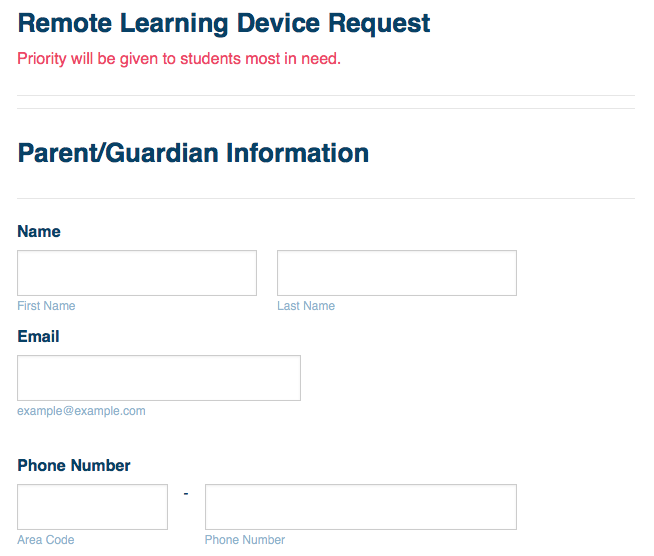
Technology allows teachers and students to collaborate in a common space when they can’t be together in the same classroom.
With the right software tools, teaching methodologies, strategies, and online communication platforms, distance learning can bridge the physical gap between teachers and students.
However, not all students have access to the internet or the technology they need to participate in online learning activities and complete their assignments.
Jotform’s remote learning device request template helps you ensure that students have the tools they need to participate in distance learning. You and school administrators can use information from this form to provide students with laptops, tablets, or other learning tools they need to access your virtual classroom.
This form also allows you to collect e-signatures from parents, as well as outline the terms and conditions for borrowing devices.
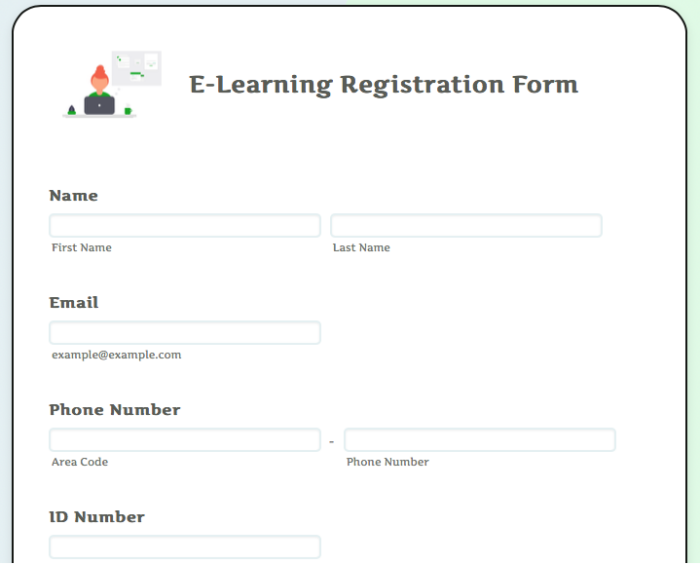
Although many schools, colleges, and universities are currently holding online classes for students, distance learning on the whole isn’t restricted to these institutions.
Businesses and other professional organizations may allow employees to participate in training courses or attend seminars as part of their job. The skills gleaned from these educational opportunities provide employees with the knowledge they need to excel on the job and bring new ideas to the table.
Whether you’re running a traditional class or a business seminar, Jotform’s e-learning registration form template enables you to collect information from participants, including contact details, e-signatures, and payments.
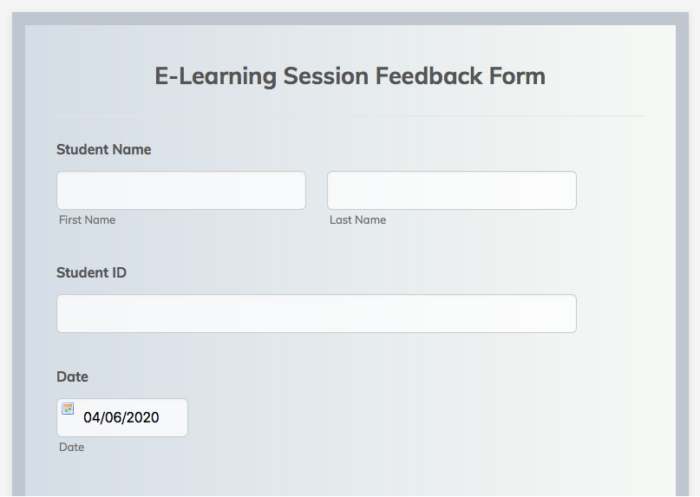
There’s always room for improvement, and as an educator, you may want to know what you could do to make a class or seminar even better next time.
Jotform’s e-learning session feedback form template allows you to gather constructive criticism and assess whether you should make changes to your curriculum or lectures. Form responses from participants can also help you troubleshoot any technical issues students may have experienced.

It’s critical for teachers to understand students’ needs so they can help them succeed both in and out of the classroom.
This is why it’s helpful to know how your students spend their time, especially while schools are closed for an extended period. Some students, for instance, may need to watch younger siblings or cousins while other family members are working.
Jotform’s student well-being survey template allows you to assess how your students are doing outside of school so that you can help them overcome any learning barriers. You can take the answers from the form into consideration when a student needs to be held accountable for things such as turning in an assignment late.
These questions allow you to build rapport with your students, which can be helpful when you assign them homework, reading assignments, book reports, or other work that must be done outside of class.
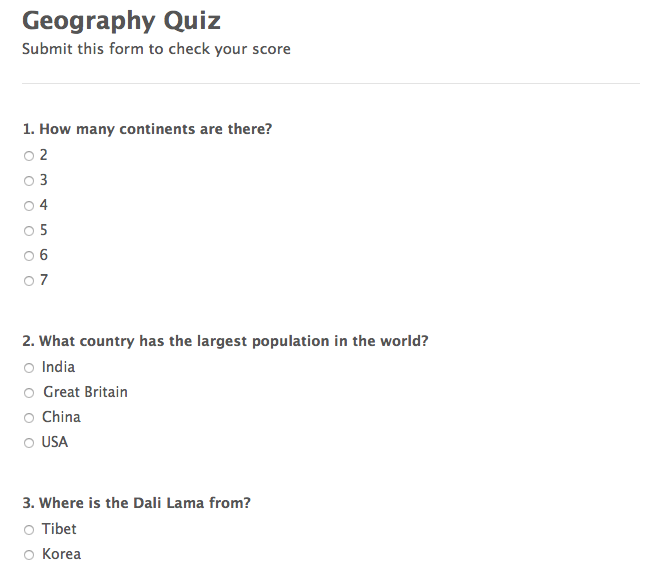
Quizzes are a good way to assess student learning in a virtual classroom. They can also help you adjust lesson plans by highlighting areas where certain students are struggling.
If you’re looking for a template that’ll help you create the perfect quiz for your class, Jotform has no shortage of examples. Our template gallery includes the following:
However, this template for a quiz form with a calculated number of correct answers is unique because it uses Jotform’s form calculation widget to track the number of correct answers, add them up, and display the score on a thank-you page once someone submits the form.
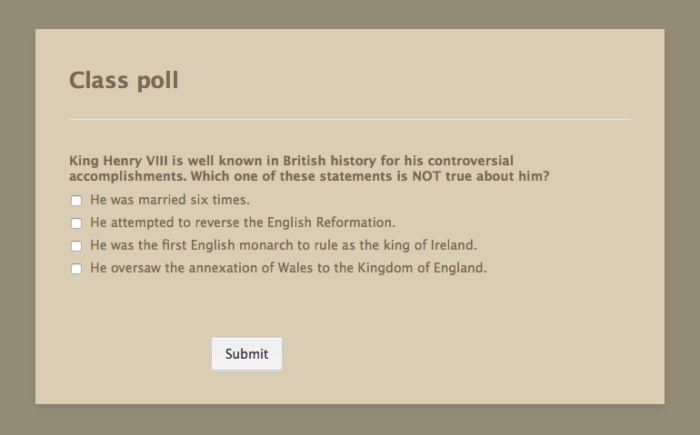
Ever wonder if your students are paying attention to your lessons and actually absorbing important concepts?
Jotform’s simple class poll template can help you re-engage students in your lesson or enliven the discussion. The poll asks a single question, and each student selects an answer and submits it to you in real time.
The results from this form enable you to determine whether students are on the right track, so you can initiate a new discussion or simply segue into a new part of your lesson.
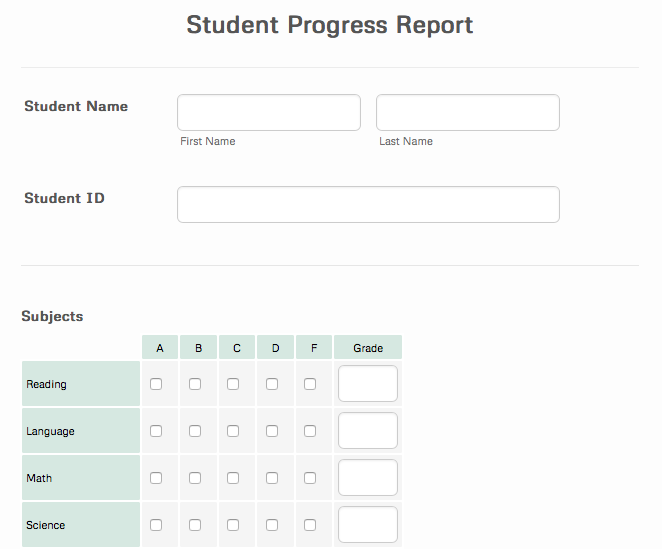
Parents are often anxious to see how their children are doing in school.
Progress reports provide parents with an update on their children’s academic performance and an opportunity to work with you to address any improvements that need to be made.
Jotform’s student progress report template allows you to share grades with parents so they know exactly where their child stands in your class. The template also enables you to rate a student’s participation in class, attendance, time management, tardiness, and behavior.
Each progress report you fill out is stored in your Jotform account. If you set up an autoresponder for the form, the report can instantly be sent to students or their parents once you complete it.
You can archive progress reports for students by connecting the form to one of Jotform’s file sharing and storage integrations, including those with Google Drive, Box, and Dropbox.
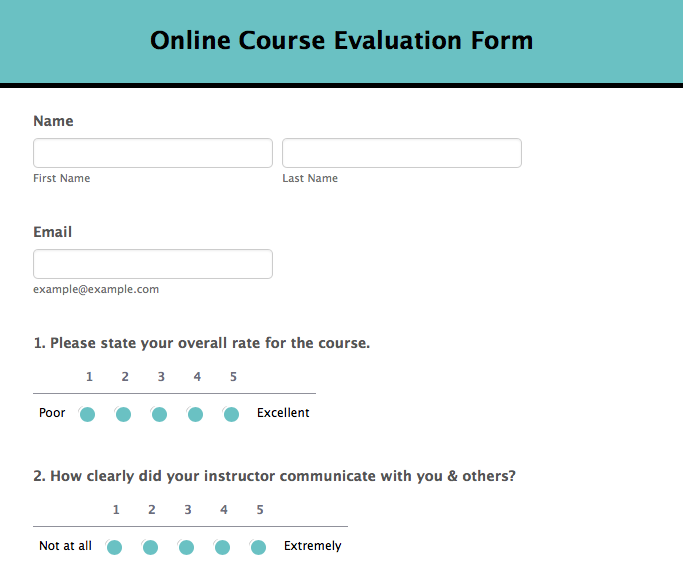
You grade your students’ work throughout a course, but the tables are turned once the course ends.
As scary as that may sound, feedback from students can actually help you make improvements and reassess how you teach or cover material in your classes.
Student feedback is also helpful for school administrators who want to know how educators are performing in the classroom.
Jotform’s online course evaluation form template allows you to gather constructive criticism from students so you can make your class even better. Feedback from students can also help you identify and resolve any technical issues they may have experienced.
Check it out…
See how Golden Gate University School of Law creates post-graduate surveys for accreditation, employee evaluation forms, and more with Jotform’s help.
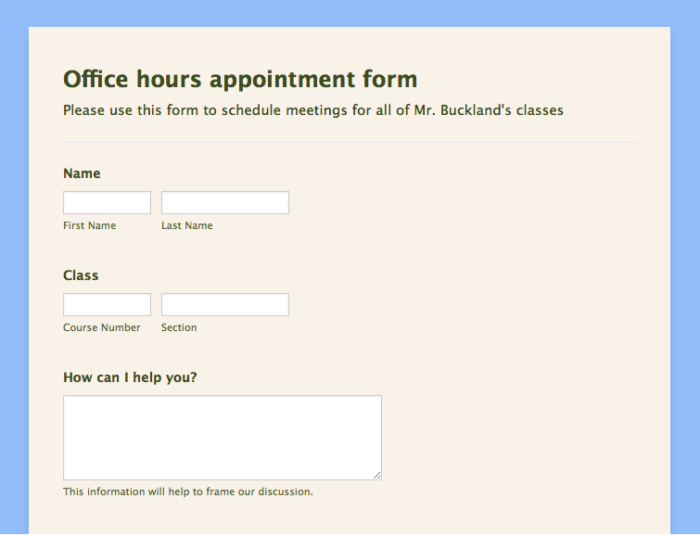
Learning doesn’t just happen when class is in session.
At some point, students will want to chat with you outside of class. They may want to clarify concepts discussed in one of your lectures, talk about a grade they received, or ask for an excused absence, among other things.
With the help of Jotform’s flexible appointment field, this office hours appointment form can gather all of the information you need to plan ahead, make your meetings productive, and assist students. Although the appointment field lets students choose meeting dates and times, it also provides you with the flexibility to determine when, how long, and how often meetings can take place.
The appointment field also enables you to permit group meetings and limit the number of people who can sign up for a single time slot.
You can connect the appointment field to Jotform’s Google Calendar integration, which automatically creates new events using submitted form information.
This form can also be repurposed to schedule parent-teacher conferences, roundtable discussions, and meetings with fellow faculty members.
Conclusion
You may not always have the opportunity to be in the same room as your students, but that doesn’t mean learning has to stop.
Advances in technology and software have enabled distance learning. Educators can craft their curriculum for online learning and collaborate with students in a digital classroom.
Including Jotform in your virtual toolbox of distance learning tools can help you create a well-oiled workflow that lets students share information with you from, well, anywhere.
Integrate Jotform into your distance learning strategy and see how we’re helping educators all around the world connect with their students across the internet.


































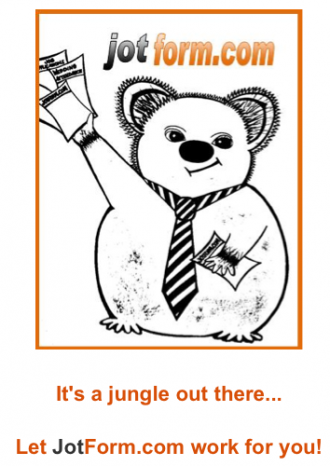









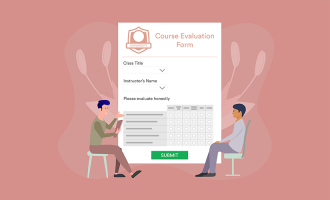









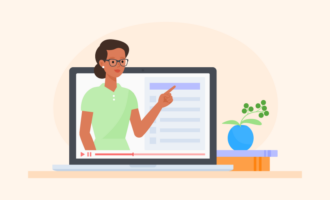


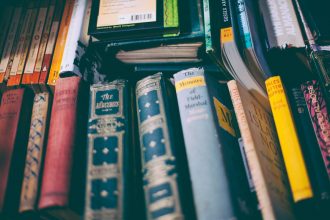






























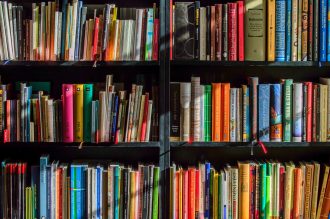













Send Comment: