Key Takeaways
- Both platforms excel in messaging and group communication, but they differ in their target audiences and specific functionalities. Remind’s strength lies in its focus on education, making it ideal for academic contexts. GroupMe’s flexibility makes it a go-to for general group communications across various contexts.
Ongoing communication is essential to engaging students and keeping them on track to succeed. But that kind of communication requires the right platform.
To help you choose a digital communication platform that matches your teaching style, we’ve analyzed two popular apps, Remind and GroupMe, and compared their features, uses, and suitability for different audiences.
What Remind and GroupMe can do
Remind is a specialized communication platform for education designed to connect students, teachers, and families efficiently. Its core features include class announcements, assignment reminders, and private messaging.
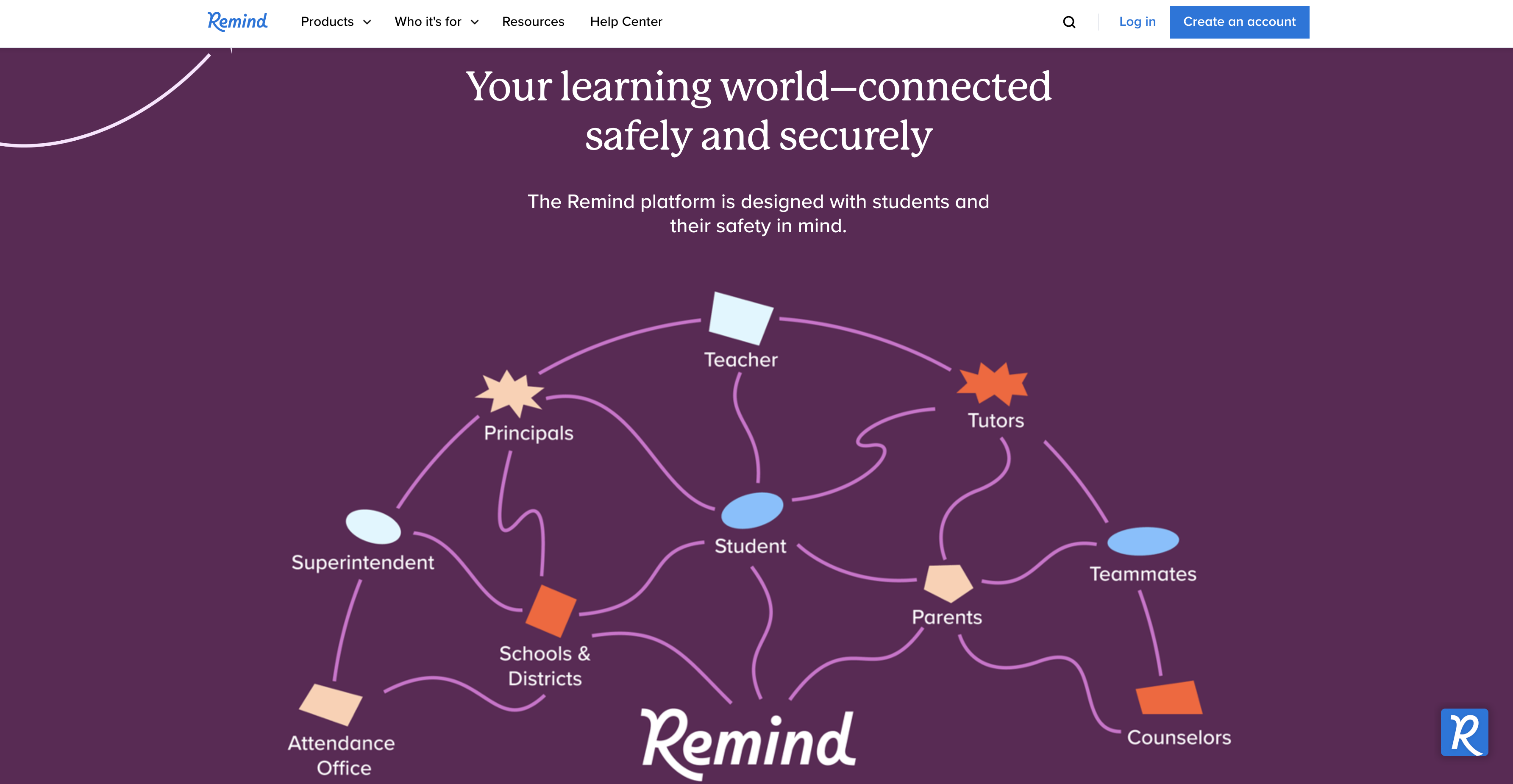
GroupMe, on the other hand, caters to a broader audience. It’s a group chat app that’s not limited to education-related communication. Users can create groups for various interests — ranging from social gatherings to project collaborations — and communicate through text or voice calls.
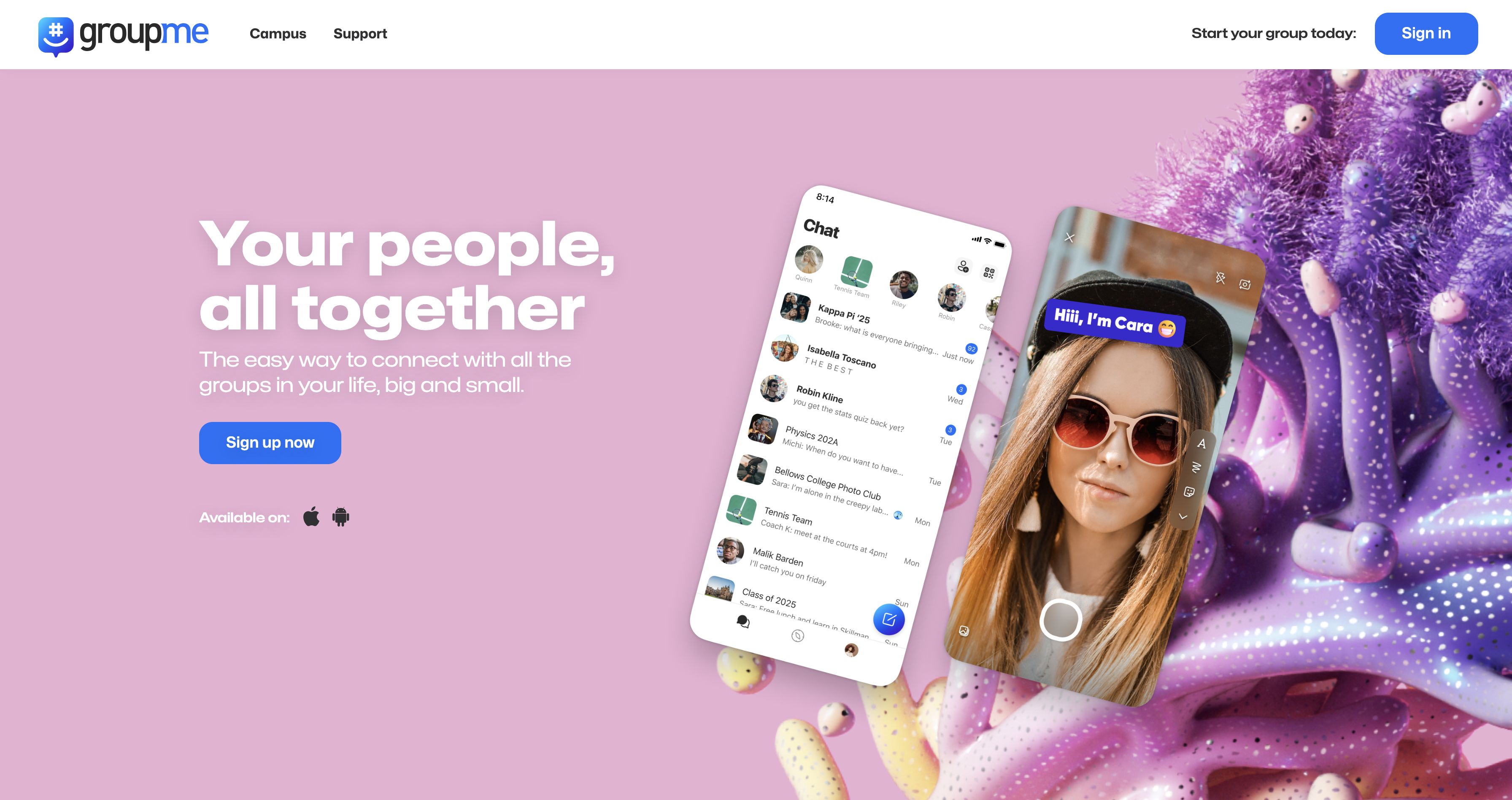
Now that we know a little more about what each tool does, let’s compare their features.
Feature breakdown
- Messaging capabilities
- Remind is tailored for educational communication. It focuses on structured messages like homework reminders and class announcements.
- GroupMe offers a more casual chatting experience and is suitable for informal group conversations.
- Notifications and alerts
- Remind provides timely notifications for class-related updates to help students keep up with academic deadlines.
- GroupMe notifications are more general, alerting users about any group activity or direct messages.
- Ease of use
- Remind is a user-friendly tool, especially for teachers and students who need quick access to educational material and updates.
- GroupMe features a simple interface, making it accessible for all users, regardless of their technical proficiency.
- Integration with other tools
- Remind integrates well with educational tools and platforms, enhancing its functionality in academic settings.
- GroupMe, while not specifically integrated with educational tools, is versatile enough to blend into various environments.
- Pricing
- Remind offers chat features that are free to use, but it also has three paid tiers of advanced communication services.
- GroupMe is free to use, and its services are ideal for casual users. However, it lacks some of the education-specific features of Remind.
How to choose the right platform for your class needs
Whether you’re a teacher seeking to streamline classroom communication, a student aiming for efficient collaboration, or someone coordinating a social or professional group, the choice between Remind and GroupMe hinges on various factors. When choosing between Remind and GroupMe, consider the following:
- Purpose: Is the platform for educational use or general communication?
- Audience: Who will be using the app — students and teachers or a broader audience?
- Functionality needs: Do you need structured educational tools, or is a simple chat function sufficient?
What makes Jotform a great alternative
Jotform is an excellent alternative to Remind and GroupMe, particularly for those in educational settings. Its easy-to-use, customizable forms are ideal for collecting information or feedback from students and parents. With over 10,000 templates, including essential school forms like permission slips, enrollment forms, and surveys, Jotform significantly streamlines administrative tasks.
The platform also facilitates data management with Jotform Tables, making it simple to organize and track submissions. Beyond forms, Jotform Apps allows educators to develop an app tailored for classroom management, integrating seamlessly with tools like Slack and Google Drive for enhanced communication.Jotform is free to use, and its paid plans are affordable for educators. Teachers can take advantage of a 50 percent educational discount, and educational institutions can get a 30 percent discount on Jotform Enterprise. The combination of functionality, integration capabilities, and affordability makes Jotform a compelling choice for those looking to enhance their educational communication and administrative processes. Try it for free today.
Photo by cottonbro studio




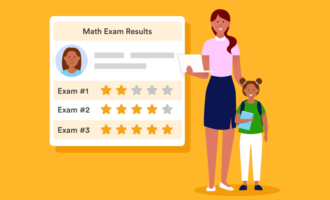













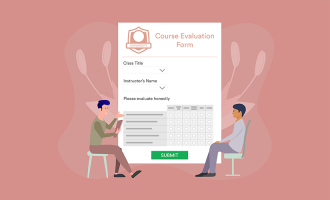







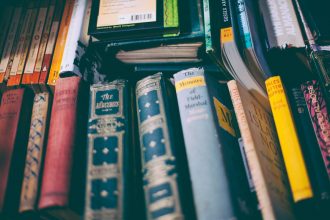













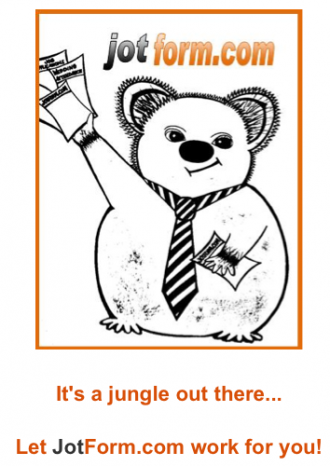









































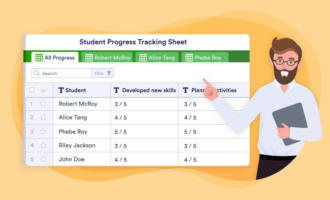









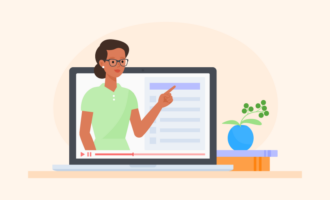









Send Comment: