There was a time when collecting money from customers in different European countries was a real struggle.
For example, if your business was based in France, accepting payments from customers in Germany, Belgium, or Spain meant finding a way to convert deutsche marks, Belgian francs, or Spanish pesetas into French francs.
This fragmented, cumbersome, and often costly dynamic changed in 1999, when the euro was adopted and gradually accepted as the currency for many European Union member states.
Now that 19 of the 27 European Union member states use the euro as their official currency, cross-border trade has improved significantly. But businesses throughout Europe face a new challenge.
A 2019 e-commerce payments report from J.P. Morgan found that an increasing number of online shoppers throughout Europe are choosing digital wallets as their preferred payment method. In fact, the report noted that slightly less than one in three online purchases in Italy were made using digital wallets in 2018, compared to one in four in the United Kingdom the same year.
With more people using digital wallets to buy goods, products, and services, merchants must figure out how to accept these new payment methods, especially those that are widely used but available only in certain countries, such as iDEAL in the Netherlands and Bancontact in Belgium.
In the absence of a unified digital payment method, Mollie has emerged as a practical solution for businesses in Europe that want to offer popular digital wallets as payment options for customers in different countries.
The payment processor — born out of the angst tied to collecting digital payments from customers in multiple countries — can support a wide range of payment methods on behalf of merchants, including iDEAL, Giropay (Germany), and Belfius Bank (Belgium).
Jotform’s Mollie integration makes collecting digital payments easy by enabling you to seamlessly connect the payment processor with your online payment forms, booking forms, order forms, donation forms, and more. This integration is especially helpful for small- and medium-sized merchants in the European Economic Area, Switzerland, and the United Kingdom that want to venture into new markets and attract online shoppers from a large number of different countries.
How to connect Mollie with your online form
Once you register for Mollie and start creating online forms to collect digital payments, linking the payment processor with your data-collection tools takes just a few quick steps.
While Mollie can collect online payments in more than two dozen currencies, setting euros as your currency within Jotform’s integration will enable you to offer a wide range of regional payment methods to customers throughout Europe.
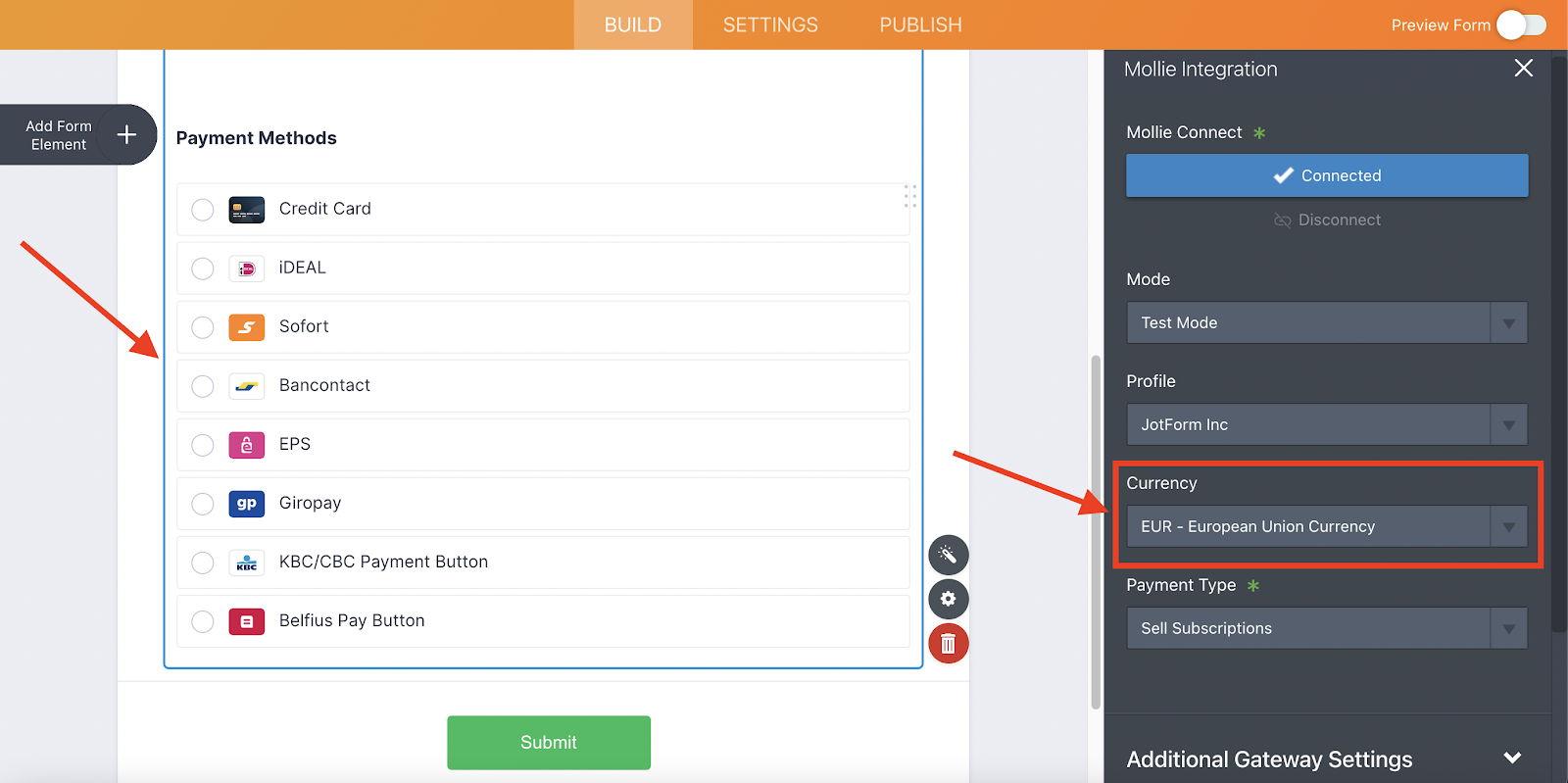
- After you’ve created an online form, select the Mollie integration under the Payments tab in the Form Elements menu.
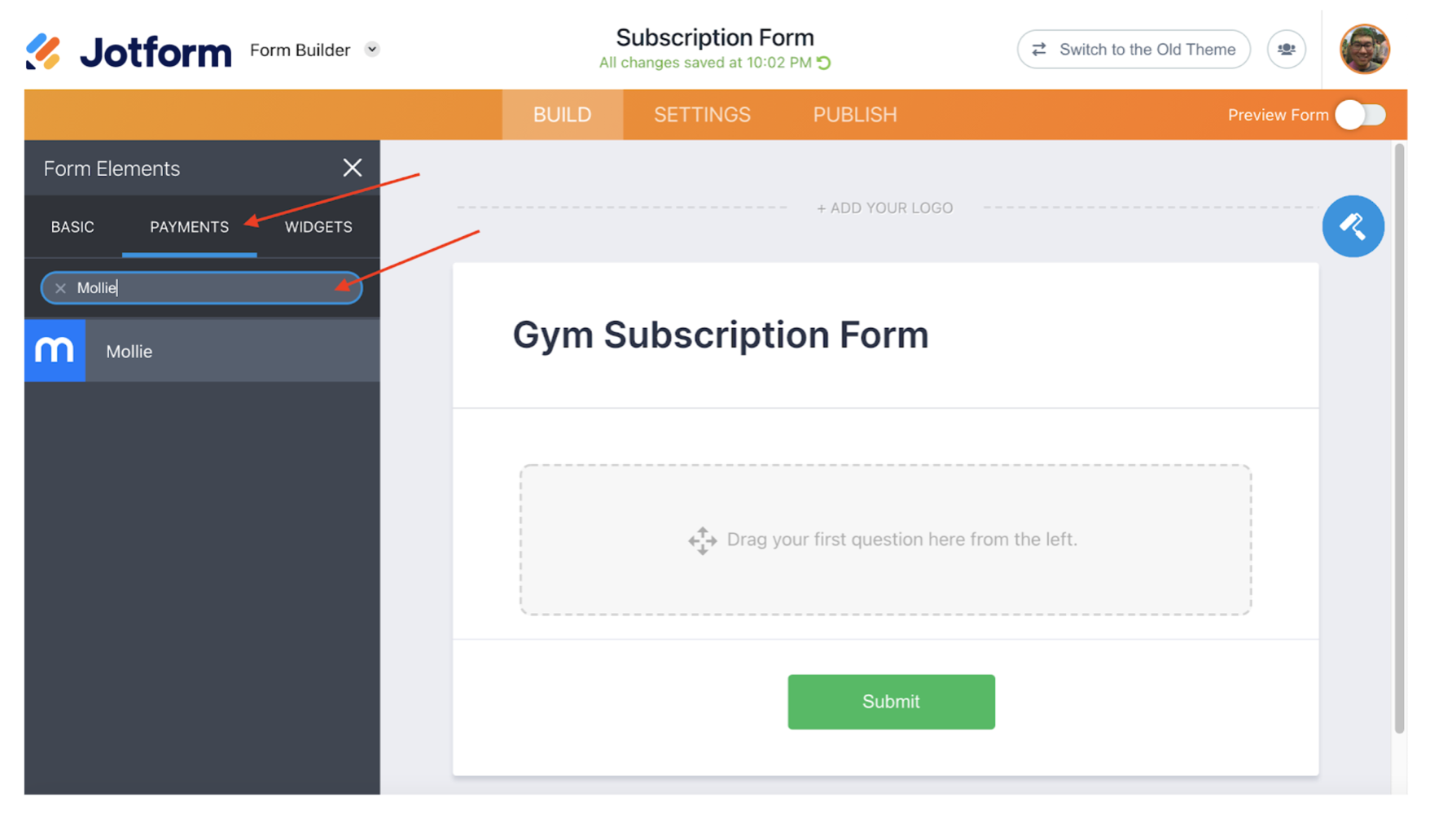
- Click on the Payment Settings wizard in the new form field to set up the Mollie integration.
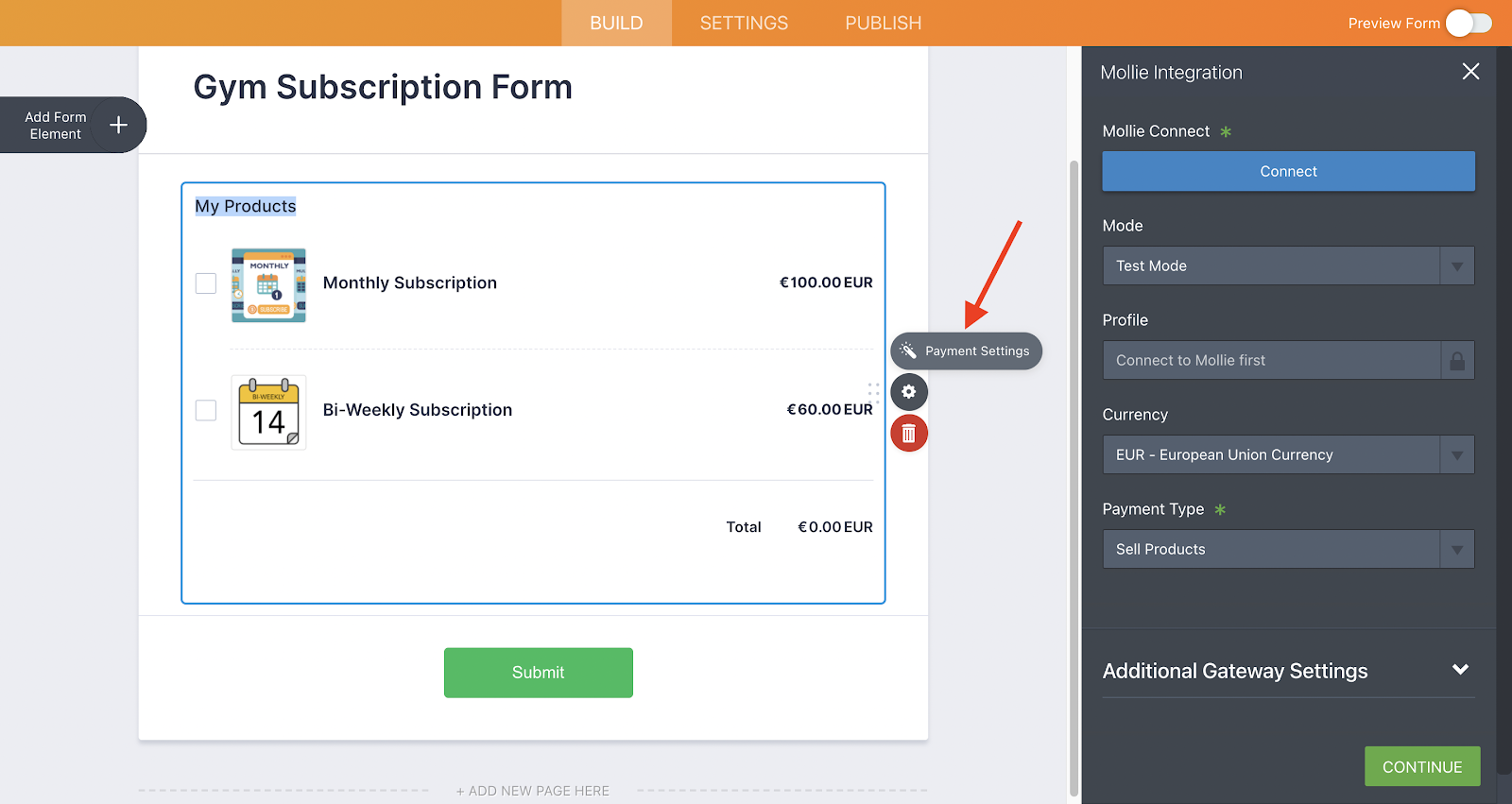
- In the Mollie Integration menu, set the currency to euros (displayed in the settings as European Union Currency), put the integration into Test Mode, and click the Connect button to link your Mollie account to the online payment form you created.
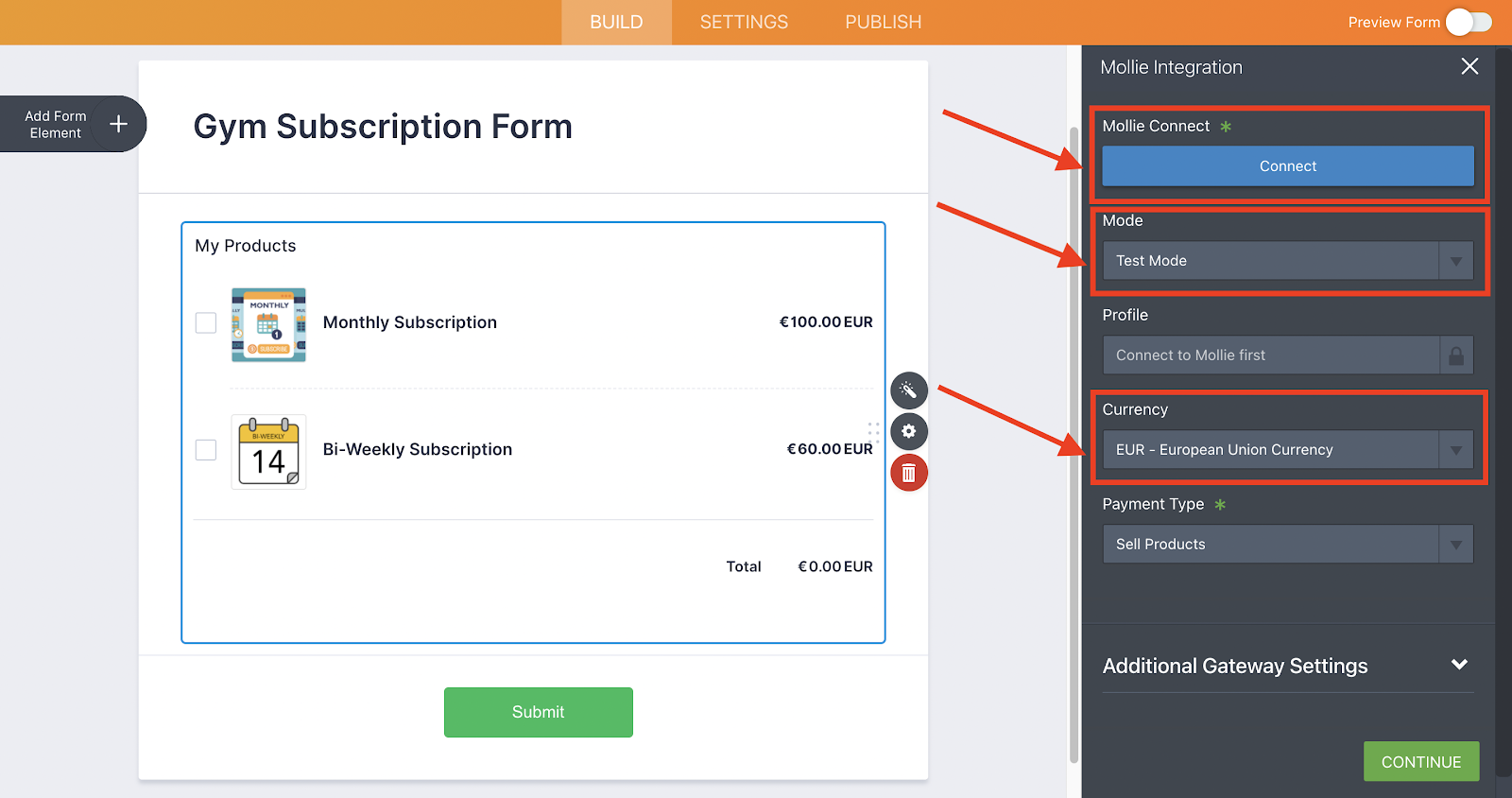
- Use the popup window that appears to log into your Mollie account and authenticate the integration.
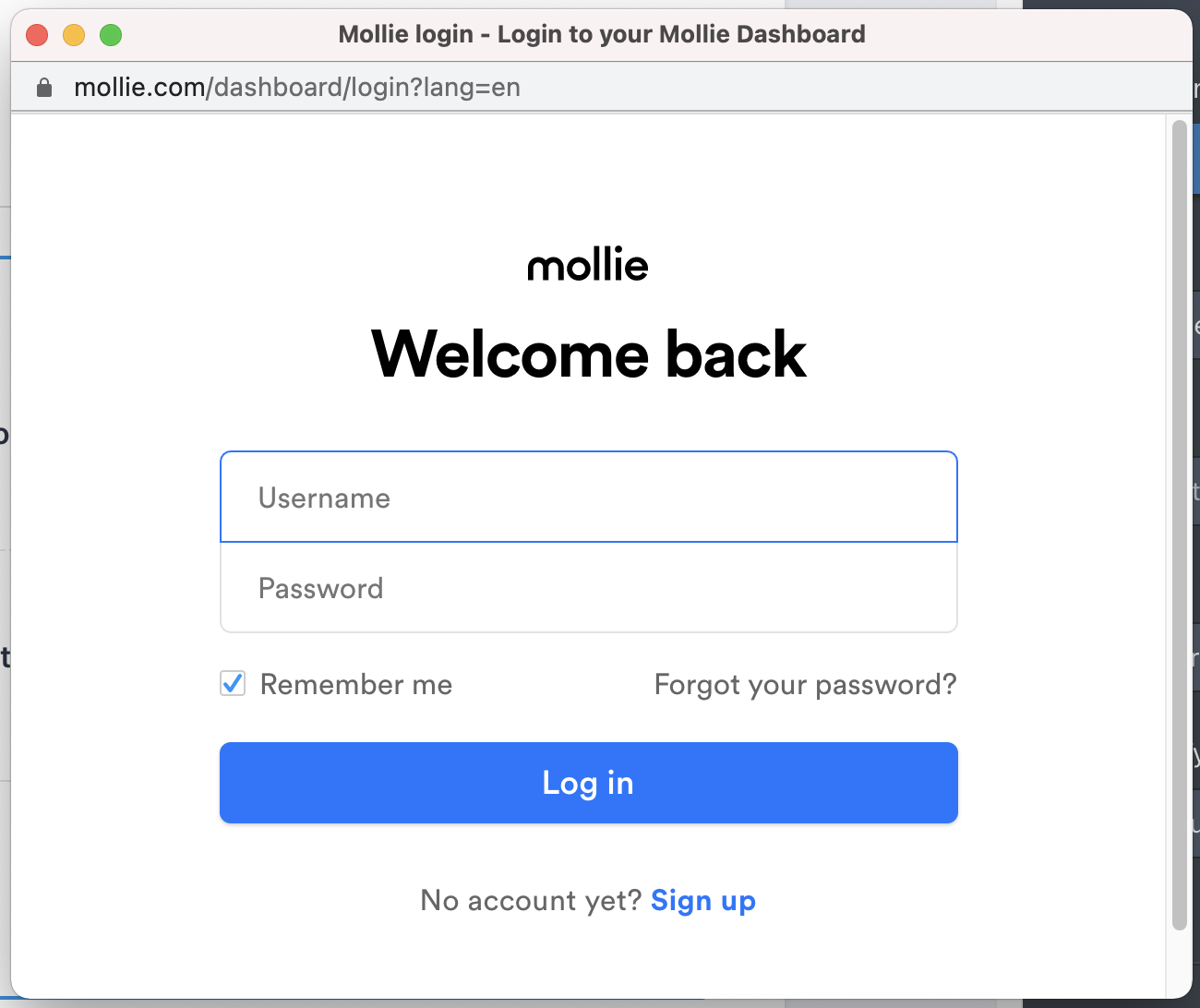
- After linking your Mollie account to the integration, use the Payment Settings menu to provide all of the details needed to collect donations or sell products, services, or subscriptions through your online form.
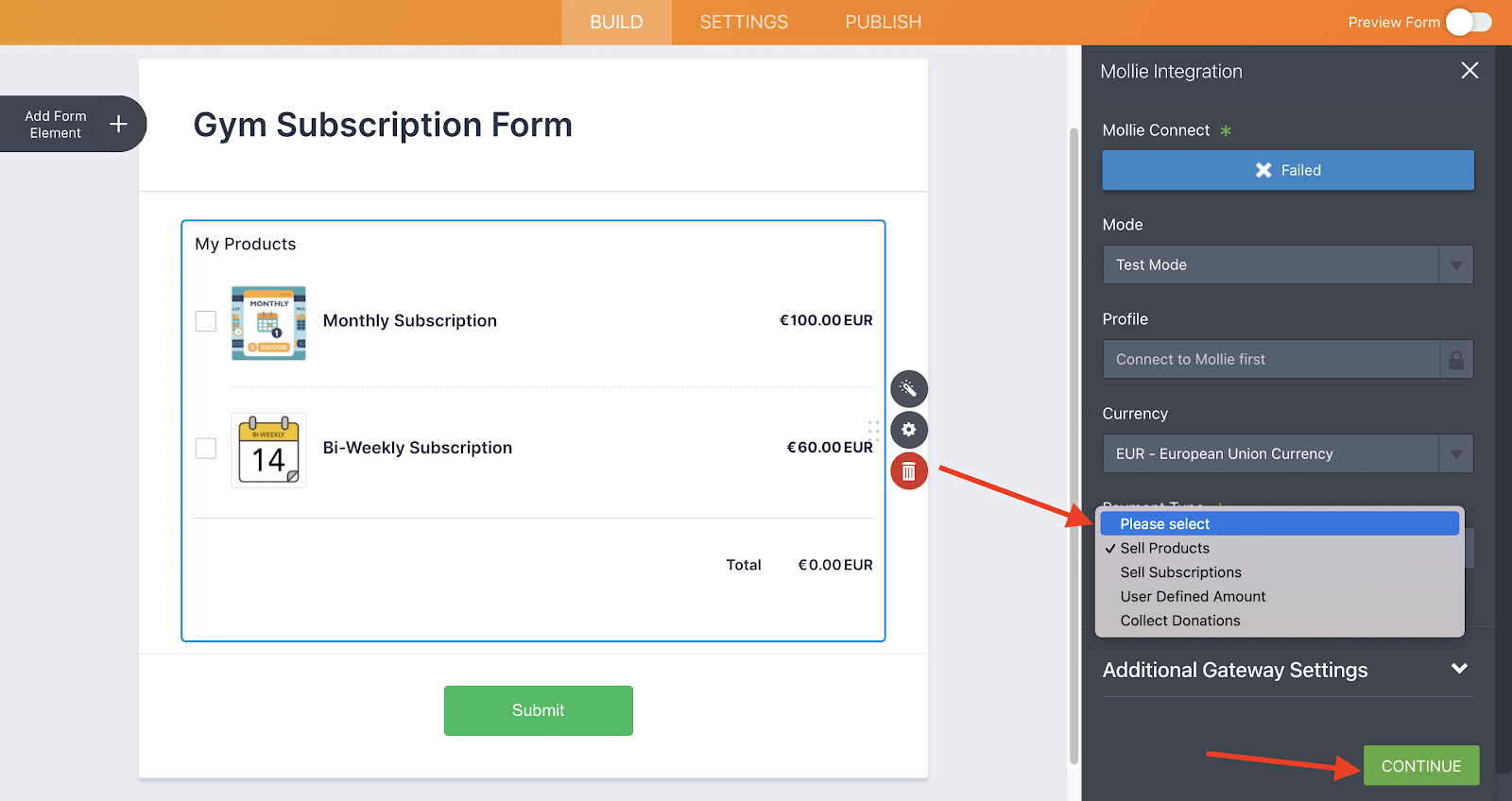
Conclusion
Payment processors are a dime a dozen, but Mollie has set itself apart from competitors by enabling merchants in Europe to accept credit card payments as well as a broad range of digital payment methods that are quickly becoming popular among online shoppers.
Since Mollie enables online shoppers to decide how they want to pay, merchants in Europe can expand their business into new markets without worrying about whether they can accept popular payment methods from other countries.
Jotform’s integration with Mollie enables you to seamlessly offer a wide variety of traditional and digital payment options to customers through your customizable online form. If your preferred currency is the euro, Mollie can enable customers in other European countries to use a number of regional payment methods during the checkout process, including iDEAL.
If you haven’t done so just yet, give Jotform a try today. See how the easiest online form builder can help you reach new heights and tap into new markets while letting your customers decide how they want to pay.
Image by Alina Kuptsova from Pixabay











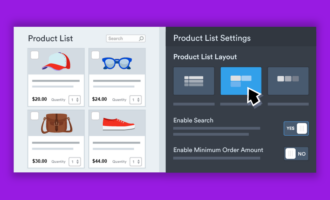
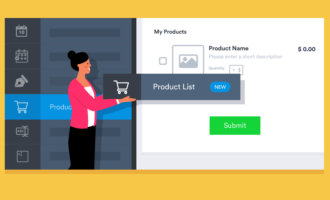











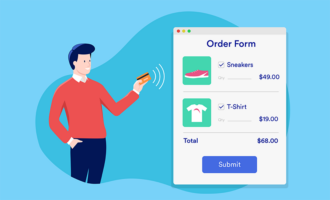




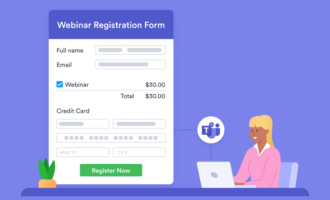

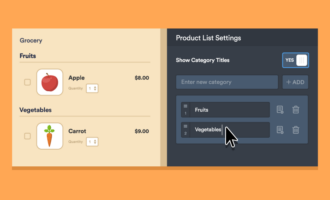









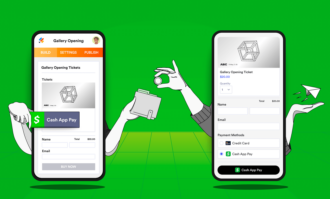


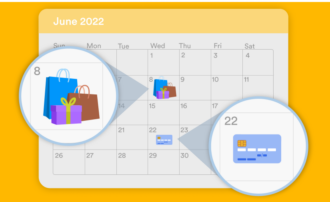

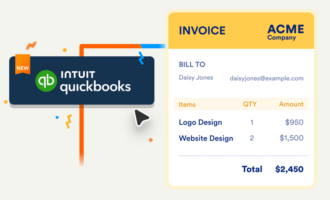









Send Comment:
2 Comments:
More than a year ago
como fonciona
More than a year ago
Very nice