Task management software tools
As your business grows, it can become increasingly difficult to juggle project tasks and maintain communication with stakeholders.
If you’re spending too many hours managing daily workflows, it may be time to automate some of those processes. As David Miller, senior researcher at software tools provider ProProfs writes, adopting a task management software tool will ease planning processes, improve task management, create seamless workflows, facilitate collaboration, and track projects, all of which will help you maximize your time.
Here are six task management software tools designed to improve organization and productivity.
1. Jotform
Jotform is an easy-to-use online platform that can help you manage projects and workflows. There are a number of form templates you can use to collect data, such as
- Task request
- Task progress report
- Employee daily report
- Employee end of day report
- Employee task list
With these, you can gather all the information you need to create and manage workflows.
And now, all of the data you collect automatically populates the associated table in Jotform Tables. You can assign tasks, track progress, and collaborate with team members within Jotform Tables. Users can also visualize projects with the assistance of Jotform’s Report Builder.
2. monday.com
monday.com is a task-management software tool that features visually intuitive layouts in a highly customizable interface. Its simple, interactive, spreadsheet-based layouts make it easy to create sequences of work configured to your project timelines.
With monday.com, you can
- Delegate tasks and monitor progress by generating comprehensive task and to-do lists
- Collaborate with others by sharing files, assigning deadlines, and tagging tasks for specific users
- Communicate with others on message boards and other chat functions
- Track and share insights and information with project-data displays
monday.com includes a calendar function that allows users to consolidate all tasks and deadlines in one place for easy tracking. The tool also focuses on security, using data encryption, two-factor authentication, and single sign-on features to protect your data.
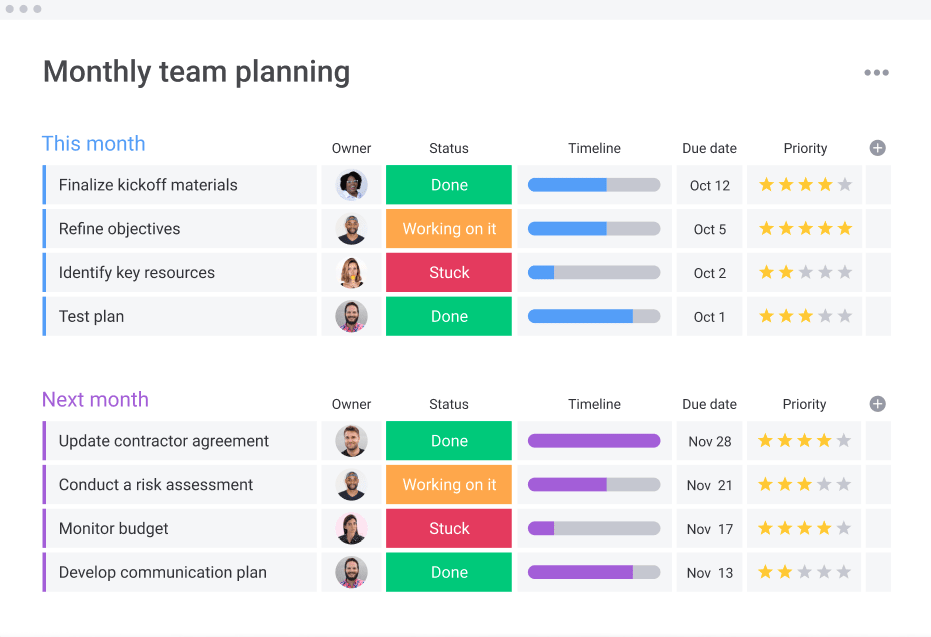
3. Trello
Trello is a project- and task-management software tool best known for its simplicity and focus on creative, collaborative environments.
Margo Visitacion, vice president and principal analyst at Forrester Research, says that Trello “is a very easy to use, highly visual tool that allows people to get themselves organized and work effectively, and without a lot of effort, it can bring other people into their circle to work on various types of projects.”
Trello boasts a user-friendly interface that features kanban-style boards you can use to customize workflows. Within the boards, you can create and organize tasks and then assign them to others. Checklists and to-do cards keep everything organized while task management is automated through rule-based triggers, a calendar, and due date commands.

4. MeisterTask
MeisterTask is an intuitive, easy-to-use, task-management software tool that uses project boards to organize tasks. This visual overview allows you to track projects from start to finish. The visualizations are especially useful for collaboration, which is another strength of this tool. You can add unlimited users to any project and communicate with them using mentions and comments.
This tool also allows you to create a calendar view of tasks, automate repetitive steps, set up a template for recurring tasks, track time spent on a task, create multiple checklists, tag tasks and attach files.
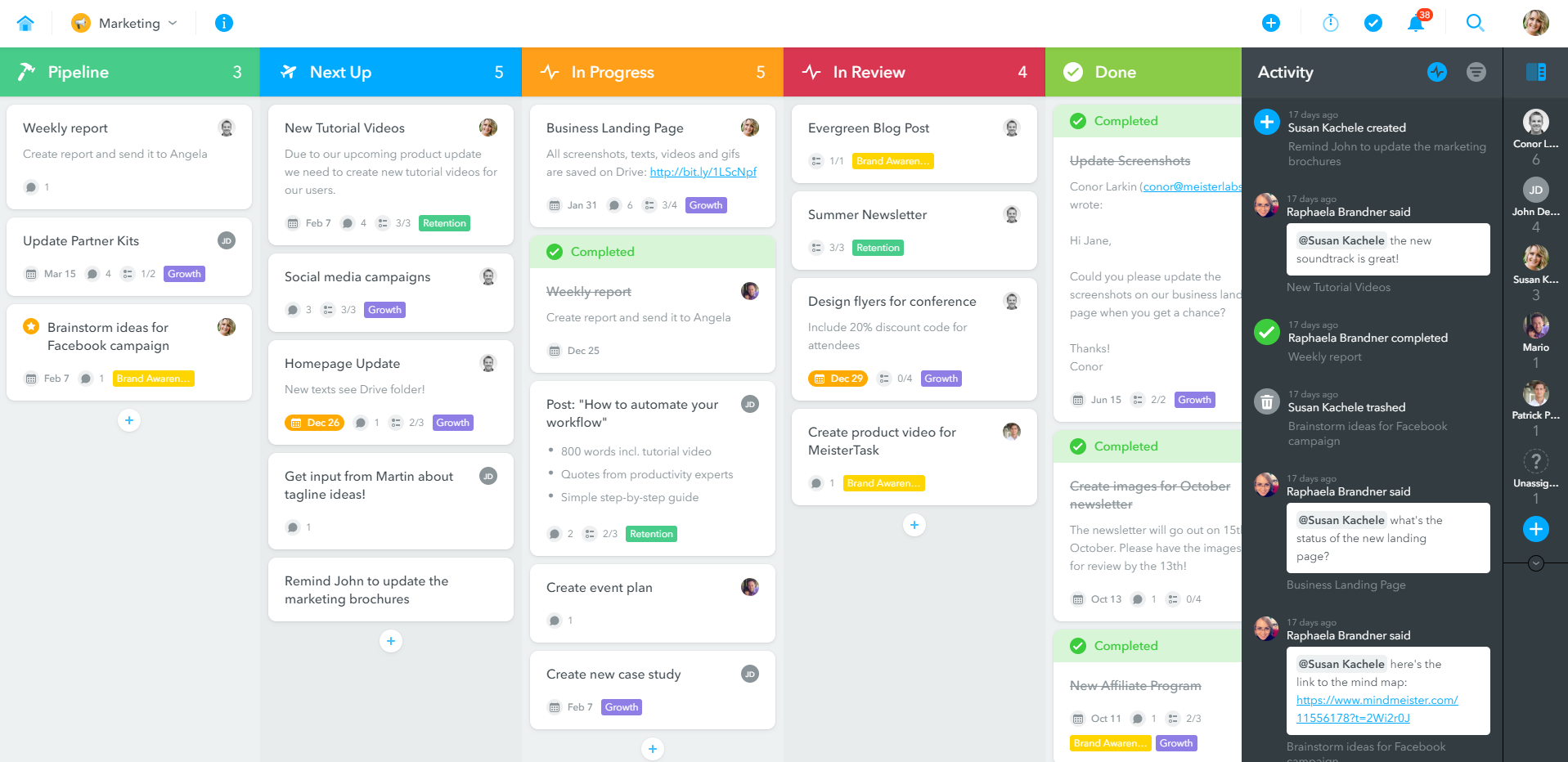
5. Basecamp
Basecamp is another user-friendly task management software tool that takes some of the work out of managing tasks. It allows you to plan, schedule, and track projects and tasks in a more streamlined way, eliminating wasteful processes. It helps all users stay on the same page by centralizing information about progress on projects and tasks and presenting that progress through visuals.
Basecamp accomplishes this with features such as message boards, to-do lists, group chats, schedules, direct messaging, client access, and Hill charts. Because it’s customizable, you can easily integrate the tool into your workflows.
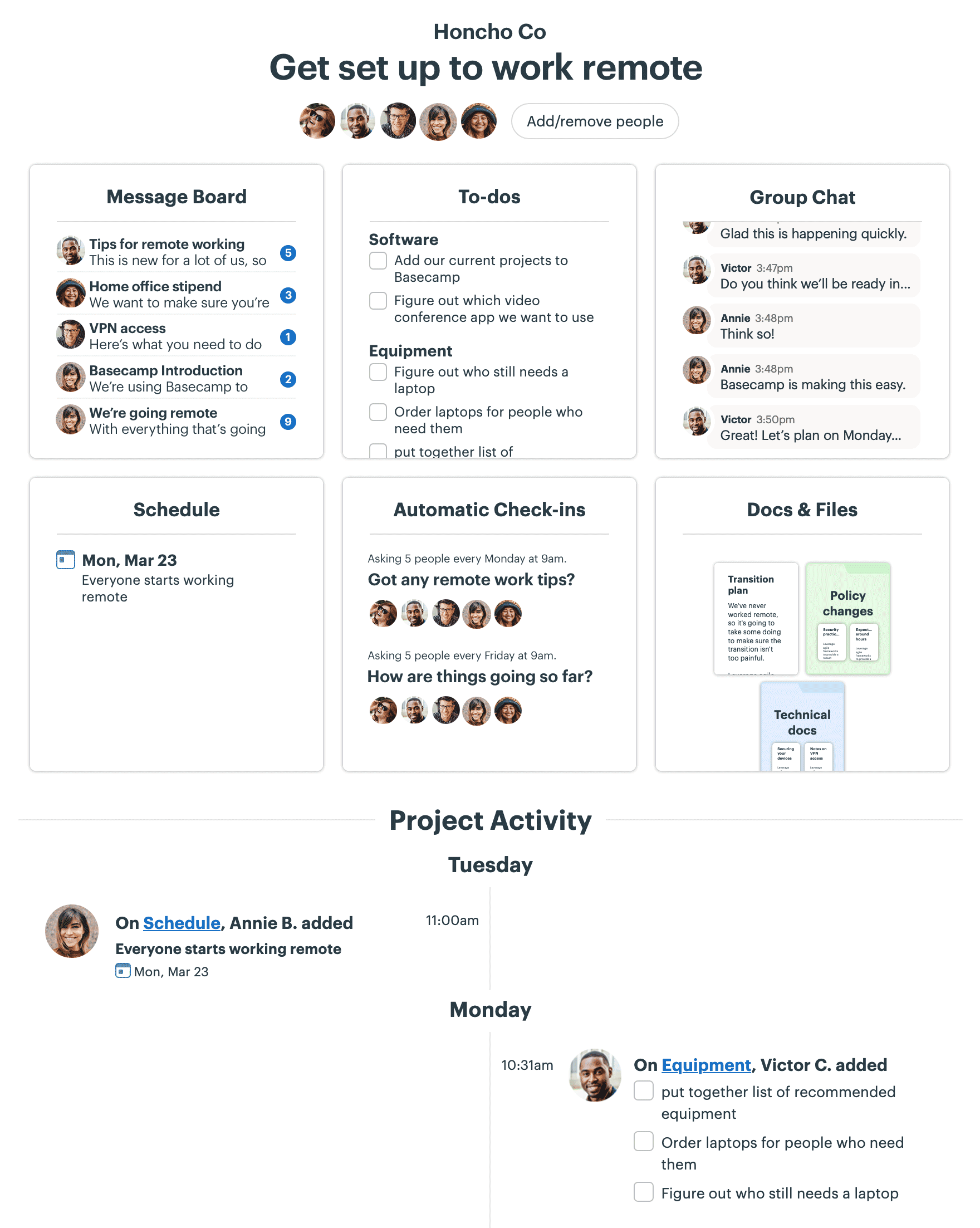
6. Asana
Asana is popular task management software that simplifies collaborative workflows to help teams get things done. With its user-friendly interface, it’s targeted especially to teams, allowing users to track task and project status at any time. With Asana, simplicity is key.
“Unlike full-featured project management tools with specialized features, Asana follows a more minimalistic approach to avoid feature overload,” says Raúl Castañón-Martínez, industry analyst at 451 Research. “It provides a flexible framework that can be used by knowledge workers across the organization for planning and tracking activities against shared objectives.”
It may be minimalistic compared to some other tools, but Asana still offers robust features, such as task synchronization, real-time project data in dashboards, automatic updates, data security and more.
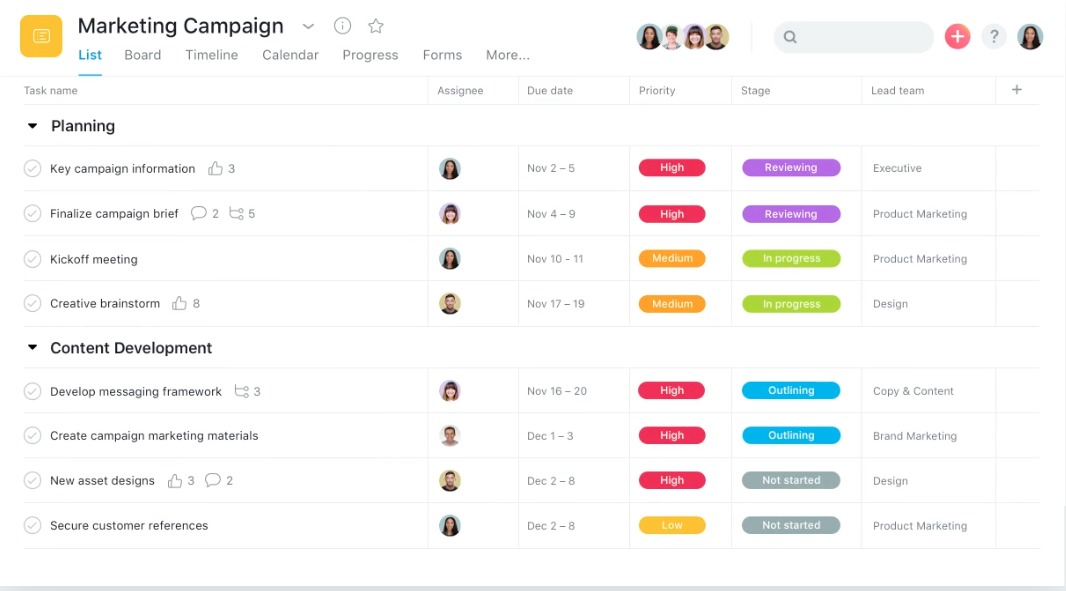

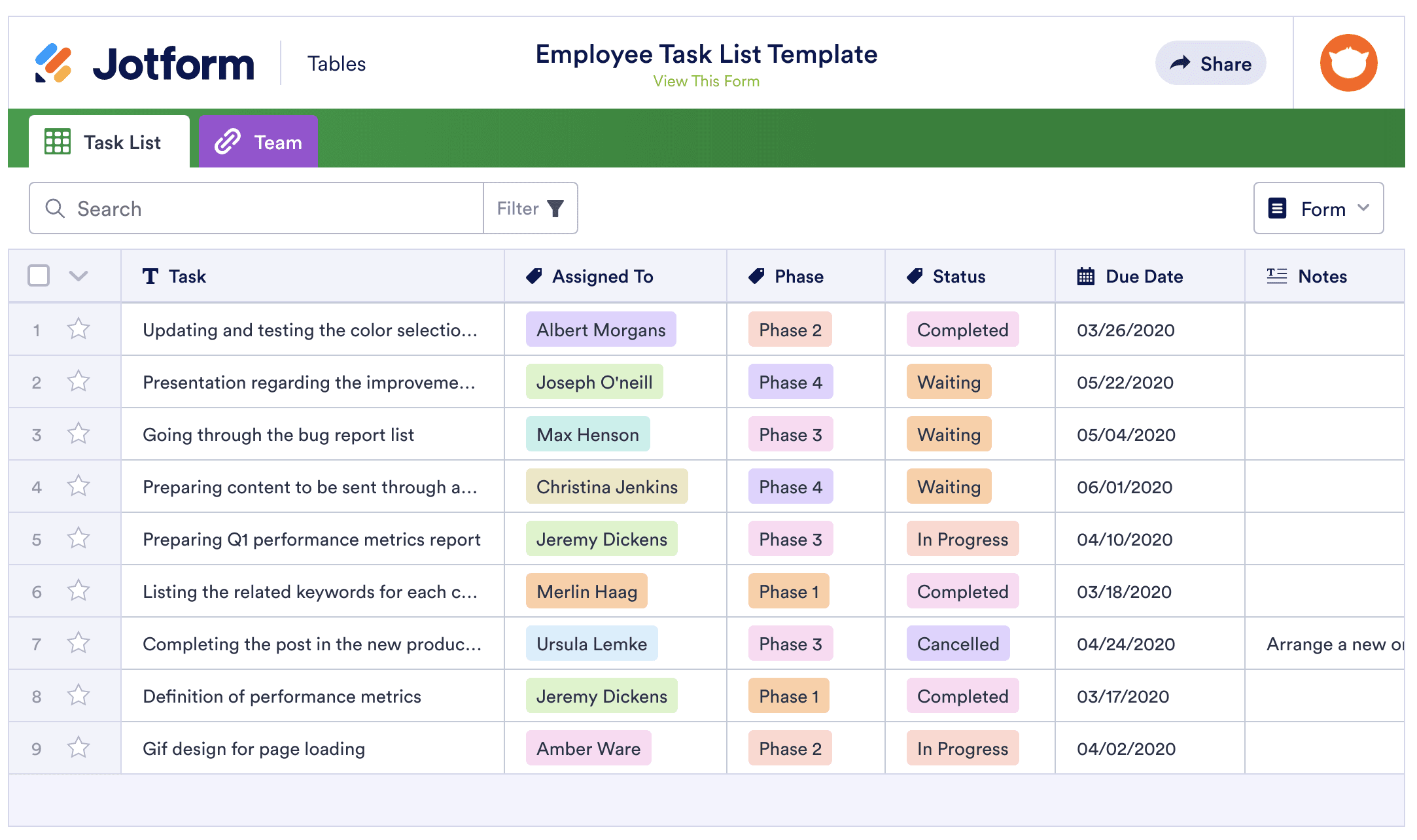







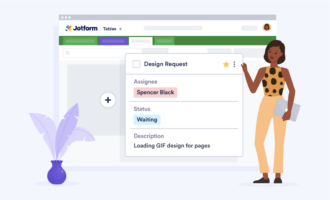


Send Comment:
1 Comments:
More than a year ago
Restyaboard is another web-based Kanban-style list-making software that is great for Project and Task management. It enhances team productivity by allowing members to prioritize and organize projects in an easy way.