Organizing teams and consistently completing tasks on time throughout an organization cross-functionally is one of the most daunting tasks that managers face, but it’s also one that’s much more achievable with a task management dashboard.
Unfortunately, most managers aren’t currently using one of these dashboards. In fact, one quarter of project managers report that they don’t use software dedicated to project communication and completion, partly because of the hurdles they’d have to jump through to implement it.
While the implementation of such tools can be daunting, it doesn’t have to be. We’ll walk you through how to set up a task management board easily.
Create a task management dashboard using Jotform Tables and Report Builder
You can use tools like Jotform Tables and Report Builder to display digital workflows in an easy-to-understand dashboard in just a few minutes.
Jotform Tables
Jotform Tables was built to collect data, facilitate communication between team members, and automate repetitive tasks like data entry and updates — all of which are critical for effective task management.
The best part is that you don’t have to start from scratch. There are over 290 templates you can choose from, like this employee task list that acts as an excellent base for a task management dashboard.
This template organizes tasks by row and uses columns to designate a single owner for each task, display each task’s status and due date, and include any relevant notes.
Each column is customizable, and you can add or delete columns to build the task management tool that works best for you.
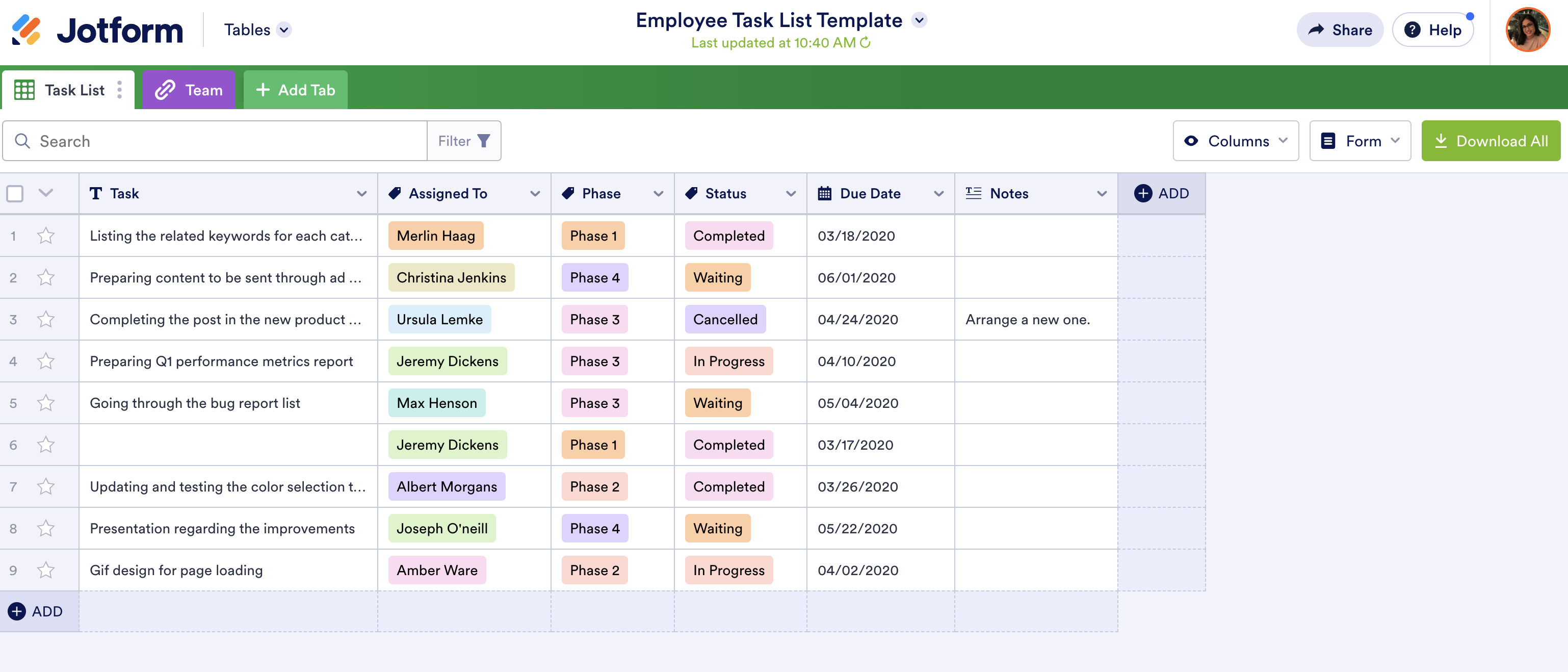
Once you’ve selected this template, you can input team members, tasks, and deadlines and then start working with the template to easily display the status of each project.
The Status column, highlighted in the screenshot below, is one of the most critical parts of the Jotform dashboard. You can set this column to automatically change as team members complete or move specific items throughout a workflow, meaning that you never need another update meeting.
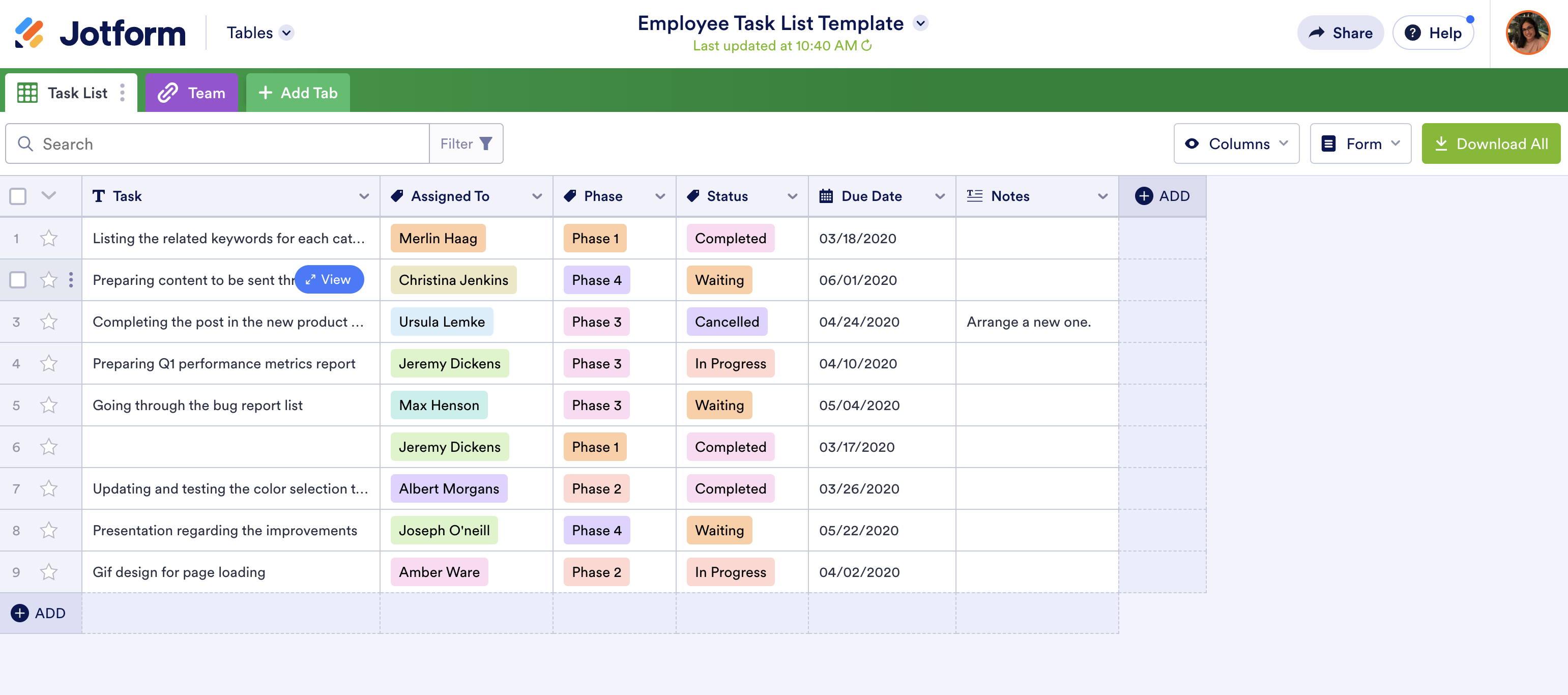
You can also expand each task to showcase more information about it and include notes for team members to communicate with one another.
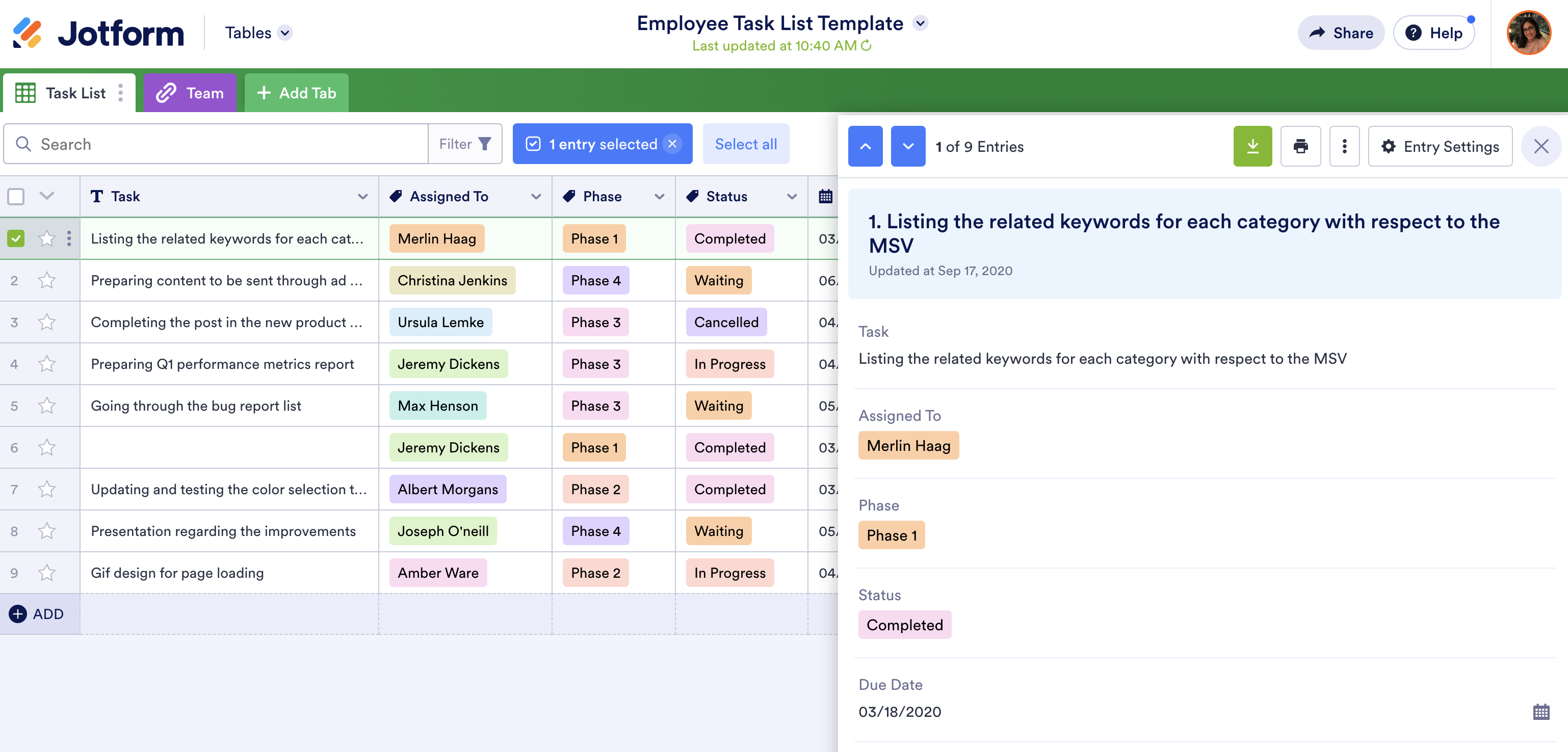
You can use this template to keep track of your team, including key information like contact data, team assignments, titles, and more.
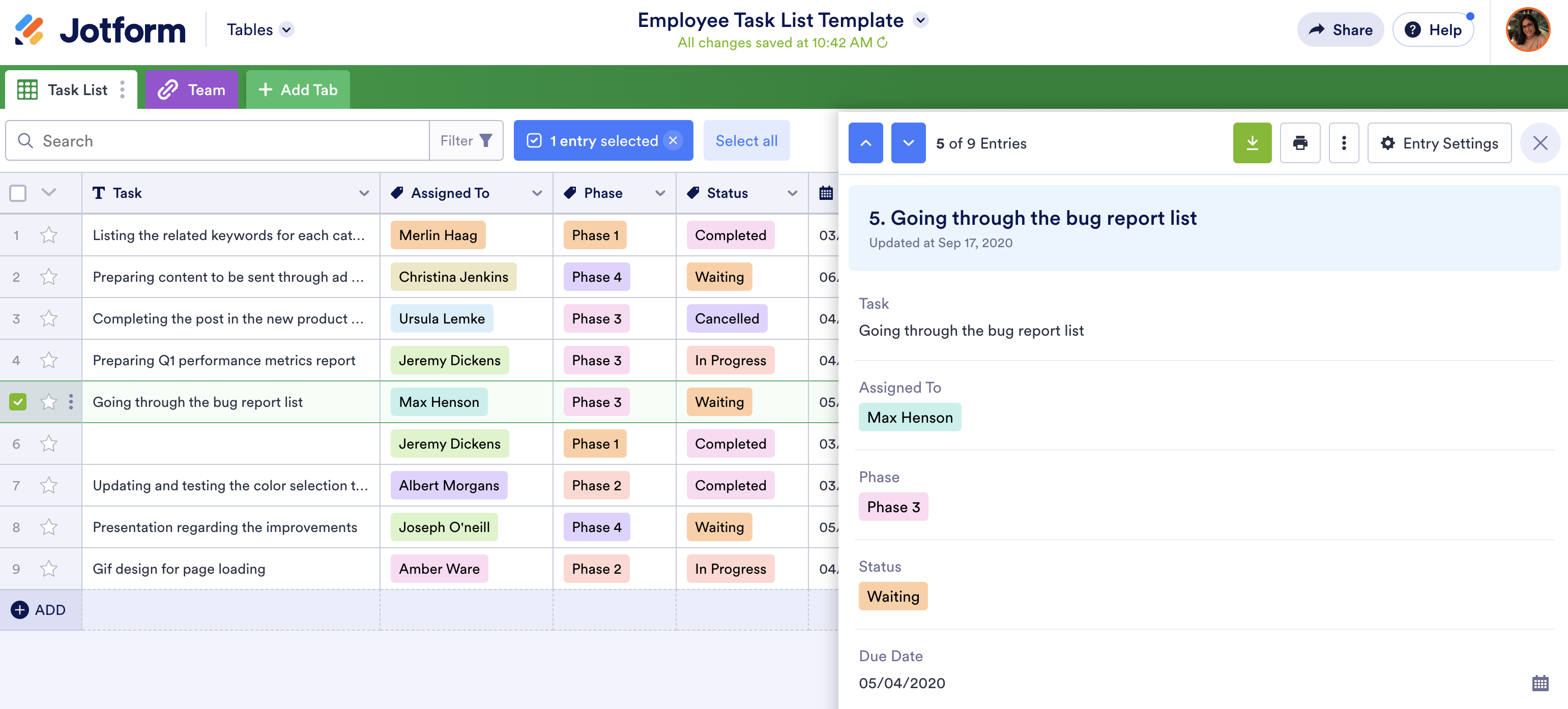
To use Jotform as a ticketing system, team members, employees, or customers can submit tasks using the employee task assignment form linked to the table.
Below is an example that allows the person filling out the template to create new tasks in various stages and assign them to relevant team members.
For a big picture view of whether your team is on track, use the Jotform Report Builder to visualize progress.
Jotform Report Builder
So you’re in charge of managing your team’s tasks. How’s it going? This simple question often has a complex answer, but you can communicate it without a single status update meeting by using visualized charts from the Jotform Report Builder.
Within your Jotform table, you can create a new report view that auto-generates visualizations of data within that table. Here’s an example:
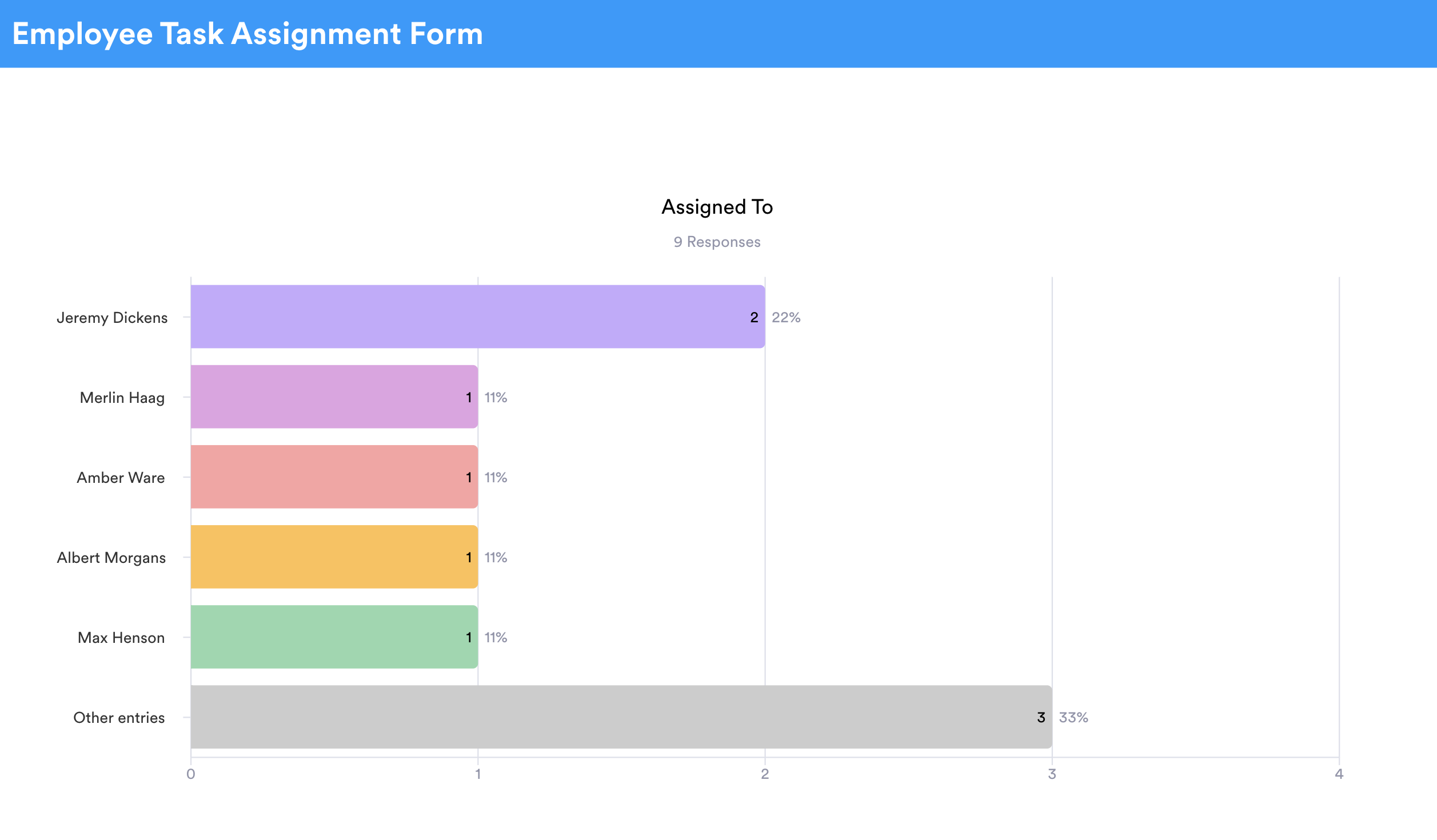
You’ll be able to quickly see how many of your tasks are currently in specific stages, how the workload is distributed among team members, how many tasks have been completed within a given time frame, and much more.
You can publish these reports publicly or privately, so you can share them with the world or just a select group of people. Invite people to view your report directly via email or send them a live URL with real-time data.
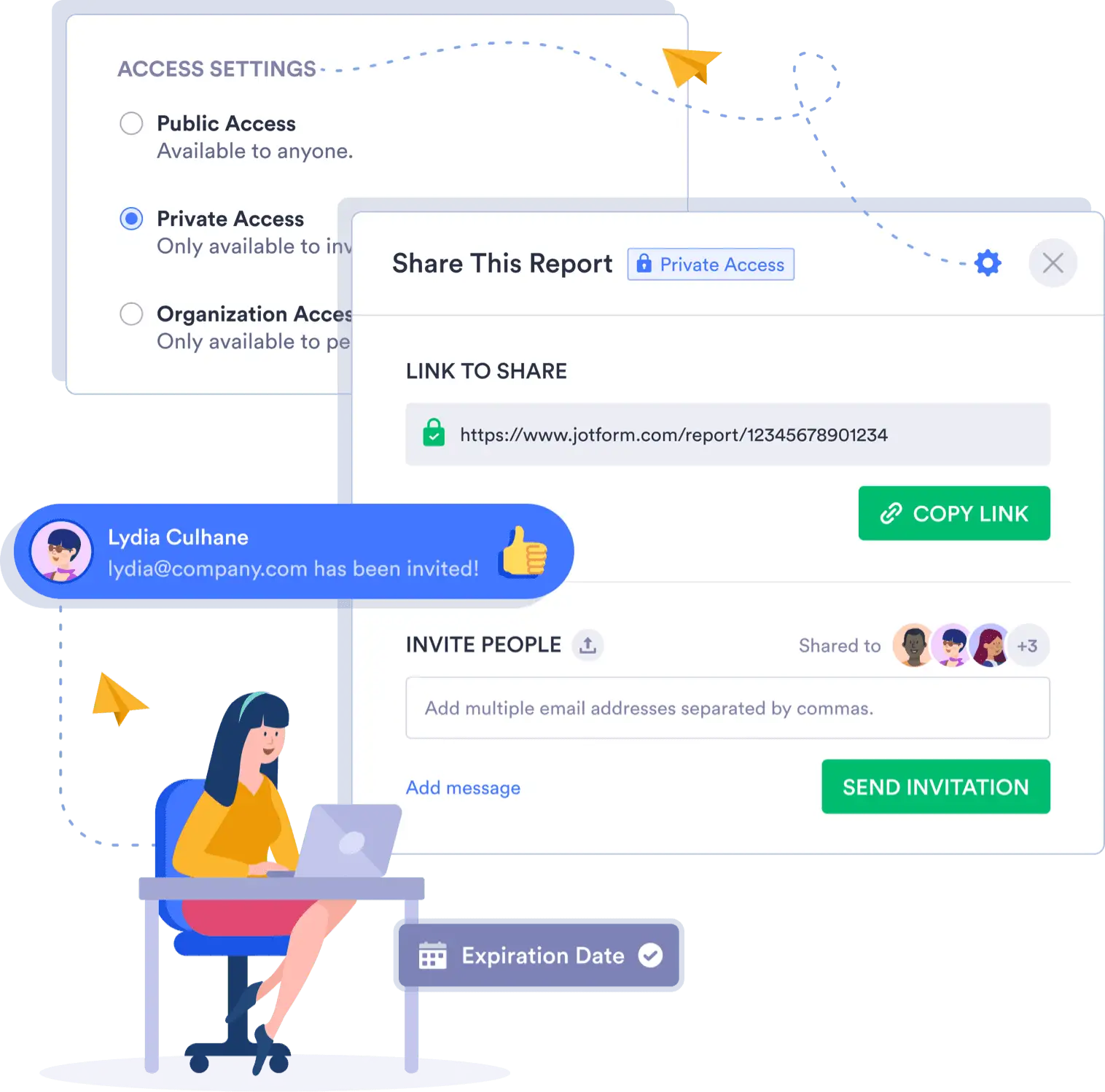
Get your team organized with Jotform
Getting started with a task management dashboard is as easy as opening up a Jotform table template and customizing it for your workflow.
Our tables allow your teams to seamlessly collect data or ticketing requests, communicate with other team members cross-functionally, and share your success with stakeholders using automatically generated reports that are beautiful to look at and easy to understand.

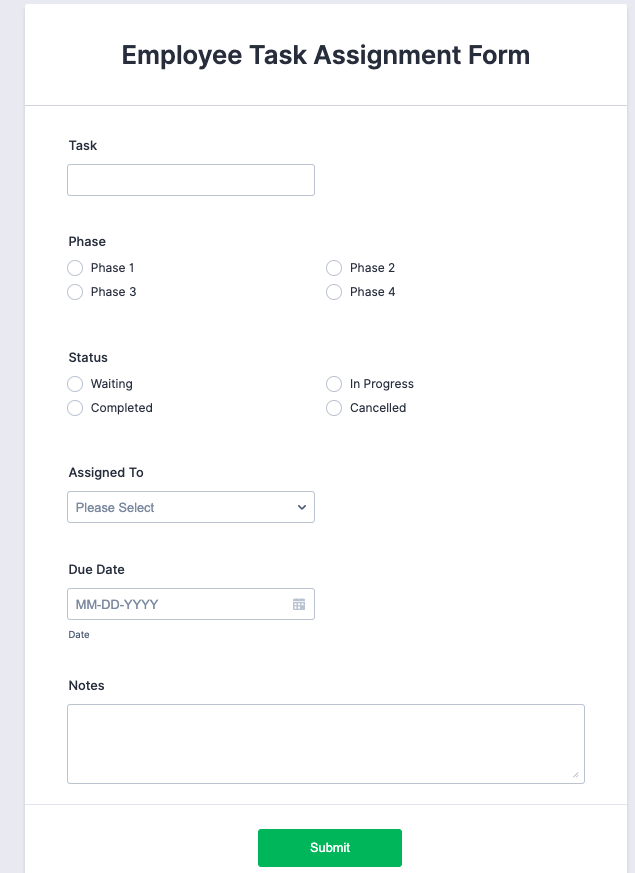








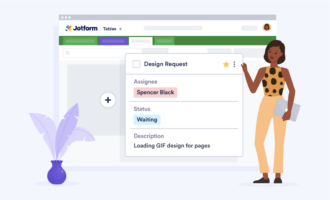

Send Comment: