Deleting your account requires you to enter your Jotform password. If you forgot your password, you can reset it to get a new one. See How to Reset Your Jotform Password for more information.
To delete your Jotform account
- Go to Account Profile and select Delete My Account at the bottom.
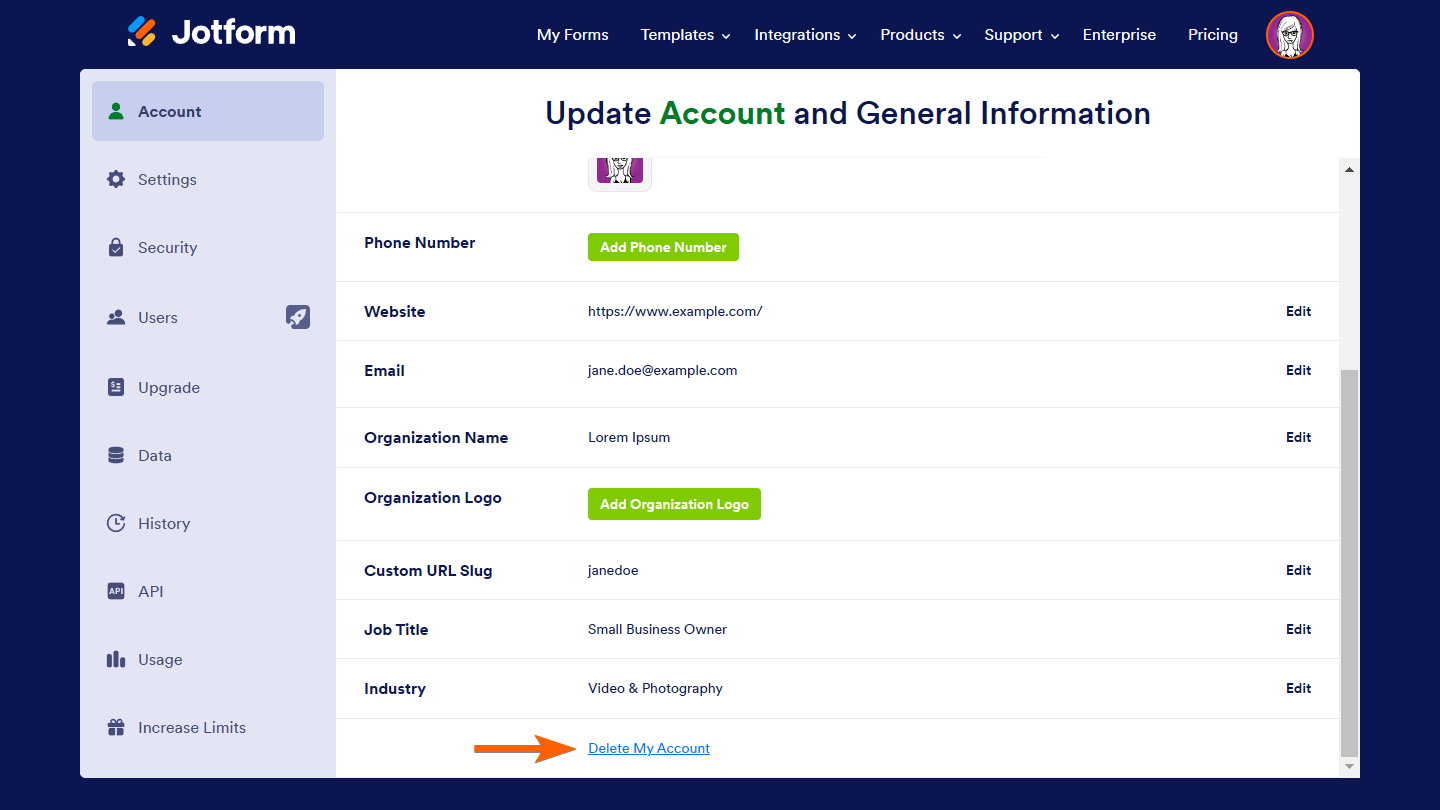
- In the confirmation dialog, select Yes, Delete.
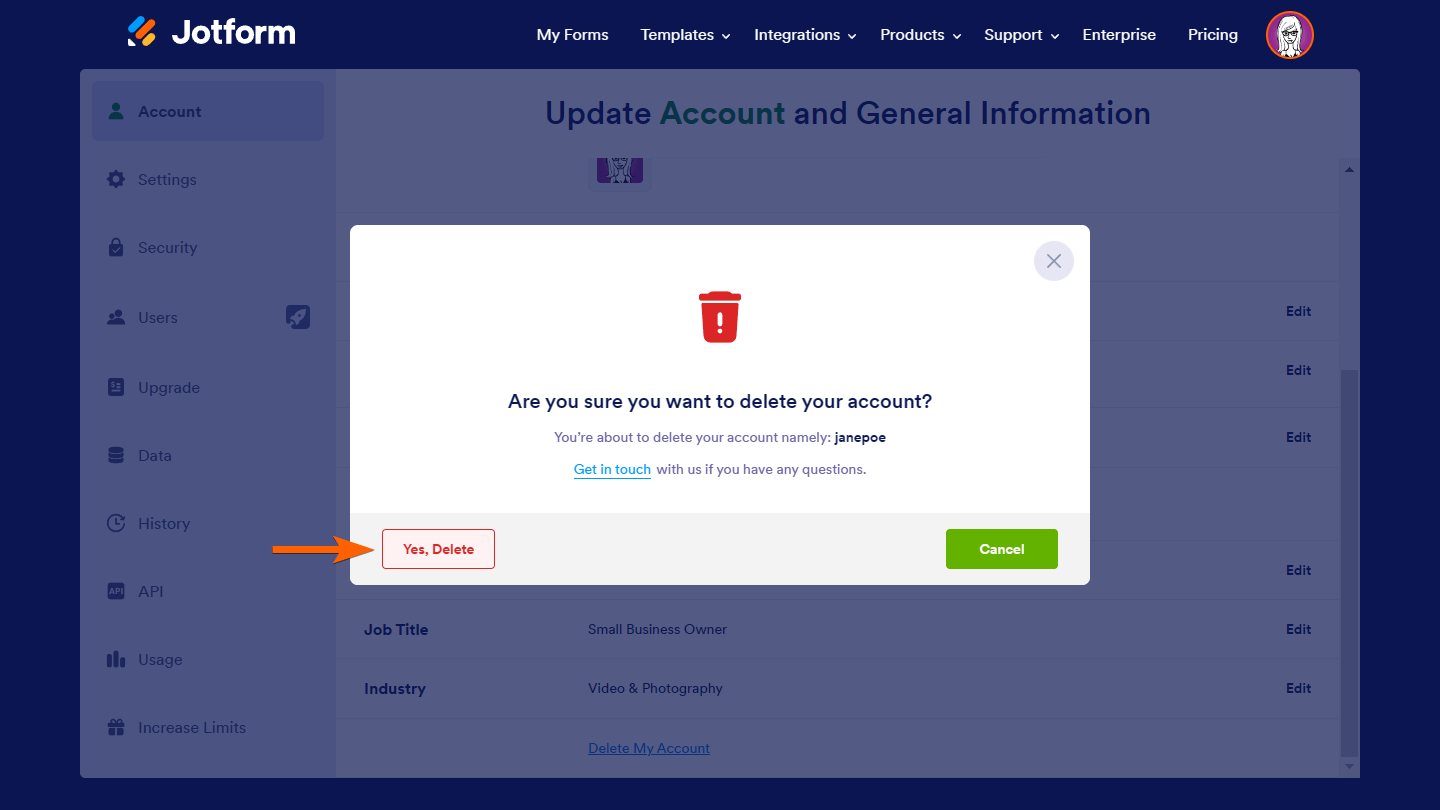
- Enter your password, then select Verify.
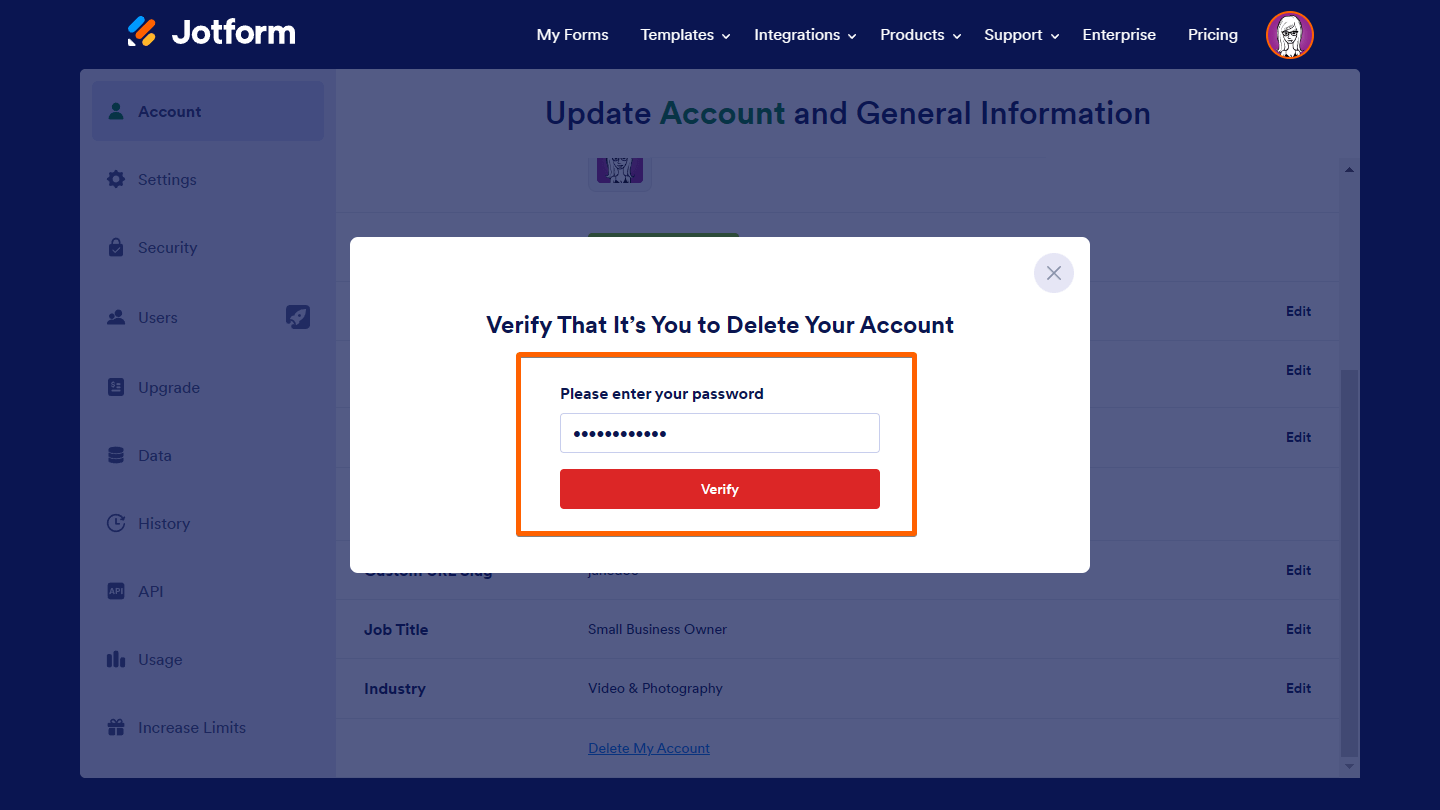
Note
If you used Google or Facebook to register and don’t have a dedicated Jotform password or if you forgot your password, you can get a new one by resetting your Jotform password.
- Finally, select Delete My Account to delete your account. Or select the close (“X”) icon in the upper-right corner to cancel.
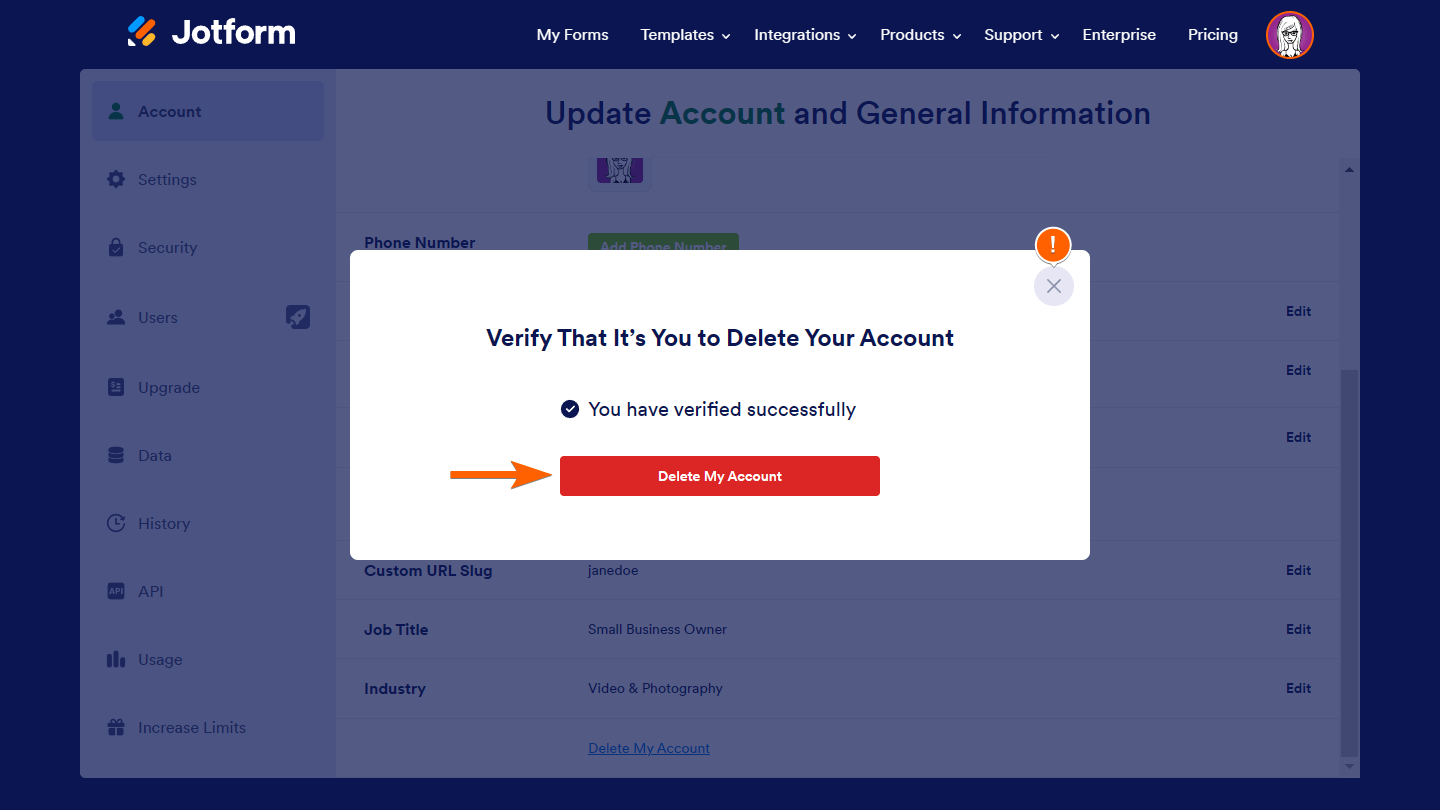
If you’re having trouble deleting your account, contact Jotform Support for assistance.
See also: How to Cancel Your Subscription.

Send Comment:
21 Comments:
19 days ago
Hello,
My account page looks nothing like any of the troubleshooters. Please help me to change my email address to the one I listed here.
186 days ago
I would like to delete my account. I thought I had already done so but it still looks active. Please delete the account...
313 days ago
My account has been suspended but no one contacts me to rectify this.
Please contact me as I think It would be best to delete my account
Thank you
Please contact me to cancel account. I can't do it account suspended
348 days ago
How I delete my account
Please delete my account and confirm via email
More than a year ago
Trying to reset password would like to cancel this accounts please please been trying for 2 days don't know what this is
More than a year ago
My Account Deleted
More than a year ago
Please cancel my account I do not want to enroll
More than a year ago
please delete my account
More than a year ago
I would like to cancel my Silver supscription but keep a free account. If I click "delete account" on my account page, will I still be able to keep a free account?
Thank you
More than a year ago
I want to delete my account. Please help me delete.
More than a year ago
Delete subscription
More than a year ago
Please delete my account ASAP! And please confirm ASAP!! The website is broken, my account cannot be deleted, it says incorrect password because this stupid website assigned random password. Please delete!!!
More than a year ago
I have not given permission for my name & comments to be publicly used on the internet. Please delete all reference immediately without any further public notice.
More than a year ago
Everyone's having the same issues. Why? Please fix this.
More than a year ago
It just keeps saying my password is incorrect, and I just changed the password so I could complete this task alone. Ugh!
More than a year ago
Please confirm that my account is deleted.
More than a year ago
please cancel/delete my account
More than a year ago
I'm having the same issue as Jennifer and Glenda. I have changed my password twice already and have made sure that I am typing my password correctly, but it gets marked as incorrect. Please delete my account.
More than a year ago
Thank you very much for the time I had with you guys and I appreciate you cancel my account thank you
More than a year ago
I am trying to delete account and it is telling me my password is wrong. Delete my account or fix the link
More than a year ago
I can’t delete the account with the original password… I tried to edit the password and even though I tried to change it and it said it was accepted it still keeps telling me the password is wrong. Please delete this account for me ASAP.