-
MenuchakorikAsked on December 20, 2016 at 2:07 AM
I have uploaded to PDF forms that I had on my computer. How can I now send these to people so that the can electronically fill them out and send them back to me?
-
candyReplied on December 20, 2016 at 3:45 AM
Hello,
I have checked your account and I have seen that you have some reports in your account as the following screenshot:

As I have understood your question, you have saved your reports of your forms as a PDF file and want to send them to your users in order to be filled. You can attach them to the email and send them to your recipients manually.
What I do not understand is why you do not have forms in your account and send the forms to your users in order to fulfill the original form instead of PDFs? So that, you will be able to view the submission list of your users, also you can set notification and autoresponder emails to your form.
Moreover, you can send your form via email in order to notify your users as the following document: https://www.jotform.com/help/303-How-to-send-a-form-via-email
Please try this options on a real form, not a PDF report.
If you need any assistance, let us know.
Thank you.
-
MenuchakorikReplied on December 20, 2016 at 4:45 AMHi!
I uploaded a PDF called Mk Photography contract, and MK model release. I
would like to be able send those forms to clients to fill out.
I am just new to jotform and I didn't quite understand how to use the
forms. I thought the forms were for if you would like to use your
templates? I wanted to use my existing contract which is PDF I had on my
computer so I thought that I need to upload my pdf?
Are you able to explain how I can do this with the forms? How do I bring my
pdf into the forms like you are saying?
Thanks
Menucha
... -
Nik_CReplied on December 20, 2016 at 5:01 AM
Hello Menucha,
You can use our service to build online forms that your users can fill and submit. Then, that information will come to your email. You can check more about how to start in this guide:
https://www.jotform.com/help/2-How-to-create-your-first-web-form
Also, if you would like to create a form from existing PDF you can use our PDF form creator: https://www.jotform.com/fillable-pdf-form-creator/
That will create an online form from your PDF.
I understood that that is what you're trying to accomplish?
If I misunderstood, please let us know.
Thank you!
-
MenuchakorikReplied on December 20, 2016 at 5:45 AMI just figured it all out and I created a form. Another question. Is there
a way for me to print the entire form once they've sent it back to me? When
I go into the forms on the site all I'm seeing is the name address etc and
the signature. I don't actually see a full form filled out. Is that
possible at all?
Thanks again,
... -
BorisReplied on December 20, 2016 at 6:14 AM
Are you saying you would like to print out your form looking exactly the same as it looked for your users when they were filling it out?
If so, you can achieve that by following this guide:
https://www.jotform.com/help/335-How-to-Print-the-Form-with-the-Users-Data
Related to the above, you can add Print buttons to your form, so that your users can print a copy for themselves as well:
https://www.jotform.com/help/24-Print-Button-on-Forms
That is for printing the form looking exactly the same as when it is accessed online. If you do not need to print out the form looking exactly the same, you can also simply download the submission PDF file of your submissions, and then print out such a PDF file.
For this other method, you can get a PDF file by going to the submissions page of your form:
https://www.jotform.com/help/269-How-to-View-Form-Submissions
And clicking on PDF > Download PDF:
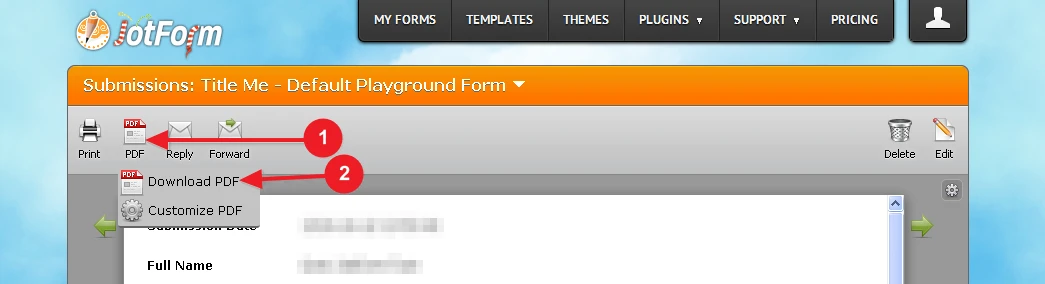
Related to downloading the PDF file of a submission for printing, you may want to tick the option to include text, headers, and images from the form inside the submission PDF:
https://www.jotform.com/help/305-How-to-Show-Headers-and-Text-in-the-PDF
Should you need assistance with anything else, please open another support thread, as we strive to have single issue per support thread:
https://www.jotform.com/contact
We'll be glad to help. Thank you.
-
MenuchakorikReplied on December 20, 2016 at 6:45 AMAwesome thanks for that. Excellent customer service!
...
- Mobile Forms
- My Forms
- Templates
- Integrations
- INTEGRATIONS
- See 100+ integrations
- FEATURED INTEGRATIONS
PayPal
Slack
Google Sheets
Mailchimp
Zoom
Dropbox
Google Calendar
Hubspot
Salesforce
- See more Integrations
- Products
- PRODUCTS
Form Builder
Jotform Enterprise
Jotform Apps
Store Builder
Jotform Tables
Jotform Inbox
Jotform Mobile App
Jotform Approvals
Report Builder
Smart PDF Forms
PDF Editor
Jotform Sign
Jotform for Salesforce Discover Now
- Support
- GET HELP
- Contact Support
- Help Center
- FAQ
- Dedicated Support
Get a dedicated support team with Jotform Enterprise.
Contact SalesDedicated Enterprise supportApply to Jotform Enterprise for a dedicated support team.
Apply Now - Professional ServicesExplore
- Enterprise
- Pricing





























































