The best student software
Whether you’re paying your own way through college or getting some help, there’s no question that school is expensive. The average private college tuition for the 2020–2021 school year was $35,087.
The last thing you want to do as a student is shell out more money on expensive software. But here’s some good news: There’s a lot of free software for students that will help you get through your college years successfully — without breaking the bank.
The following 20 software programs are either free for anyone or free specifically for students.
They’re good for different purposes, so we’ve organized them by these categories:
- Creating
- Writing and presenting
- Organizing
- Studying
Software for creating
1. Jotform
College students can use Jotform to assist with research in a number of different ways. One of the most convenient tools is Jotform’s free survey tool for students. You can join the program by filling out an easy application with your student email address to get free access for a year. You’ll then be able to create your own surveys and collect unlimited responses for your studies.
This software is particularly useful for students who are completing a thesis, which often involves collecting a lot of data points. With Jotform, you’ll have an easy way to collect and analyze the data to successfully conduct your academic study.
Pro Tip
Build an accessible platform for your students — collect important data and survey responses.
2. GIMP
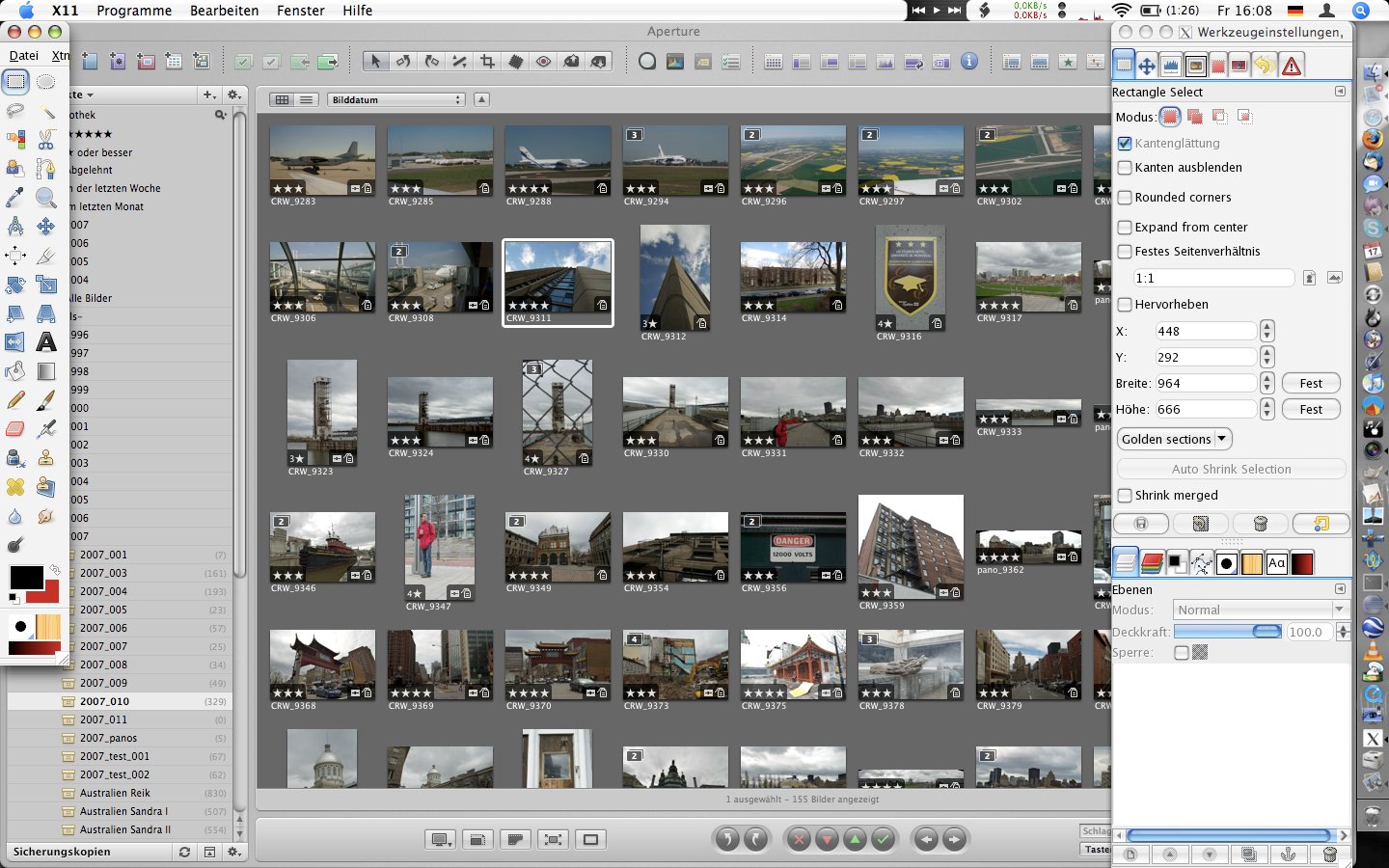
GNU Image Manipulation Program, better known as GIMP, will cover your photo editing needs whether you’re a photographer or trying your hand at graphic design or illustration. It can handle basic photo retouches and help you create original artwork. Plus, if you’re really tech savvy, it’s an open source program that allows you to tweak the code to your liking.
3. Pixlr
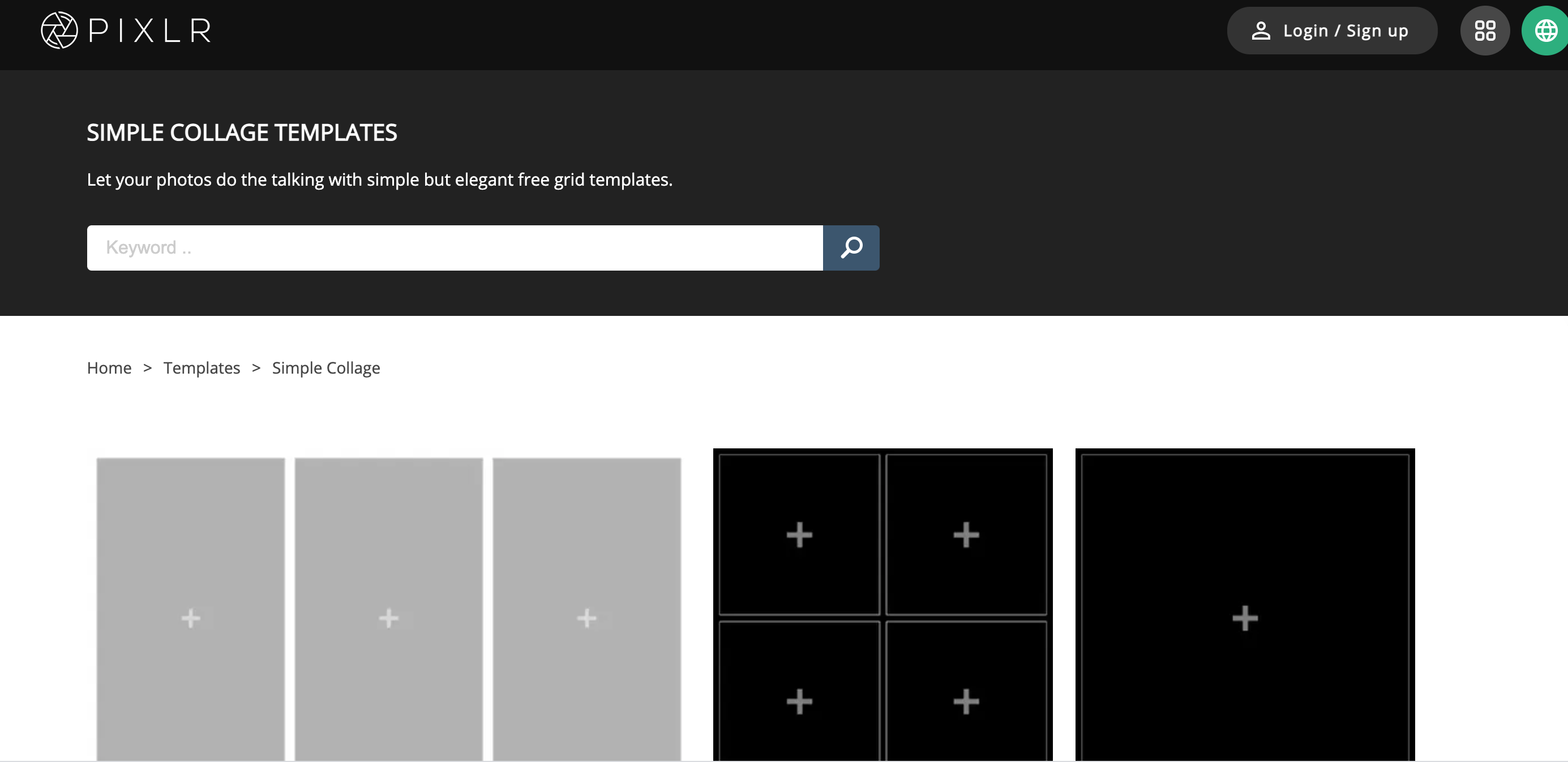
Another option for photo editing is Pixlr. The free, AI-powered tool can easily remove image backgrounds, create transparent images, or add artistic effects to your photos. There are also a number of design templates to get you started on posters and ads — perfect for media majors ready to try out their design skills.
4. Inkscape
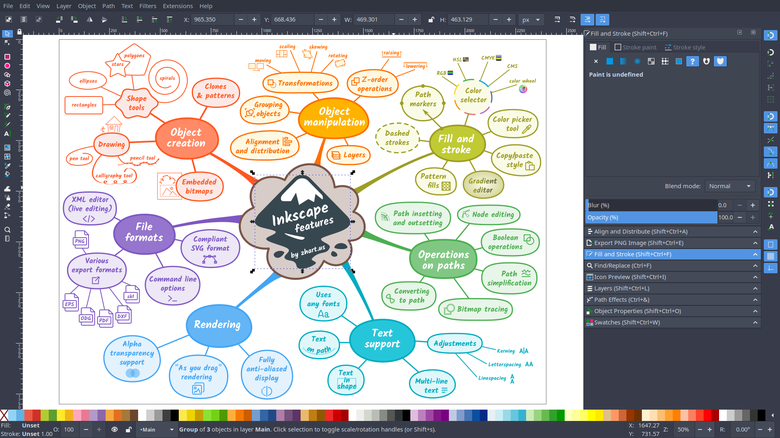
If you’re looking for a tool that allows you to create vector imagery but you don’t want to pay for expensive software, check out Inkscape. You can use the pencil tool for freehand drawing or other tools to create shapes, text, or clones of objects. It also has a full suite of manipulation features — like scaling, rotating, and skewing — and covers your basic painting needs — like adding gradients and patterns or filling objects.
5. Canva
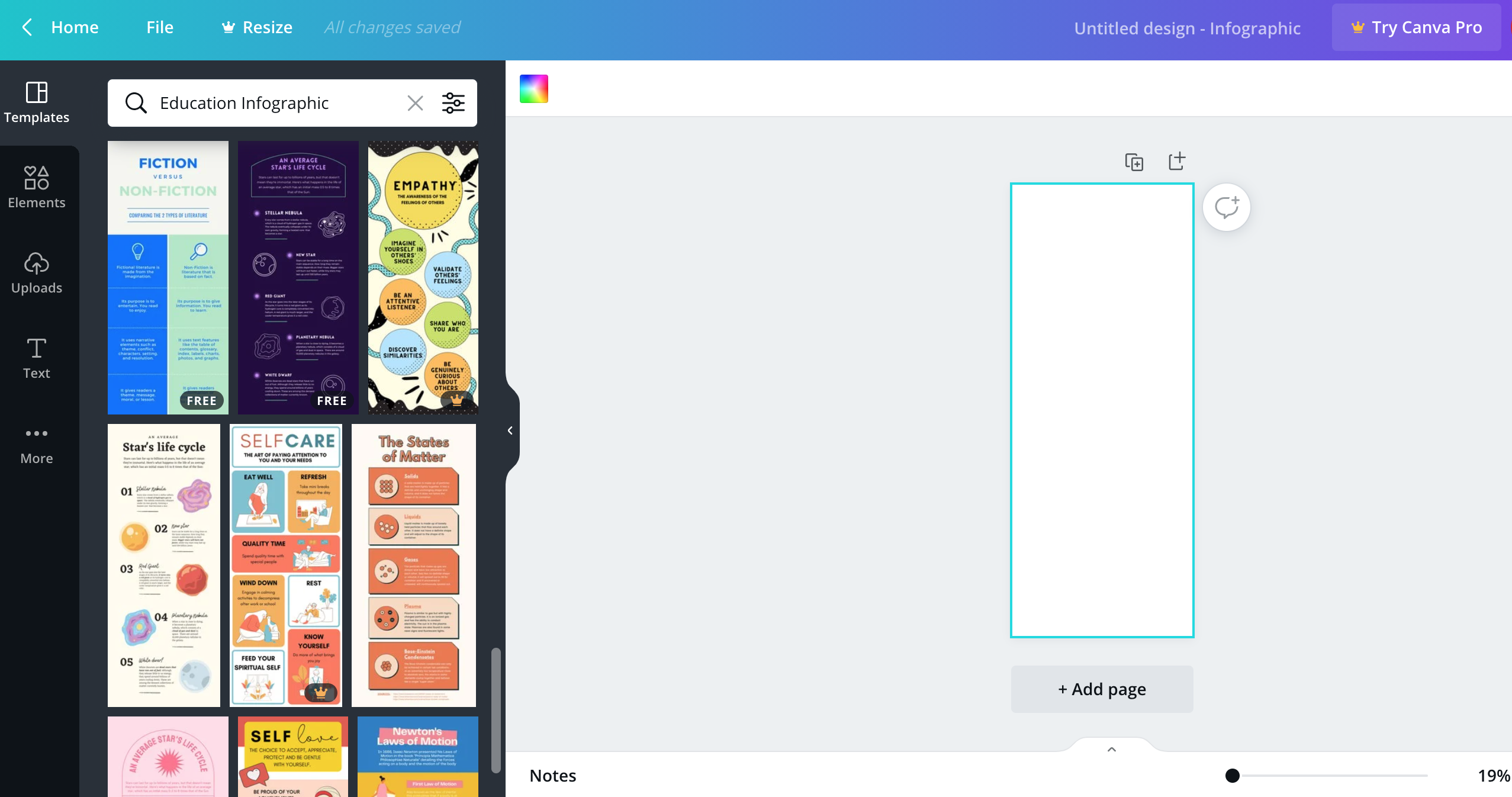
Canva is multipurpose design software that also works as a presentation tool. It really shines as a program to design everything from resumes and social media posts to posters and infographics.
Like Pixlr, it comes with thousands of templates to choose from, so you don’t necessarily need any design skills to make a great visual. One particularly cool feature is the online video maker, which is fully equipped with stock images and video backgrounds — many completely free.
Software for writing and presenting
6. Google Workspace
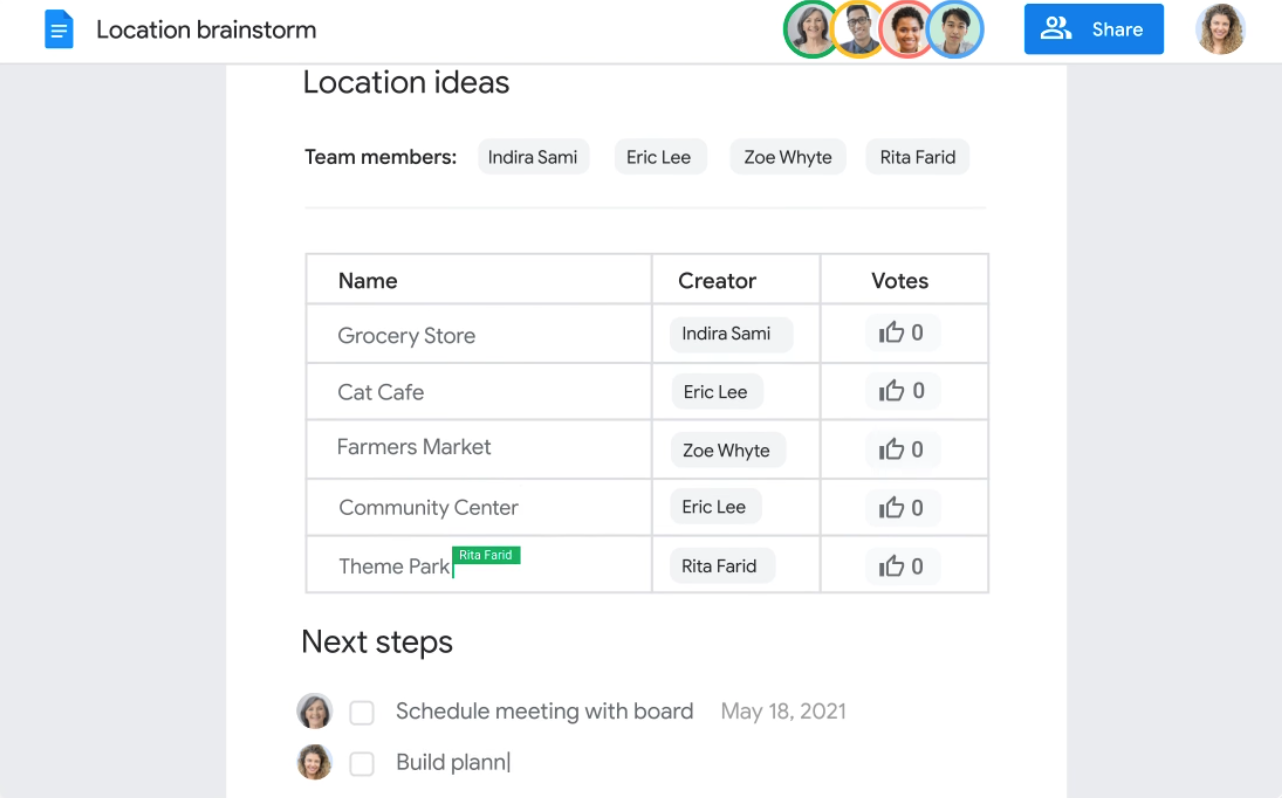
If there’s one powerhouse free software for students, it’s Google Workspace. While there are other storage options out there that offer free plans, you’ll most likely need to submit your work via Google Docs at some point.
It’s convenient when all of your documents are in one format and stored in the same place. Use Docs for writing, Sheets for organizing data, and Keep for notetaking — all are incredibly useful apps for students.
7. Microsoft Office 365

If you prefer Microsoft Office to Google’s tools, you can sign up for a free Microsoft Office account. You’ll get web access to Microsoft Word, Excel, and PowerPoint from anywhere. Plus, you’ll be able to share your documents and collaborate with your classmates in real time.
If you’re more comfortable with the Microsoft Office Suite, and your student email is through Outlook instead of Gmail, this is great free software.
8. Grammarly
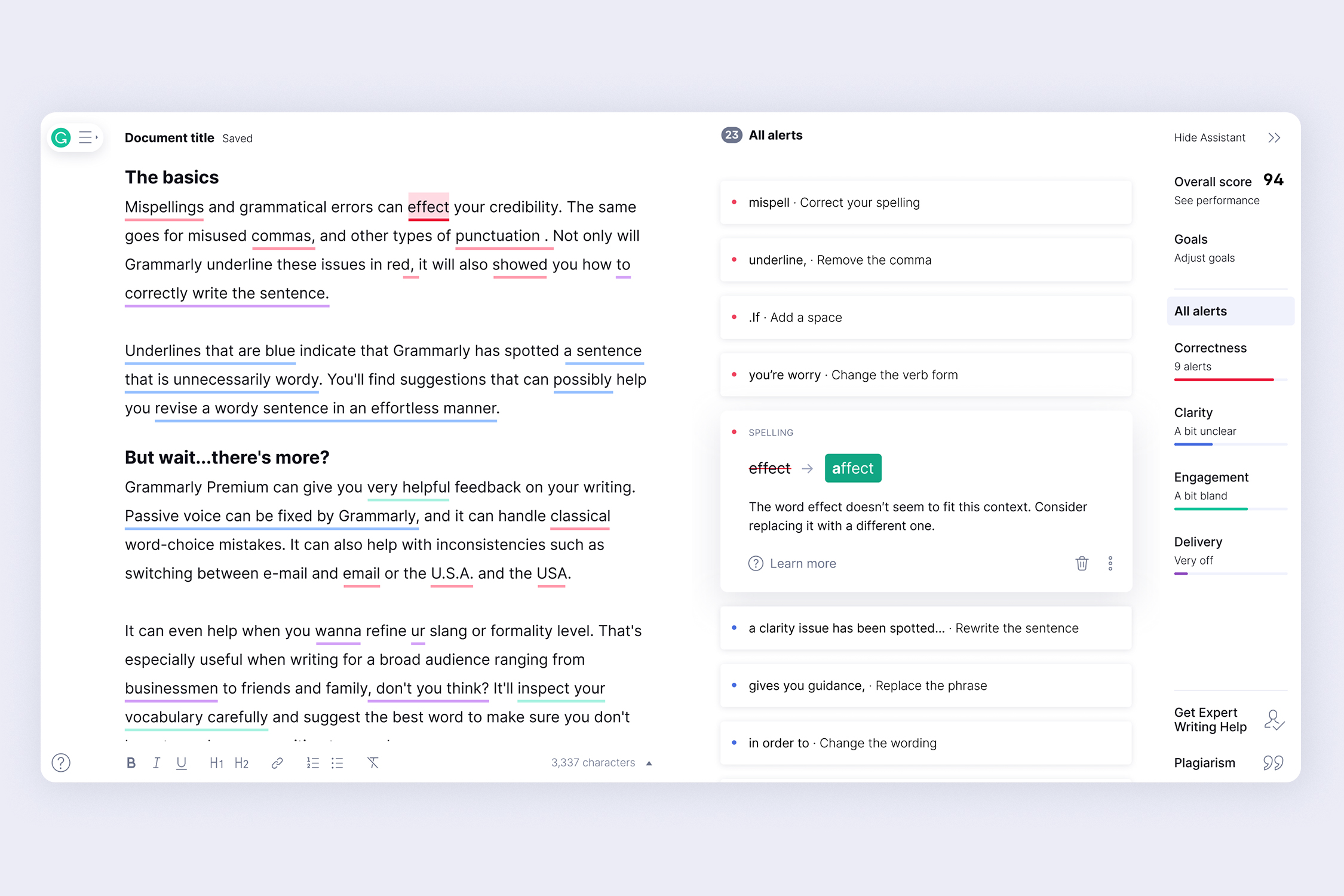
Before you turn in that big term paper, you’ll need an editor. And for those who don’t have an English major as a roommate, there’s the free online writing assistant Grammarly.
Add the tool to your email to ensure you’re sending an error-free message to your professor, or paste your entire paper into the plagiarism checker — just to be sure. The free plan is somewhat limited, but many schools are already offering Grammarly premium accounts to their students.
9. Zotero
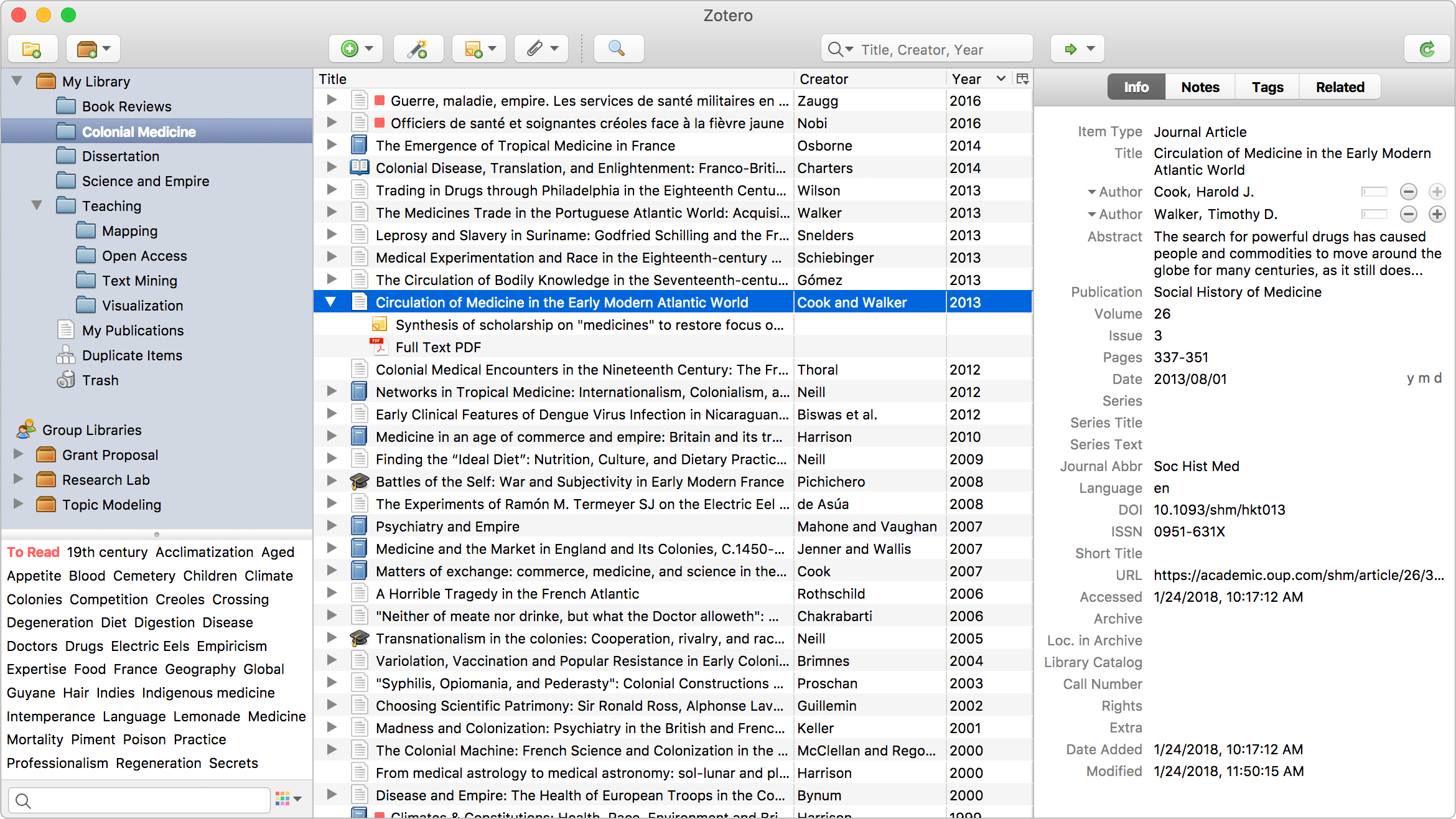
Zotero is must-have free software for students writing term papers. It essentially acts as your research assistant, organizing all of your sources to easily search through documents and find the information you need.
If you’re a student who has trouble writing bibliographies, Zotero has a specific tool to help called ZoteroBib. You can write your bibliography in any citation style without even creating an account.
10. Zoom
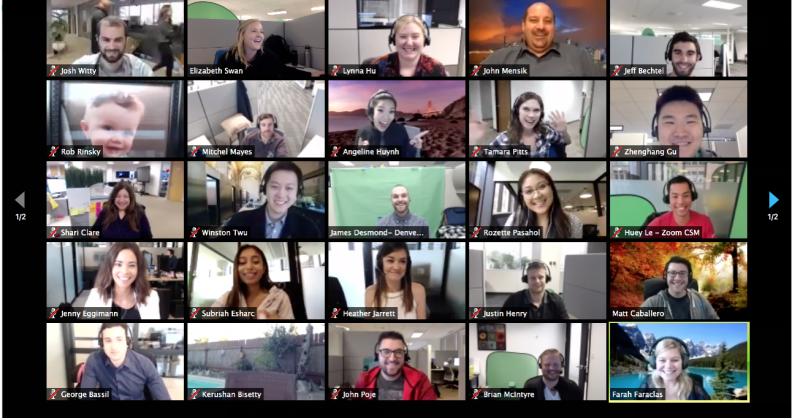
If you managed to make it through 2020 without a Zoom account, that’s impressive. But before you head off to college, it’s probably time to sign up.
Zoom is free to use as long as you don’t exceed 40 minutes or 100 participants. One-on-one meetings with classmates, when you’re not in the mood for a library meetup, are unlimited — and you should probably schedule some Zooms with your parents.
11. JSTOR

Most students will become familiar with JSTOR when it comes time to write their first term paper. The digital library software is free for most students who log in via their school’s library.
You’ll have access to millions of books, journals, articles, and imagery, which will be incredibly useful for writing papers and giving presentations. All of the materials are from trusted scholarly sources, so you won’t have to worry about whether the information is reliable.
Software for organizing
12. Mint
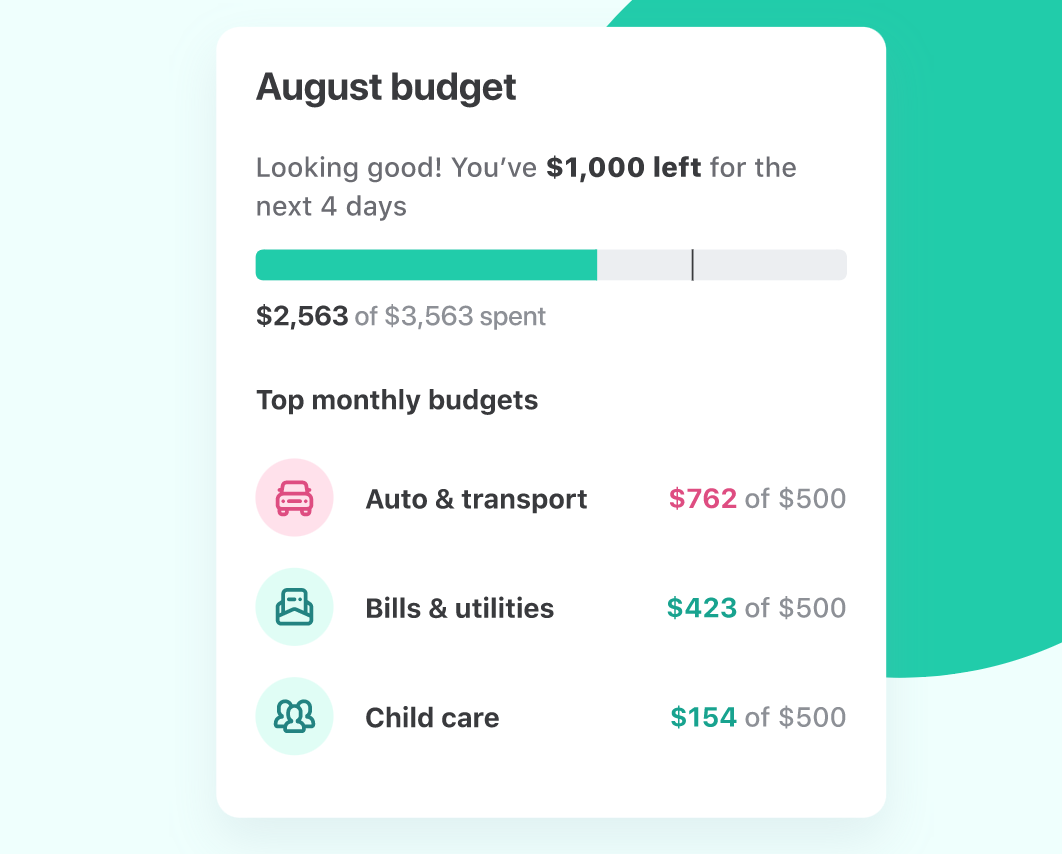
Remember all the money you’ll be saving by using this free software for students? Keep track of it in an app like Mint.
It’s easy to blow through your savings in college, but Mint can keep you out of the red by creating custom budgets and monitoring your spending. If you just spent your last $20 on pizza, Mint can alert you to get back on track (and remind you to pay your bills).
13. LastPass
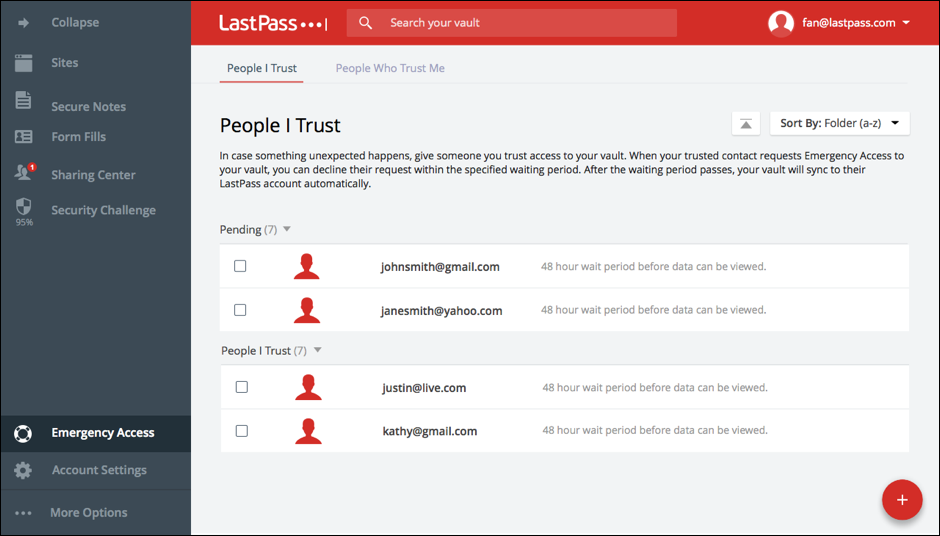
You’ll inevitably be signing up for a lot of new services in college, and that means you’ll have a lot of new passwords. LastPass is a safe and easy way to remember your passwords — and certainly more secure than that notebook you’ll end up leaving at the library. LastPass can remember your private personal info too, and you can set it to autofill via a browser extension.
14. Evernote
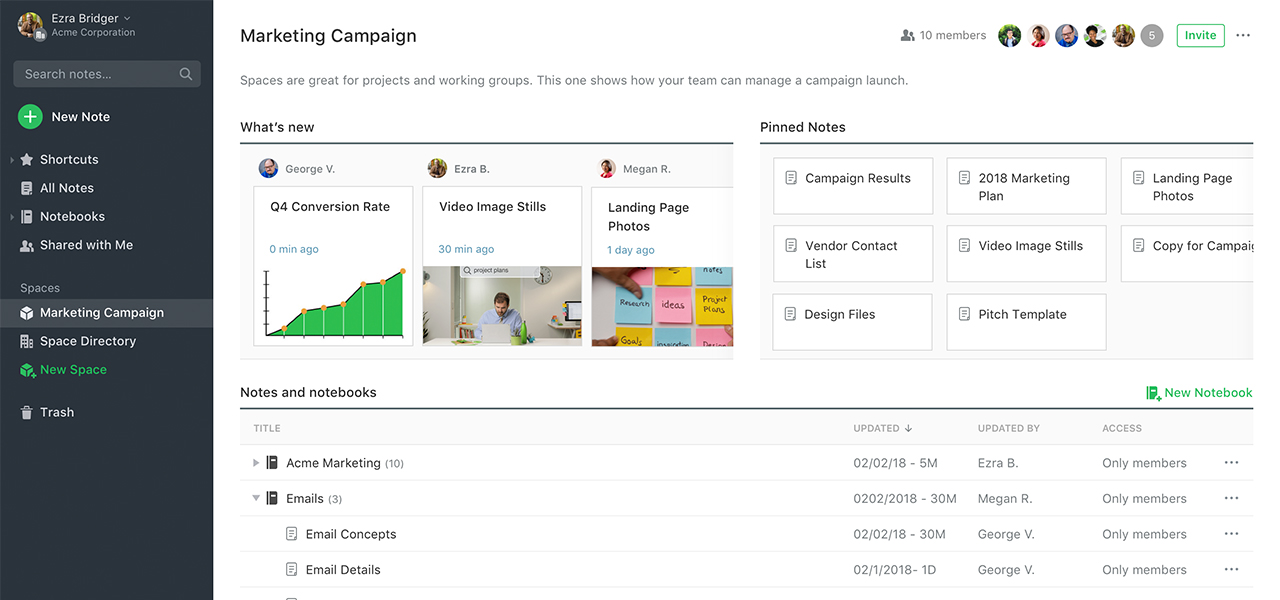
Remember shopping for all those color-coded notebooks back in grade school? To save that much-needed cash in college, ditch them for a completely digital note-taking method.
Evernote has a free version that lets you keep all your notes in the cloud, and you can even snap photos of handouts to digitize them and search through all your notes at once. The best part is you can access them anywhere — so there’s no need to carry around heavy notebooks anymore.
15. Todoist
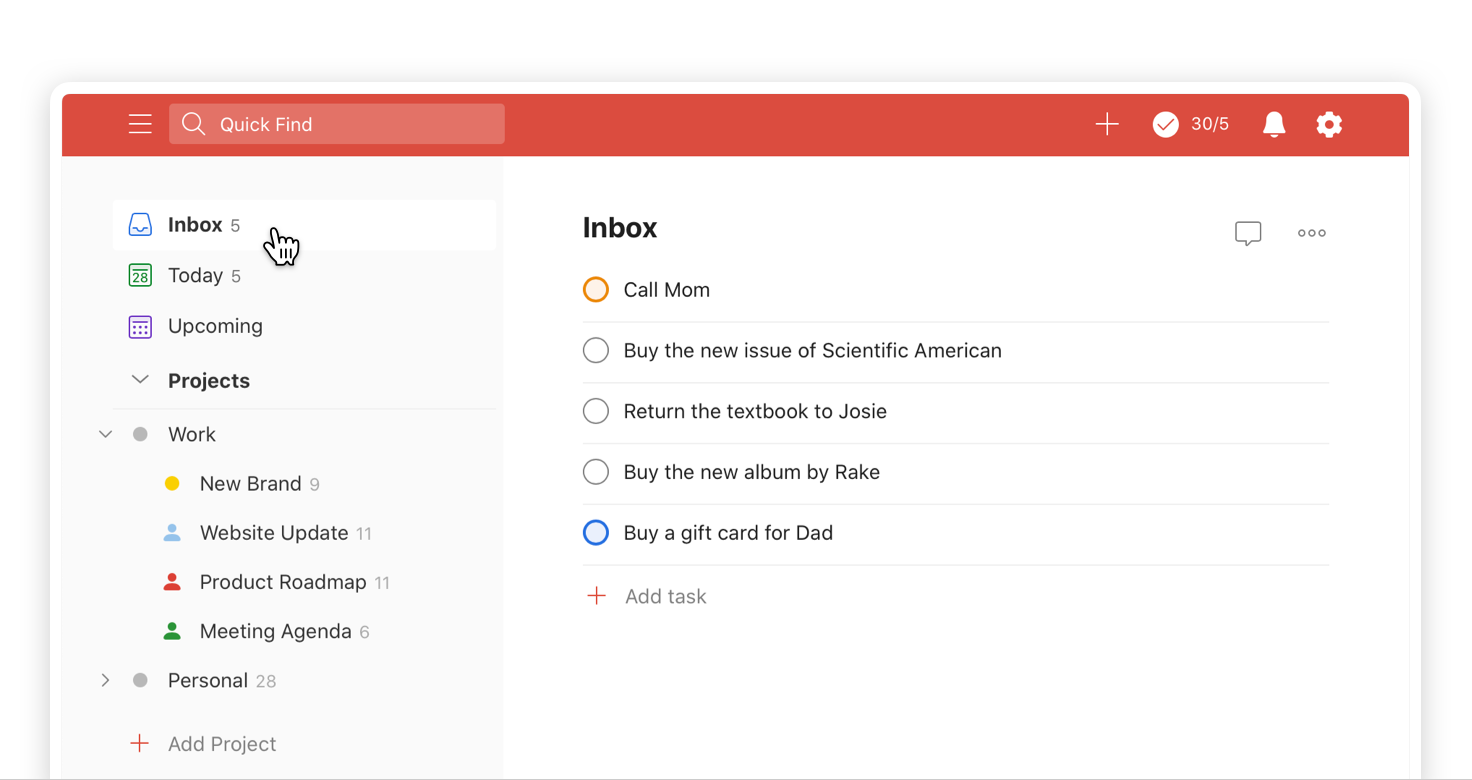
Todoist is another great tool for your notes, but it focuses more on getting your tasks completed. As soon as one of your professors gives you a major assignment, drop it into a Todoist project.
With a free account, you can keep five projects at once, which is probably enough for each of your classes. Give yourself due dates, sync your Todoist to your calendar, and add comments and files to your projects to stay on track all semester.
16. Toggl
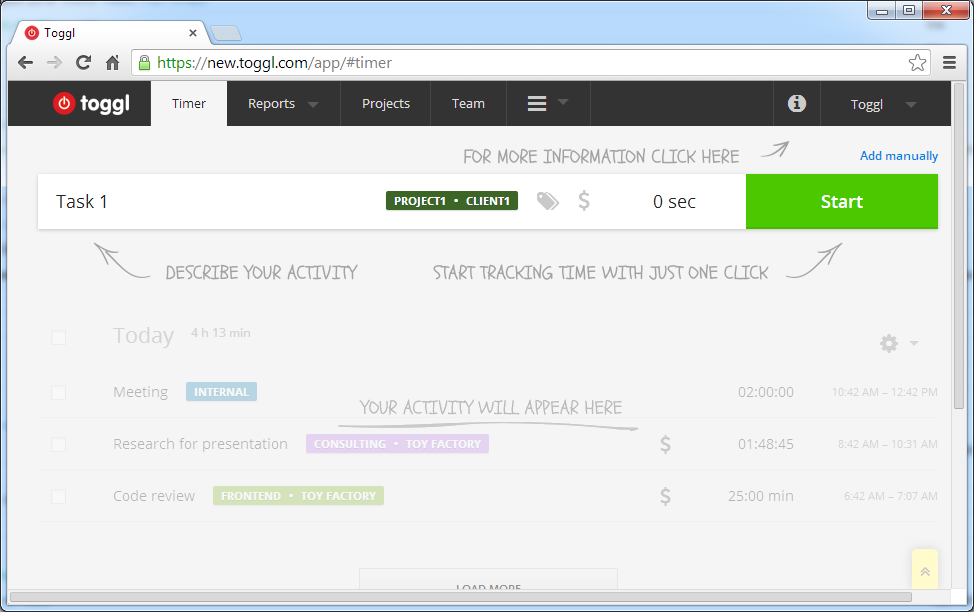
If you have trouble prioritizing your time, Toggl could be useful. You can start a timer from your browser for each project you work on and categorize each with labels.
At the end of the week, you can analyze how you spent your time and make adjustments accordingly. It can be really helpful if you feel like you’re not accomplishing everything — and if you need to reorganize the time you spend on schoolwork.
Software for studying
17. Quizlet
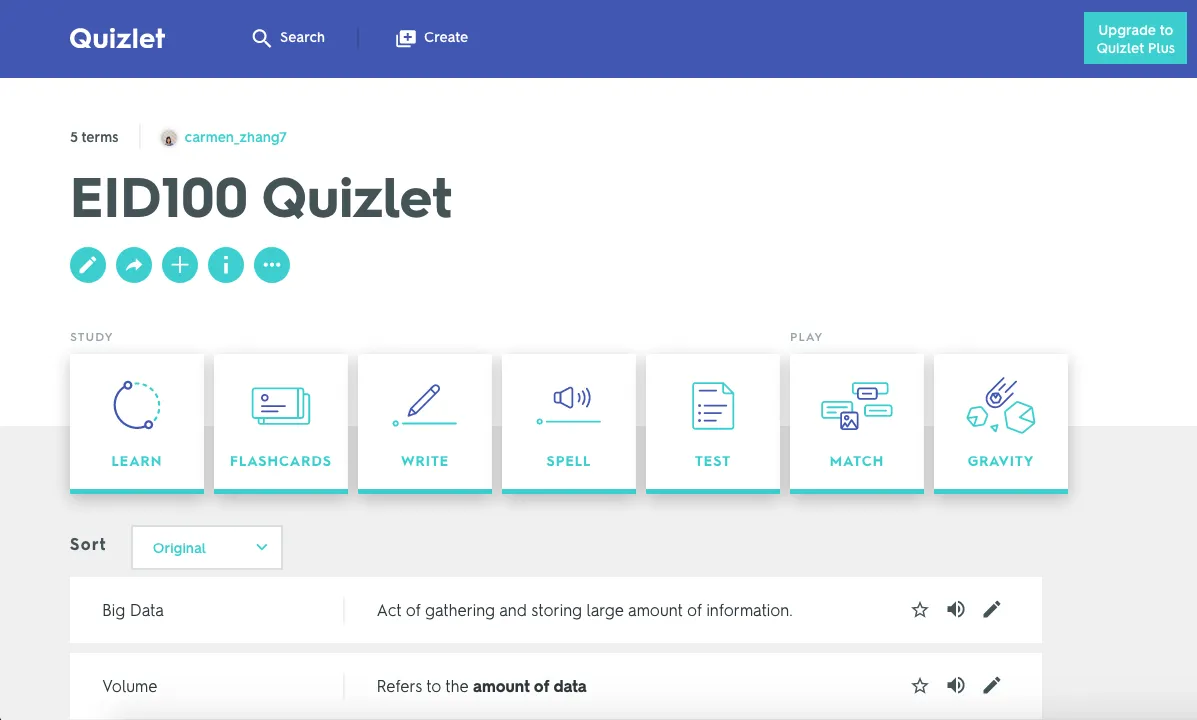
The days of carrying around decks of flashcards are over. With Quizlet, you can create your own digital flashcards to master any subject. You can also search through decks that other students have made to study common subjects like Spanish vocabulary or the periodic table of elements.
Download the Quizlet app to your phone to get some quick study time in, whether you’re cozy in your dorm or at the dining hall.
18. Cold Turkey
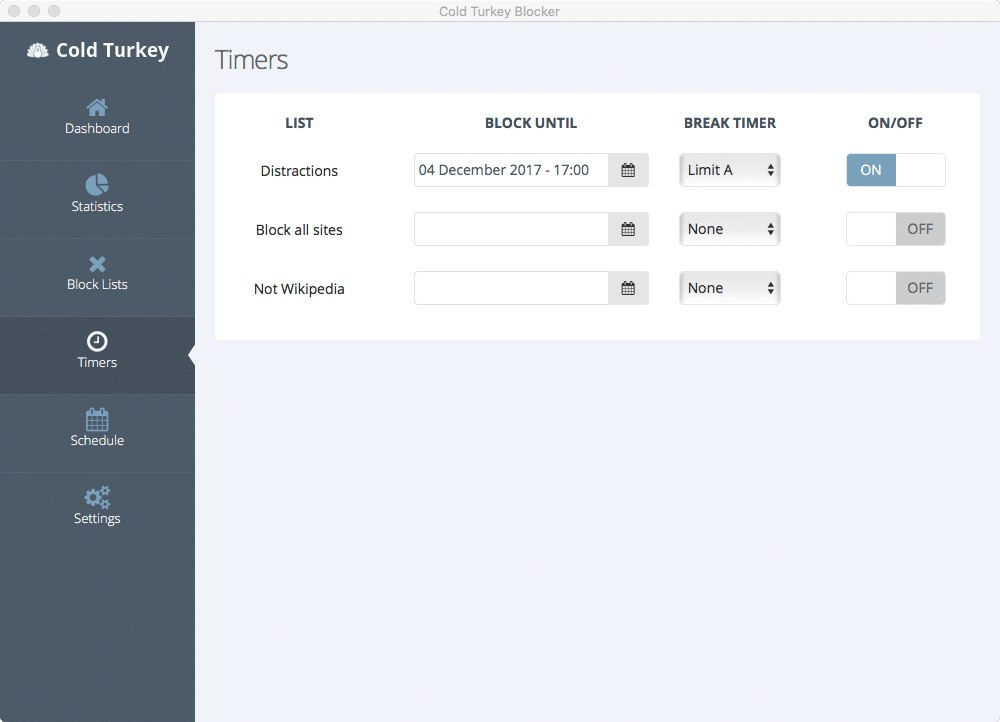
Everyone intends to be a diligent student who gets their work done on time, but sometimes distractions get in the way. Cold Turkey is free software for students who have trouble blocking out the temptations they encounter while on the internet. You can block specific websites or the entire internet to keep you focused on the task at hand. You can even set up timed blockers.
19. Libby
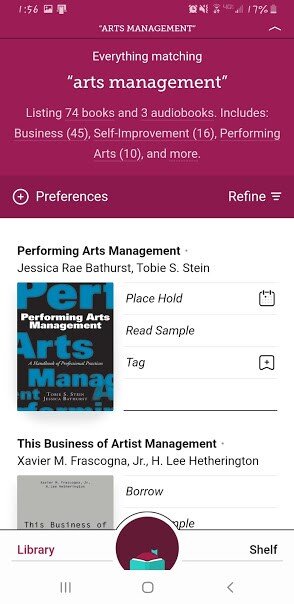
If you can’t get to the library but know what book you need, Libby might be able to help. Libby is a software program that connects to your local public library and lets you check out digital books from home.
Just connect your Libby account with your library card and immediately start searching for the books you need. Once you check out a book, you can have it instantly delivered to your reading device. The app will automatically revoke your access to the book when it’s due, and you can also get on a waiting list for popular titles.
20. Kindle Cloud Readery
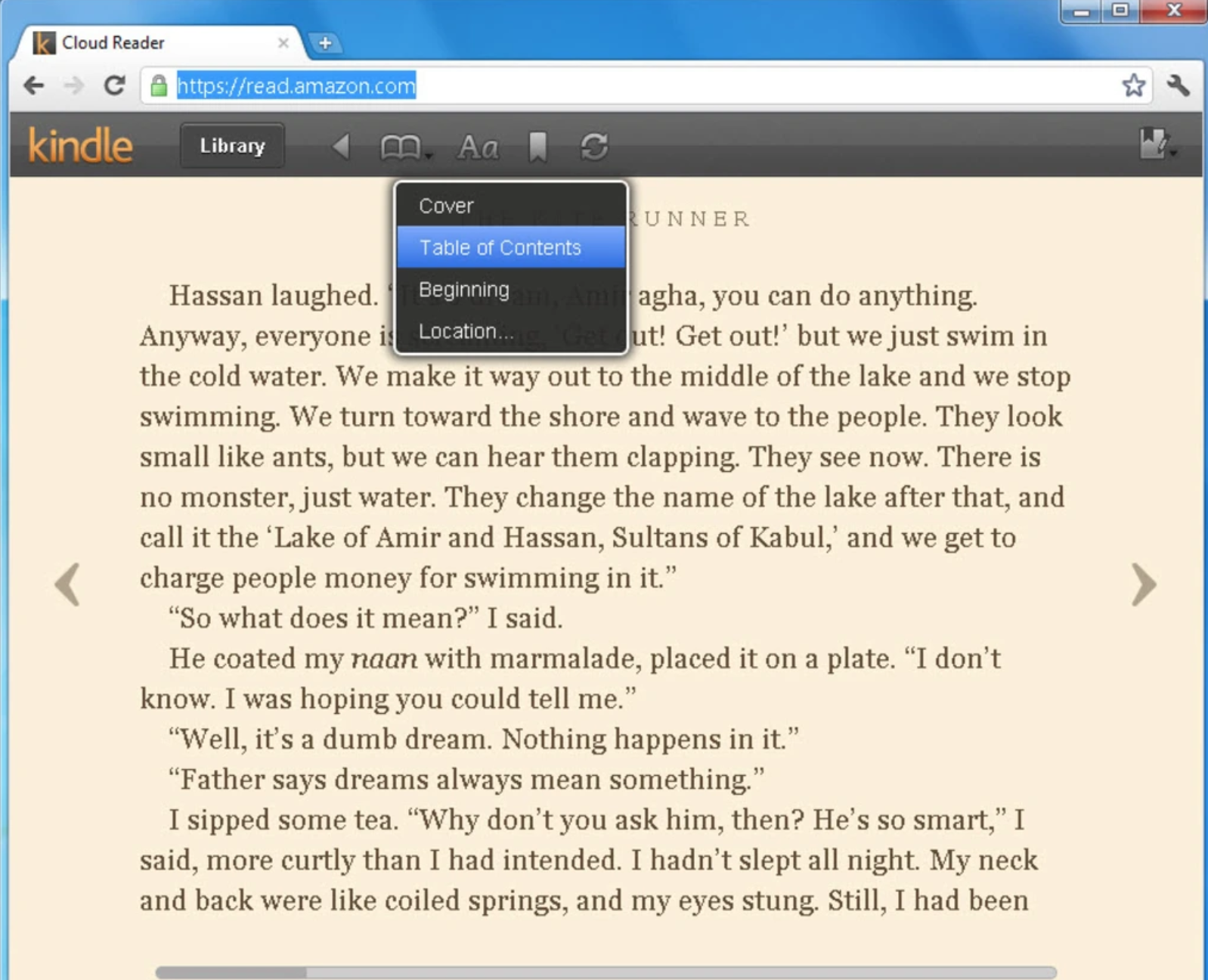
You won’t be checking out many digital books without the proper software to read them. The Kindle Cloud Reader lets you read books from any web browser for free, which is extra convenient for those 500+ page textbooks you won’t want to carry around.
You don’t even need an actual Kindle device to use the Cloud Reader, so it’s great for students who haven’t fully converted to digital books just yet. Happy reading!



























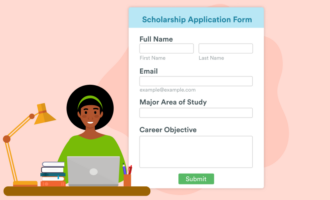





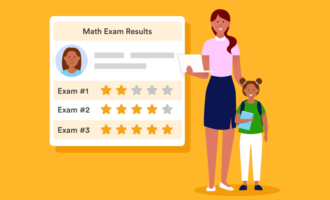








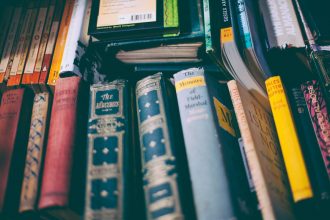
























































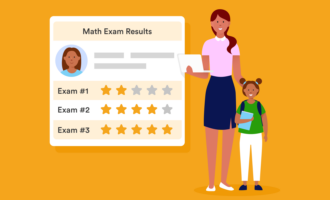
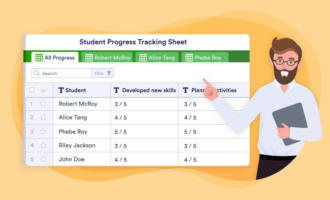


Send Comment: