Microsoft Forms security features
- Data encryption
- FERPA protections
- HIPAA compliance
- GDPR compliance
Data security is critically important for many organizations. Regardless of industry, businesses want to protect their own and their customers’ sensitive information by ensuring it doesn’t fall into the wrong hands. The threat of data breaches and other cybercrime is very real; in 2022, there were 14 account breaches every second.
If your organization gathers sensitive information via forms, you have to know what kinds of security measures your form-building tool uses. In this article, we’ll review Microsoft Forms security features specifically, and we’ll provide a brief overview of another secure option: Jotform.

Migrate existing forms instantly
There’s no need to rebuild your online forms from scratch. Instead, migrate existing forms and submission data into your Jotform account in one click — so you can collect data without skipping a beat.
Your form can not be migrated.
Please ensure that your form URL is correct and that your form is set to “public” before attempting to migrate it again.
The need for security
Whether you’re in business, education, politics, or media, your organization is responsible for ensuring that confidential information remains private. A data breach causes financial damage — in fines, the cost of system repairs, and more.
It can also cause reputational damage. If customers know that your company has experienced a data breach and lost sensitive data in the past, they’ll likely think twice before doing business with you in the future.
With the increase in cybercrime, organizations need to implement strategies to minimize the risk of data breaches. Some of those tactics include educating employees about cybercrime, implementing internet security features, and using secure data storage. You can also be sure to choose highly secure data-processing applications.
As part of the Office 365 suite, Microsoft Forms is a commonly used form-creation tool that enables organizations to gather information — some of which may be highly confidential or sensitive — from customers, employees, and other stakeholders.
Microsoft Forms security features
Below is a summary of the primary Microsoft Forms security features to give you a good understanding of how your form data is protected.
- Data encryption: Microsoft Forms encrypts all of the data within the forms at rest and while in transit. This means that the content in the forms is secure whether it’s stored somewhere or it’s going to another location electronically. Encryption ensures that even if someone does get ahold of the data, they can’t decipher it.
- FERPA protections: In certain industries, such as education and healthcare, data protection is required by law. The Family Educational Rights and Privacy Act (FERPA) is a federal law that protects a student’s educational records as well as personally identifiable information (PII). Microsoft Forms meets FERPA standards.
- HIPAA compliance: The Health Insurance Portability and Accountability Act (HIPAA) requires organizations to take certain measures to protect patients’ medical information and PII. The company states that Microsoft Forms complies with the rules of HIPAA.
- GDPR compliance: The General Data Protection Regulation (GDPR) is a European Union law on data protection that stipulates how organizations can use and share data. Microsoft Forms meets GDPR compliance requirements.
Another secure option: Jotform
While Microsoft Forms is an excellent option for protecting sensitive data, it’s not the only secure form-building tool available. Jotform offers organizations in all industries the ability to collect and share data while ensuring all information is fully protected. Some of Jotform’s key security features include the following:
- 256-bit SSL: Through this industry-standard protection, Jotform ensures all forms, surveys, and polls are served over a secure connection with an SHA-256 certification.
- Data encryption: At rest and in transit, all Jotform data is encrypted so that no one else can read it. Form submission data is immediately encrypted and then stored on Jotform’s highly secure servers.
- PCI certification: For organizations that collect payments using Jotform forms, all transactions are protected in accordance with the highest level of payment card industry (PCI) standards.
- Compliance with multiple regulations: Jotform’s technology platform helps with all the compliance requirements associated with GDPR, the California Consumer Protection Act (CCPA), HIPAA, Systems and Organization Control (SOC) 2, and more, so your organization doesn’t need to worry about non-compliance issues and fines.
- Spam protection: Jotform offers options such as CAPTCHA and IP restrictions to protect spam data submissions through forms.
- Form privacy: Organizations can limit access to the form and data by changing the privacy settings of each individual form.
Jotform isn’t just highly secure — it’s also incredibly easy to use and offers an extensive set of features. With thousands of customizable templates available to get you started, Jotform makes it easy for your organization to easily gather data through forms, surveys, and polls. No matter what kind of sensitive data your organization needs to protect, Jotform can help.
Photo by Jannis Brandt on Unsplash



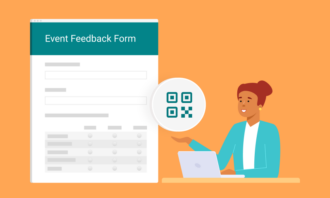








































Send Comment: