Microsoft Forms is a convenient online survey creator that’s part of the Microsoft 365 suite of apps. With Microsoft Forms, you can easily build surveys and quizzes, then collect responses. You can export those responses to Microsoft Excel, making it easy to store and evaluate the data.
Whether you’re creating a survey for your business team or you want to gather customers’ reactions to a new product or service, Microsoft Forms can make it easier to collect that information. But before you create your form and send it out to a large audience, you need to make sure you can collect as many responses as possible.
Some programs, including Microsoft Forms, have limits on the maximum number of responses you can collect from a single form. If you exceed that limit, you could be missing out on valuable data. As you plan your overall data collection strategy, it’s important to consider that response maximum and make sure the form truly works for your goals.

Migrate existing forms instantly
There’s no need to rebuild your online forms from scratch. Instead, migrate existing forms and submission data into your Jotform account in one click — so you can collect data without skipping a beat.
Your form can not be migrated.
Please ensure that your form URL is correct and that your form is set to “public” before attempting to migrate it again.
Response limits for different Microsoft plans
Microsoft Forms has slightly different response limits depending on your subscription. If you’re using Office 365 Education, Microsoft 365 for business, or U.S. Government Community Cloud (GCC), then a single form or quiz can receive up to 5 million responses. This large upper limit means you can use forms for many different purposes, including reaching out to large audiences.
Other subscription types have smaller limits. U.S. Government Community Cloud High and DoD subscriptions have limits of 50,000 responses. If you’re using a Microsoft personal account like Hotmail, Live, or Outlook.com, then a free account has a limit of 200 responses. A paid account can receive up to 1,000 responses.
In addition to those form response limits, you’ll want to pay attention to other limits that might affect how you’re able to use Microsoft Forms with your business. No matter which Microsoft subscription you have, you can only create up to 400 forms or quizzes at a time, and that includes those in your recycle bin. Each form or quiz can include up to 200 questions.
Pro Tip
Build and customize your own online form with Jotform — the best Microsoft Forms alternative offered.
How can you get more flexibility?
While Microsoft Forms has hard limits on the number of responses you can receive per quiz or form, online form builder Jotform offers you more flexibility. Instead of limiting the responses a form can receive, Jotform takes a different approach to account usage and limits the number of responses a form can receive within a month.
With monthly limits, your response count resets each month, so you can continue to gather responses without having to create new forms. This approach gives you more flexibility and is ideal if you plan to leave forms or quizzes live for longer periods of time.
Form response limits vary according to your Jotform subscription plan. Here’s a breakdown of the plans and their monthly limits:
- With the free Starter plan, you can create up to five forms and receive up to 100 monthly submissions.
- The Bronze plan gives you up to 25 forms and up to 1,000 responses per month.
- The Silver plan increases your limits to 50 forms and 2,500 monthly submissions
- The Gold plan ups those limits to 100 forms and up to 10,000 monthly submissions.
- The Enterprise plan offers an unlimited number of forms and responses.
Keep in mind that there are also caps on your monthly form views, though those limits are much higher than the caps on your submissions. For example, the Starter plan features a 1,000 monthly form view limit and a 100 monthly submission limit.
If you don’t want to worry about form submission limits at all, then consider a Jotform Enterprise plan. With the Enterprise plan, you’ll enjoy unlimited everything, including the number of forms you can create and the number of submissions you can collect.
What should you look for in a form builder?
You can use forms in many different ways in your business, and forms can be instrumental for marketing, product development, customer service, and more. But choosing the right form builder can also affect how successful your form strategy is.
When looking for a form builder, it’s important to consider more than just price. Free options can help you get started, but as you build out your use of forms and quizzes, chances are you’ll need more functionality than you’ll find in some free form builders.
Instead, focus on key elements like the ease of use, the different ways you can share forms, whether you can fully customize the form to reflect your branding, and more. With the right form builder, you can use forms to improve your business, get to know your audience better, and more.
Photo by Anna Shvets










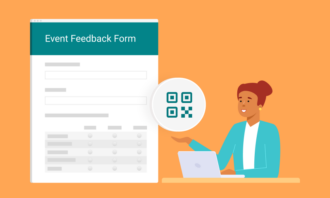


































Send Comment: