5 Best Microsoft Forms features
Collecting reliable data is essential to every industry. From tech to education, retail to hospitality, data helps organizations make better decisions. Conducting customer satisfaction surveys, asking employees for suggestions to improve the workplace, or checking in with prospects about their interest in a particular product are all forms of data-collection.
Microsoft Forms, the web-based form builder that’s part of the Microsoft suite of products, has many helpful features to make data collection easier, more streamlined, and more effective. Check out the top Microsoft Forms features that help it stand out as a useful business tool.

Migrate existing forms instantly
There’s no need to rebuild your online forms from scratch. Instead, migrate existing forms and submission data into your Jotform account in one click — so you can collect data without skipping a beat.
Your form can not be migrated.
Please ensure that your form URL is correct and that your form is set to “public” before attempting to migrate it again.
Multilingual capabilities
Many businesses operate globally and need to connect and collaborate with audiences and employees in various languages. With Microsoft Forms, you have the option to send forms to users in their preferred language and translate their answers into your language. This removes language barriers and makes it easy for everyone to understand the questions and answers clearly.
According to Nathan Hughes, marketing director at Diggity Marketing, this is Microsoft Forms’ winning feature. The multilingual capabilities help expand your reach and ensure that form content is accessible to everyone.
Branching logic
Have you ever filled out a form and noticed that many questions were not relevant to you? This can make it feel like it’s a waste of time to fill it out or that you aren’t the form’s target audience. If you want to ensure your users feel heard, respected, and connected to your organization, branching logic can help you do that.
In Microsoft Forms, you can add branching logic to guide respondents through forms based on their answers. This enables them to skip certain questions that are not relevant and takes them to other questions that are in line with their previous answers.
For more information on How to add branching logic to Microsoft Forms.
Anonymous submissions
In some situations, survey respondents may not want to provide answers if their names or email addresses are being tracked. Depending on the type of form you are sending, it may be more effective to accept anonymous submissions, which is a setting you can activate in Microsoft Forms. If the setting is not turned on, Microsoft Form stores the first and last name as well as the email address of each respondent.
Hughes uses this feature in his business to ensure he receives honest feedback from respondents who may otherwise be afraid to share their true thoughts.
Customized thank-you messages
Building a rapport with respondents is essential. If they have spent a few minutes filling out your form, sending them a thank-you email is a nice gesture of appreciation. However, sending these manually is an inefficient use of time. With Microsoft Forms, you can customize the thank-you message and send it automatically when the respondent submits their form.
According to Hughes, sending an automated thank-you message shows respondents that their answers matter to you.
External user accessibility
Microsoft Forms does not require the respondent to have a Microsoft account. This is a valuable feature for organizations that send forms to external audiences, such as customers, partners, and prospects. You can enable the setting to accept responses from anyone who has the link to the form, rather than only people within your organization.
However, Hughes points out that you must have a Microsoft account to collaborate on a form and see responses.
Now that you’ve seen some of the best Microsoft Forms features, it’s time to put them to good use. Start creating a form, survey, or quiz with Microsoft Forms and collect data to help you make better decisions.

























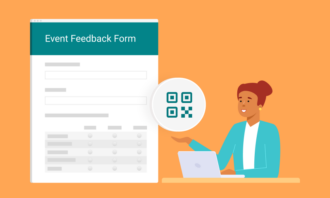




















Send Comment: