Whether you’re creating a course registration form, asking for customer feedback, or quizzing students on the latest lesson, an online form builder makes tasks more manageable. You can gather information from multiple people simultaneously and quickly organize and analyze the data to glean insights and make decisions.
Jotform and Microsoft Forms are two leading form builders commonly used in business and educational settings. Which one is right for you? Check out our Jotform vs Microsoft Forms discussion in this article to help you make the best choice.

Migrate existing forms instantly
There’s no need to rebuild your online forms from scratch. Instead, migrate existing forms and submission data into your Jotform account in one click — so you can collect data without skipping a beat.
Your form can not be migrated.
Please ensure that your form URL is correct and that your form is set to “public” before attempting to migrate it again.
What Jotform can do for you
Jotform is a form builder with a comprehensive feature set. The software allows you to create forms, surveys, quizzes, and other online data-gathering tools, as well as accept payments, generate reports, and automate workflows associated with data-gathering and analysis. Jotform is used by businesses in all industries, from healthcare to technology to the education sector.
One of the key advantages of using Jotform is that it comes with tens of thousands of templates to speed up the form-creation process. Each template is fully customizable down to details like fonts, styles, and colors, so you can tailor any type of form to match your requirements. Jotform has an easy-to-use drag-and-drop interface that allows you to build sophisticated forms with features like conditional logic, without any coding knowledge.
It’s also a collaborative tool, meaning multiple people can work on a form simultaneously — a key feature not offered by Microsoft Forms. Another unique feature: Jotform offers a file-upload field, so respondents can upload images, documents, or other files.
And to make the processes of collecting and sharing information even easier, Jotform can send email notifications every time a form is filled out. Plus, it allows you to convert a form into a PDF for worry-free sharing.
The benefits and drawbacks of Microsoft Forms
Available free as part of the Office 365 suite and other Microsoft accounts, Microsoft Forms is another web-based form builder. It comes with several templates you can use as a starting point and allows you to integrate forms into some Microsoft applications such as SharePoint and Teams. It’s also easy to export form data into Microsoft Excel so you can fully analyze the data to make business decisions.
One of the key features of Microsoft Forms is branching, which enables users to see only questions that are relevant to them. As a form creator, you can add logic to skip questions or switch questions based on users’ previous answers.
A drawback to consider is the level of customization Microsoft Forms offers. In Jotform, it is easy to customize every aspect of a template; Microsoft Forms has certain limitations. Microsoft Forms also only provides a small number of question formats to choose from, while Jotform offers an extensive list of question types and form-field options.
Jotform vs Microsoft Forms: Which form builder suits your needs?
Comparing the features of Jotform vs Microsoft Forms is a good first step, but now you need to consider your own requirements.
If your use case is very specific, you may want to be able to start with a template and customize it. If so — and if you’d like to collaborate on the form with your colleagues in real time — Jotform is the answer. However, if you’re only going to use a limited number of question types and don’t require a lot of customization, then Microsoft Forms may do the trick.
Remember: The key is to make the form-building process as easy as possible so you can spend time analyzing the data itself rather than on designing forms and transforming the data into a usable format.
Here is a detailed comparison table that highlights the similarities and the differences between these two major online form builders:
| Features | Jotform | Microsoft Forms |
|---|---|---|
| Free forever plan |
|
1-month trial
|
| Number of free templates |
10,000+
|
10+
|
| Custom CSS |
|
|
| Font styles, types, and colors |
|
|
| Autoresponder emails |
|
|
| Reminder emails |
|
|
| E-signatures |
|
|
| Prefill |
|
|
| Analytics (such as PDF Editor, Tables, Form Analytics, Reports) |
|
|
| Multiple form languages |
100+
|
80+
|
| PDF document templates |
1300+
|
0
|
| Payment integrations | 40+ |
0
|
| Number of widgets |
350+
|
0
|
| Themes |
1000+
|
6
|
| Offline capability |
|
|
| PDF document generator |
|
|
| Drag-and-drop form builder |
|
|
| Conditional logic |
|
|
| Multipage forms |
|
|
| One question per page/Card forms |
|
|
| Share options |
QR codes, embed, link, email, Twitter, Facebook, LinkedIn, third-party publishing options
|
QR, Embed, Link, Email
|
| Notification emails |
|
|
| Mobile-friendly |
|
|
| Custom thank you message |
|
|
| Integrations |
150+ & Zapier
|
Zapier and Microsoft Forms integrates with the full suite of Office 365 applications
|
| HIPAA compliance |
|
|
| GDPR compliance |
|
|
| Survey question types such as Likert questions, Net Promoter Score questions, etc. |
|
|








































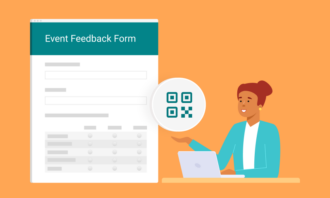



Send Comment: