The 6 Best usability testing tools
It probably isn’t a surprise that your website’s user experience can be a make-or-break deal when it comes to gaining and keeping customers. According to an Akamai study performed by Forrester Research, 52 percent of online shoppers claim that a quick-loading site influences their loyalty to a company. You don’t want to lose out on potential clients or consumers because you failed to optimize your website for the best user experience.
What does website usability mean?
Usability relies on user-centered design. Products should be efficient and easy to use, and encapsulate what the consumer is looking for. Five key principles for good website usability include
- Availability and accessibility. This is the basis of functionality. Consider server uptime, eradicating broken links, and enhancing your mobile site.
- Clarity. Your website is designed to help users meet their goals. The structure is logical, simple, and consistent.
- Credibility. Users can trust your business and your website. That means including an “About Us” page, avoiding grammatical mistakes, and including some humble brags about your products and expertise.
- Learnability. Humans like patterns and repetition. Your website has a familiar interface, or one that’s easy to learn.
- Relevance. Your content is relevant, and you show an understanding of the user’s goals on your site.
Good usability requires some work, including testing and refining. According to IEEE Spectrum, developers spend 40 to 50 percent of their time fixing avoidable issues. Using good testing tools can prevent future headaches.
Usability testing tools to try
These tools are designed to test your website’s efficiency, effectiveness, and satisfaction, and to determine users’ ability to accomplish their goals. In no particular order, here are some usability testing tools that can help your business succeed in the digital realm.
1. Five second test
Run by UsabilityHub, the five second test measures first impressions of your site. The test runs in five seconds, which sounds fast, but it’s based on the belief that a user can judge a website’s credibility in 3.42 seconds. The process works like this:
- Upload a screenshot or page mock-up with a question about functionality or design.
- The tester looks at the screen for five seconds before responding to your question.
- UsabilityHub gathers the responses.
Five-minute tests are free. If you want to conduct longer tests or take advantage of UsabilityHub’s other features, you can try one of the paid plans, which start at $75 per test upgrade (if paid yearly).
2. Crazy Egg
Crazy Egg provides services with heatmaps, user recordings, and A/B testing. The heatmap tracks the user’s progress on your website, so you can see their scroll and click behavior on a desktop, tablet, and mobile device.
This gives powerful insight into how others engage with your site and allows you to see where you may lose them or where they give up on the navigation. Crazy Egg’s various visual reports provide data on whether your CTAs are being seen and identify glitches that can cause user frustration.
There’s a free one-month trial; plans start at $49 per month, billed annually.
3. Koncept
Koncept allows you to test mobile or web prototypes early in your design process, which can save you future expenses. You can test different UI elements, layouts, information hierarchy, and other interactions, as well as create tasks with instructions for target users that provide real UX insights.
Before writing a single line of code, you’re able to improve, refine, and reduce risk with your prototypes. By analyzing user behavior, you’ll be able to pinpoint potential hiccups in the user experience before you develop your app.
4. OutSprung
OutSprung provides feedback on your product or website’s usability. They offer a single consultation package where they screencast their test of your website, app, or prototype so you can see and hear their feedback.
OutSprung can provide insight on various aspects of your product, ranging from an examination of your checkout process, to highlighting any errors that may occur, to reporting whether your message is clear to users. The regular price for a test is now discounted to $14.99 from $29.
5. UserTesting
UserTesting works on the power of human insights. Using UserTesting’s diverse panel or your own customers, you can receive quick feedback on any experience.
With video recordings and live videos, you can actually see your users’ experience and engage with your site from their perspective. UserTest enables you to make customer-first decisions, thanks to the immediate insights. Based on feedback, you can personalize your project for your target audience.
6. Glassbox (formerly SessionCam)
Glassbox (formerly SessionCam) strives to increase your website’s conversion and user satisfaction rates. It provides error detection that informs you of the most costly error messages that occur on your website. It can also detect where on your site users struggle the most. In addition, Glassbox provides movement heatmaps, form analytics, and customer-journey mapping.
There’s a wide array of effective usability testing tools available. Knowing that your website is performing well and designed to keep customers on track will offer some serious peace of mind in this digital-centric world.




























































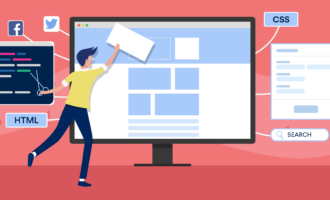


















Send Comment:
2 Comments:
69 days ago
Are there any tools specifically recommended for mobile site testing?
More than a year ago
When should usability testing be done?
Before we go any further, we can claim that usability testing is the proven way to evaluate your product with real people. The overall goal of usability testing is to understand if your design is good enough for users to accomplish their daily tasks and goals.