You can use our free proposal templates to make sure your proposal includes everything it needs. Aside from the proposal itself, you’ll also need a cover and cover letter or executive summary.
Cover
Your cover needs to include the proposal date along with the names of the proposal, the client, and your company. Effective proposal covers are simple yet well designed. Select fonts and colors that match your company’s brand, and include a high-resolution image of your company logo. Your cover design should be consistent with the design for the rest of your proposal.
Cover letter/executive summary
This is your first and therefore your most important opportunity to engage with a potential client. The aim of your executive summary or cover letter isn’t to summarize your proposal, but to persuade the client to read the rest of your proposal. To do that, you need to focus solely on the client and their needs.
Your cover letter or executive summary should include the following:
1. Introduction
Hook the client instantly with an attention-grabbing intro. Give a brief summary of their mission statement and objectives. Talk about their strengths and the weaknesses you’re hoping to fix.
2. The problem
You can’t propose a solution if you don’t address the problem first. Show that you did your homework and have a clear understanding of the client’s situation as well as what they hope to get out of resolving it.
3. The solution
Now you can introduce yourself — but only in the context of the client’s needs. Rather than focusing on your process or the features you plan on bringing to the table, discuss the benefits the client will receive. Be specific enough about your solution without giving away the details in your proposal.
4. The evidence
Assure the client that your company is capable of delivering on time and on budget. Whether you decide to provide examples of past successes or go into further detail about your services, you need to prove how you — and no one else — can give the client what they’re looking for.
5. Call to action
Tell the client why you’re eager to work with them and how your companies would make great partners. Urge them to read the rest of your details in the proposal.
6. Proposal
Your proposal will follow a structure similar to your executive summary but provide more details. Again, make sure to focus on the client’s needs before diving into your proposed solution, company history, or project costs.
Learn about how to write a bid proposal with this blog post.
The body of your proposal should include the following:
Challenges
Reintroduce the issue the client is facing and the goals they’re trying to achieve. Define how your method is the most effective and necessary approach to solving their problem.
Plan
Outline your approach to tackling the client’s challenges. Provide a timeline for project deliverables and describe how each milestone will benefit the client. Be sure to detail your strategy as much as possible.
Budget
List project fees and any additional resources you might need. Give the client multiple pricing options to choose from. Describe what you can do within their budget and what more you can do beyond it.
Qualifications
Take the time to brag about yourself and your team. Explain what your company does and what your values are on an “About Us” page. List references or case studies to demonstrate just how successful your company has been.
Send my document for signature
File type is not allowed.
Maximum file size limit exceeded. (5MB)
Something went wrong.
Next steps
Tell the client how to proceed should they choose to accept your proposal. Have a lawyer review any legal language, such as terms and conditions, you might put in your conclusion.
Using a template and e-signature software can be extremely helpful in creating well-designed, persuasive proposals. A program like Jotform will make the process of creating, sending, and tracking proposals incredibly easy. Jotform’s latest product, Jotform Sign, allows you to collect legally binding signatures for your proposals. Every document you send will automatically become part of an approval workflow. All your proposals and accompanying communications will be in one place, so there’s no need to switch programs.

AS ALWAYS, CONSULT AN ATTORNEY BEFORE RELYING ON ANY FORM CONTRACT OR CONTRACT TEMPLATE. THE CONTENT ABOVE IS FOR INFORMATIONAL PURPOSES ONLY.











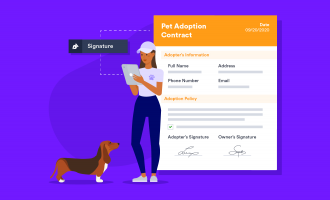




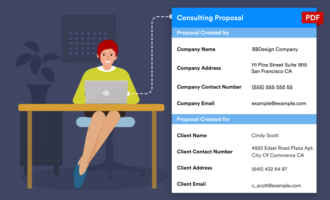













Send Comment: