There are two easy ways to test your PayPal payment form. You can either make an actual payment or use PayPal Sandbox mode.
Creating a PayPal Sandbox Account
PayPal Sandbox is a virtual testing environment that mimics the live PayPal production environment. It works similarly to making an actual PayPal without using real credit cards or live PayPal accounts.
There are two different sandbox account types:
- Personal — Use for the PayPal Personal integration.
- Business — Use for the PayPal Business integration.
Let’s assume you’ll be testing with PayPal Business. In this case, you must create a Sandbox PayPal Business account. Here’s how you can do it:
- Log in to the PayPal Developer Dashboard.
- Click the Sandbox Accounts option under the Testing Tools menu.
- Click the Create Account button.
- Select the following:
- Account Type — Choose Business since you’ll be integrating with PayPal Business.
- Country/Region — Choose your preferred location. You can choose from multiple available locations that PayPal supports.
- Click the Create Account button to create the sandbox account. You should receive a confirmation message in the same window. The newly created account will also appear on top of your existing accounts.
- Now, click the sandbox account that was just created to view its login information and other options.
Here’s an example based on the above steps:
Note
Jotform recommends creating two sandbox accounts. One account for the integration, and the other one is for making the test payment later.
Setting up the Sandbox PayPal Business Integration
Setting up the sandbox integration is the same as setting up the live integration. The only difference when setting this up is you’ll be connecting your PayPal Sandbox account.
- In the Form Builder, click the Add Form Element button.
- Go to the Payments tab.
- Search for and click PayPal Business from the list. You can also drag/drop it to add.
- Select Test Mode first from the Mode dropdown. This is important as it tells the integration to use a sandbox environment.
- Click the Connect button and log in to the sandbox account you created earlier. Once successful, you should see the green connected button.
Set the integration to Sell Products. Click the Continue button at the bottom, and add your product items.
Testing by Making Payment Using a Sandbox PayPal Account
After adding the test product items, preview your form and pay using the other sandbox account you created, as stated in the note block above. To pay with a credit card, you can get a test card through this page: PayPal: Test Credit Card Generator.
Testing by Making an Actual Payment
If you are not convinced of the test using a sandbox account, connect a live PayPal account to your form. This time, create a test product and price it with 0.01 or any price that works for you.
Preview the form after, and pay using your debit/credit card that’s not associated with any PayPal account.

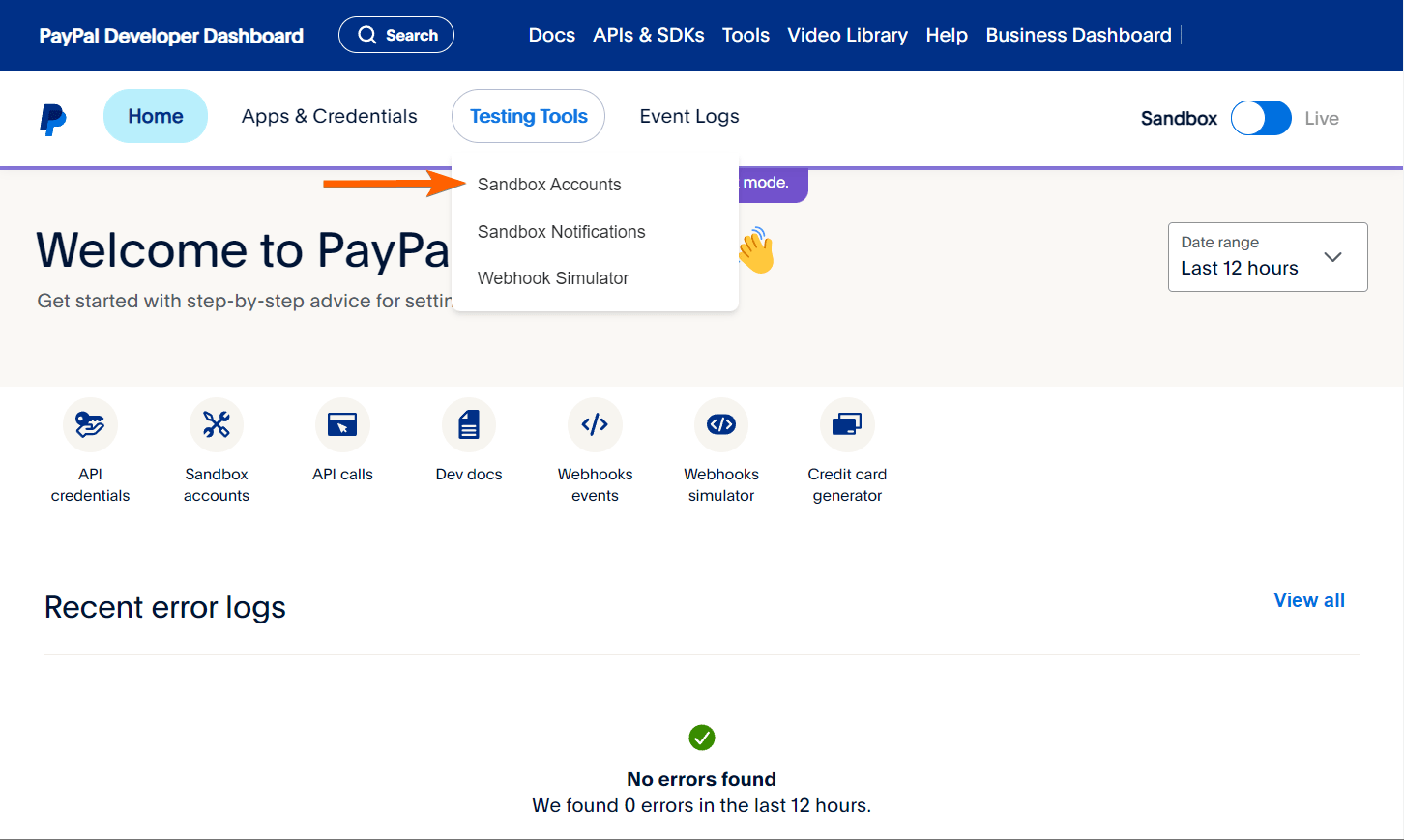
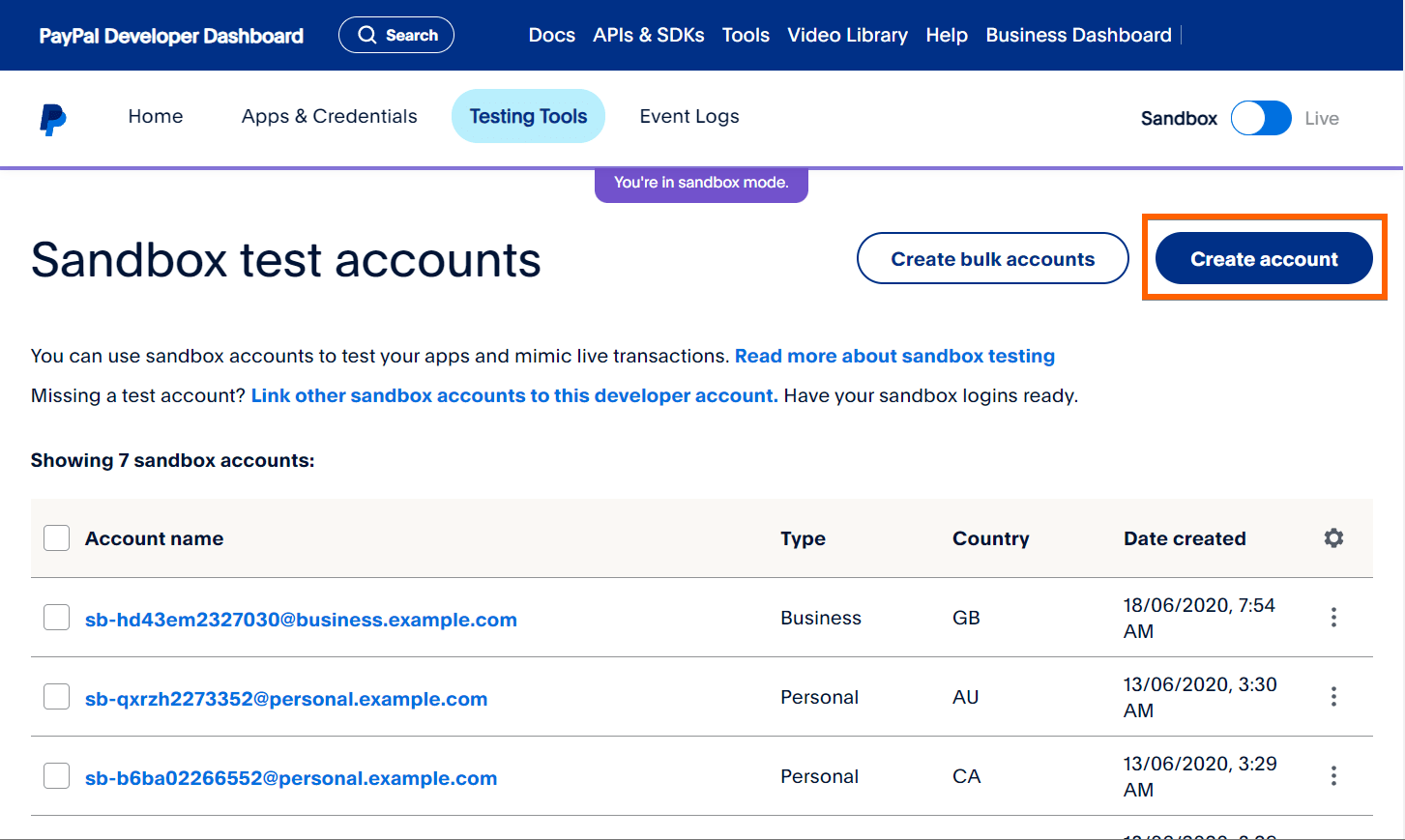
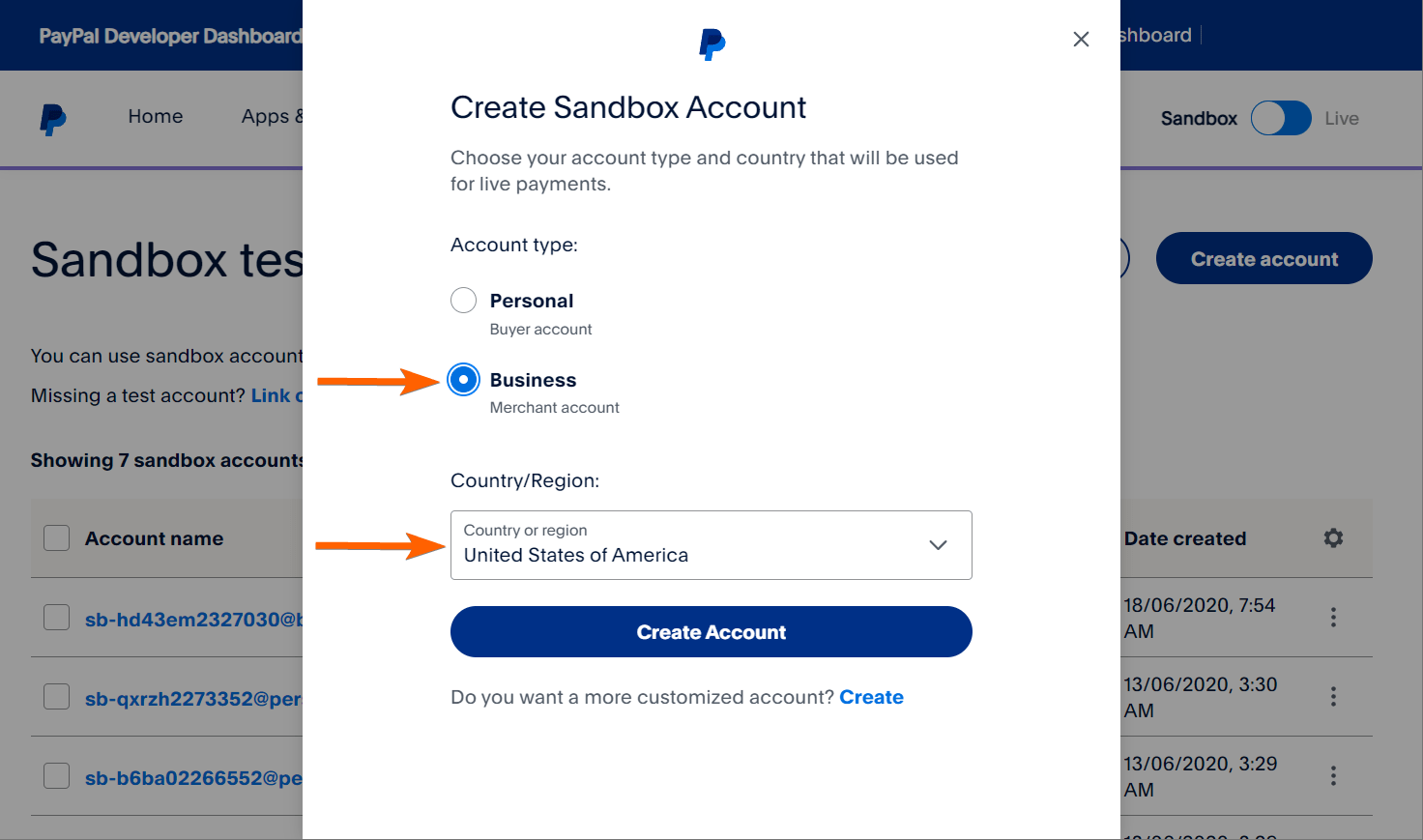
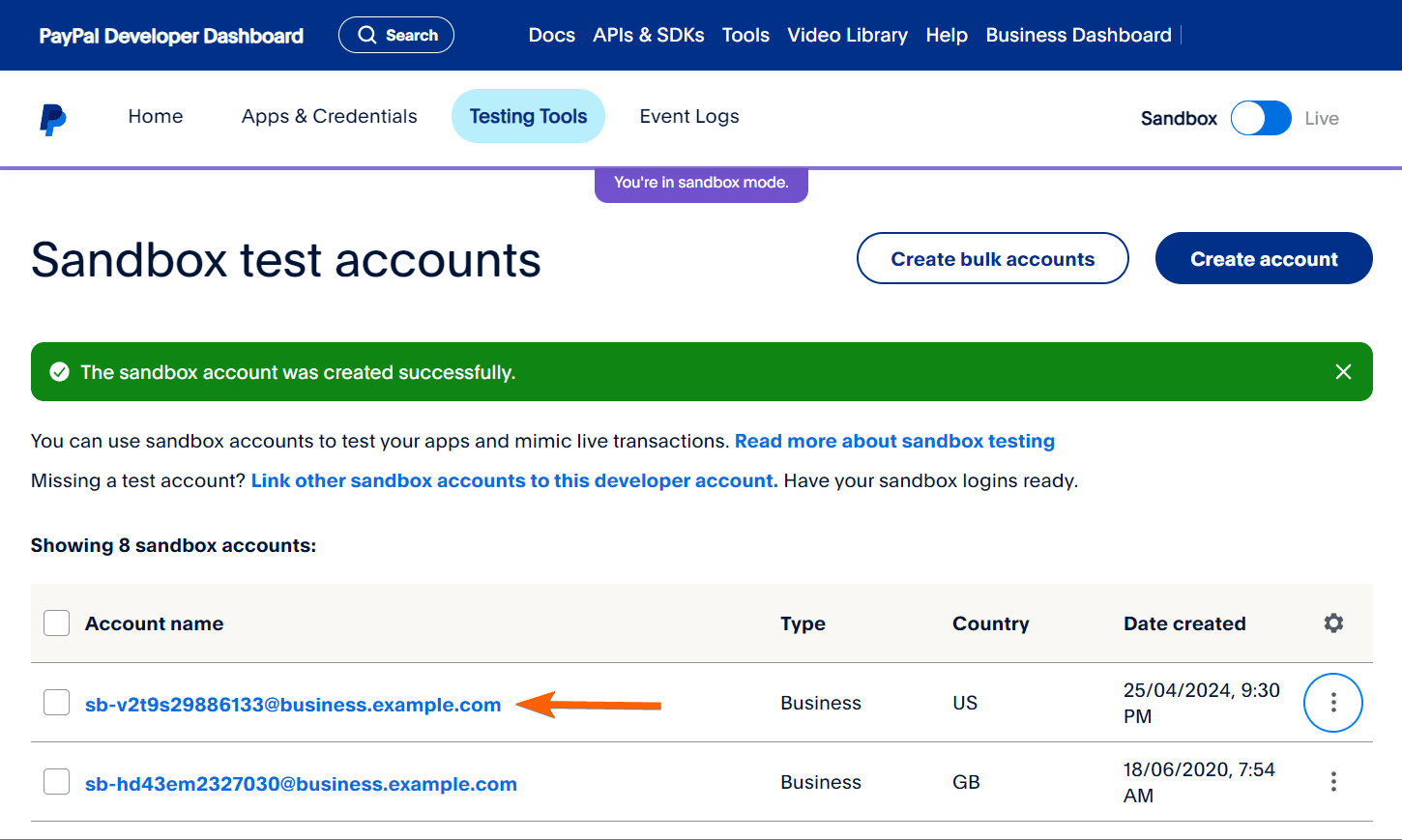
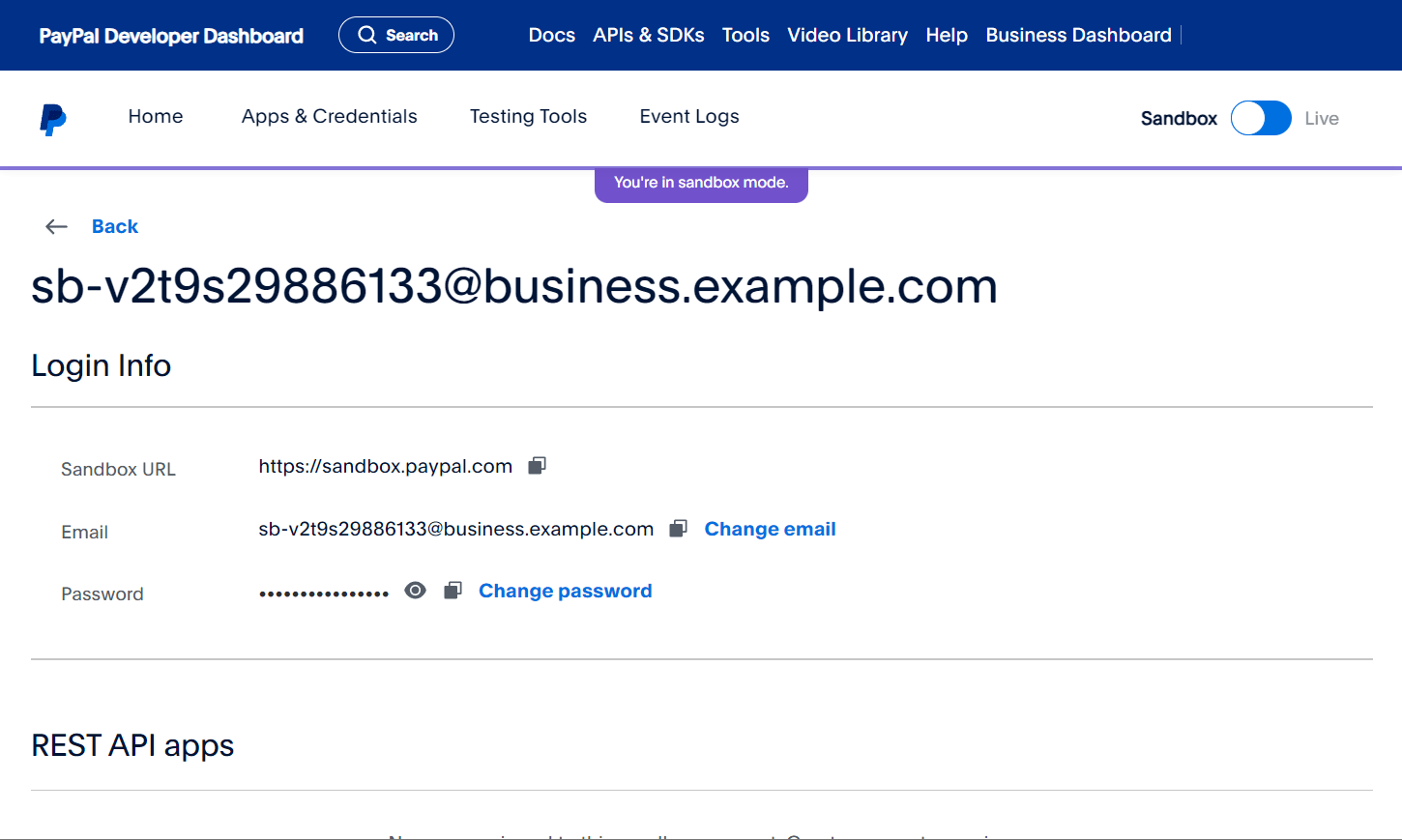

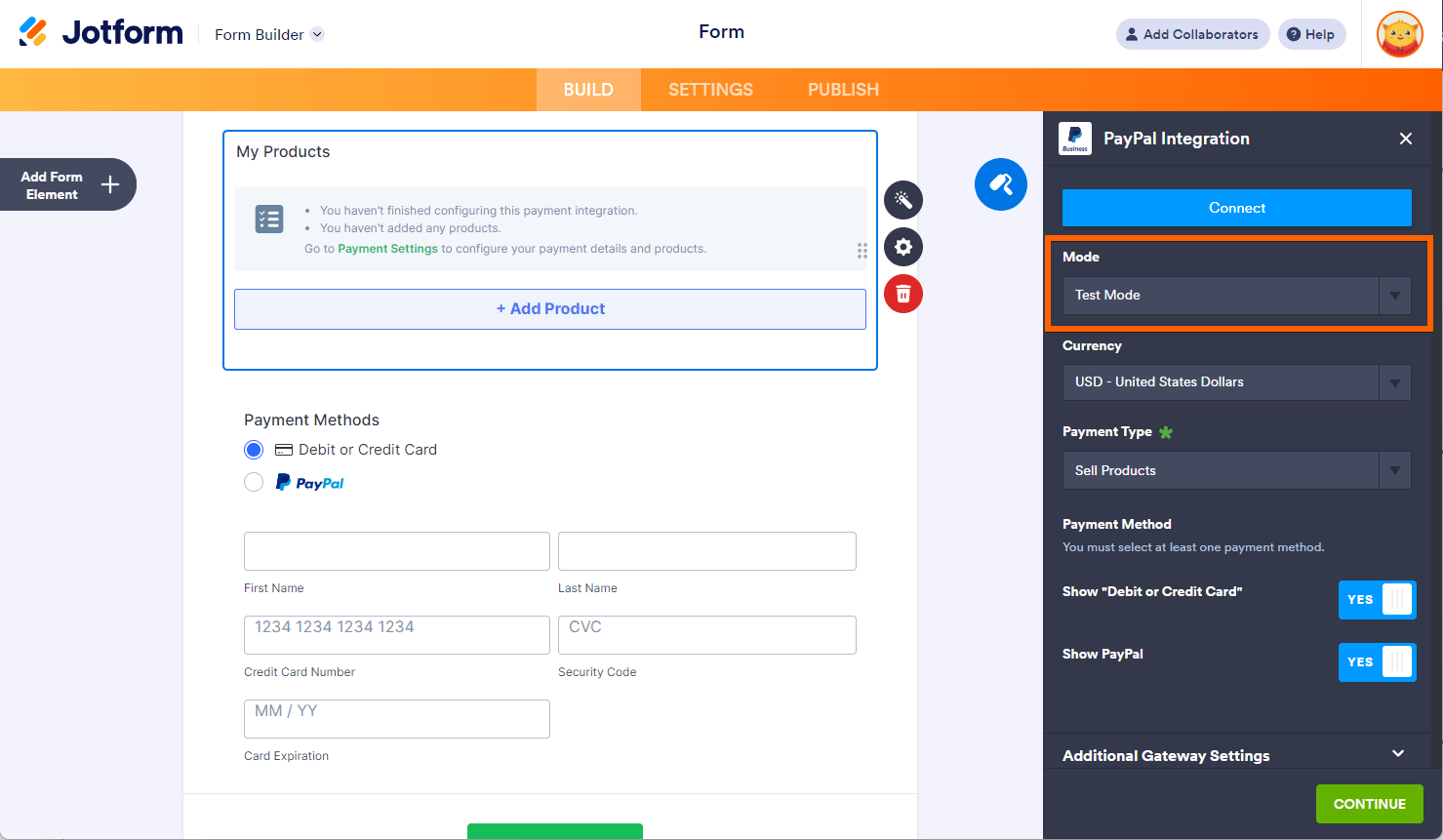

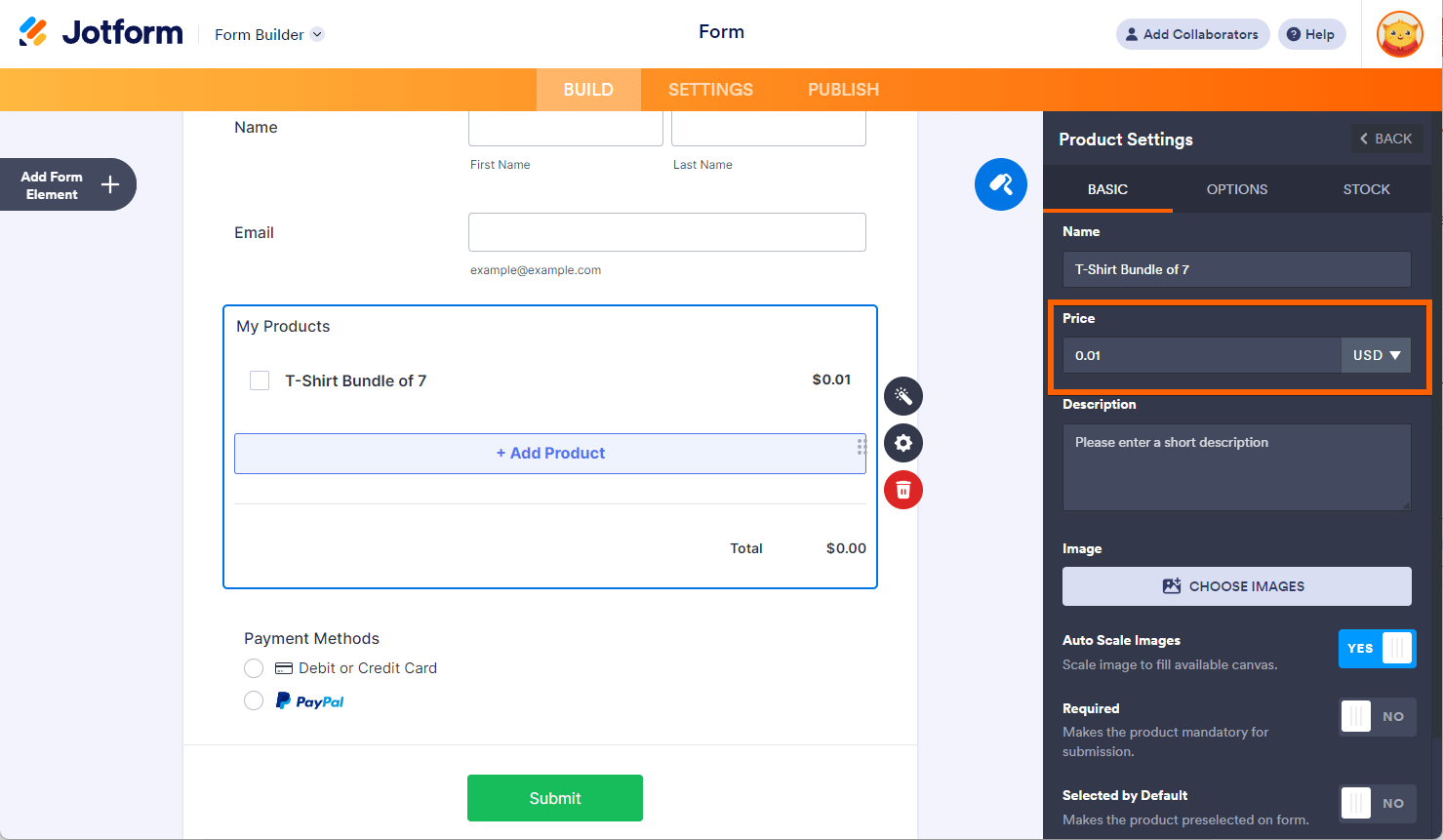
Send Comment:
1 Comment:
February 8, 2022
This is great, thx!