Optimized workflows guide your team and lead to consistent results. While it takes time to implement new workflows, it’s worth the effort. These systems not only improve productivity, but they also reduce the risk of redundant effort and human error.
A workflow is a predefined sequence of tasks for processing specific information or data. For example, when you pass information between people or systems, you need a workflow to make sure relevant data is transmitted correctly. Designing a workflow involves determining the best way to complete a project from start to finish, then following that process to ensure high-quality outcomes.
Why accounting workflows are necessary for your firm
Ideally, an accounting workflow will manage client information and enable communication among your team members. When you can see and manage all the tasks it takes to complete a process, you eliminate bottlenecks and produce excellent results for each project.
An effective workflow offers a significant ROI for your business. Speeding up processes and improving the overall quality of work has a direct impact on operations. In addition, you can continue to improve your operations by reviewing, testing, and adjusting workflows to evaluate how your team is performing.
Pro Tip
Power your accounting workflow with Jotform’s free online forms, approval flows, analytics, and more.
Accounting workflows to implement
How can you use workflow systems to improve your accounting processes? Consider using these workflows in your office:
- Task management. How are you holding team members accountable for daily, weekly, monthly, and quarterly tasks? You need a plan to ensure no one overlooks anything in a project. Accounting workflows increase transparency among coworkers, helping the team hold each other accountable and maintain clear communication.
- Client onboarding. When working with a new client, the first few interactions are critical to determining the overall outcome. Onboarding is the process of collecting information from the client, identifying potential issues, and integrating effective systems in accounting practices. When you have a clear onboarding workflow, your new clients will have confidence in the quality of your services.
- Lead generation. Not only do you need systems to bring in new leads, you also need to understand the behavior of these potential clients and how likely they are to use your services. Creating a lead generation workflow means that you’re connecting to people who need your services. At the same time, these processes show each lead how your services are ideal for solving their problems.
- Project status. Workflow systems also help show each project’s status — for both past and current projects. You can check in to see an overview for every client, such as the start date, current tasks, services, and more. This project status makes it easier to serve each client’s needs, ensuring higher customer satisfaction.
- Time tracking. You need to keep track of the number of hours employees spend on each project. Time tracking is vital to evaluate your profitability and ensure accurate invoicing. Team members can use online forms to track their hours on each project. This type of tracking gives you a clear picture of labor costs and helps you determine staffing needs for the future.
Tips for using Jotform to improve workflows
The ideal workflow structure leverages automation to manage tasks and responsibilities. When you reduce the number of manual, redundant processes, you can improve the overall quality and efficiency of your work. Jotform offers excellent tools for workflow automation, using a three-part system to optimize your operations.
First, improve accounting workflows by selecting applicable form templates to match your needs. These templates help you automate the data-collection process. Popular templates include lead generation templates and client onboarding templates.
Next, use table templates to track the information you’re receiving. When you use Jotform Tables, you have a central location to manage all client information. The following table templates are an excellent fit for accounting firms:
Finally, approval templates offer the solutions you need to manage workflows and avoid project delays. When approvals are necessary for your workflows, the client approval process template provides an ideal automation solution.
Each Jotform template is fully customizable, giving you the option to adjust the data input to match your unique preferences. Additionally, you can always create a new form or table from scratch if desired. These no-code tools are simple to use and establish powerful accounting workflows to optimize your business.

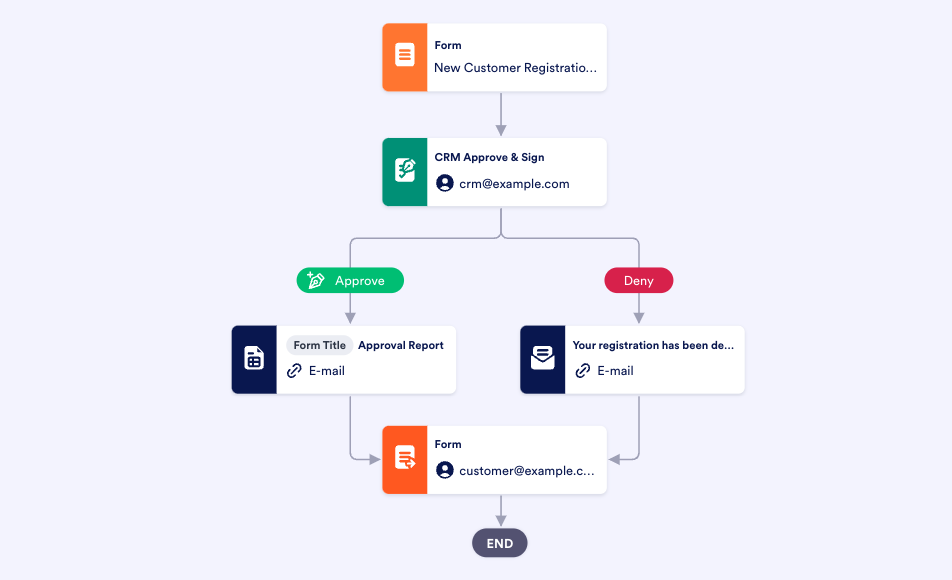












































































Send Comment:
2 Comments:
262 days ago
NICE INTRODUCTION
325 days ago
Thanks for uploading this article! Was looking for something like this to guide me in the right path in regards to my workflow.