Workflow automation. It’s a popular phrase because so many of us use software (usually of the no-code variety) to automate the manual tasks we have to get done.
Jotform is passionate about workflow automation, and we’ve dedicated ourselves to building the kind of management solutions that make your job as seamless as possible. The more feedback you give us about the products we build, the more we want to improve and automate them for your convenience.
In fact, we like doing this so much, our CEO even wrote a book about it. In celebration of the launch of Automate Your Busywork, the new book by Aytekin Tank, we’re highlighting nine automation features to give your organization a major boost.
9 time-saving Jotform automation features
Jotform’s automations act like an extension of your very own workforce, handling a variety of tasks so you or your team can accomplish multiple times your normal workload.
Let’s explore nine of these automations and how they can help your team be more productive.
1. Email automations
Our email automations are great for ensuring prompt communication with all stakeholders whenever important forms are submitted. Email automations are broken down into a couple of categories:
Form emails: Notification emails alert you, your team, and other specified stakeholders whenever a form is submitted (or a submission is edited). Plus, you can customize your notifications to include any necessary information that will further streamline your workflow.
For additional flexibility, you can set up conditional logic for your form, specifying who will be emailed when a given condition is met. We’ll automatically send emails only to the specified recipients when forms are submitted.
Autoresponders that go to respondents when they submit a form are a low-key way to boost engagement. For instance, you can set them up so your respondents get additional information related to the topic of their form submission.
Also, if your form is event or appointment based, you can schedule the cadence of the autoresponse, and it will be sent automatically based on the proximity to your event.
Reminder emails: Scheduling reminder emails is another easy way to tackle appointment or event-based forms. You can automate the reminder email cadence, the send time, the time zone, and the start and end dates (if your form is seasonal or time sensitive). Send your reminders daily, weekly, or monthly to nudge your recipients along and get the responses you need.
2. Jotform Sign automations
With Jotform Sign, you can customize one of more than 600 Sign templates 🤯 to meet your needs — they already have signature fields. Or easily upload your existing PDF, and our AI-powered field detection will automatically convert it into a form for signature.
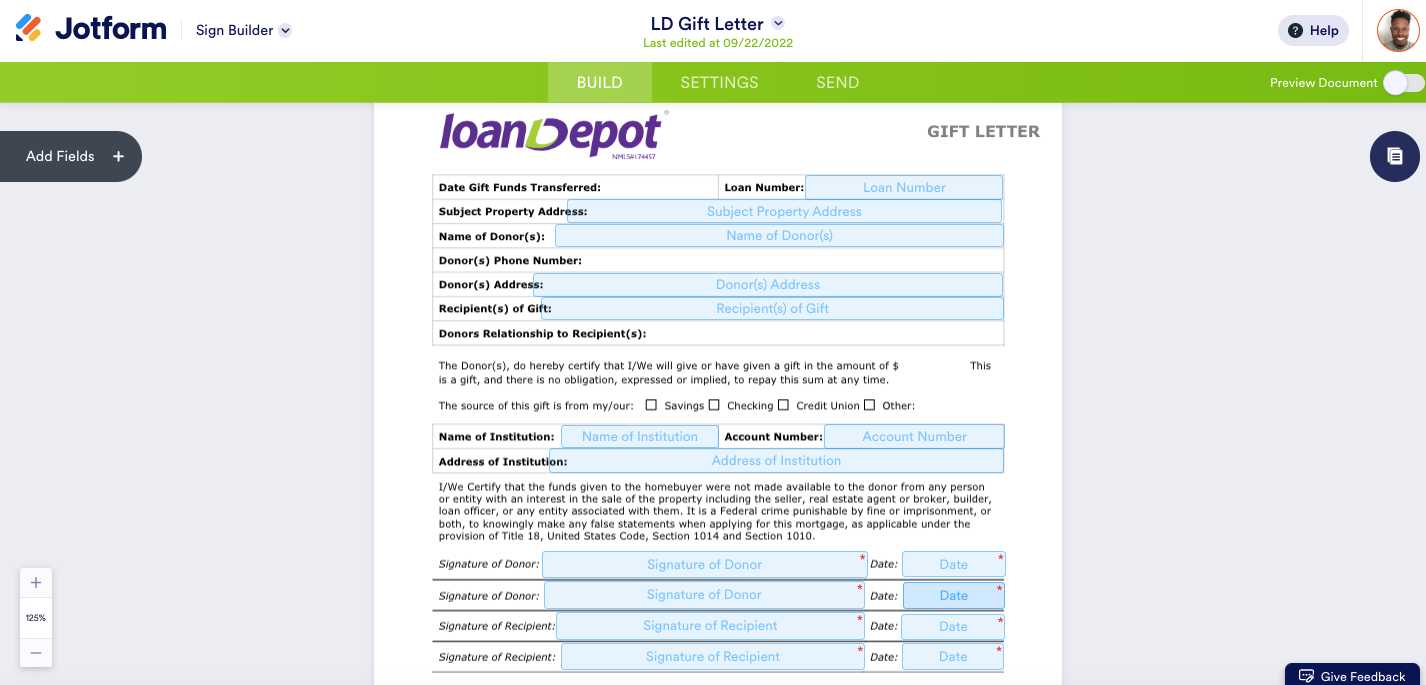
Once your form is ready, send it out via email or link, through Jotform Apps, or by embedding the form into your site. (You can set your own unique access code for even more security.)
Best of all, when you start receiving submissions, you can automatically pipe your signed documents into over 30 third-party storage, CRM, or project management solutions. This allows you to seamlessly notify customers and collaborate with team members on newly signed documents, automatically kick-starting any other duties you need to manage.
Your signed document automatically flows into Jotform Inbox and Tables for secure storage, easy access, and streamlined workplace collaboration.
Oh, and did we mention you can do this just as easily on your smartphone?📱
Since Jotform Sign launched in October 2022, the number of documents with e-signature fields has grown 116 percent, indicating that more of you are automating your e-signature collection workflow.
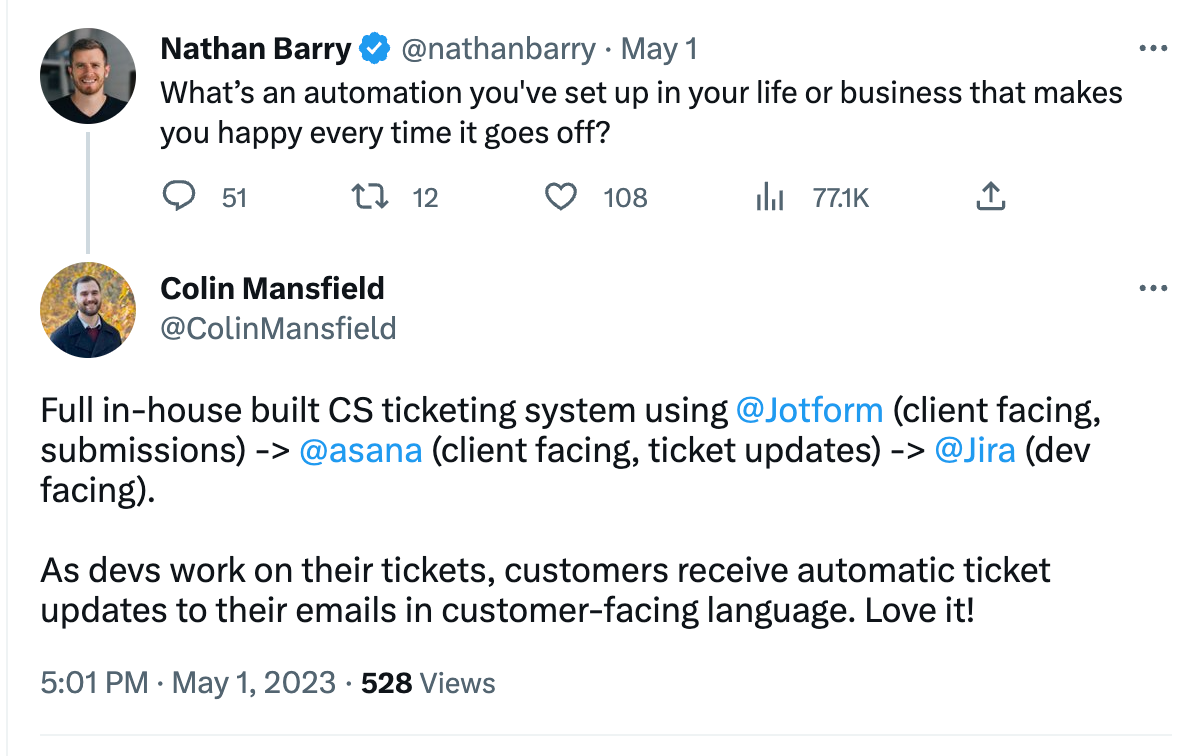
3. Third-party app automations
In the Twitter excerpt above, Asana and Jira are mentioned alongside Jotform as tools used to create a cool IT ticketing automation. Whatever productivity solutions you take advantage of to help you complete your daily tasks, they are likely among the hundreds of third-party app integrations and widgets that work with Jotform.
Creating automations to connect the information you gather through Jotform to your other software solutions — even proprietary systems — is a great way to reduce your workload and save time.
Our integrations and widgets cover every workflow need, from payment processing and project management to social media and blogging.
Here are just two examples of specific automations you can build:
- Zapier: The “app’s app,” Zapier connects your favorite productivity solutions to create automations. For instance, you can create Jotform actions (or “Zaps”) that assign and send a prefilled appointment form to a recipient whenever you add (or update) a new contact in your Google Contacts.
- Clearout: Clearout works in the background to validate email addresses in form submissions, so you don’t waste time on fake accounts. For those who depend on forms to deliver new customers or assist existing ones (almost all of us), this validation tool will boost your marketing efforts by ensuring you’re working with a clean list.
4. Approval automations
The approval process has evolved from ad hoc emails and signed hard copies to automated digital workflows connected to your forms.
When you need to send a leave request, a purchase requisition, or a loan approval, our approval automations cover everything from notifications to active management.
For example, as approval requests flow in, approvers can view, approve, and/or deny requests on any device over email or via the Jotform app. Additionally, form respondents automatically receive personalized emails when their requests are approved or more info is requested.
Similar to Jotform Sign, each approval flows directly into Jotform Inbox and Tables, where owners and approvers can track, manage, or take action on the approval at each step.
Another cool automation feature is Jotform Group Approvals. You can simultaneously request approvals from a group of people, a simple majority, a specified number of people, or teams. Your approval request is distributed to everyone — based on your rules — upon form submission.
5. PDF automations
PDFs can be tricky to manage, create, and edit, so we improved upon this functionality by automating your PDF workflow.
First, our PDF Editor automatically turns your form responses into a PDF that you can design based on your needs. Whenever a form is submitted, a PDF is created.
This automation can save you a bunch of time by also enabling you to attach automatically created PDFs to notification emails (for form owners) or autoresponder emails (for submitters). Plus, you can edit, print, download, or store the resulting PDFs in a storage solution like Google Drive or Box.
On the flip side, convert your current, physical PDFs into online web forms by using our Smart PDF Forms. Just upload your PDF, and we’ll match form fields and convert it to an HTML form, so you can easily distribute it and collect responses.
Best of all, you can save your responses as PDFs in the original PDF form layout.
There’s also an extensive gallery of PDF templates for you to customize, such as photography contracts, event tickets, and more.
6. Kiosk (mobile form) automations
In-person registrations, service requests, and event and appointment sign-ins all require a way to collect multiple responses for the same form. Jotform’s kiosk mode for mobile forms enables these types of interactions. Your form will encompass the whole screen of your device, and it will automatically refresh after each submission.
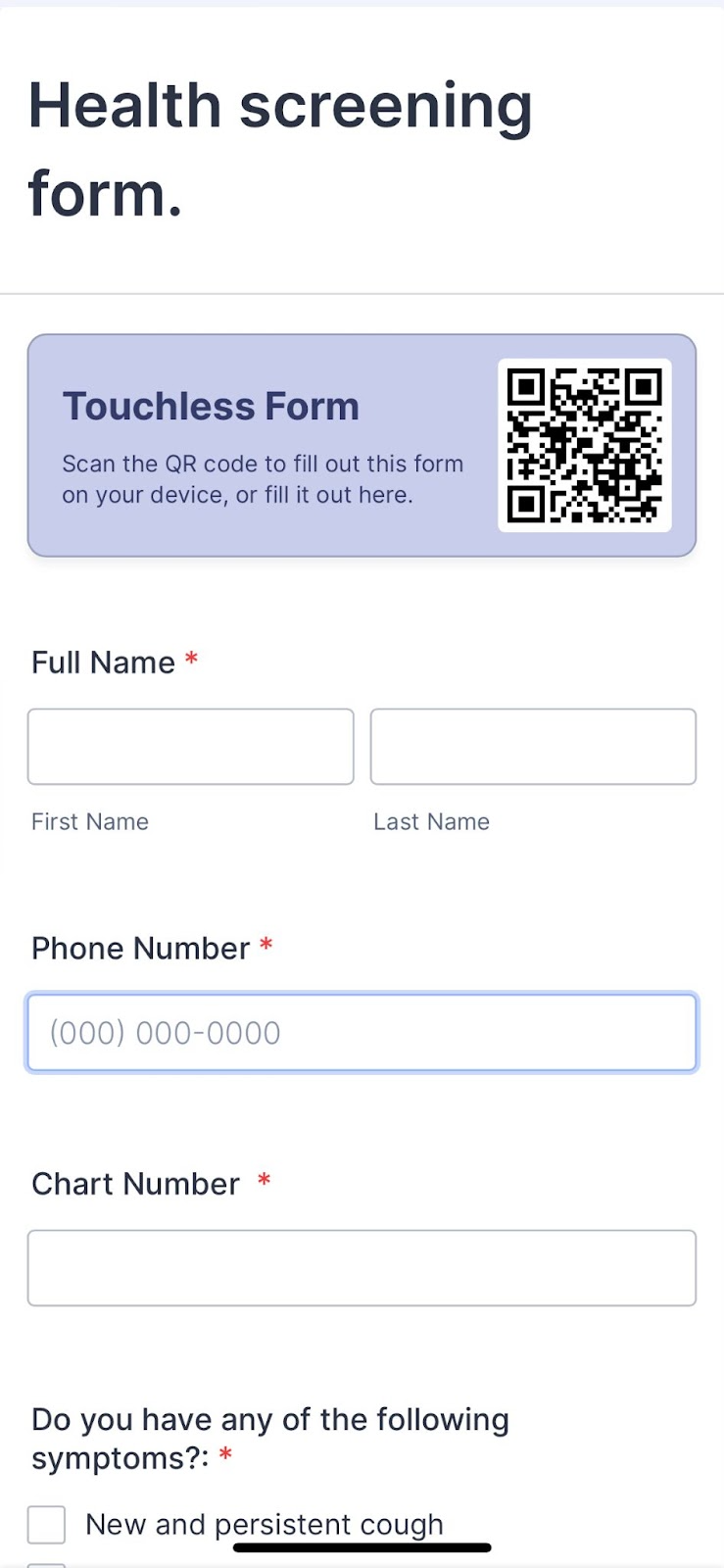
On top of that, our “touchless kiosk” (a new normal in post-pandemic life) helps you collect that customer information as easily (and contactlessly) as possible over mobile devices or tablets.
With QR code capability, your customers can quickly scan the code and submit the form from their personal mobile device for a simple customer experience.
7. Thank You page automations
Here are a few handy automations that’ll make you rethink how effective the traditional Thank You page can be.👀
Need your users to submit the same (or another) form later? Try the prefill option in the Fill Again feature. When your respondent fills out the form again, their data will be automatically prefilled.
Secondly, for workflows that need users to fill out multiple/related forms, Fill Another Form empowers respondents to fill out the next form (with relevant prefilled data) directly from the Thank You page.
Finally, you have the option to automatically redirect users to another page entirely after their submission (so they won’t see the Thank You page). Or use conditional logic to serve up different Thank You pages — or customized messaging — based on how users respond to different fields in your form.
Once your automations are set, your forms will be easier for your customers to complete and will help you increase engagement.
8. Auto-Delete Submissions
Digital clutter can be a drag on productivity and storage capacity, as well as a security risk. If you need to retain the data you collect for only a certain period of time, you can schedule a deletion period that covers both existing and new form submissions.
Auto-delete intervals include everything from one hour all the way up to one year. Select a time period, and we’ll delete your submissions when the period elapses.
As an FYI, you can set your auto-delete automation for individual forms or for all forms in your account.
9. Reporting automations
It’s important to know what the information you’re gathering tells you about your business over the long haul. Our Report Builder automatically converts your form data into visuals.

Build the report once, and it will automatically update in real time. By turning your survey/form responses into polished slide decks, you can get a better understanding of your response trends and share that feedback with your team.
Conclusion
When users were asked what drove them to keep using no-code software, 83 percent answered “the desire to reduce the time certain tasks take” (Zapier, 2022).
Jotform automations span a wealth of third-party app integrations and widgets, as well as built-in features, that help you accomplish your tasks faster, including the collection, storage, and management of signed digital contracts; email notifications and responses; and much more.
It’s clear that automation features are a measuring stick for how effective today’s software can be, so you can be sure we’ll continue to add new automations and improve upon existing ones to make your life easier.

















































































Send Comment:
4 Comments:
More than a year ago
Cool
More than a year ago
How can we use these forms on our websites? The site may be of any category like gaming, apps, service based etc.
More than a year ago
Jot form is awesome. It saved lots of money spent to an IT profession. Also the job done perfectly. No errors.
More than a year ago
How to use