5 tips to improve your workflow
- Placing an order
- Picking the product
- Sorting products
- Packing the product
- Packing the product
- Shipping the product
When a customer places an order, they want a click-it-and-forget-it kind of transaction, which requires a robust order processing system. With such a system, companies can ensure their customers get what they need, when they need it, without any friction. E-commerce is built on this principle — a quick, convenient, automated shopping experience designed to make the customer’s life that much easier.
But there’s a dark side to processing orders when things don’t go right. A single faulty order is enough to drive many customers away for good, especially if they aren’t familiar with your service. One survey found that 32 percent of customers wouldn’t order from a business again after a poor shopping experience, even if it’s with a brand they really like.
That’s why so many companies prioritize their workflow for processing orders to make the process as smooth as possible. And it’s not just a single sale at stake. The accuracy and speed at which your company processes orders can make or break customer loyalty and, in turn, affect the potential for repeat business.
The basics of order processing
Processing orders entails a customer first placing an order then receiving their purchase via their preferred shipping method. Depending on the business, this process can require just a few simple steps or many complicated steps to ensure a successful delivery.
Mom-and-pop shops might process orders in a back room, or multiple retailers might use a large distribution center. In both situations — and everywhere in between — the workers picking, sorting, and packing ordered products are vital to ensuring the speed and accuracy of order processing, so it’s important for companies to train their team to follow the established system.
The steps to successfully process orders
An order-processing workflow usually contains the following five steps.
1. Placing an order
The workflow begins when a customer places an order. This step is where your company gathers all the necessary information to collect payment and complete the delivery, including payment card information, delivery address, and the customer’s relevant personal details. At this stage, it’s important for a business to be clear about what they have in stock and when a customer can expect shipment and delivery.
2. Picking the product
Here, the company designates a worker or automated system to select the customer’s desired product and prepare it for shipment. This process must be thorough and efficient to ensure the company delivers the proper item in the customer’s preferred time frame.
3. Sorting products
Often, a product is part of a larger order. Workers must then sort out which items belong to which orders and where to ship each order. This step is especially important for order accuracy, so it’s crucial to structure it so customers will receive the item(s) they purchased, guaranteed.
4. Packing the product
Proper packaging is invaluable to the customer experience. You can get everything right before the packing stage and still lose business due to improperly protected or packaged products. It’s important to match each product directly with the correct shipping information as well to ensure the right customer gets the right product.
5. Shipping the product
Finally, the company must ship the product through a trusted carrier that will deliver it to its final destination. Shipment tracking comes into play here, and customers must have easy access to their shipment tracking information to complete the full order processing workflow.
Tips and tricks to improve your workflow
If you’d like to revamp your order-processing workflow, here are some tips to make it more efficient, less prone to mistakes, and more profitable for your business.
Use on-demand forecasting
Knowing your busy and slow seasons — and how to allocate resources accordingly — can help improve the overall efficiency of your workflow. Demand forecasting can give you the extra insight you need to hire additional seasonal workers and budget for an increase in orders to meet your customers’ needs.
Automate as much as you can
You don’t need an expensive processing system to automate your workflow. Services like Jotform provide customizable order forms you can plug in to an automated purchase order approval workflow with Jotform Approvals. With Jotform Tables, an online spreadsheet workspace, you can auto-populate your form data into spreadsheets and keep track of your orders as they come in.
Keep a tight grip on inventory
From the first step of your workflow, you must have a solid understanding of your inventory levels to keep customers informed. Using customizable PDF inventory templates or inventory spreadsheet templates with Jotform Tables allows you to do so with minimal effort on your end. By simply inputting the data, you can access your inventory in one centralized location.
Know your customer
Conduct regular surveys to analyze how your customers feel about your processing workflow. You can do this easily with Jotform’s customizable feedback form templates, and you can even compile this data with a customer feedback log.
Continuously update your order-processing workflow
Sometimes updating your workflow means purchasing high-tech ordering software for a large distribution center. At other times, it’s as simple as creating a more refined process, even if you have just a single worker who fulfills that process. No matter what the circumstances, order processing is the cornerstone of e-commerce, so you have to continuously refine it to suit the needs of your customers.
Learning from your mistakes and refining your order-processing workflow is a necessary step to creating the e-commerce business of your dreams. These steps help you better serve your customers and continue building their loyalty.



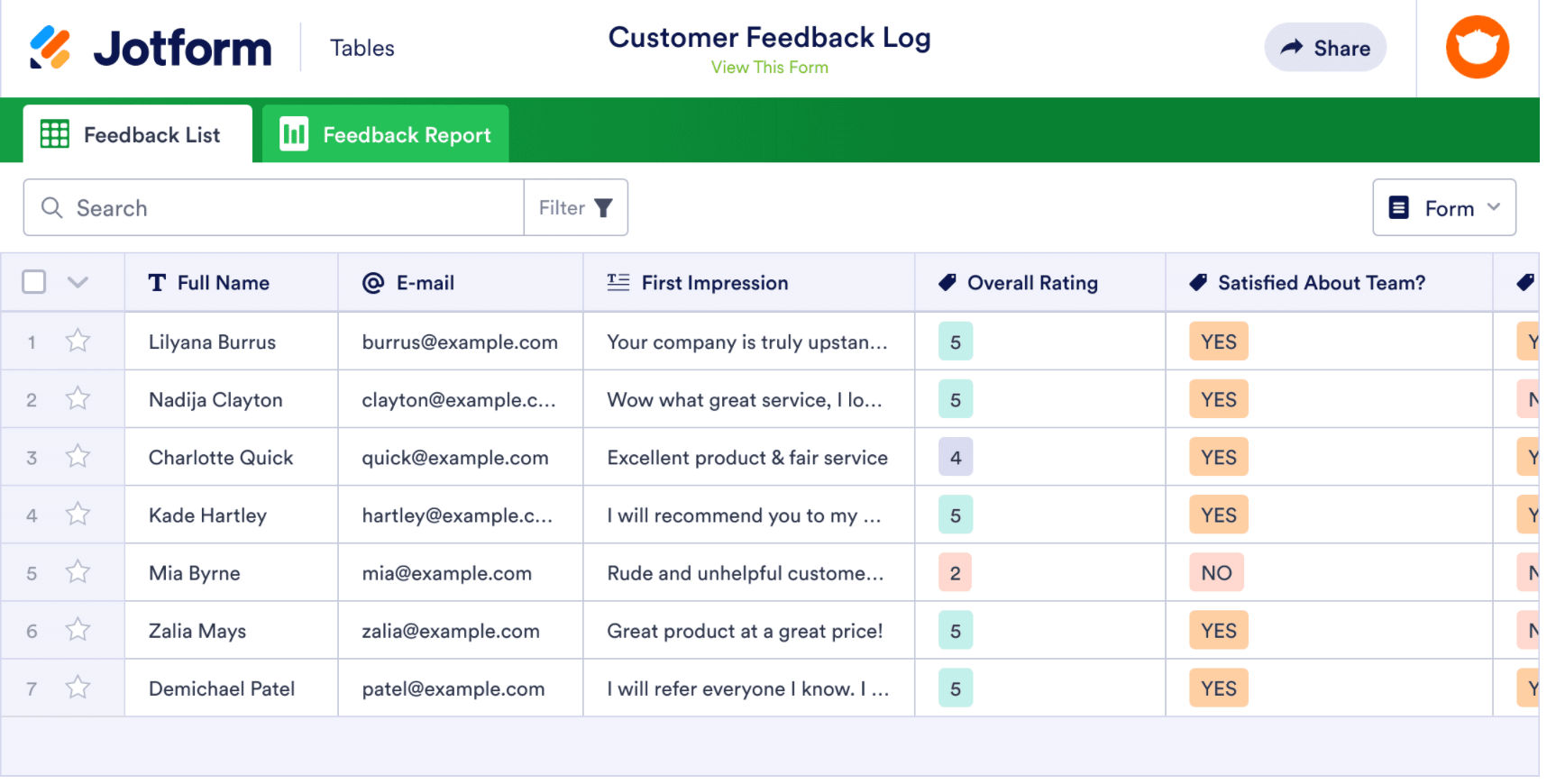












































































Send Comment:
1 Comments:
More than a year ago
Sellershub has changed the world of MultiChannel Selling forever in so many ways, What Makes us different?? Our Unique multichannel automation tool, outstanding expertise, and cloud-based technology make your Online Sales fully unified