10 best office automation software
- Kisi: best for automating employee access to physical spaces
- Workable: best for automating recruitment and hiring
- Jotform: best for automating approvals
- Zapier: best for creating integrations between third-party programs
- Intruder: best for continuous cybersecurity threat monitoring
- Procurify: best for automatically tracking business expenses
- Automation Anywhere: best for automating tasks with bots
- LobbyGuard: best for onsite visitor management
- Trello: best for adding automation to project management
- ClickUp: best for using pre-built automations
During the course of a workday, we frequently spend valuable time manually completing dozens of repetitive tasks. Tedious manual tasks eat up time that could be better spent elsewhere. They can also cause fatigue, which can increase the chance of errors.
By automating your office operations, you can shift your focus toward matters that require specific skills and active attention. Choosing the right office automation software can free up your team’s time and help you avoid costly mistakes.
What office automation software does
Office automation tools can help make your business more efficient by taking on repetitive, labor-intensive tasks. When used effectively, office automation software can streamline workflows for data management, reporting, approvals, office maintenance, staffing, facility management, payroll, and more. Ultimately, office automation tools can save time, improve productivity, and ensure business runs smoothly.
What to consider when choosing office automation software
When considering which office automation software might be right for your organization, ask yourself these important questions:
- What features are essential to your organization?
- Does the tool offer low- or no-code options, or will you need an IT team to set it up?
- What measures does the platform have in place to keep data secure?
- Does the platform need regular input or interaction?
- Can the software scale with your organization as it grows, or are there limitations on the number of users, file storage, and other factors?
- How flexible is the product? Can it adapt as your organization’s needs change or expand?
Developers are creating more automation products every day, and tools are now available to automate everything from room bookings to staff onboarding. Here are some of the top office automation software examples for common office needs.
Kisi
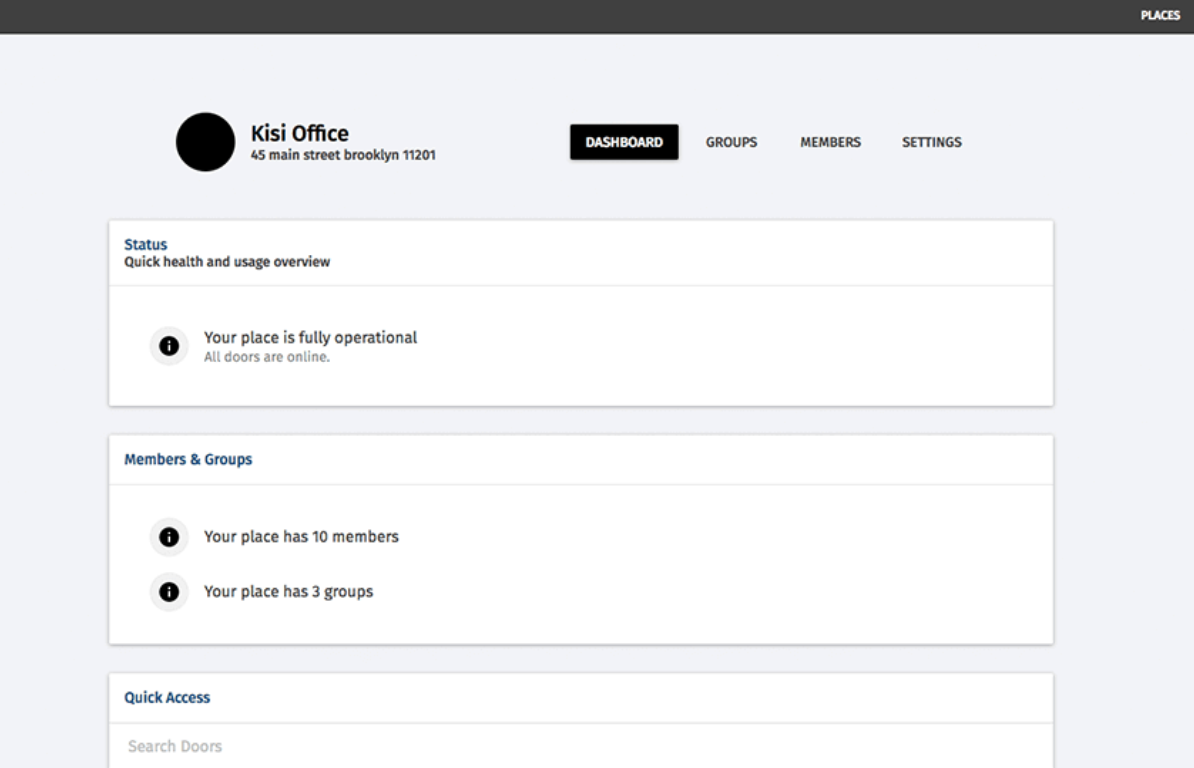
- Best for: automating employee access to physical spaces
- Features: scalable cloud-based access control, track entrances and exits, turn phones into access devices
- Limitations: Local Area Network outages will likely prevent facility access using Kisi
- Pros: software integrations, cloud-based solution, mobile app
- Cons: requires hardware purchase; no transparent pricing plans
- Pricing: hardware purchase required; contact sales for pricing of various software plans
- Overall Capterra user rating: 4.6/5.0
- Overall G2 user rating: 4.6/5.0
Growing your team means welcoming new team members — but onboarding employees is a time-consuming process, and so is giving them access to buildings, offices, and other secure locations.
Kisi is a cloud-based access management platform. You can grant new employees access to office spaces, manage access schedules, revoke access, generate reports on access data, and more, and do it all remotely from a single dashboard. Kisi enables users to access spaces using only their phones, eliminating the need for key cards.
Workable
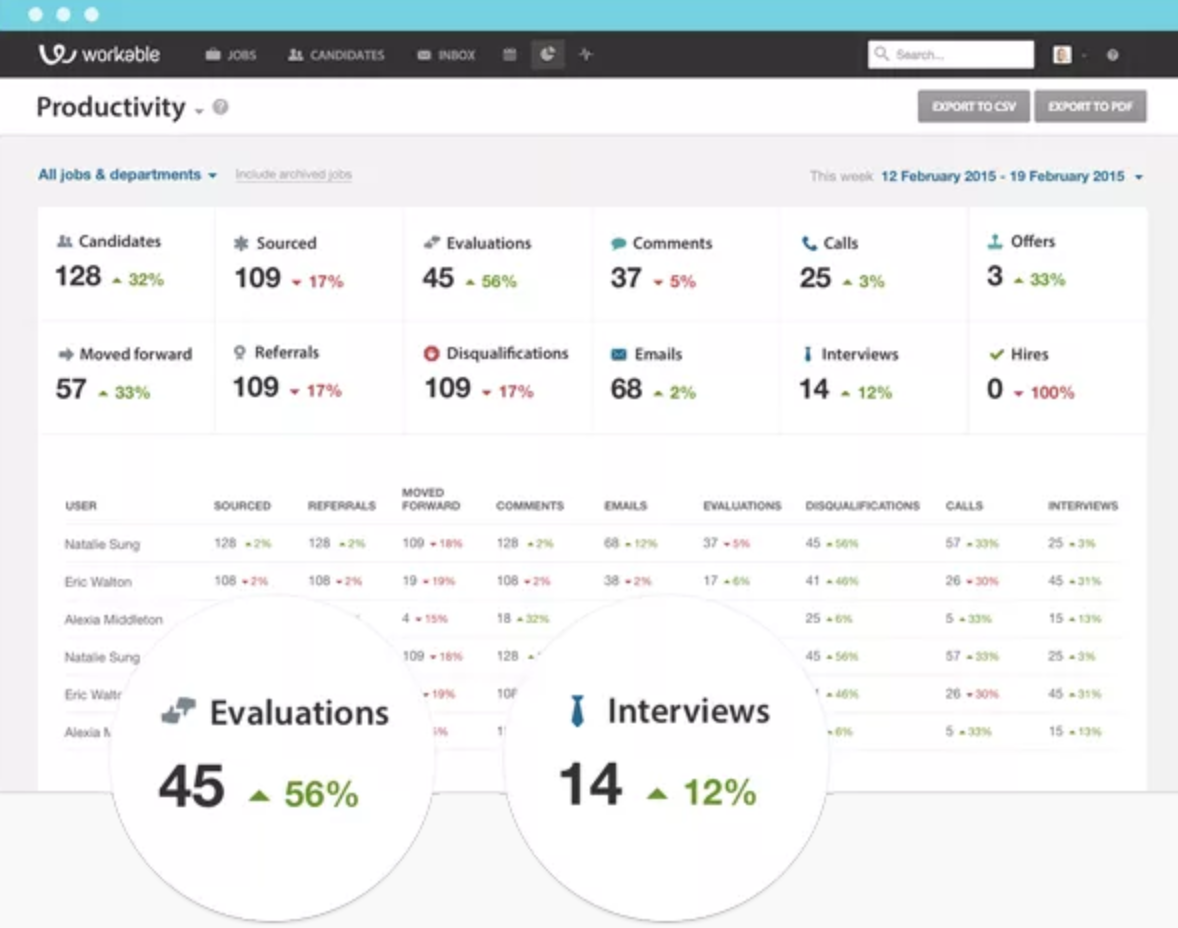
- Best for: automating recruitment and hiring
- Features: automate job application tasks, including email scheduling, interview scheduling, reviews and approval notifications, offer letters, and more; job postings; careers page; optional HR features
- Limitations: single sign-on and premium support available only on most expensive plan
- Pros: software integrations, email and calendar sync, confidentiality management tools, six language options, email templates, personalized candidate responses
- Cons: main HR and Recruiting features are separate costs; pay extra for certain tools on Standard plans
- Pricing: pricing depends on specific plan, number of employees, and whether you’re purchasing Recruiting product, HR product, or both; use pricing configuration options on Workable’s website to see total cost for your specific case
- Overall Capterra user rating: 4.4/5.0
- Overall G2 user rating: 4.6/5.0
Workable is a versatile recruitment and team management platform that can help businesses automate tasks associated with reviewing applications, interviewing candidates, onboarding new employees, and more.
Calendar integrations make for easier interview scheduling, while automated assessment tests and scorecards can help you quickly identify the candidates who are the best match. Templates for emails, job descriptions, onboarding workflows, and more can also help speed up repetitive tasks.
Jotform
- Best for: automating approvals
- Features: no-code app and form creation; automated approvals, signature collection, database population, report generation; drag-and-drop functionality
- Limitations: maximum of three approvers on free plan; maximum of 10 approvers on Bronze, Silver, and Gold plans; unlimited approvers on Enterprise plan
- Pros: free plan, automated reports, mobile app, software integrations,
- Cons: multiple users available only on Enterprise plan
- Pricing: free plan; three paid, single-user plans: Bronze ($39 per month or $408 per year), Silver ($49 per month or $468 per year), Gold ($129 per month or $1,188 per year); Enterprise (contact sales for pricing)
- Overall Capterra user rating: 4.7/5.0
- Overall G2 user rating: 4.7/5.0
Jotform is a powerful platform that can help you manage forms, build apps, collect signatures, and create approval flows. It can help you save time and automate your workflows in a variety of ways with a host of useful tools:
- Easily create forms and surveys — either from scratch or by choosing from over 10,000 customizable templates — with Jotform’s drag-and-drop Form Builder.
- Check out Jotform’s business form templates for some of your most common business needs, including new customer registrations, appointment requests, job applications, and more. You can also use table templates for employee timesheets, balance sheets, inventory lists, and more.
- Manage data from form submissions with an automatically populated database in Jotform Tables, which you can then sort and filter as needed.
- Build automated approval flows with Jotform Approvals. Assign approvers to tasks and create action paths for next steps after review. Automatically send notifications to reviewers and stakeholders.
- Automatically generate customizable visual reports based on form submissions.
- Create signature forms you can use to automatically collect signatures. Generate PDFs of signed documents for your records.
- Take advantage of over 240 software integrations, including Salesforce, Square, Google Sheets, Asana, and more.
Easily build apps to house multiple forms with Jotform’s no-code, drag-and-drop App Builder.
Zapier
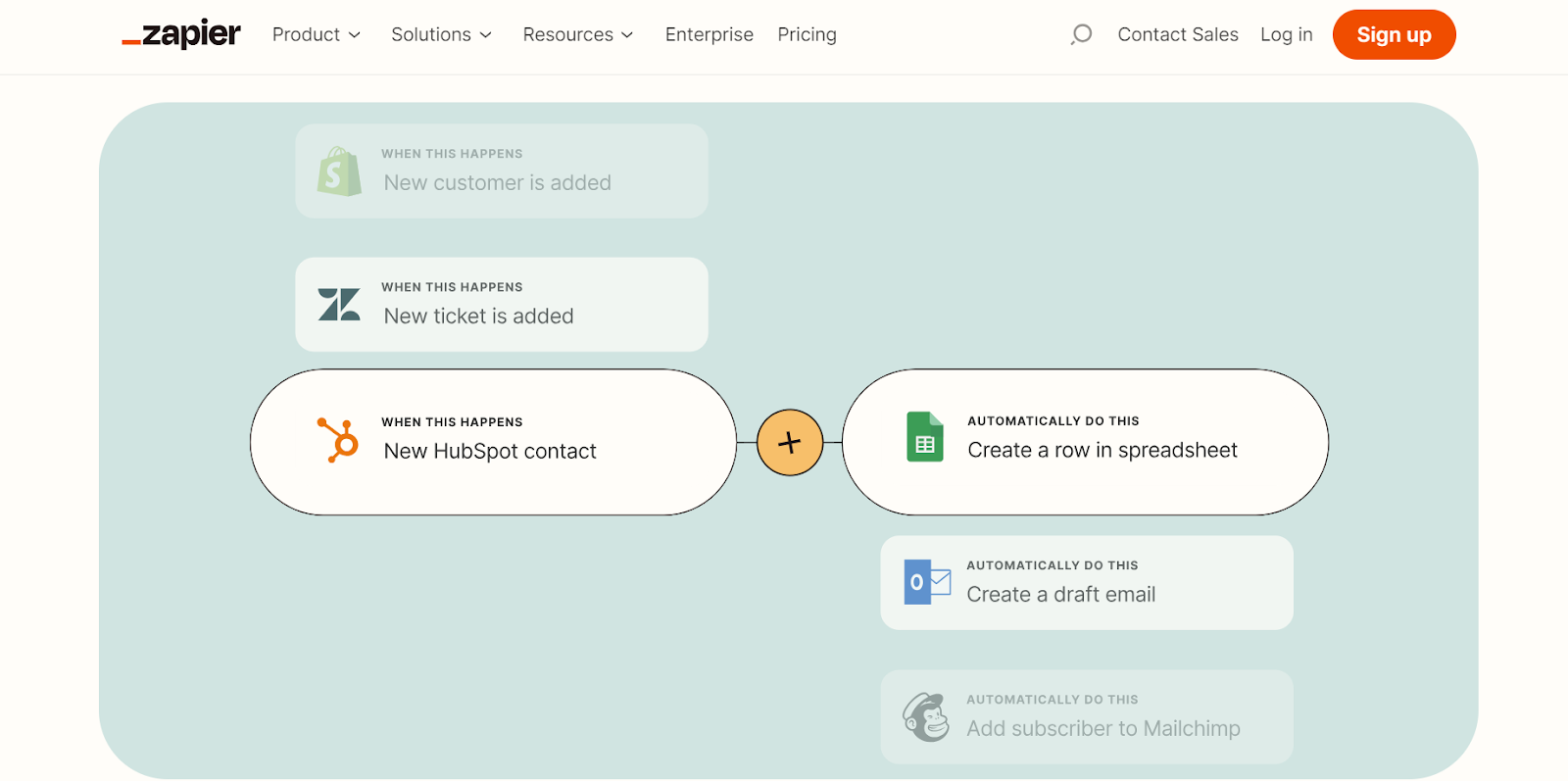
- Best for: creating integrations between third-party programs
- Features: create integrations between different software platforms, AI workflow tools, drag-and-drop visual workflow builder, conditional logic, workflow templates
- Limitations: tasks expire monthly except on Enterprise plan, no mobile app
- Pros: free plan and flexible pricing, no-code editor, two-factor authentication, unlimited app integrations on all paid plans
- Cons: some integrations, like Salesforce, aren’t available on free plan; cost increases with number of tasks per month
- Pricing: free plan, Professional (starting from $29.99 per month or $239.88 per year, with final pricing depending on number of tasks per month), Team (starting from $103.50 per month or $828 per year, with final pricing depending on number of tasks per month), Enterprise (contact sales for pricing)
- Overall Capterra user rating: 4.7/5.0
- Overall G2 user rating: 4.5/5.0
Zapier allows you to create automations (known as “Zaps”) between different software platforms, even if they don’t have built-in integrations. With a library of thousands of apps and websites at your fingertips, you can set up Zaps so that taking an action in one program automatically triggers a new action in another program.
You don’t need coding skills to build your workflows — simply use Zapier’s drag-and-drop, no-code interface to boost your productivity and eliminate tedious tasks.
Intruder
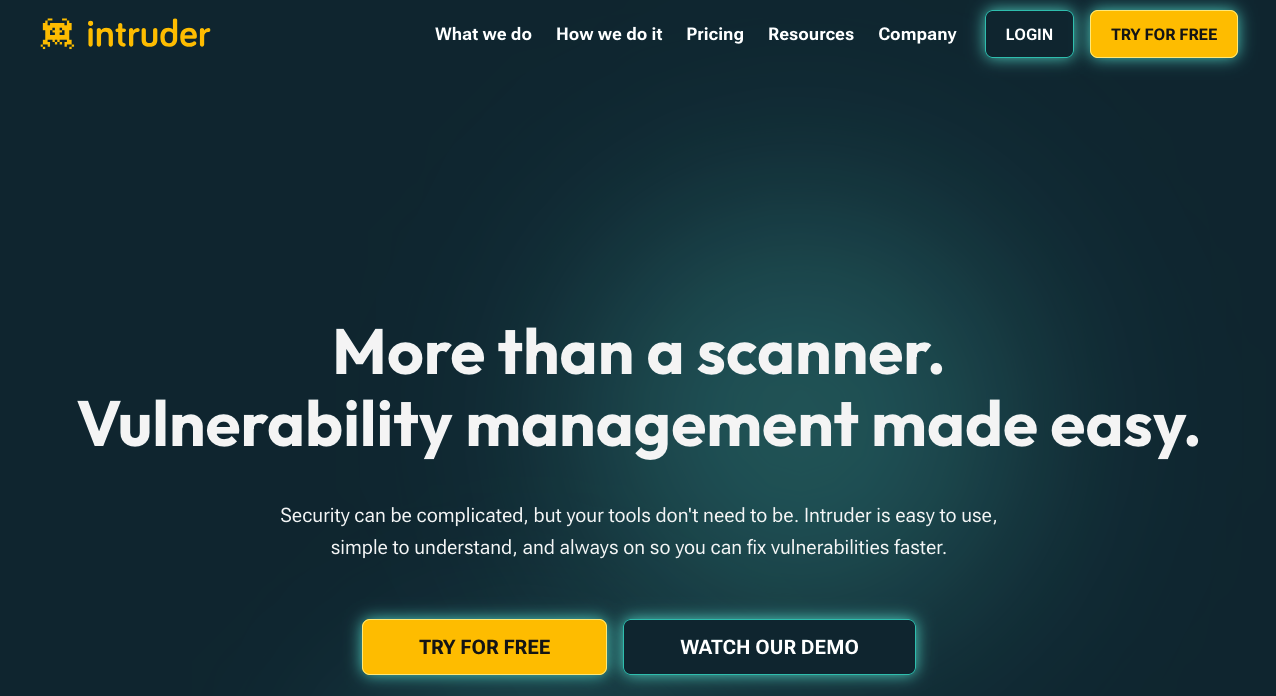
- Best for: continuous cybersecurity threat monitoring
- Features: continuous vulnerability scanning and network monitoring, attack surface management, cyber hygiene score
- Limitations: no software integrations on most affordable plan
- Pros: security dashboard with overview of security issues, activity, and score; scan infrastructure, apps, and APIs; network monitoring; software integrations; single sign-on
- Cons: no free plan, pricing depends on number of apps and infrastructure targets
- Pricing: depends on number of applications and infrastructure targets — use online pricing configurator to find cost of Essential and Pro plans depending on your needs; contact sales for pricing of Premium plan
- Overall G2 user rating: 4.8/5.0
Cybersecurity is a major concern for any business. Intruder is a security platform that automates threat assessments and vulnerability scanning. This tool automatically scans your systems to identify the newest security weaknesses. Vulnerability scans are conducted when the platform detects key changes. Scan results are prioritized by how serious they are.
Intruder monitors your attack surface to detect vulnerabilities and exposures and lets users access audit reports and analytics. Users can integrate the tool with cloud accounts for comprehensive security monitoring.
Procurify
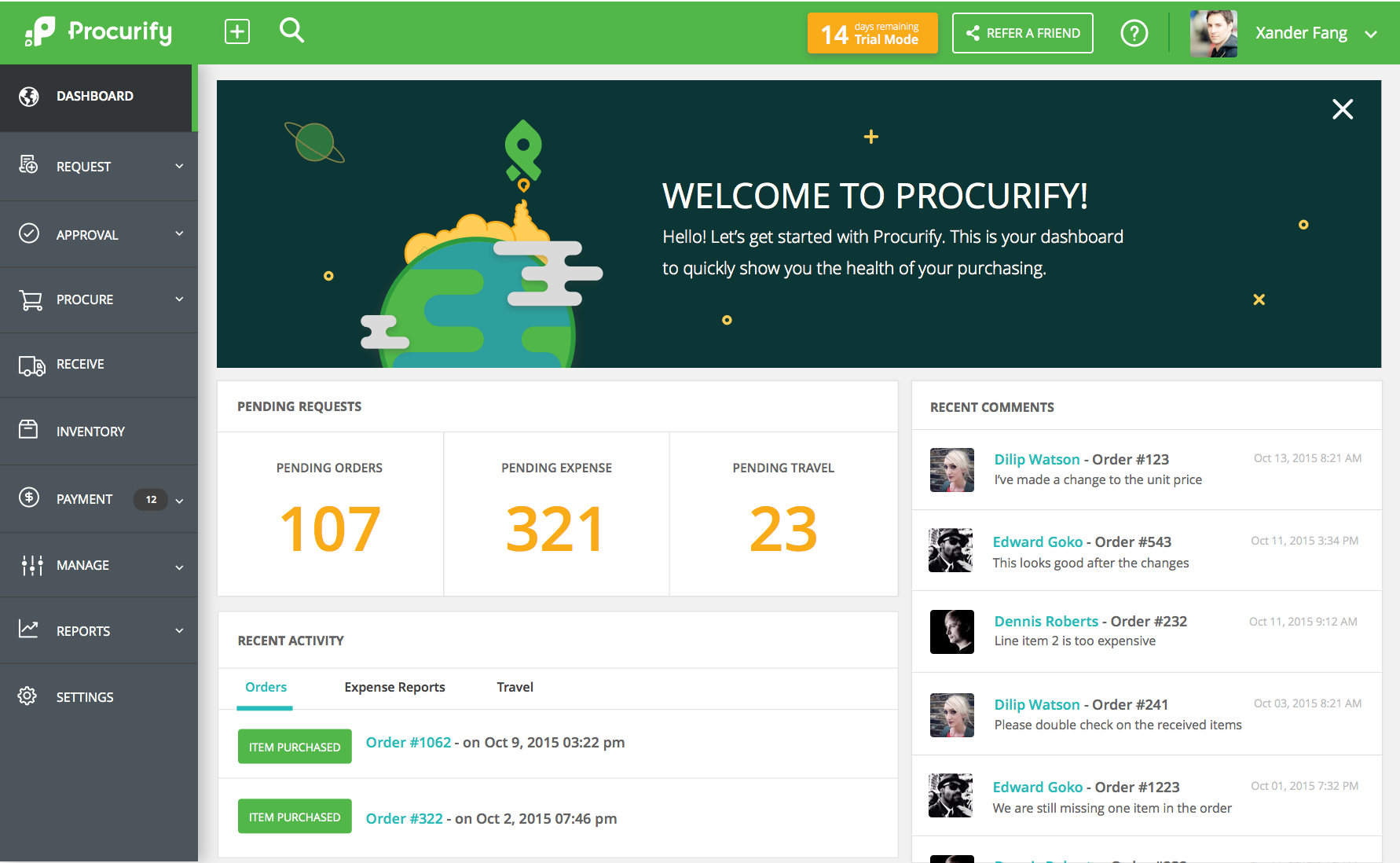
- Best for: automatically tracking business expenses
- Features: real-time spend data reports, purchase order management, automatic bill and invoice creation, sync bills to accounting and ERP systems
- Limitations: some users have expressed a wish for more customization options
- Pros: mobile app, approval workflows, automated purchase order generation, software integrations
- Cons: no transparent pricing plans
- Pricing: contact sales for pricing
- Overall Capterra user rating: 4.5/5.0
- Overall G2 user rating: 4.6/5.0
Procurify is a spend management platform that lets you monitor your business spending and access detailed financial reports. Users can build automated workflows to manage spending and centralize spend data. Tools like real-time budget tracking, purchasing analytics, expense management, vendor management, and custom approvals put you in control of the entire purchasing process while keeping things moving smoothly and quickly.
Automation Anywhere
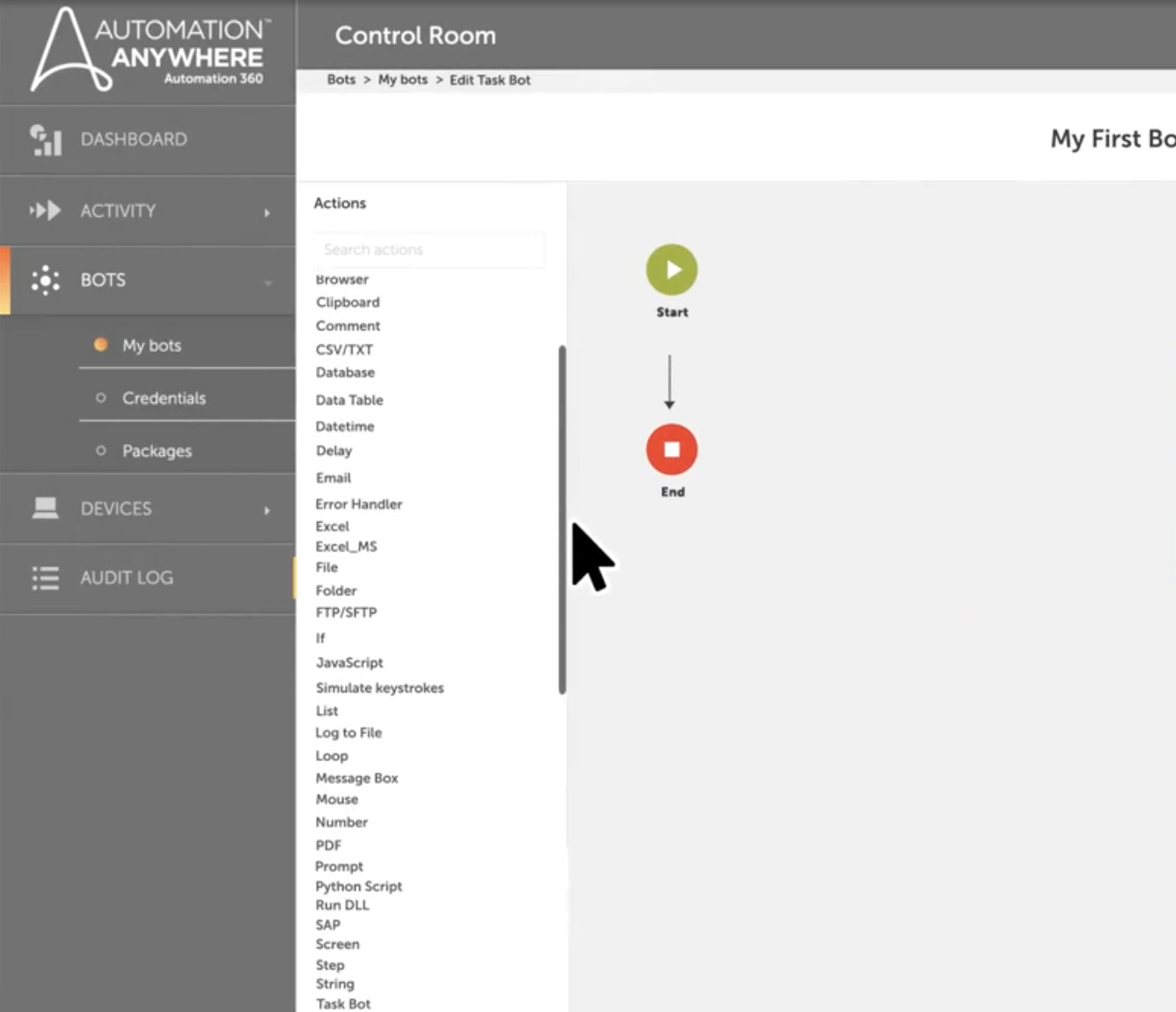
- Best for: automating tasks with bots
- Features: AI-driven automation, cloud-native platform, solutions for industries like manufacturing and healthcare and departments like HR and IT
- Limitations: complex tool can take time to adjust to according to some users
- Pros: software integrations, ready-made automations, choose deployment options — public cloud, private cloud, hybrid, or on-premise
- Cons: no transparent pricing plans
- Pricing: contact sales for pricing
- Overall Capterra user rating: 4.4/5.0
- Overall G2 user rating: 4.5/5.0
Automation Anywhere is an integrated cloud-native automation platform that uses AI, robotic process automation, and machine learning to help you automate tasks.
You can use the software to create bots that learn and execute your business processes around the clock, helping save time and reduce errors. These bots can make calculations, scrape web data, create and move files, and more.
The goals are reduced costs, faster delivery speed, and greater accuracy, allowing your staff to focus on essential tasks that require a human touch.
LobbyGuard
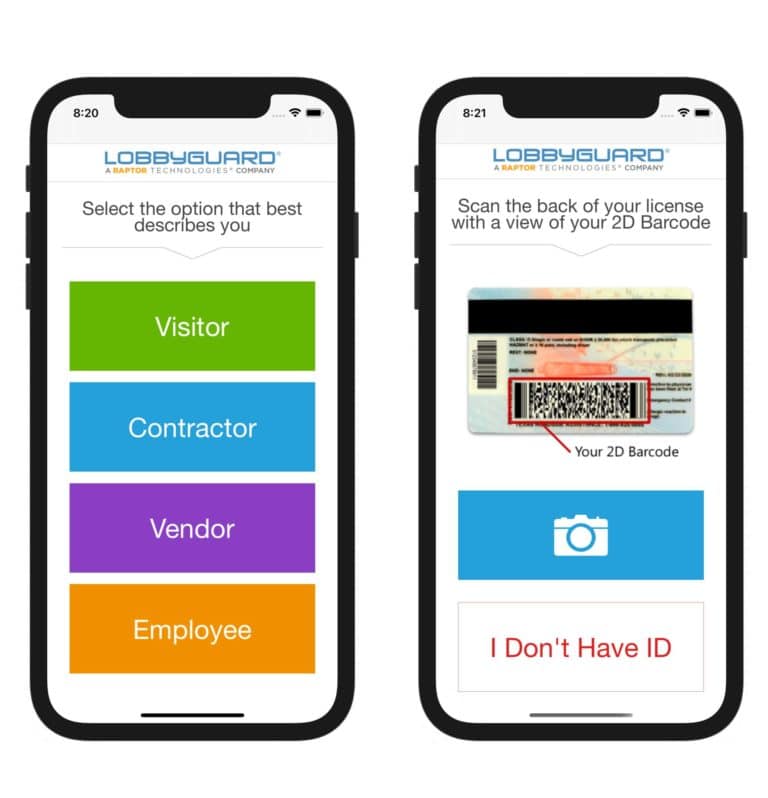
- Best for: onsite visitor management
- Features: contactless sign-in, all-in-one kiosk, built-in emergency alerts, customized red and green flag screening for visitors
- Limitations: hardware purchase requirement
- Pros: free plan, multiple hardware options, employee notifications for visitor arrival, kiosk enables self-service check-in, record visit details
- Cons: no transparent pricing
- Pricing: contact sales for pricing
- Overall Capterra user rating: 4.0/5.0
LobbyGuard is a visitor management platform. LobbyGuard kiosks are equipped with a camera, touchscreen, and barcode scanner. LobbyGuard lets visitors check in to facilities with a QR code or printed badge. Users can view visitor data online at any time and design custom check-in workflows.
LobbyGuard can red-flag certain people as unauthorized and alert personnel if they attempt to enter. It can also be used to preapprove visitors for easy check-in. Users can require visitors to provide certain kinds of information, including signatures, terms and conditions, asset declarations, and more.
Trello
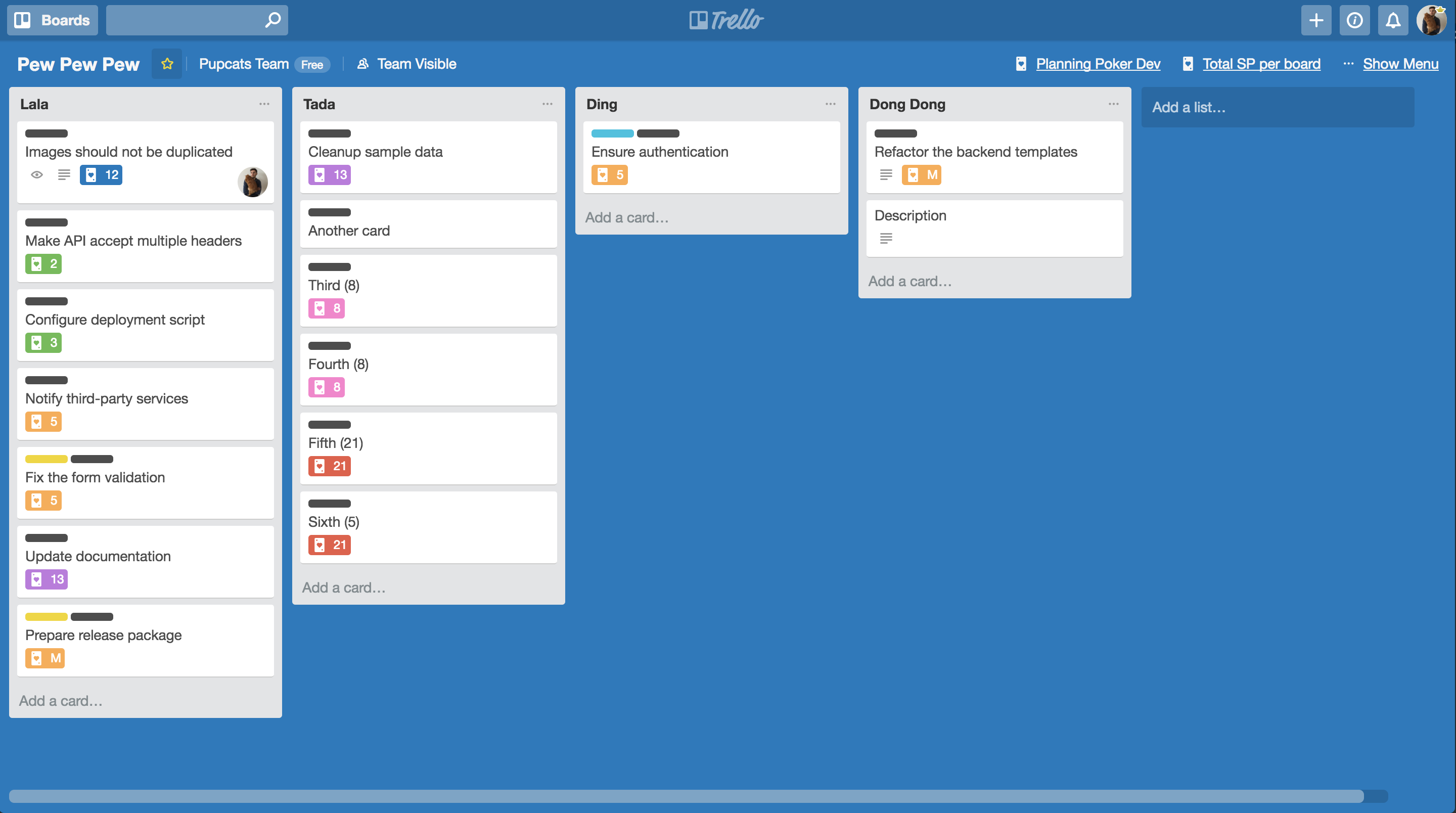
- Best for: adding automation to project management
- Features: no-code automation tools and suggestions, kanban project boards, custom card and board buttons, drag-and-drop functionality
- Limitations: limited monthly automation runs on free and Standard plans
- Pros: intuitive project management, software integrations, mobile app, two-factor authentication, board templates
- Cons: single sign-on, organization-wide permissions, and other features available only on most expensive plan
- Pricing: free plan, Standard ($6 per user, per month or $60 per user, per year), Premium ($12.50 per user, per month or $120 per user, per year), Enterprise (cost depends on number of users; minimum of 50 users starts at $210 per user, per year)
- Overall Capterra user rating: 4.5/5.0
- Overall G2 user rating: 4.4/5.0
Trello is a project management platform that helps facilitate team communication and collaboration using project boards. Tasks are organized on boards using cards, and users can set due dates, assign team members, and change project views. Trello’s Butler feature offers workflow automation capabilities, like rule-based triggers, custom buttons to perform a set of actions with a click, and due date commands.
ClickUp
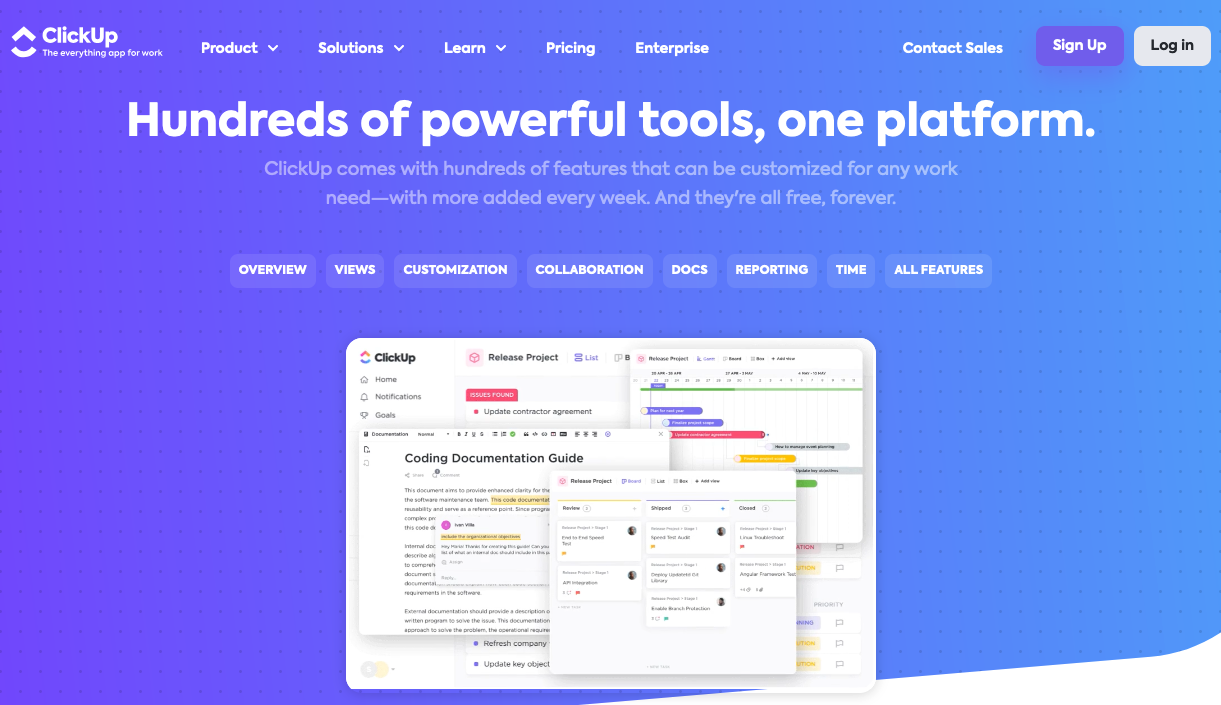
- Best for: using pre-built automations
- Features: no-code automation builder, automation templates, conditional triggers, automated assignments
- Limitations: automation action limits on all plans
- Pros: two-factor authentication, 100-plus automation templates, software integrations, mobile app, automation audit log
- Cons: advanced automations only on higher tiers
- Pricing: free plan, Unlimited ($10 per user, per month or $84 per user, per year), Business ($19 per user, per month or $144 per user, per year), Enterprise (contact sales for pricing)
- Overall Capterra user rating: 4.6/5.0
- Overall G2 user rating: 4.7/5.0
ClickUp is a productivity platform that calls itself “the everything app for work.” It offers project management, resource management, workflow tools, and more. ClickUp offers over 100 prebuilt automations and lets users build their own automations without using any code. Users can ask AI to build automations for them, automate emails, and view automation records, among other functions.
The right office automation software for your needs
Organizations can automate a wealth of repetitive tasks and functions with the array of office automation platforms available. You can choose a single tool that works best for your company, or you can use multiple tools that integrate with each other.Consider your business’s needs, budget, and priorities, and carefully analyze the features an automation tool offers and its costs before making a decision. You can also try many of these tools for free before committing.





















































































Send Comment: