Top 5 workflow tools
The global need for workflow management systems is on the rise. According to research by Grand View Research, the market for them will reach an astonishing value of $55.35 billion by 2028.
By automating daily tasks, reducing repetitive processes and human error, identifying bottlenecks, and streamlining communication across each department (marketing, human resources, finance, IT, etc.), workflow management systems are improving the way we do business. They provide consistent frameworks every manager and employee can use to effectively and efficiently get their jobs done.
Workflow tools are also changing where we do business, as fully remote or hybrid work models continue to become the norm. (In the United States alone, 4.3 million people work at least half of their hours remotely.) Now, more than ever, it’s important to understand workflow management and its capabilities to find the best solution for your organization.
But first, you should know about the important features that your workflow tool should include.
Overview of workflow management tools
Though all workflow management tools are different, they should include some, if not all, of these features to help you more easily manage your business processes.
Robust integrations
If your workflow management system can’t integrate with other cloud-based applications, it’s going to be more ineffectual than not having one at all. Being able to integrate with other systems — everything from project and data management programs to customer relationship management (CRM) systems and file-sharing platforms — will ensure your processes flow together seamlessly.
Low-code or no-code platform
One of the biggest challenges to implementing any type of workflow or business process in your company is getting everyone — regardless of technical skill or experience — on the same page with the technology your workflow tools use. Fortunately, low-code and no-code systems can help with that by making it easy for anyone to understand and use the software.
Automated approval workflows
Without a proper approval system, you’ve undoubtedly experienced your share of bottlenecks in business processes, whether it was a lost time-off request or a late reimbursement check. However, through an automated approval process, not only will you save time and frustration, you’ll also consistently increase productivity, save money, and ensure compliance with processing standards.
Notifications
Though they can be annoying — and make us feel like we’re always “on” — notifications and alerts are vital to workflow tools and those who use them. By setting up a notification system, you can remind yourself and others of upcoming deadlines or ping your managers with a request they need to approve. Notifications help you manage your tasks, take action immediately, and communicate more quickly with your team.
Top 5 workflow tools
Now that you know some of the features that workflow management software should include, here are five tools on the market you can check out.
1. Jotform
No matter your industry or department — marketing, sales, or IT — online form builder Jotform can help you automate your workflow processes across your organization with a completely code-free platform. When you base your workflow on Jotform’s customizable and powerful forms, it’s easier to collect information, track data, and facilitate processes. For example, you can use table templates from Jotform Tables to analyze data and create centralized spreadsheets for each workflow.
When it comes to approval processes, approval templates from Jotform Approvals allow you and your team to quickly move forms through several levels of approval, including leave requests, budgets, or travel expense authorizations.
2. Kissflow
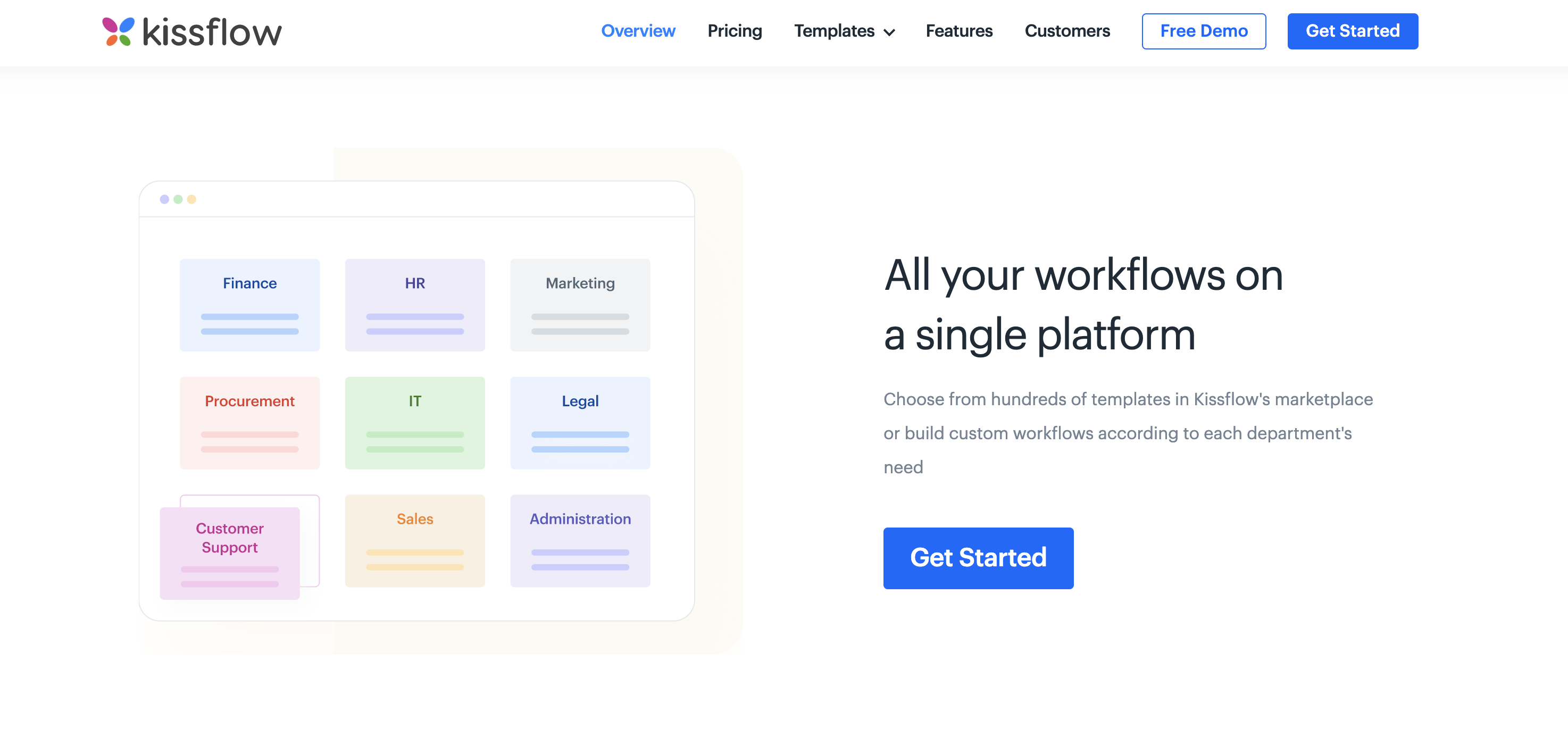
More than 10,000 companies use Kissflow, a trusted, low-code solution to build and manage workflows, all from one database. The solution offers a simple interface, tons of integrations, and drag-and-drop features, so you can create a convenient, user-friendly workflow system that works for your entire organization.
3. ProcessMaker
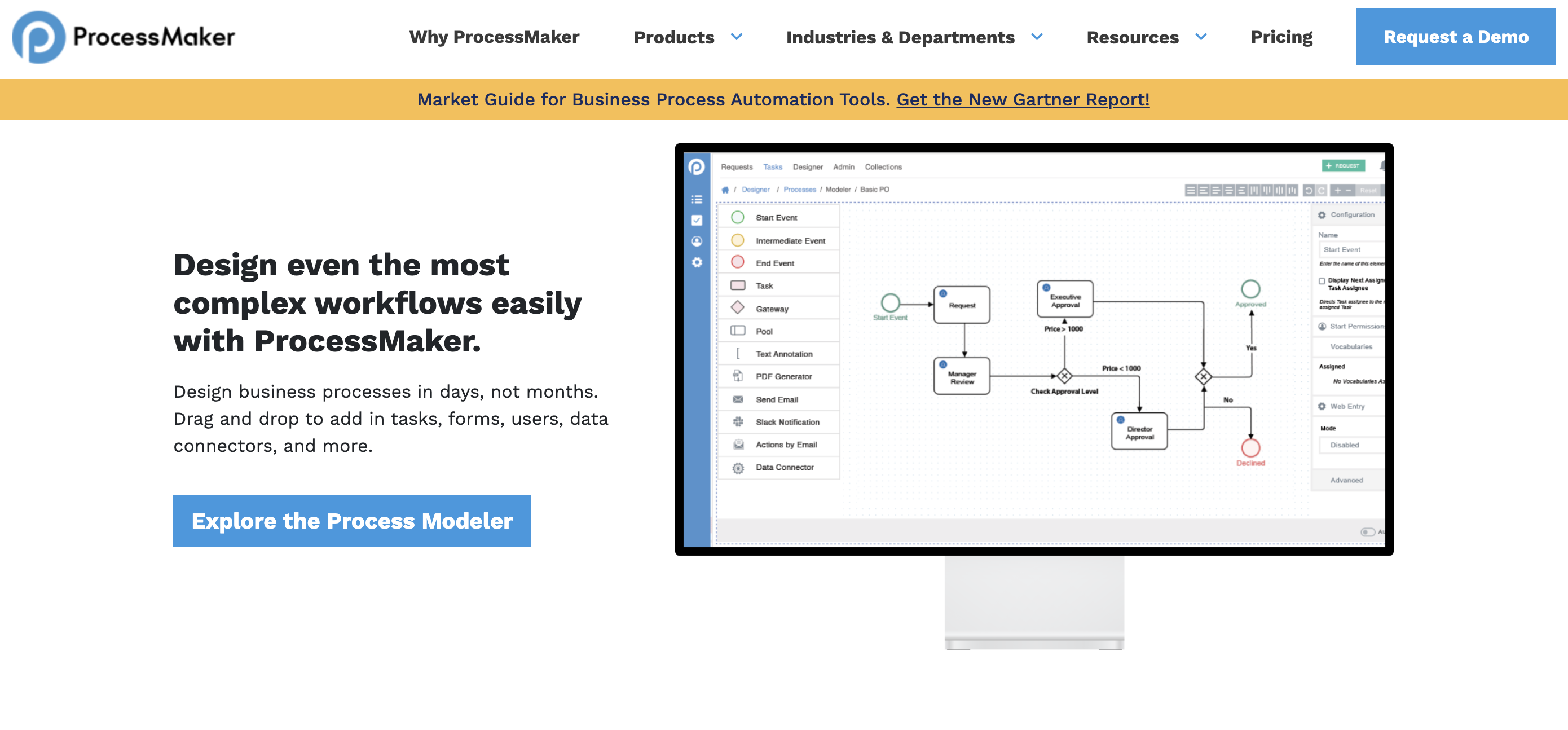
With the low-code platform ProcessMaker, you can create new workflows or update existing ones that are no longer working for you. Its drag-and-drop functionality, customizable forms, and data connectors help you set up the workflows you need to help you keep on top of tasks and implement successful processes by eliminating bottlenecks or improving task visibility.
4. Hive
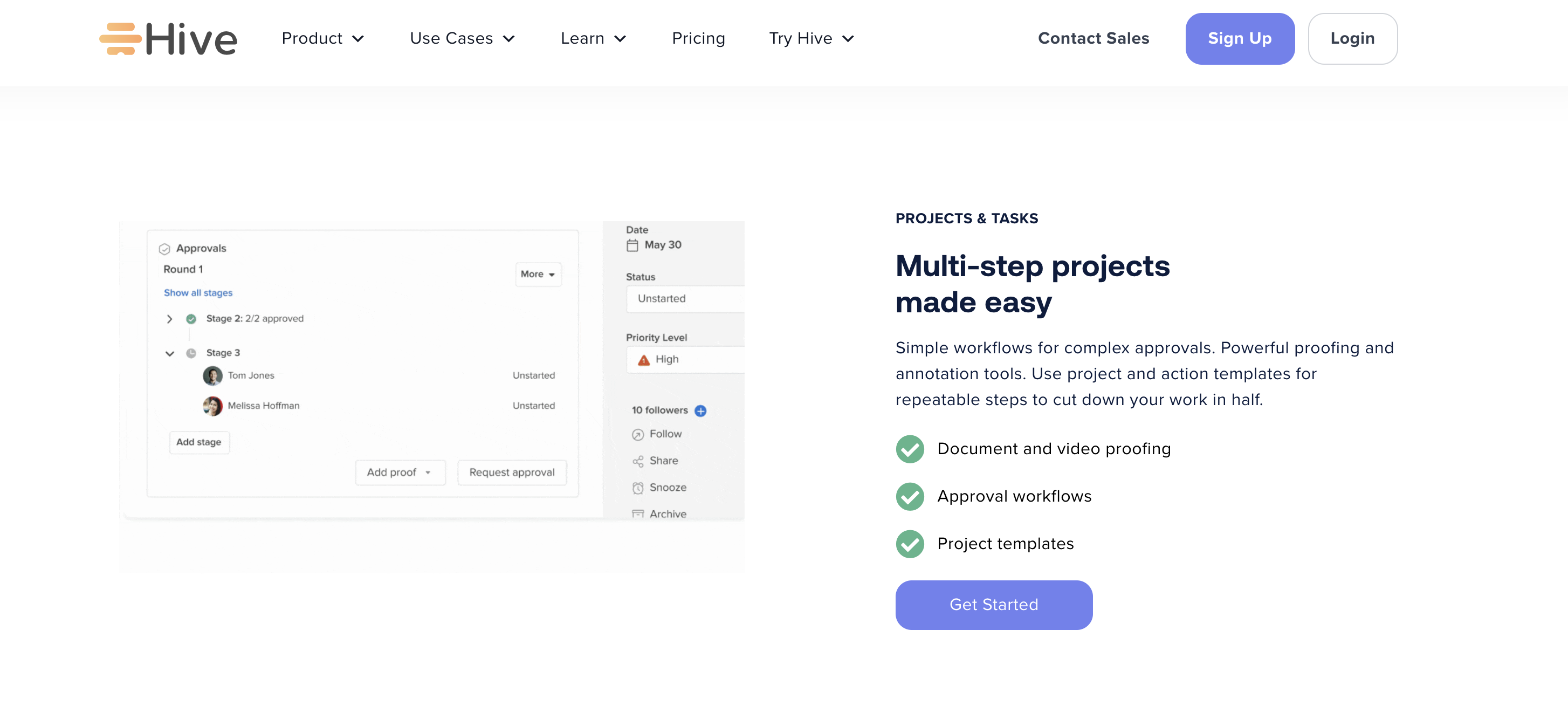
Workflow tool Hive helps you manage your projects and tasks, approval workflows, and teams as a whole with timesheets, interactive video conferencing, and collaborative notes and document sharing. And since it integrates with more than 1,000 applications — including Marketo, Zoom, and Zendesk — you’ll have everything you need to support each of your departments.
5. Integrify
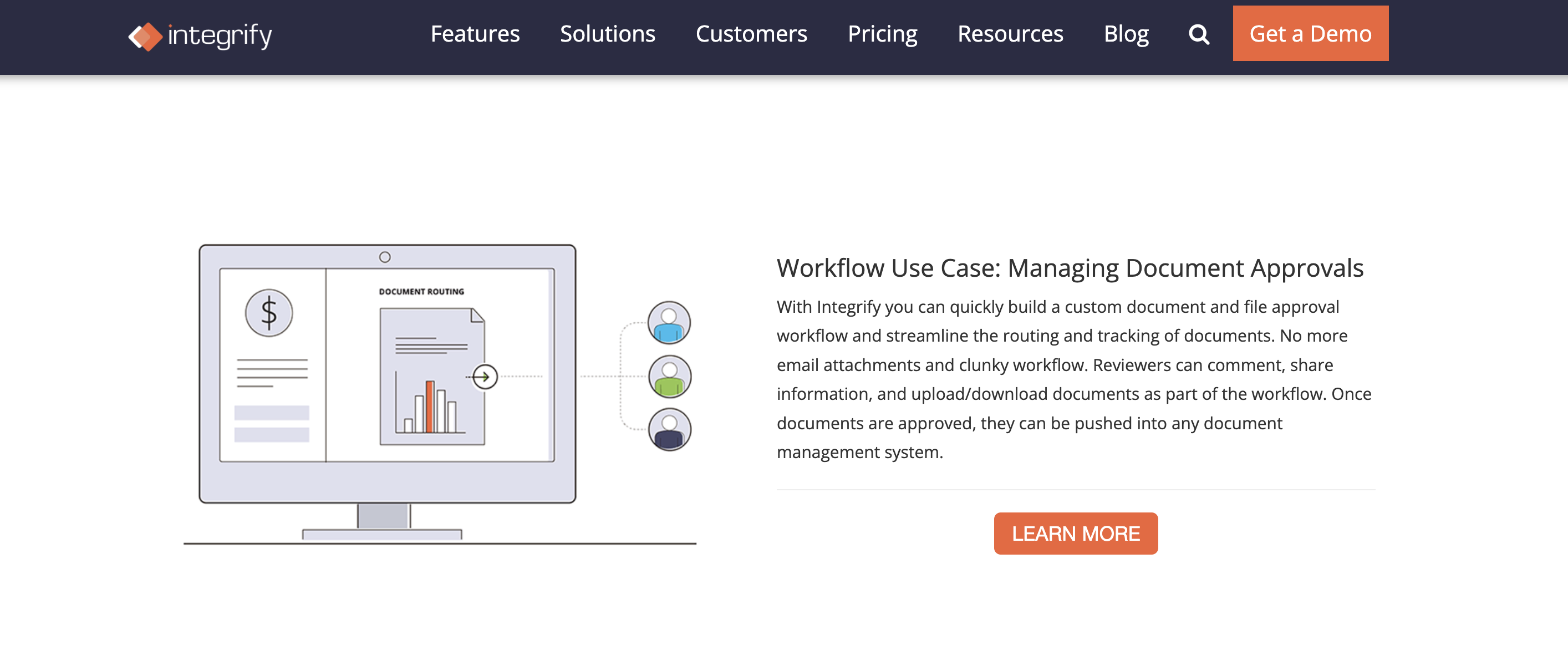
Using Integrify, you can design customizable forms, collect and analyze data, route documents and requests, and share dashboards with your colleagues, resulting in a more streamlined workflow management system. Plus, thanks to its self-service portal, not only will employees benefit from your improved workflows, but your customers and vendors can as well. The portal gives everyone visibility into the pipeline — what teams are working on and what’s next for everyone.
By implementing a proper workflow management system within your organization, you’ll be able to better manage your tasks, hold everyone accountable, and increase productivity, all from one simple, easy-to-use interface. Whether your needs revolve around onboarding employees, tracking and reporting expenses, or improving communication and collaboration between departments, workflow tools will make your work easier.















































































Send Comment: