Believe it or not, automation doesn’t always involve factories and robots. It’s something you can implement in businesses of every type and size, often in processes you’d never imagine. Chances are, you’ve already experienced automation in your daily life but may not realize it.
Think about every time you’ve had to reset one of your passwords. After you click the appropriate links, you automatically get a text message or email with a code to validate the request. Even systems like Calendly that let you pick meeting times in someone’s schedule are a form of automation.
You can implement automated solutions in every facet of your business to make life easier. When you add up all the time and effort saved, it translates to major paradigm shifts in your productivity.
The benefits of small business automation
Major corporations use automation to bolster their profits. Small business automation, however, could mean the difference between turning a profit and going under. Here are a few other benefits of implementing these systems in your workplace.
Direct cost savings
As mentioned, automation enables small businesses to get more work done without hiring more employees. This saves directly on labor costs, but it minimizes other expenses as well. For example, many workflow software platforms allow for effortless remote collaboration. Imagine how much more money you could save if you didn’t need an office.
Greater productivity
Automating mundane and repetitive tasks doesn’t just reduce labor costs — it also makes your workforce more efficient.
People aren’t robots. They’re creative, they like to grow, and they love to achieve. When you free them from doing tasks that require them to act like robots, they can bring more of themselves to their jobs to make a bigger impact at your company. Existing work gets done faster, creating room for new projects and adding to your revenue.
Improved marketing ROI
Many organizations use workflow automation to generate more leads, improve communication throughout the sales funnel, and close more deals in less time.
Advanced customer relationship management (CRM) programs can help you visualize sales funnels, analyze performance, and automate follow-ups. Some can even use customer profiles to suggest marketing and sales strategies that are most likely to convert.
Better data analytics
The more processes are automated, the more insight workflow software will have on your operation. Many of these programs can analyze performance metrics, such as cycle time for various tasks, to identify bottlenecks or diagnose problems with employee performance. The more that’s measured in small business automation, the more workflows improve.
How Jotform helps with small business automation
Jotform is an easy-to-use online form builder with more than 10,000 pre-built templates ready for small businesses of every kind. In addition, the platform has more than 270 table templates you can use to track form submissions and project progress.
Here are 10 small business automation processes you can implement with Jotform.
1. Human resources
From job applicants, recruits, and salaries to issues with current employees, HR departments have a lot to juggle. Jotform offers dozens of table templates to track information like employee vacations, attendance, and timesheets.
Jotform’s customizable tables automate new employee and executive onboarding, ensuring the appropriate information and documents are collected, and that new workers are fully educated on company policies. Jotform can even collect signatures.
2. Customer service
One of the biggest challenges of customer service is efficiently collecting information. Jotform makes it simple to collect customer submissions online so there’s never a need for data entry from paper forms. You can pick from more than 600 customizable templates for surveys, service request forms, and even discount signups.
3. Registration
Workshops, classes, conferences, and other events are critical for raising community awareness, maintaining customer relationships, and reaching new consumers. Subscriptions and memberships are also great revenue boosters for small businesses in many industries. With Jotform, you can quickly gather signups from online forms and store them in one place. You can even collect payments and auto-generate response emails.
4. Budgeting
Jotform Tables has similar capabilities to Microsoft Excel and Google Sheets, allowing users to tie cells together and balance even the most complex budgets. The Jotform budget tracker template library has templates designed for construction companies, restaurants, and even film productions.
5. Invoicing
Getting paid is good, but collecting funds from clients can be time-consuming. You can brand Jotform’s invoicing templates according to your specifications and edit and distribute invoices to clients for payment.
Jotform integrates with many payment processors like Stripe and Square, so you can collect digital payments from recipients directly from the invoice. You can even set up automatic reminders for clients that haven’t paid their invoices.
6. Payroll
Jotform’s payroll template automatically calculates tax rates, deductions, and other withholdings for hourly workers so users can ensure employees are issued the correct amount each paycheck. You can customize the template for salaried employees or other needs.
7. Inventory management
Streamline item monitoring with an easy-to-update spreadsheet that helps small businesses keep track of stock. Users can update inventory availability wherever they are, and the update will display immediately for everyone else who has access to the spreadsheet.
8. Marketing
Deepen relationships with customers by collecting their valuable feedback. Jotform makes it hassle-free for consumers to answer questions online and even easier for small businesses to collect their submissions.
Jotform has in-person marketing initiatives covered as well. Almost a dozen event planning templates help small businesses keep track of budgets, decorations, signups, and ticket sales for any live event.
9. Sales
CRMs help small businesses increase their sales and build comprehensive customer profiles over time. Jotform’s CRM templates give sales teams all the tools they need to create and manage sales funnels that close deals and drive revenue.
10. Approval workflows
Even in small businesses, getting something approved by the right person can quickly turn into a game of phone or email tag.
You can turn any type of form into an automated approval process with Jotform Approvals. Just customize an approval form and drag and drop approval elements to build a workflow. Purchase orders, reimbursement requests, content reviews, and beyond will be routed to the proper person for feedback, so nothing will get lost.
You don’t have to invest in an expensive software package with more features than you can use to start saving time and money through small business automation. With Jotform, you can individually automate as few or as many of your processes as you want.
According to a survey of nearly 1,200 companies by McKinsey & Company, two-thirds of organizations are automating business processes in at least one area. Where do you want to start?


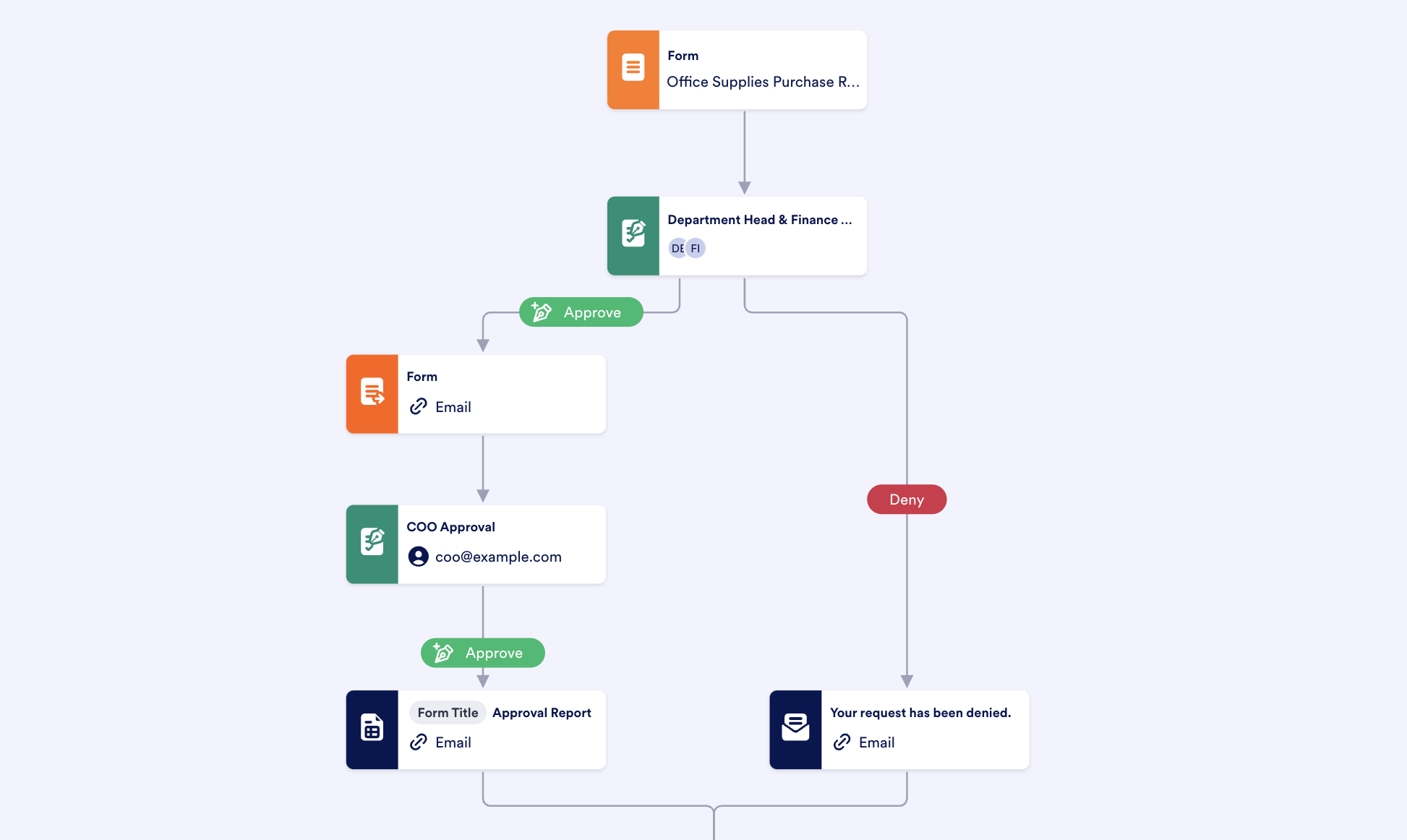













































































Send Comment:
1 Comments:
More than a year ago
It's really very nice weblog where I got the right info that I was searching for. Your content has cleared up how and why a right and good sort of residential and small business service can do a wonderful change and provides new degrees of invention and comfort. Please keep sharing such informational articles.