Best work operating systems
There are plenty of challenges that come with managing a business, and the busier you get, the easier it is for you to overlook important tasks. Investing in a work operating system for your business can help make task management easier, but it has many other potential benefits as well.
If you’ve been considering a work operating system, the options highlighted in this list are affordable and offer plenty of tools to help with productivity, automation, and more.
What is a work OS?
A work operating system, or work OS, helps you manage, streamline, and organize all of your business workflows. These platforms typically have secure data storage and are accessible across your entire business, rather than being restricted to a single team.
A good platform will be highly customizable, letting you tailor it to your team’s needs. Most of the options provide workflow automation functions that can help eliminate repetitive tasks, and most offer important project management tools. They also let you assign, visualize, and monitor tasks so you can track productivity and progress.
A quality work OS platform saves you time and makes your business more efficient. It provides data and information you can use to assess productivity and identify ways to improve the performance of your team or your business. Most important, these platforms help keep you organized and on task.
What are the top work operating systems for small businesses?
There are many quality work operating systems available for small businesses. The right work management platform for you will depend on your budget, the challenges you’re facing, and the types of solutions you’re looking for.
1. Jotform
Jotform’s 10,000-plus form templates make it easy to create forms that capture valuable information. The wide variety of available templates allows you to easily integrate Jotform into almost any aspect of your business. The forms automate the process of data collection and help reduce mistakes that could occur during data transfer or manual entry.
All of the information you collect with a form can then flow into a table template, which will act as a database for your company information, whether you’re onboarding new clients or tracking time-off requests. Those table templates make it easy to manage and share information, saving you time.
Jotform also features many integrations, including Dropbox, HubSpot, Mailchimp, and more, so it works seamlessly with your existing software.
2. Airtable
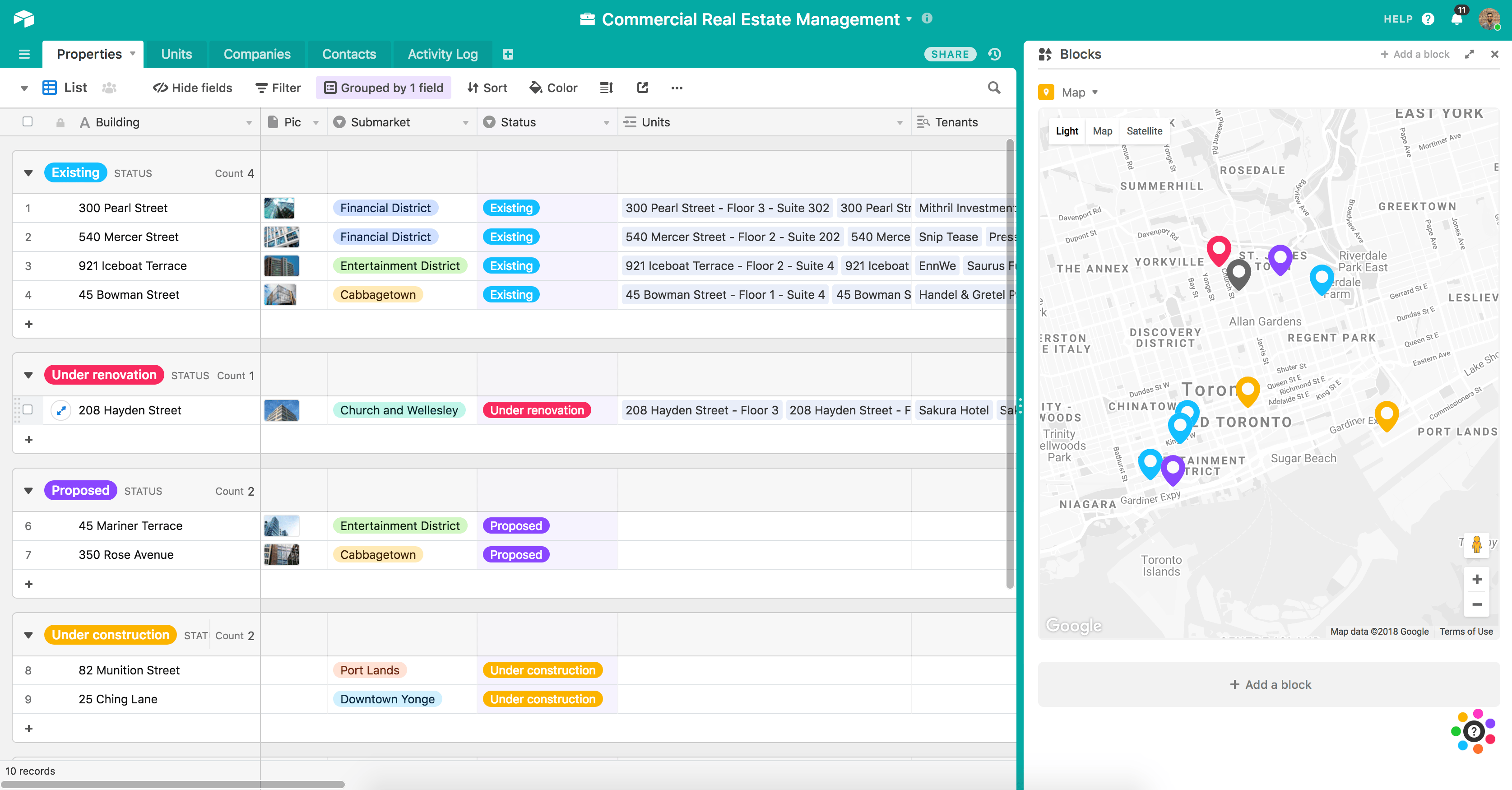
Airtable combines the elements of a spreadsheet and a database for a flexible and versatile platform. You can manage workflows and schedules while easily visualizing the status of tasks and workloads.
Integrations with tools like Basecamp, Google Drive, and Slack make Airtable a seamless addition to your tools and applications. Airtable is also equipped with plenty of templates, so project managers and supervisors can quickly set up workspaces.
3. Asana
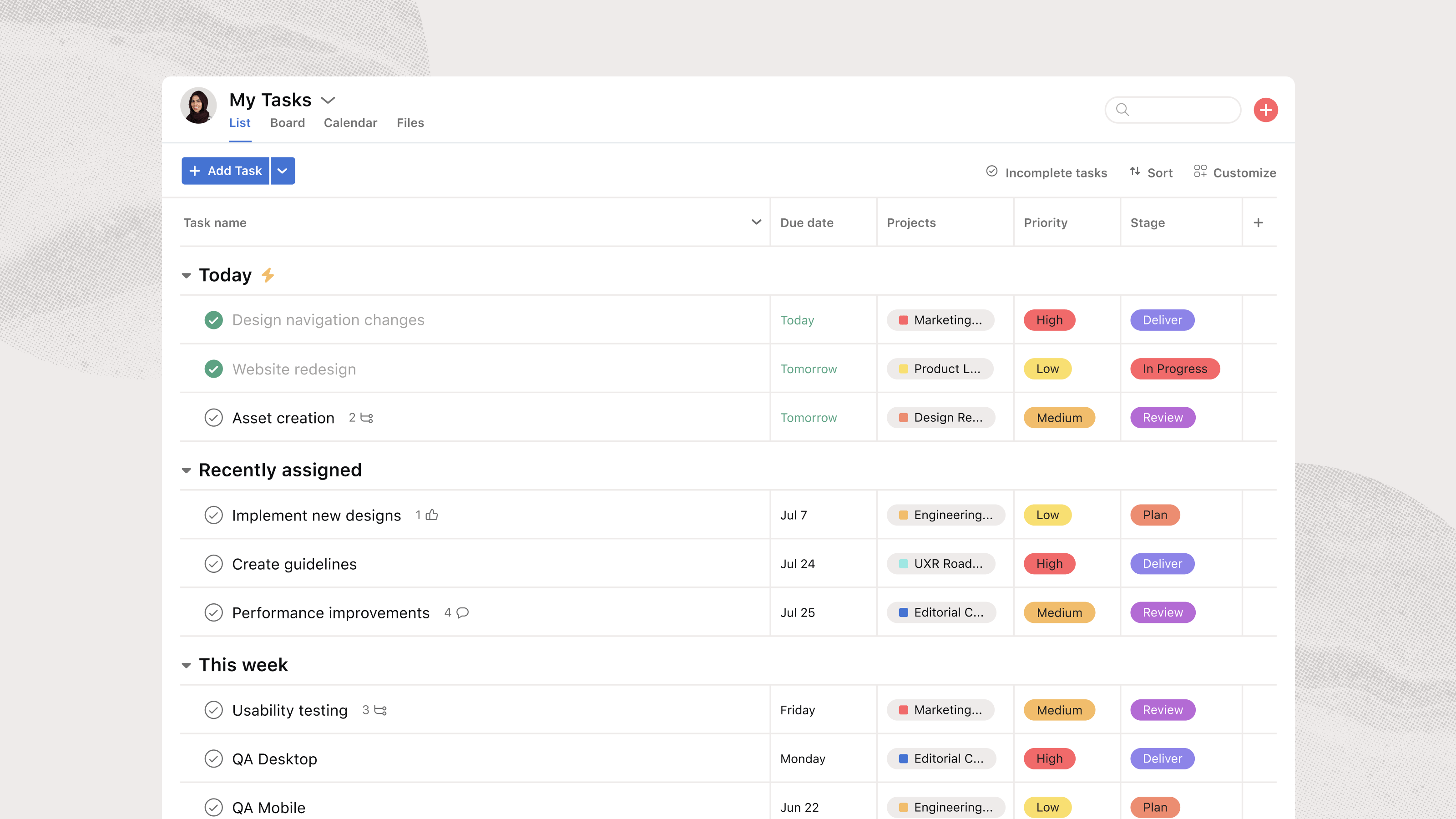
Asana is a valuable project management tool that lets you easily see the tasks you’ve assigned to your team members. You can manage projects and tasks through individual assignments and cards, and you can add comments to the cards for easy communication.
It’s also possible to upload files to tasks for convenient file sharing. Asana is a go-to platform and is one of the more popular options.
4. monday.com
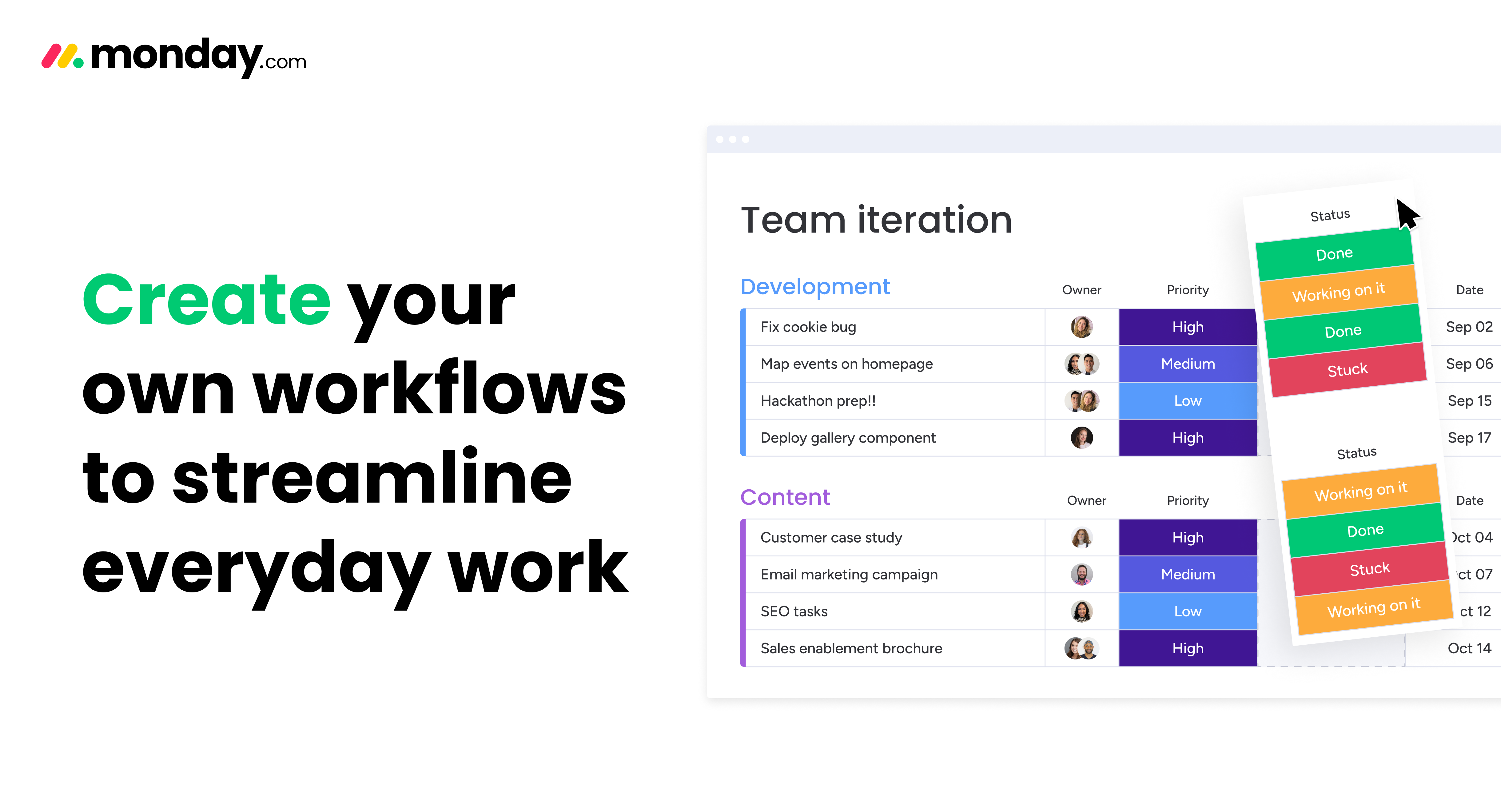
With monday.com, you can track every element of a project from the brainstorming to the end-of-project reporting. You can automate workflows and recurring tasks — like sending out reminder notifications — with “if-then” rules, saving both you and your team members time.
It’s possible to upload files directly through the platform, and if you upgrade to the more advanced plans, you’ll have access to important reporting and data to better measure progress. This platform also integrates with Dropbox, Microsoft Office tools, and more.
5. Wrike
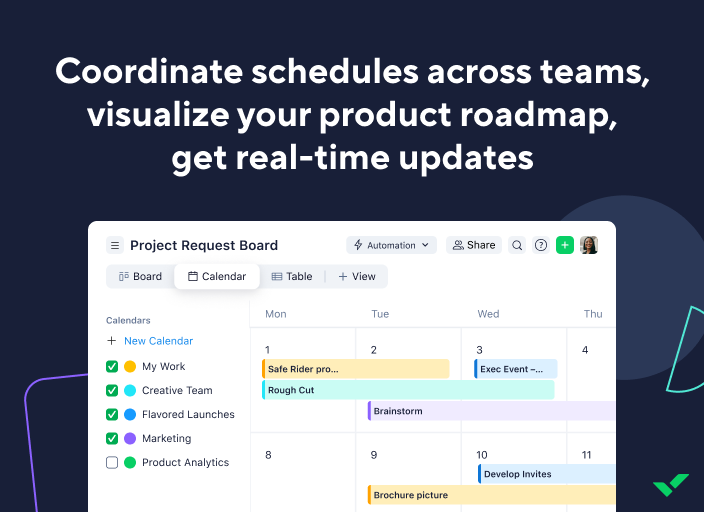
Wrike is a cloud-based work management platform that offers a simple design for easy visualization. Features like interactive Gantt charts, the ability to tag images, customizable workflows, and more make it a valuable tool for project and task management.
It also offers integrations, including Microsoft, Google, Salesforce, and GitHub, enhancing its functionality and letting it fit right in with the software you’re already using.
How to choose the right work operating system for you
When choosing a work operating system for your business, you’ll need to consider multiple factors. Budget is always important, but remember that each of these platforms offers excellent value in terms of time-saving benefits and increased productivity.
Consider your goals for the operating system and how you’ll use it. Some systems are ideal for managing large-scale projects, while others are perfect for everyday work management. Whether you’re looking for a platform that provides excellent workflow automation or you need a low-cost solution to facilitate team collaboration within your startup, these work operating systems offer a practical solution.
Photo by Alena Shekhovtcova














































































Send Comment: