Steps to automating customer service
- Define your current status, problems, goals
- Research potential solutions
- Choose the best-fit solution
- Test the solution
- Integrate it into your business
It’s no secret that high-quality customer service is key to business success. Customers expect companies to both understand and provide assistance for their needs — and fast. However, when you’re building a business, providing high-quality customer service at a moment’s notice is an uphill battle.
Enter customer service automation. Automation makes it possible to offload dozens of inefficient or unnecessary touchpoints throughout the customer service cycle, freeing support teams to tackle high-priority items faster and more efficiently. These are only a few of the perks customer service automation provides. In this post, we’ll cover the benefits of customer service automation and how to implement it for your business.
What is customer service and support?
Customer service is the process of helping customers and maintaining customer relationships. This process involves resolving customer issues, helping with returns, answering questions, and offering suggestions about future purchases that match their needs.
The importance of customer service to businesses
Customer service is a crucial process that maintains, repairs, nurtures, and enhances your business’s customer relationships. Not only does the customer service team handle customer issues, but they’re also involved in upselling, cross-selling, and building customer loyalty to increase sales volume and value overall.
Common customer service bottlenecks
Many of the bottlenecks in customer service involve a scarcity of two elements: time and resources. Some common areas of concern include
- Customer service ticket queues
- Limited staffing capacity
- Minimal access to subject matter experts
If your team receives a number of requests or issues all at once, simple tasks can bog down your customer service queues by taking time away from more complex issues. There’s only so much an agent can do at one time, which means their capacity to assist customers is limited.
What is automated customer service?
Providing customer service — through support tickets, emails, and online chat conversations — often involves time-consuming, manual tasks. But automated customer service solutions can help your team deliver personalized customer support while eliminating redundant, complex processes.
Automation harnesses artificial intelligence (AI) to carry out routine customer support tasks. Whether it’s providing assistance directly to customers, tagging support tickets, or routing bug reports to the appropriate team members, customer service automation cuts back on manual labor without affecting customer service quality. In fact, it often improves response times for small or growing support teams.
Types of customer service and support
Your customer service workflow and processes will depend on the structure and needs of your business. Here are some of the most common customer service support types:
- Telephone support
- Email support
- Live chat/chatbot support
- Social media support
- In-person support
- Self-service support (e.g., FAQs, online knowledge base)
- Remote assistance (e.g., screen sharing)
While not all of these support types may apply to your business, each provides unique value and caters to customer needs in different ways.
The benefits of automating customer service
Each customer support team has a different method for processing, extracting, and classifying customer data. However, the majority of these methods begin with someone individually reading or listening to customer concerns, then tagging and routing each one to the appropriate party. In comparison, customer service automation drastically reduces the need for support team involvement, which leads to several benefits.
The top benefit of automating customer service is reducing the number of manual tasks staff have to perform. By eliminating time-consuming, repetitive tasks, automation allows support teams to focus on providing higher-quality customer experiences. It also minimizes the risk of human error, which leads to better results for both your team and your customers.
Automated customer service doesn’t replace the need to build relationships with customers; instead, it makes it easier to forge trusting, mutually beneficial relationships. Automated tools — such as chatbots or a self-service online library — also increase access to customer resources, so customers don’t have to wait for human-to-human interaction.
Self-service features for customers reduce the volume of support requests overall, helping teams better prioritize customer issues. These services can contribute to higher customer satisfaction scores and an improved customer experience overall.
Steps to automating customer service
Automating customer service processes takes more than simply selecting a tool and implementing it. Without the proper strategy, research, and testing, your solution could end up doing more harm than good. When automating your customer service, follow these steps to ensure success.
1. Define your current status, problems, goals
Before you begin looking for a solution, you must first understand the problem it’s designed to fix. Meet with your customer service team to identify the workflows that would most benefit from automation, common roadblocks in your customer service process, and goals for your team’s performance. With these criteria in mind, you can make a more informed decision about which solution best fits your needs.
2. Research potential solutions
There are a number of possible automation solutions on the market, which makes your decision all the more difficult. Before selecting one, consider the parameters that you defined in the first step. Use these criteria to narrow down which solutions fit your exact needs and leverage customer reviews from businesses like yours to help further inform your decision.
3. Choose the best-fit solution
Once you’ve done research on automation solutions, it’s time to decide which is the best fit for your needs. Assess how each solution provides value for your business when compared to the others. While many customer service automation solutions perform the same purpose, your business may require certain specialized services that only one or two offer.
4. Test the solution
Once you’ve decided on your solution, the next step is to test it. If your chosen solution doesn’t perform to your expectations, there’s still time to select another option. Use real-world scenarios that your business will encounter to see how this tool withstands the rigors of everyday use.
5. Integrate it into your business
If your solution runs as expected after testing, integrate it into your customer service workflow. Ensure your team understands how this solution will impact their processes, train them on how it works, and then launch it. As you learn more about how your business and customers interact with this solution, you’ll have the opportunity to adjust, update, and potentially switch your solution to best match your business.
The pros and cons of automating customer service
Automation tools are designed to make both customers’ and customer service agents’ lives easier and add value to your business. Here are a few of the key pros of automation to consider:
- It reduces impact on agents. When customers use automated services, they avoid speaking with agents, which frees up your team to focus on more complex, high-value tasks.
- It saves money. Automation reduces labor costs, hiring needs, and time spent on less valuable processes.
- It cuts down on wait times. Customers with simple issues can use automated solutions, which opens up the queue for customers with more complex issues to get help from an agent more quickly.
Automating customer service is an easy way for your team to save time and money. However, the shift isn’t all positive. The learning curve that comes with automated solutions can lead to issues.
Here are some of the cons of automated customer service tools that you should consider before switching:
- They can be seen as impersonal. While automation makes customer service simpler, it occasionally makes customers feel as though they’re not important enough to speak to an agent. Without the right tool, automation could lead to further frustration for your customers.
- Their capabilities lack complexity. Automation is helpful for common, straightforward issues. However, it’s not the best solution to handle more complex issues.
- They’re confusing. For users who are unfamiliar with how automation works, these solutions are often confusing to adopt, which can lead to issues for both customers and agents down the line.
The benefits of automation all depend on how well you implement your automation tool. By properly integrating your solution with existing processes and monitoring its progress, your team will be more flexible and can anticipate potential problems before they happen.
10 customer service automation examples
There’s no better time to automate redundant customer service tasks and increase your customer support team’s bandwidth. Automate your workflows for handling support tickets, collecting customer feedback, and more with Jotform’s free customer service form templates.
Here are 10 customer service tasks that benefit from automation.
1. Collecting important information and assets from customers
With a contact form, you can ask customers for basic information — like their name and email address. You can also ask them to provide more detailed information — like a screenshot of a particular issue they’re having. By automating data collection through contact forms, your team eliminates the need to import and sort data manually — so they have the information they need, without the busywork.
Customer service automation tools like forms can also integrate with your customer relationship management (CRM) tool to add new contact information automatically through help desk tickets, purchases, newsletter subscriptions, event registrations, and database entries.
Pro Tip
Looking for a quick way to build a contact form for your website? Check out our contact form templates.
2. Getting customer feedback
Just like gathering customer contact information, collecting customer feedback is as easy as adding customized forms to landing pages or emails. These forms will automatically record responses as users submit them, so you don’t have to collect and consolidate them by hand.
Pro Tip
You don’t need to reinvent the wheel every time you need a feedback form. Instead, use one of our feedback form templates or build your own within minutes using the Jotform Form Builder.
3. Triaging bug reports
Whether customers submit bugs via support tickets, live chat, or a report button on your site, use automation to route and keep track of them. This will keep bug reports organized for staff and help them handle customer issues in a timely manner.
4. Running surveys
There are several reasons to run a survey, from looking for beta testers to getting product feedback and measuring customer satisfaction.
If you’re having trouble gathering responses to customer service surveys, customer service automation will deploy on-screen popups based on specific scroll triggers to help generate a better response rate.
For instance, you can tie automation to how long a user spends on a page or to a point they’ve scrolled to on the page — that way, you’ll deliver surveys only to the most interested visitors. This will improve the number and quality of responses you receive.
Pro Tip
When you’re looking to gather any kind of information, from product feedback to customer satisfaction, check out our survey templates.
5. Gathering product feedback
Implementing customers’ feature requests dramatically improves consumer perception of your product or service. However, manually sorting through and classifying these requests is both time-consuming and tedious.
Just as you tie customer service automation to customer surveys, you also tie it to specific trigger actions, like submitting a feature request. You can then sort responses into buckets — such as “nice to have” or “essential for UX” — and rank them automatically by priority, so your team can act on them accordingly.
6. Responding to issues in real time
Chatbots help your business assist customers in real time. They use a messaging interface to rapidly conduct pre-scripted conversations through natural language processing (NLP). With AI NLP technology, chatbots use keywords from an initial help message to identify and answer customer concerns.
This technology allows support teams to instantly resolve basic issues or funnel more complex issues to the appropriate support team member, drastically reducing the number of active help desk tickets.
7. Sending automated responses
Unsure of what to do with completed support tickets or newly acquired contact information? Automate email replies with preset responses.
Similar to the NLP technology harnessed for chatbots, a variety of customer actions — such as submitting a survey response, joining an email list, or signing out of a support ticket — will trigger automated email sequences. So you can say goodbye to manually welcoming customers to your email list and free up your team’s time for more important tasks.
8. Assigning requests to team members
Intelligent text analysis tools, like NLP, automatically sort through and tag customer feature requests and support tickets according to topic and urgency. These requests then automatically go to the party best equipped to deal with them. This process also quickly identifies and flags high-priority support issues such as server outages.
9. Fielding FAQs
Does your customer service team receive the same question over and over again? With automated customer service, you can collect and sort these questions automatically into a convenient list of FAQs. Then you can add these items to a self-service knowledge library.
10. Building a knowledge base
Self-service knowledge bases contain support articles that address the most common customer service questions.
Instead of someone on your team answering each question individually, customer support automation indexes each question into a helpful widget that toggles to the bottom or top of a user’s screen as they scroll. Organizational automation funnels users through a preloaded search bar or knowledge library of a brand’s most common inquiries.
Pro Tip
Check out Jotform founder Aytekin Tank’s new book Automate Your Busywork to learn how to use no-code automation to offload repetitive customer service tasks, boost productivity, and maximize your support agents’ time.
Supercharge your customer service with automation
With the help of customer service automation, support teams can reclaim valuable time throughout their workday to better serve customers. The result? You’ll see improved response times on high-priority tickets, less time spent on manual tasks, and improved customer satisfaction.
Customer service automation can take many forms, so it’s a good idea to assess your organization’s needs to determine best practices when you implement your automation solution.


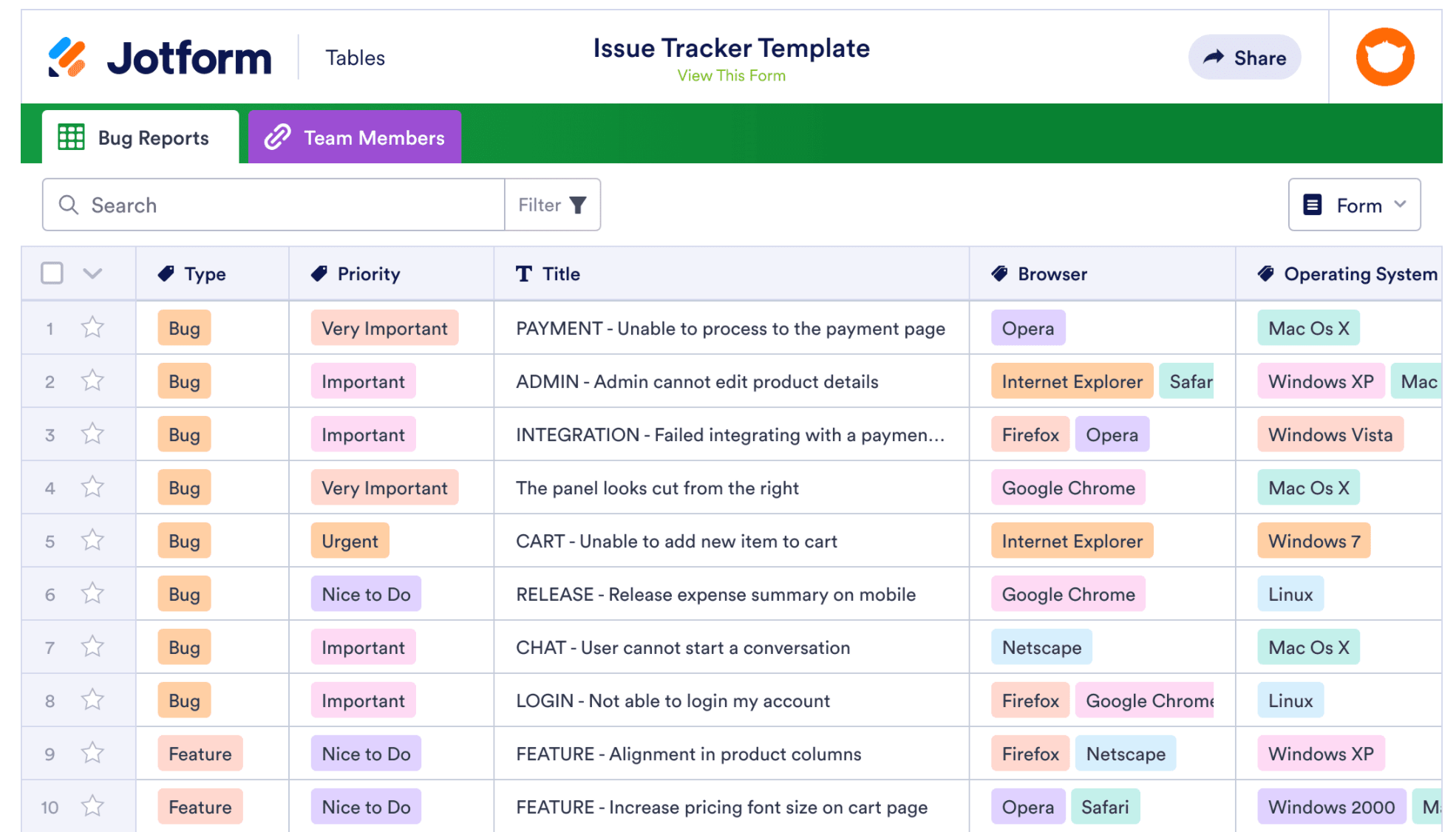



















































































Send Comment: