Your business has crucial IT needs. For example, it relies on computer systems and technology to manage internal processes and fulfill customer-facing activities. So the more coordinated your IT team or department is, the more productive and efficient your organization will be.
Automating your IT workflow is one way to streamline your operations, increase efficiency, and reduce the time spent on repetitive tasks.
For example, imagine you’re an employee at a corporation with a team of 1,000, and you need a password reset. There’s absolutely no reason why something that simple should require picking up the phone, speaking to someone, and waiting for that person to hit a reset button to unlock your user ID.
By phone, this sort of transaction may take a couple of minutes (or longer, if you have to play phone tag), and it won’t be documented. But IT automation can take care of it in a few seconds and accurately record the request.
In this article, we’ll explain IT workflow automation and how to implement it for your IT team.
The basics of IT workflow automation
A workflow is the series of steps you take to get things done in your organization. You can represent the steps using a diagram or checklist. IT workflow automation refers to the design and execution of IT processes in order to complete tasks and share data or files based on predefined rules.
According to Ilya Radzinsky, cofounder of TaxDome, a SaaS company that provides workflow automation services to tax and accounting professionals, “Most businesses have recurring processes, and IT automation allows a firm to set up those business processes and remove manual administrative work from their day-to-day operations, ensuring a seamless workflow.”
Pankaj “Romy” Malviya, founder of Pulpstream, explains, “Inside the IT operations of any organization at any point in time, there are several tickets waiting for IT personnel.”
These tickets could be about issues like resetting passwords, setting up email for a new employee, or offboarding an employee by removing access to emails and other resources. Most of these tasks require someone to log into various systems and take actions through administrative interfaces.
Malviya explains that IT workflow automation involves “automatically completing these kinds of tasks associated with a support ticket without requiring IT personnel to manually log into various systems.”
For Chaz Perera, CEO and cofounder of Roots Automation, “IT automation is not only about the cost savings associated with not having a human or a set of humans involved in the process, but also about the expediency and convenience that it creates.”
Below are some of the benefits of IT workflow automation:
- Increased efficiency. Automating IT workflows reduces redundancies and eliminates duplicate efforts. When you automate repetitive tasks, your team becomes more productive because they can focus on the tasks that actually require the most attention.
- Reduced human errors. You no longer have to rely on someone to remember something because the business process will always follow the automated pattern.
- Personalization. Automation allows you to offer personalized services without the involvement of an actual human. With effective automation tools, you can set up systems that support customization based on defined parameters.
- Modernization. Well-automated processes project a view of your business as a modern, efficient company, both to your customers and employees.
Examples of IT services you can automate
IT services range from the simple to the complex. Here are some examples of IT tasks you can automate:
- Creating an email address for an employee
- Giving an employee access to a software application with specific permissions
- Resetting passwords
- Upgrading an employee machine with the latest software
- Deactivating a user account across multiple systems
- Changing employee permissions because of a transfer to another department
- Bug tracking
- Issue reporting
Steps for automating an IT workflow
1. Identify the desired business outcome
Chaz Perera says it’s important to understand the business outcome you’re striving for when automating any IT workflow.
He explains that the outcome isn’t trying to save costs or grow your business by a certain percentage. “Instead,” he says, “the outcome is likely to be that you’re trying to create a type of experience for your customers or employees as they interact with your business.”
For example, you may want new employees to have all the tools they need to get going on their first day at work. On the customer side, you may want customers to receive a response to any support issues within 24 hours.
So it’s important to fully understand the outcomes you’re trying to achieve because they’ll dictate how much you automate and specifically where you automate.
2. Understand the process you want to automate
You likely already have a workflow for any process you wish to automate. While the workflow may not be perfect, you still have one, and you should analyze it critically before automating it. Some parts of the workflow may be problematic and need to be simplified before you can move forward.
Clearly outline the steps in your workflow. For example, identify the data you’ll need to collect from users to automate the process, how you’ll collect this data, and where the data will be sent and stored once you’ve collected it.
3. Identify what to automate
Once you’ve documented the workflow, the next step is to choose the parts of the process you want to automate.
Perera says it’s important to understand that it’s not possible to automate everything. This is because “you don’t have all the data, and the process isn’t always as clean or as standardized as you need it to be.”
Don’t try to force everything to follow the process the way you’ve described it because there are people involved on the outskirts who may not follow the process this way. This brings us to the next point.
4. Consider the role of humans in the process
When you try to automate things, keep in mind that there’s always a human at either the beginning or the end of any automation process.
“When people think about automating IT processes, they often think they just need to get data from here and there,” Perera explains. “However, we often forget that a human has to provide that piece of information. And that person may not have all the information required for the automation to occur.”
So it’s very important to understand the user experience that you’re creating because automation doesn’t eliminate humans entirely. Rather, it changes their responsibility within the process. This means you have to plan for situations when people are unable to provide the data required.
5. Choose an automation tool
The automation tool you choose is key to ensuring a smooth IT workflow — and there may be several tools involved in a single workflow.
For most automated workflows, though, data collection is often the first step that triggers the rest of the process. And the easiest way to collect data is through forms.
Jotform offers several IT form templates that can help automate your IT team’s workflow.
These include
- IT request forms for collecting IT-related inquiries
- Issue tracking forms for logging and monitoring technical issues
- A bug tracker form for reporting and tracking bugs
- User signup forms for managing users on day-to-day operations
- Software survey forms for collecting feedback from users
In addition, you can use Jotform Tables as a database to store IT information, making it easier to track and manage data. Once you’ve automated your data-collection process using Jotform, you can leverage the available integrations to push the data to other tools involved in the process.
6. Test the automation
This is perhaps the most critical part when automating an IT workflow. How you expect the automated workflow to work and how it actually works may be totally different.
When something doesn’t work, people will find ways to get around the process. In fact, a poorly automated process may create new headaches, Perera warns. So, it’s important to test the workflow and observe how real users perceive it.
7. Continuously improve the process
Automation is a step toward streamlining processes. It’s a continuous improvement project. You may not achieve all of your goals on day one, so make a plan — a six-month or a 12-month plan — to digitally transform your IT organization. Identify automation opportunities and then plan to execute them to completion.
“As you automate processes, be ready for constant iteration,” says Radzinsky. “As with any process, you must constantly assess and reassess.” It’s important to revisit those processes and tweak any areas that need improvement.
Automating your IT workflow with Jotform
Automating your IT workflow is an important step toward improving the efficiency of your IT department.
Jotform makes it easy to get started by offering a variety of beautifully designed, drag-and-drop form templates you can use to capture data and by providing tables that store and share data with other tools. Whatever your use case is, Jotform simplifies the process so you can get started right away.
Start automating your workflow with Jotform today.
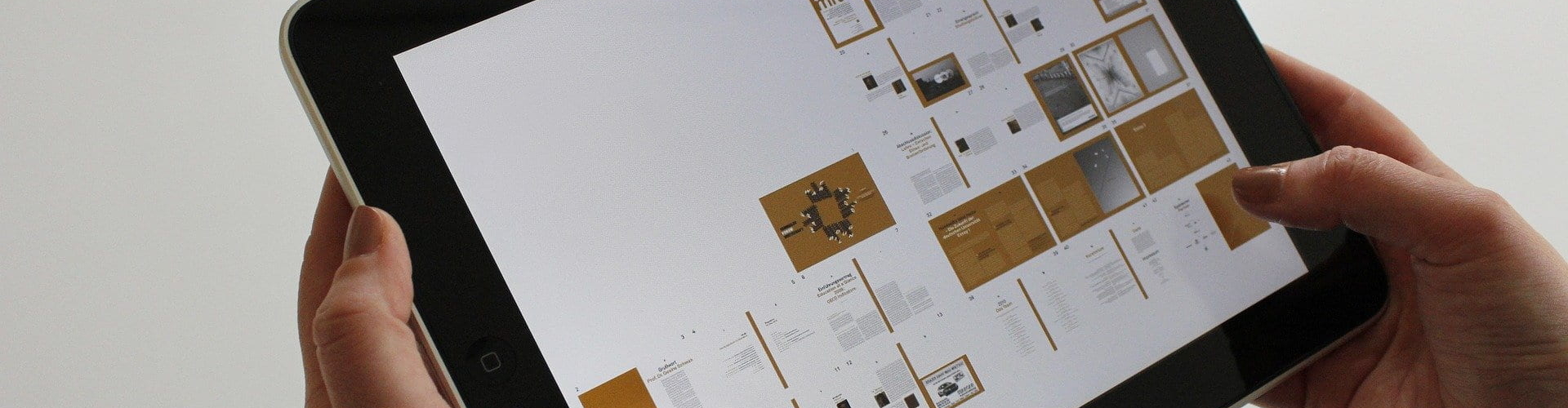

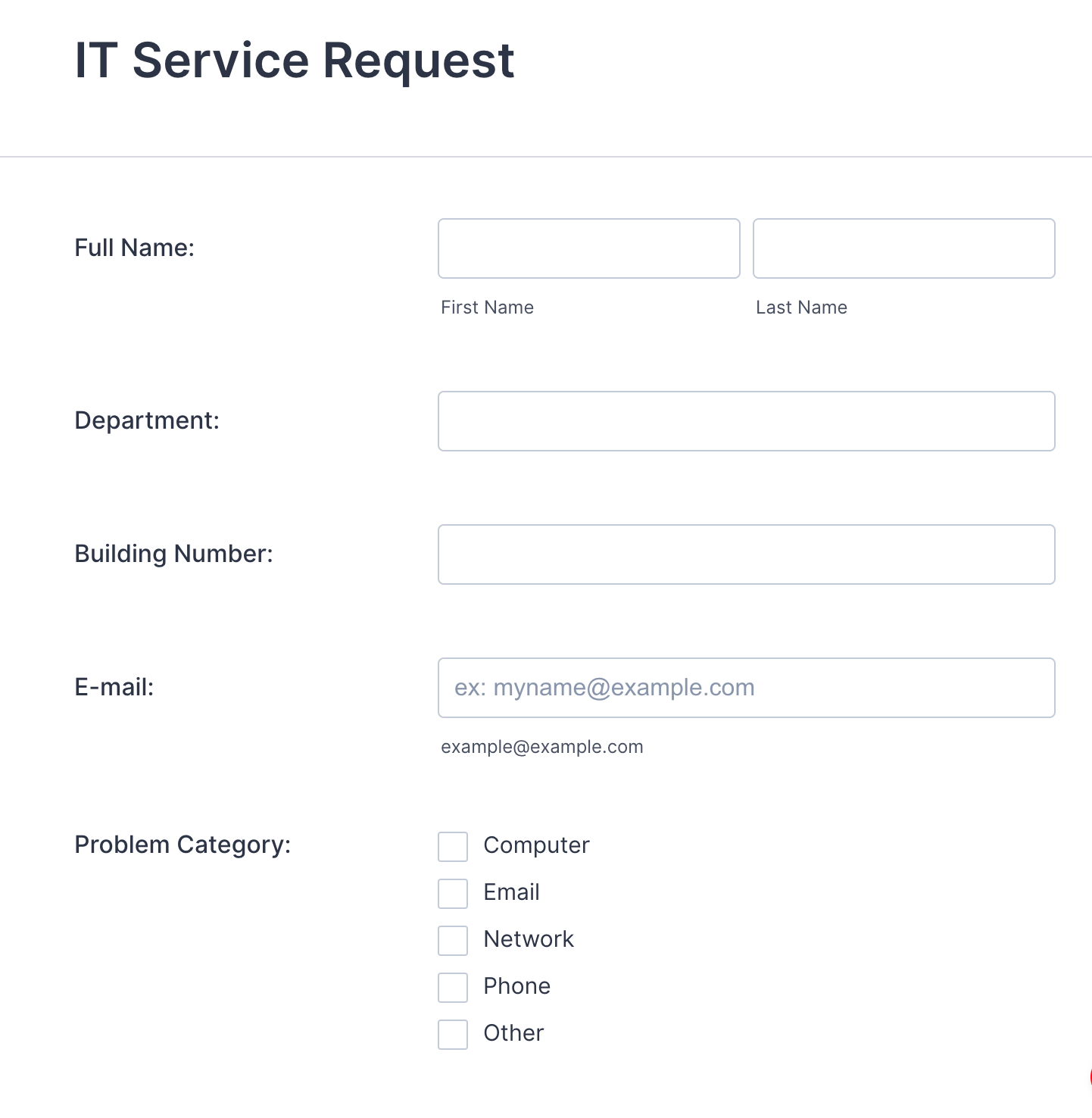


















































































Send Comment: