15 Airtable alternatives
If you’re reading this post, you’re likely on the hunt for reliable cloud collaboration software.
Founded in 2012, Airtable quickly rose to fame as an easy-to-use but robust alternative to Google Sheets and Excel to help with project management and collaboration. Both individual users and organizations alike use Airtable for everything from creating content calendars and project management trackers to building employee org charts and databases.
But, like any tool, Airtable has its flaws. Some reviewers find its user interface (UI) leaves something to be desired and the capabilities of its free plan limited. Since it’s not the best project management solution for everyone, here are some Airtable alternatives to consider before your team embarks on its next collaborative effort.
1. Jotform Tables
Launched in October 2020, Jotform Tables combines easy-to-use spreadsheets with the power and customization capability of a database. This Airtable alternative allows teams to collect form responses and manage their data in one workspace.
Let’s say you want to create an onboarding tracker to ensure all new employees have a great experience in their first 90 days on the job. You can set up multiple tables — including one with all of the new hires’ names and phone numbers and another tab that has the full 90-day onboarding plan.
You can set up custom filtering, calculations, and formulas to better standardize and automate administrative tasks related to employee onboarding. Then, once you’ve built the onboarding plan table, you can email each new hire a link to access and view the table on their first day.
Employee onboarding is just one of hundreds of use cases for Jotform Tables. More than 300 free templates make it easy to get started.
In addition to Jotform Tables, online form builder Jotform hosts a suite of productivity tools — including an online store builder, a PDF editor, and mobile forms for collecting data on the go, even offline.
2. Notion
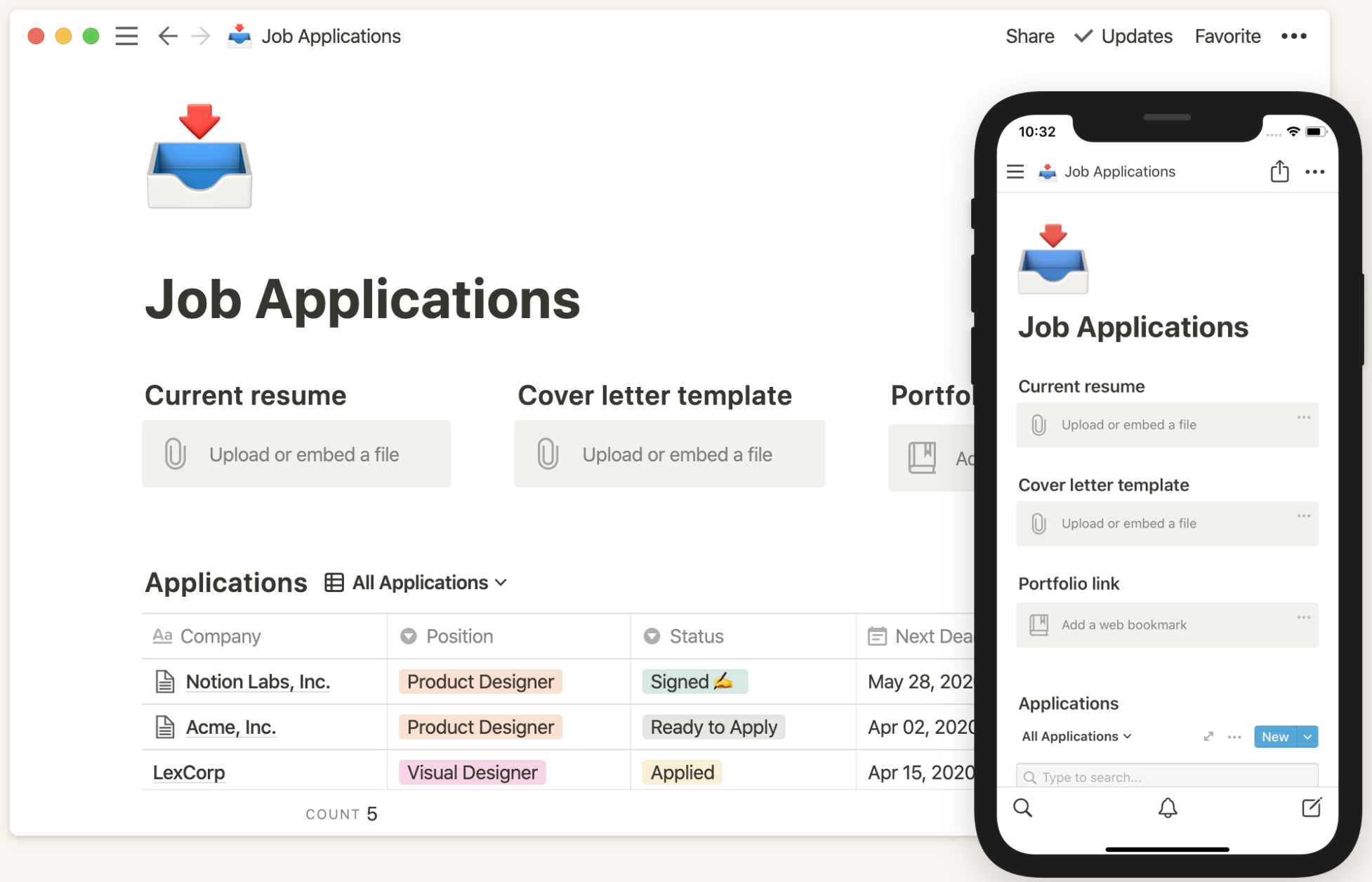
Notion is ideal for individuals and teams looking for one software-as-a-service (SaaS) tool to do a wide variety of tasks. Notion is specifically designed to be an all-in-one note-taking app, knowledge base, project management tool, and database. Instead of paying for multiple pieces of software to do each task, you can just use Notion.
Some additional features include an unlimited number of categories and page hierarchy levels, sophisticated table formats, Markdown support, a web clipper to easily save images and pages from around the web, and real-time messaging features.
Some of Notion’s customers include Figma, Mixpanel, and Pixar. It offers a limited free version as well as team plans starting at $8 per user per month.
3. Asana
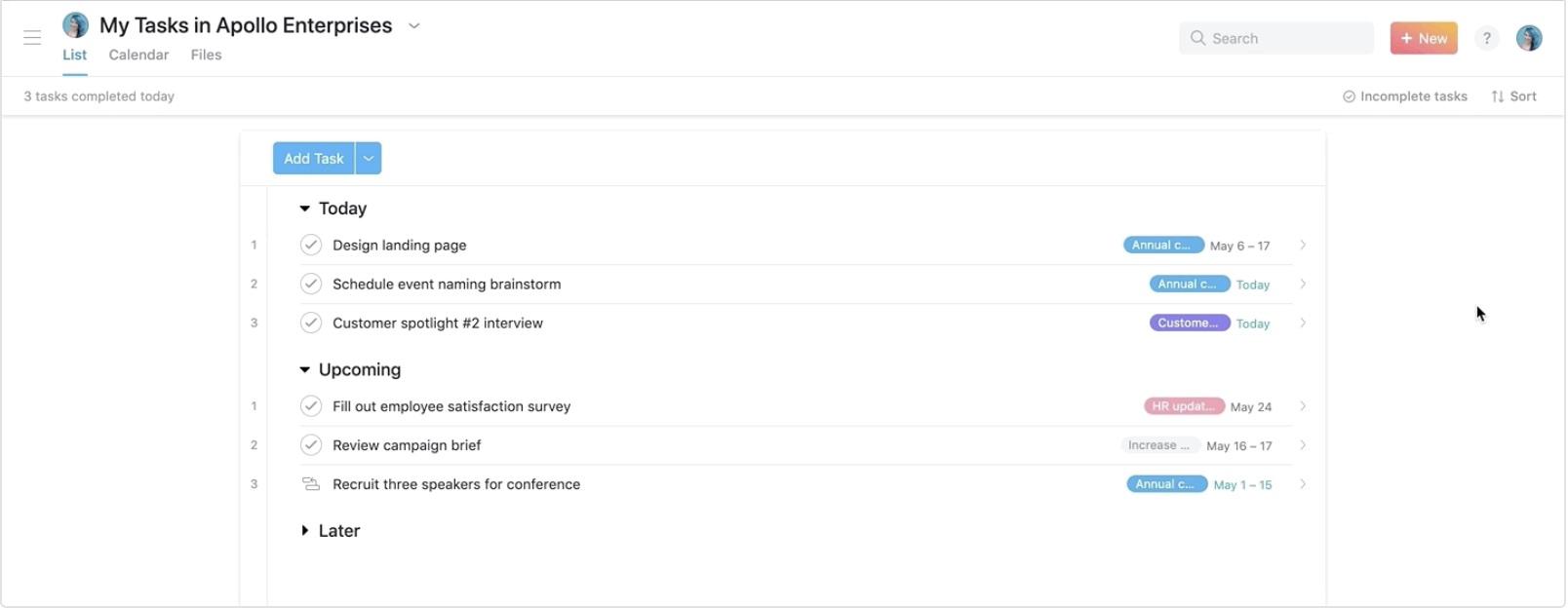
Next on the list of Airtable alternatives is Asana, which is ideal for teams looking for advanced project management and collaboration features. You can document and keep track of individual tasks, manage your content calendar, and organize full projects or large strategic business initiatives in different formats — including kanban-style, calendar, and timeline views.
With Asana, you can also save time by using custom fields and templates. Asana integrates with more than 100 different tools, including Slack, Google Drive, Dropbox, Zapier, and Jotform, and powerhouse companies like Amazon, Deloitte, Google, and Uber use it.
Asana offers a free version that’s ideal for individuals and small teams that need only basic project management functionality. Paid plans start at $10.99 per month for each team member.
4. Evernote
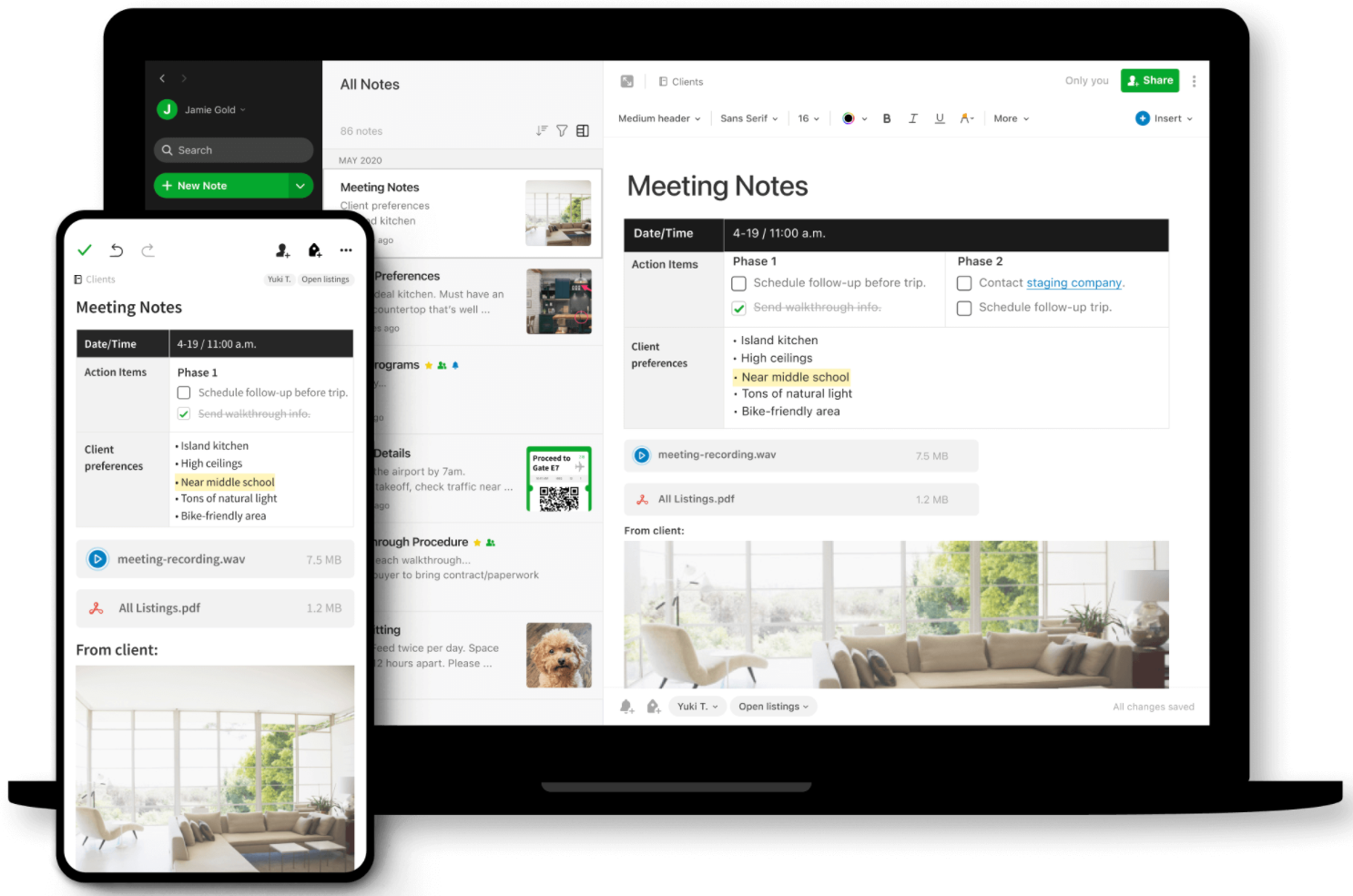
Evernote is a powerful note-taking application with added knowledge management and team collaboration functionality. Some of its most popular features include tagging, advanced search capabilities (including for words in for handwriting or images), a web clipper, document and business card scanning, and template customization.
Evernote also integrates with hundreds of apps — including Google Drive, Salesforce, Outlook, and Slack — and works seamlessly across the web, on desktop apps (Mac and PCs), and on mobile.
Similar to Asana, Evernote offers a free plan that’s ideal for individuals looking for more basic capabilities. Evernote’s three pricing tiers are Personal ($10.83 per month), Professional ($14.17 per month), and Teams ($20.83 per month).
Pro Tip
You can even build and publish an entire microsite on Evernote.
5. Pipefy
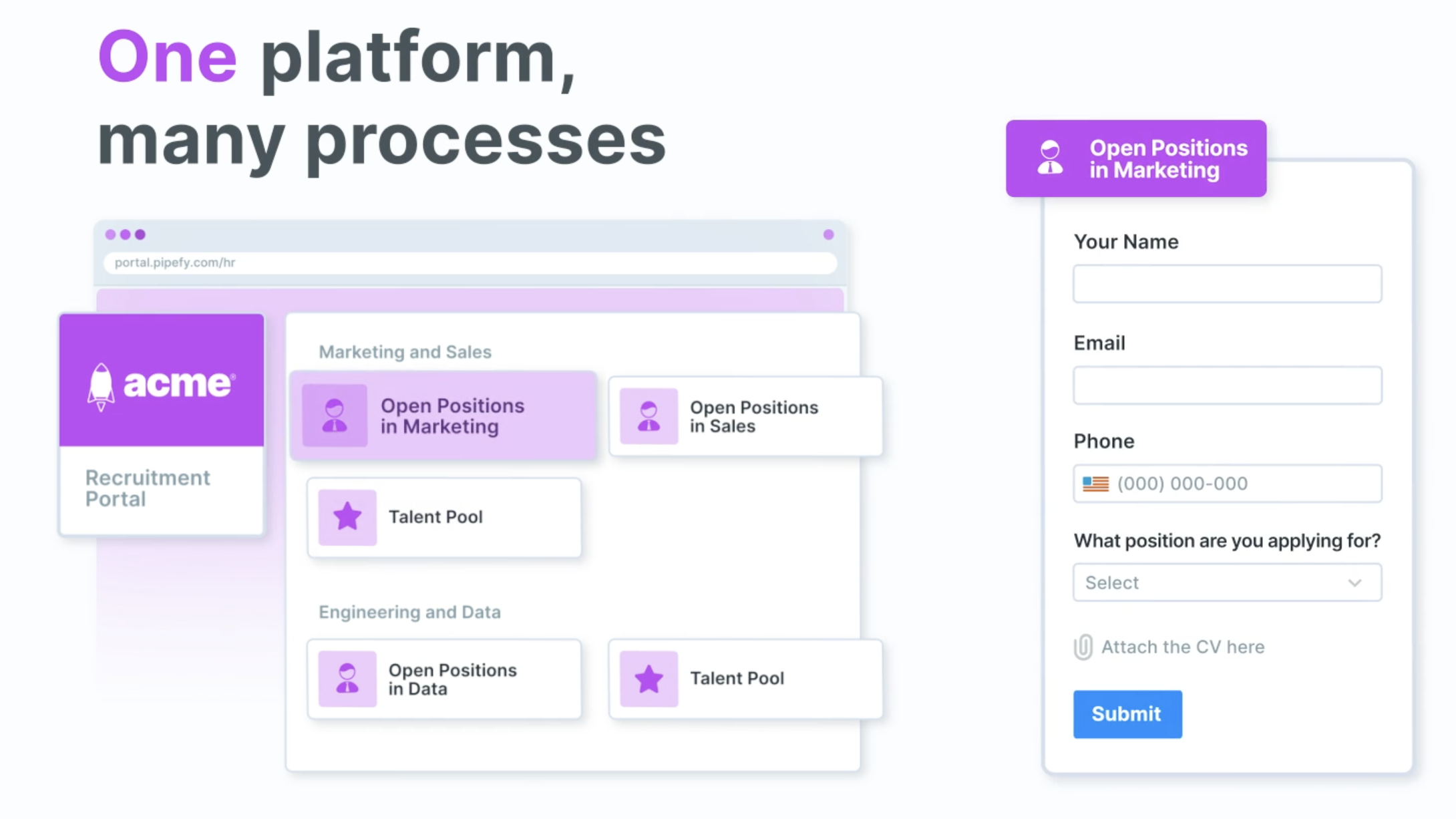
With customers like Volvo, IBM, and Santander, Pipefy is another noteworthy Airtable alternative and an advanced project management and team collaboration tool. This solution works best if you’re looking to manage, automate, and report on existing workflows and processes. It has dozens of prebuilt templates for processes, workflows, PDFs, and emails and offers the option for users to create their own.
Pipefy has a free starter plan for small teams and startups, and its paid plans start at $26 per month for each team member.
6. Basecamp
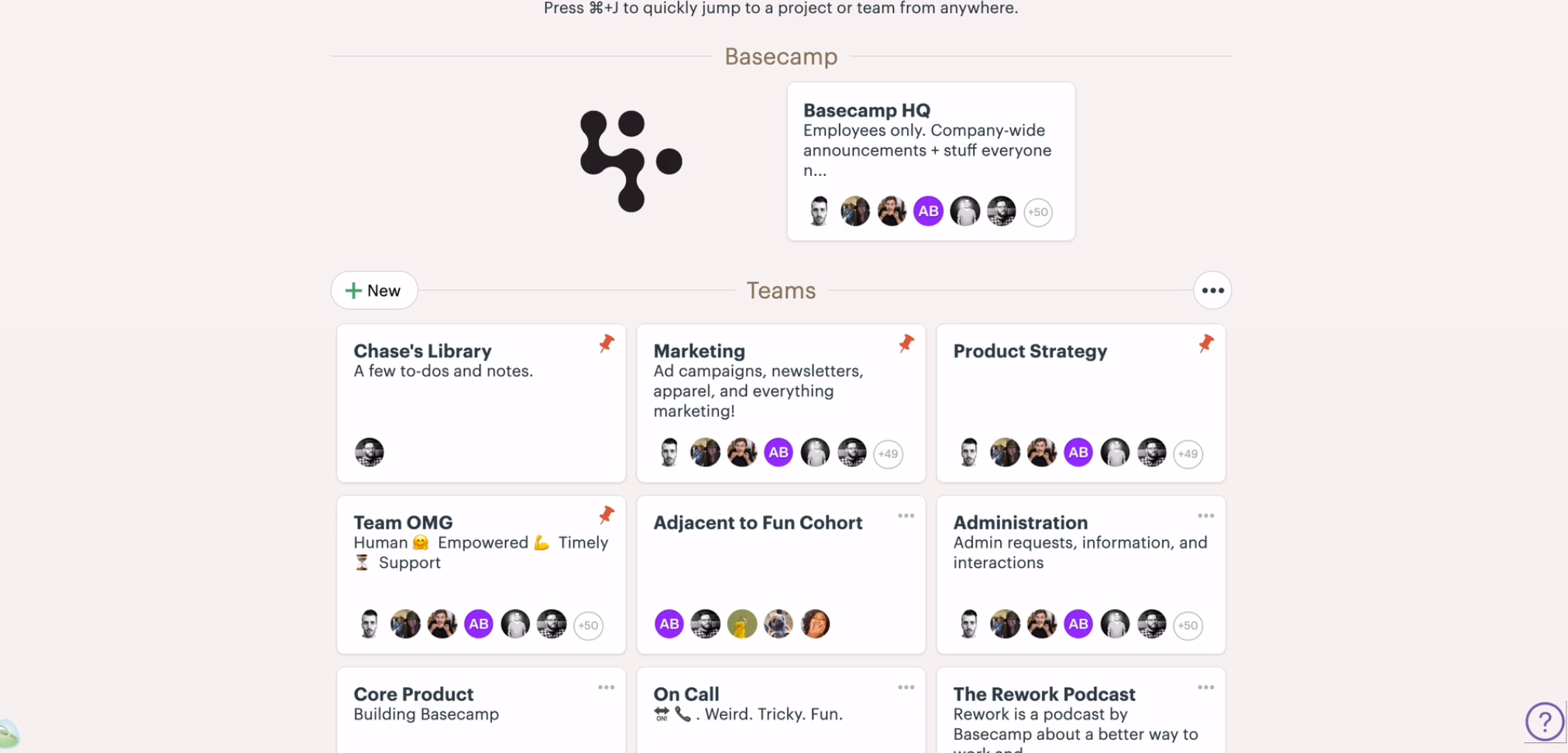
Similar to Asana and Pipefy, Basecamp is another advanced project management and team collaboration tool. Some of its most popular features include to-do lists, scheduling tools, file and document management, message boards, and advanced reporting features.
Many remote teams gravitate to Basecamp because it’s designed specifically for asynchronous communication. Over 75,000 organizations use Basecamp, including APEX, Full Sail University, Autotrader, and Health Economic Advisors, Inc.
This solution has a $15 per user per month plan ideal for individuals, freelancers, and small teams. Its plan for larger teams includes an unlimited number of users and costs $299 per month.
7. ClickUp
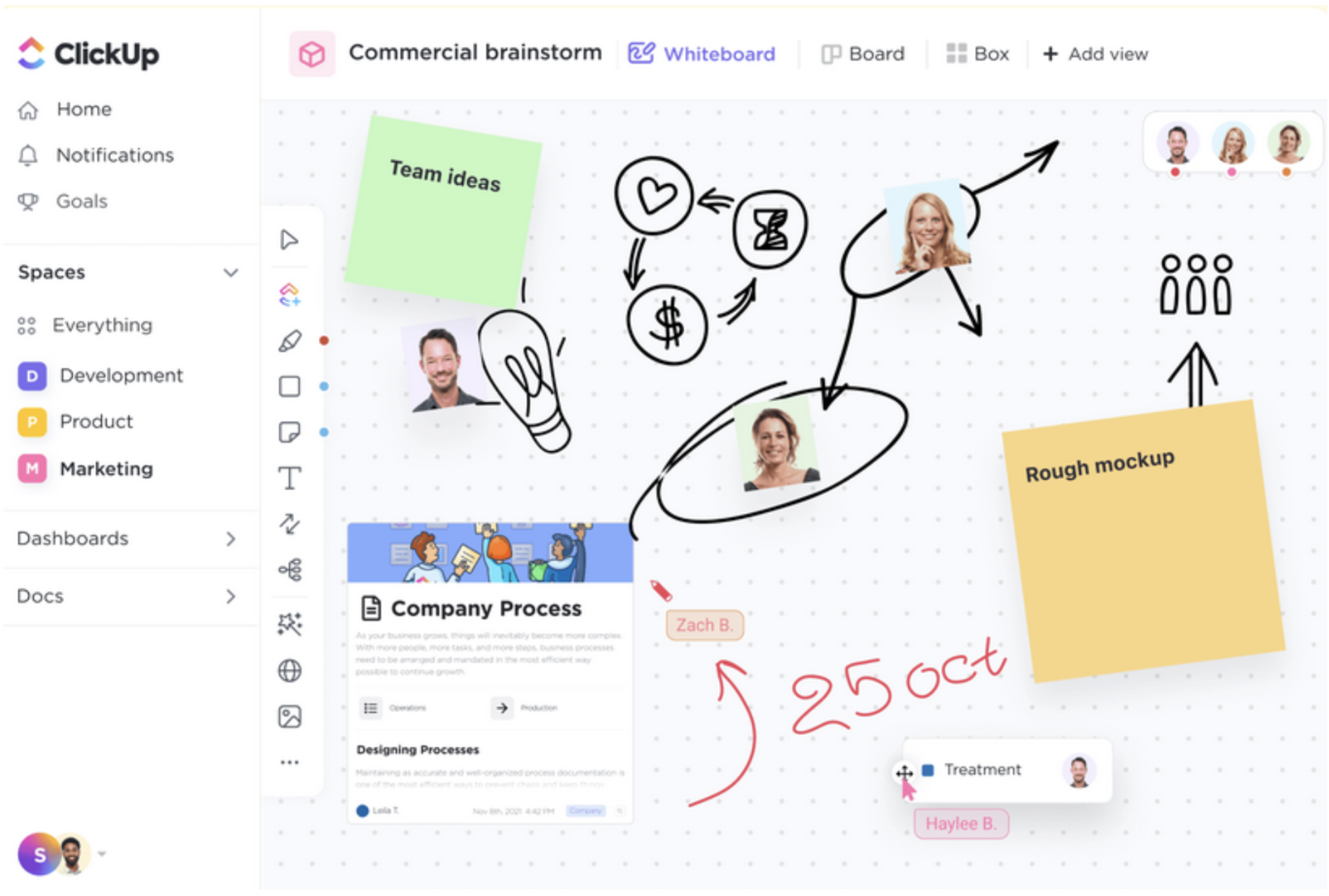
ClickUp is a robust Airtable alternative that can take the place of several other apps your team may be using. If you’re looking to streamline your document management, chat function, and goal planning, ClickUp is a great all-around project management tool that will keep your team organized and on the same page.
Though it has hundreds of features, ClickUp shines when it comes to collaboration. The whiteboard feature allows for real-time visualization of your team’s plans — an excellent remote alternative to in-person brainstorming sessions.
ClickUp’s Free Forever plan is packed with enough features for personal use, but for businesses that need unlimited team members, check out the Unlimited or Business. They cost $7 or $12 per month per member, respectively, and provide access to useful features like stronger automation tools and an application programming interface (API). ClickUp also has an Enterprise plan for larger teams with advanced functionalities. You can contact their sales team to learn about its pricing.
8. Trello
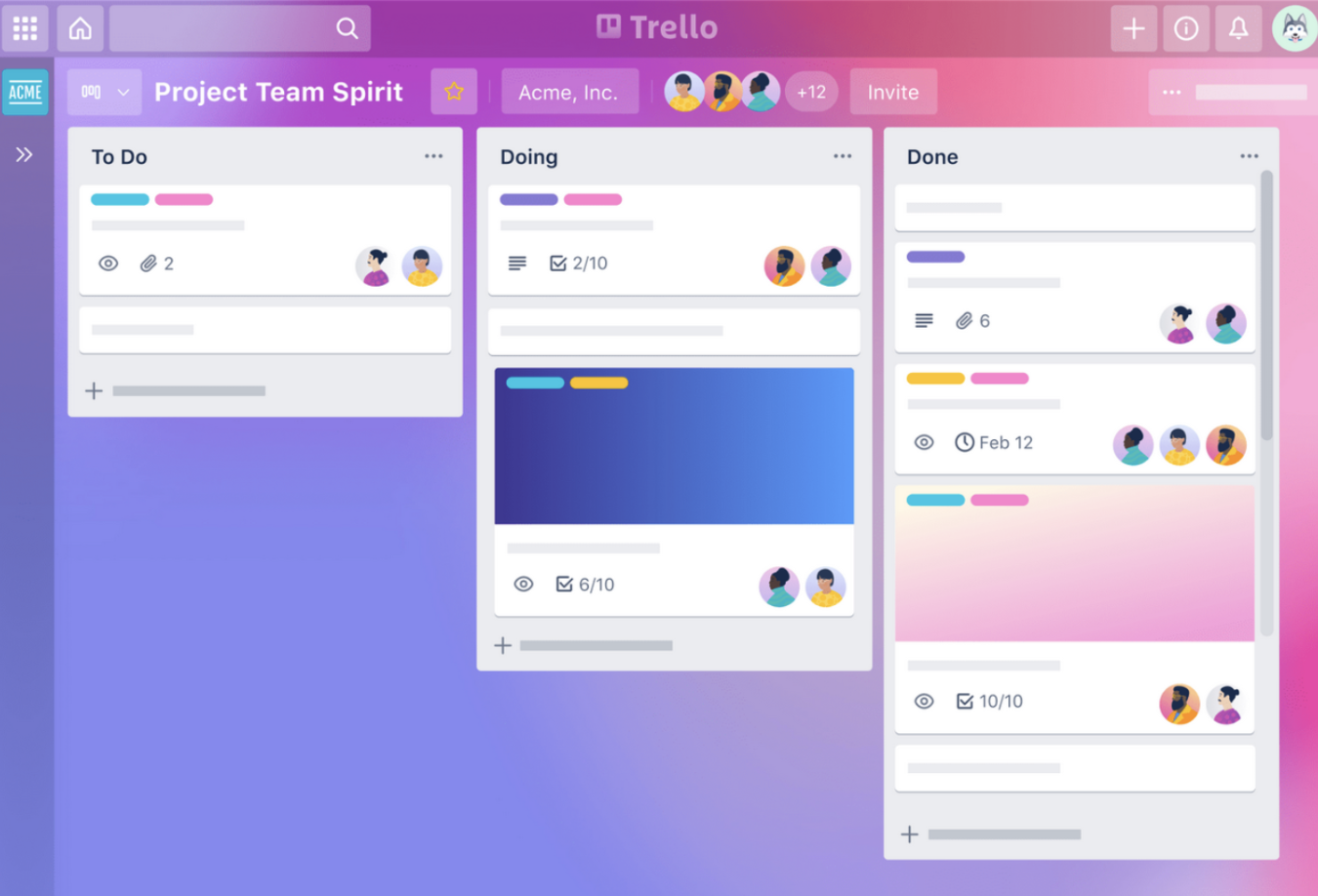
Trello has been around for a while in the project management world — and it remains popular for a reason. Part of the Atlassian suite (home of Jira and Confluence), Trello gets points for an attractive interface that’s built on kanban-style cards.
Trello can handle both simple or complex tasks, depending on your needs. It allows you to perform more sophisticated tasks like generating productivity metrics and automating processes. Plus, its calendar feature helps keep you on track.
If you need help checking mundane tasks off your to-do list, you might find Trello’s Butler automation helpful. You can use it to automate simple actions like moving lists or alerting your team about deadlines and new assignments.
If your team can make do with fewer than 10 kanban boards, the free account allows unlimited storage, cards, and Trello Power-Ups (add-ons for additional functionality). You can get an unlimited number of boards at $5 per month per user and add additional project views starting at $10 per month per user with Premium plan. For unlimited workspaces and organization-scale actions, the Enterprise plan costs approximately $17.50 for 50 users and varies based on the number of users you have.
9. Zoho Projects
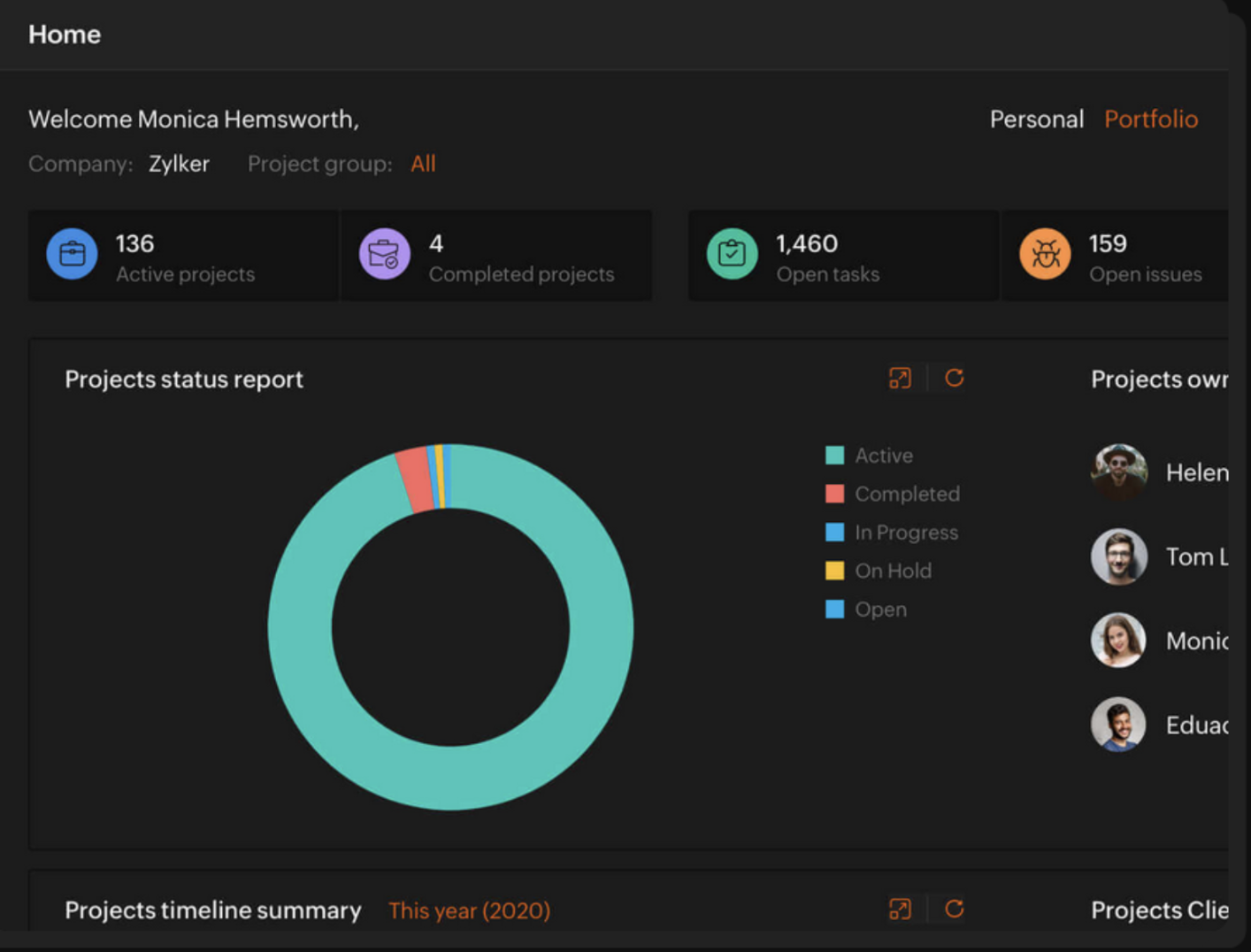
Zoho as a whole is a powerful software suite, so it’s no surprise its project collaboration tool is worth exploring as an Airtable alternative. Zoho Projects’ interface is customizable, allowing you to see everything all at once or set up filters to display only your most useful tools and information.
Smaller teams might find Zoho Projects to be a bit too robust for their needs, but it’s ideal for larger groups. Zoho Projects excels when it comes to collaborating on many projects at once. The project portfolio dashboard gives a clear overview of each project, including the status of your budget, timeline, and overall project health.
To give the software a test run, opt for Zoho’s 10-day free trial. If you’re ready to dive in, you can opt for the Premium or Enterprise accounts at $4 and $9 per user per month, respectively.
10. Nifty
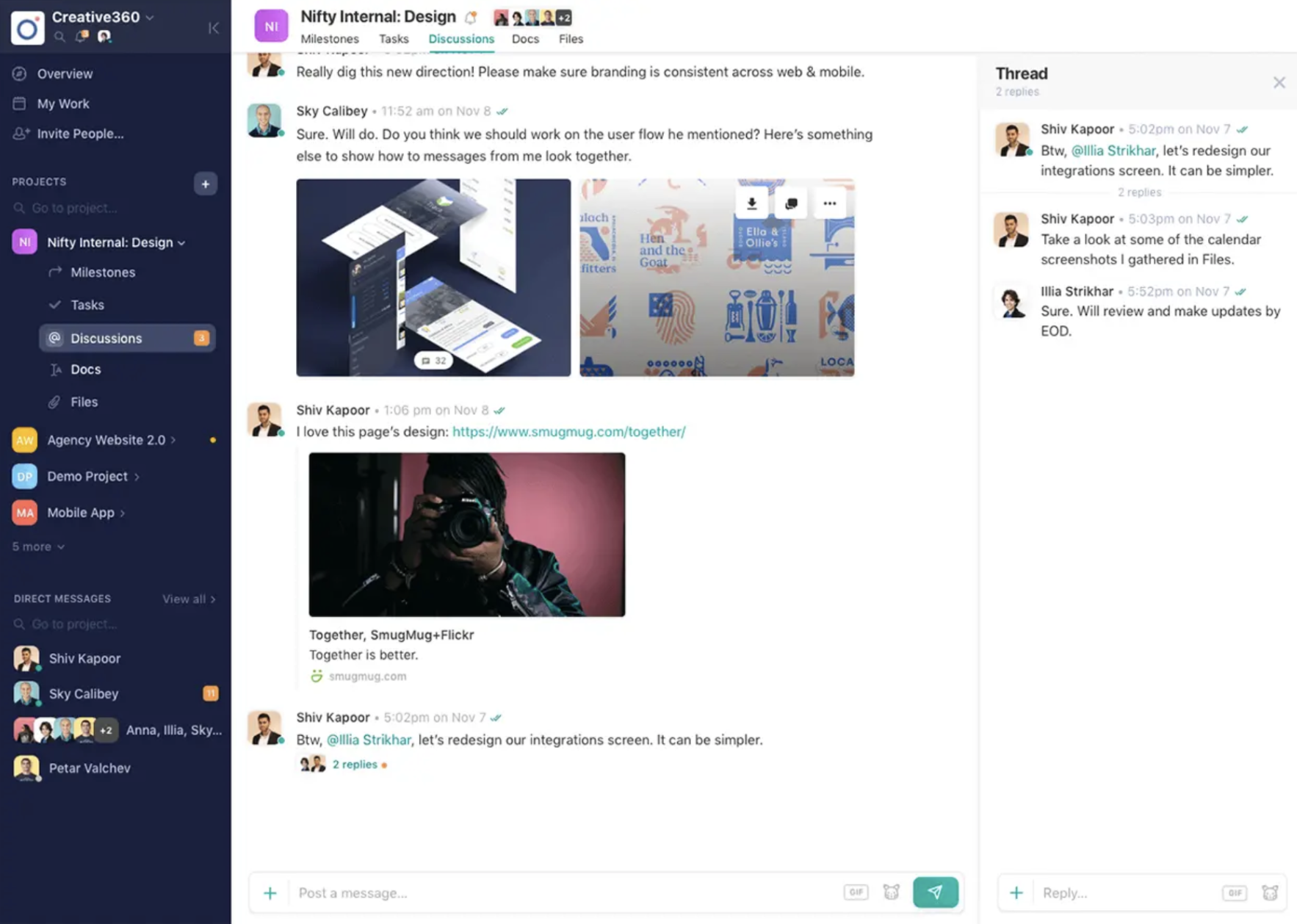
If you’re looking to migrate your current collaboration software to something new, Nifty is a good Airtable alternative. You can easily move your current projects from popular platforms like Asana, Basecamp, and ClickUp.
When using Nifty, you won’t have to worry about switching between multiple tools. You can integrate popular apps like Google Docs and Slack, or you can use Nifty’s docs and discussion tools.
With Nifty’s Help Center, you can get guidance on using the most common project management features — like reporting, time tracking, and file sharing.
Nifty’s Personal, Pro, and Business plans are $5, $10, and $16 per month, billed annually respectively. Contact sales to learn about the pricing of Nifty’s Enterprise plan. If you’re not sure where to get started, its Free plan comes with an unlimited number of members, making it ideal to get your feet wet with this platform before committing to a paid plan.
11. Microsoft-Lists
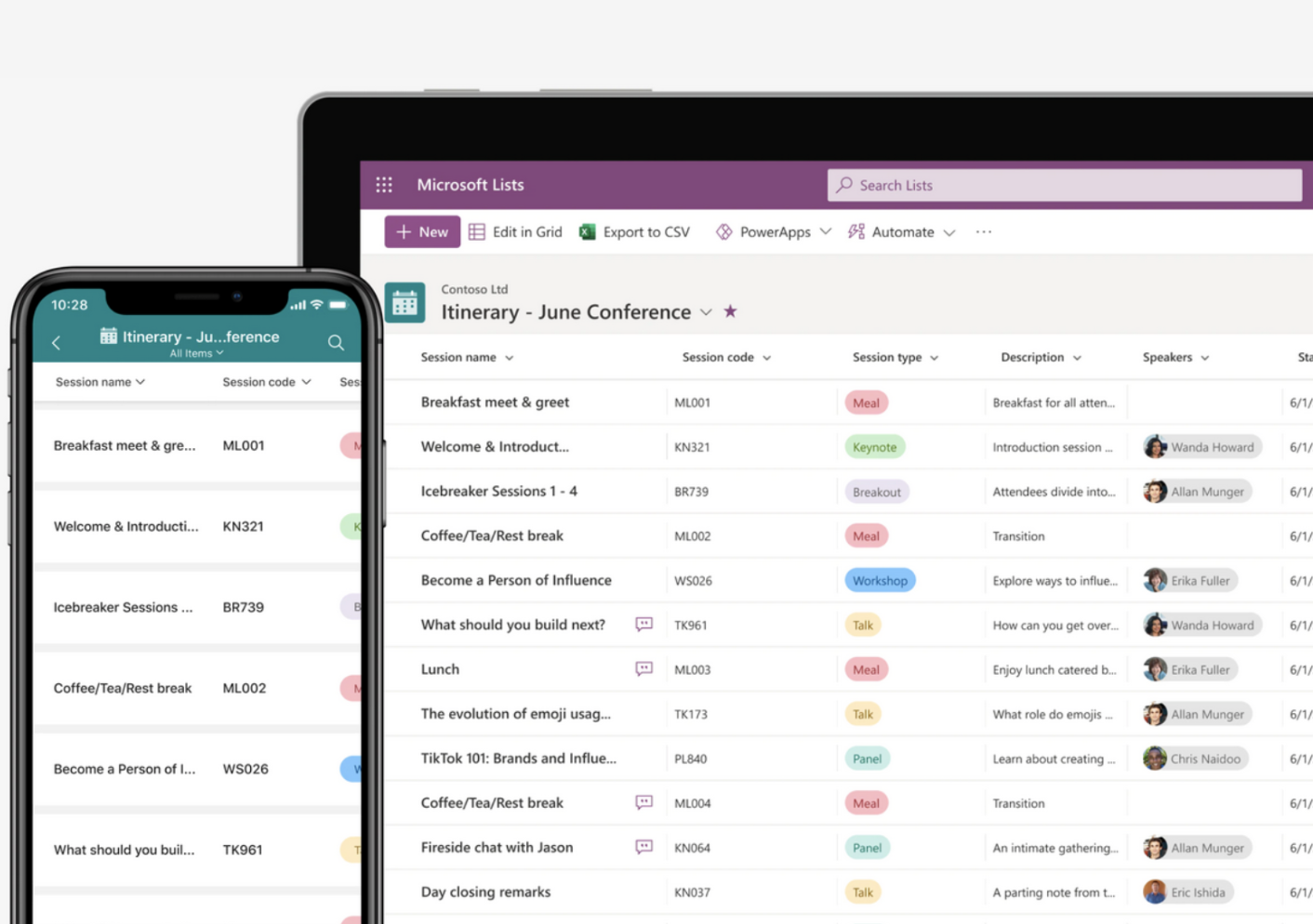
If your team already uses Microsoft 365, you don’t have to search for collaboration software at an additional cost. Microsoft Lists allows teams to organize their work and track any information within a list view — similar to a beefed-up spreadsheet that incorporates Microsoft’s other products.
There are different ways to customize your lists, including changing the view to a calendar, grid, or a custom view. Or, if you’re looking to save time, there are ready-made templates available for all types of projects.
If you’re not already using Microsoft 365, Lists may not be your first choice, as there are cheaper options out there. However, it’s definitely a worthy add-on tool if your company is already paying for a monthly Microsoft 365 subscription.
12. Zenkit

The Zenkit Suite includes six separate solutions for the most common team needs: Projects, Hypernotes, Zenkit Base, To Do, Zenforms, and Zenchat. The site is also hosted and maintained in Europe, which may be important for teams concerned with complying with the European Union’s General Data Protection Regulation (GDPR).
Users like Zenkit as an Airtable alternative because of its sleek interface and affordability compared to similar platforms. It’s intuitive to use, but if you do have trouble, you can check out the many helpful video tutorials available.
If you’re looking for an affordable option for project management, the Projects or Base products will be your best options, though bundle pricing is available if you’re interested in more than one product.
13. Hive
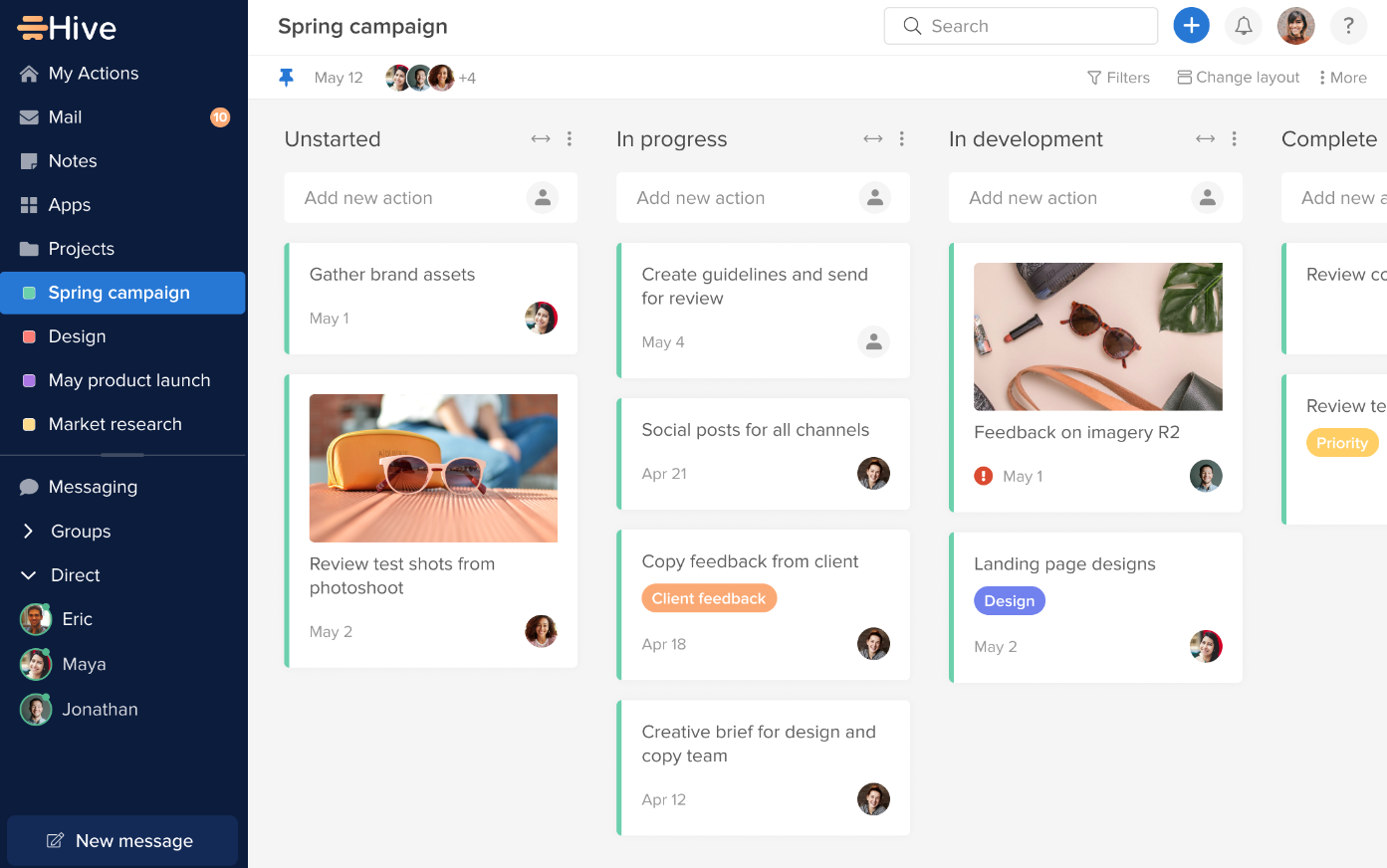
Aimed specifically at hybrid workplaces, Airtable alternative Hive offers flexibility for teams working both in person and remotely to manage projects and campaigns in one place. And with layouts spanning kanban to calendar to Gantt views, this solution works well for all collaboration styles.
Hive’s time management, customization, automation, and reporting features come together to create a versatile project management solution to ensure your team’s productivity. Plus, since it integrates with more than 1,000 products, including Microsoft 365 and Google products, you can seamlessly implement it in your current workflows.
Hive Teams starts at $5 per user per month and includes everything the free version does as well as additional features like unlimited storage, external guest access, and time tracking, to name a few.
14. Workzone
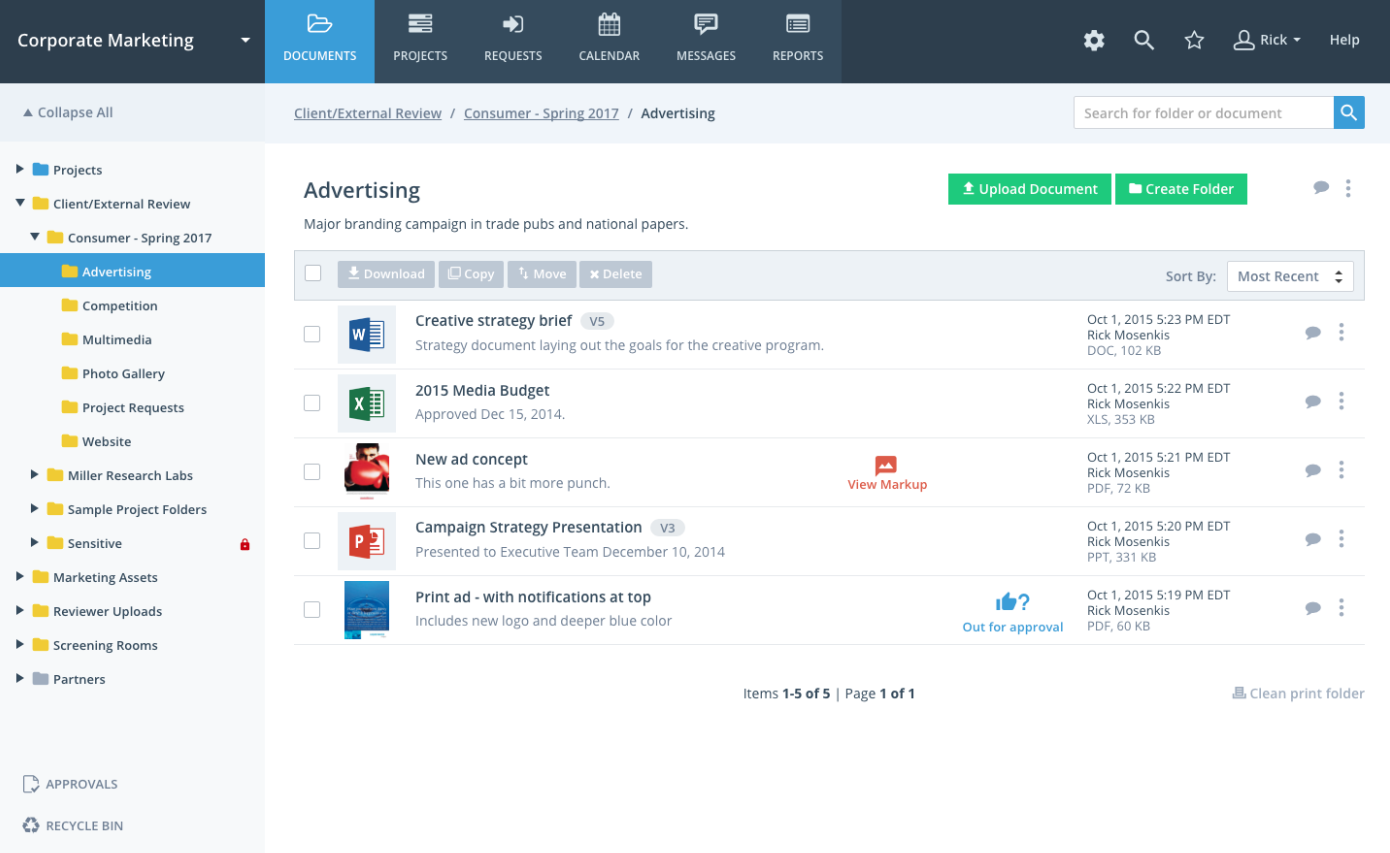
Rated the top project management software on the tech review site Capterra, Workzone is known best for its customer support. This Airtable alternative will partner with you and your team to determine your needs and how to best meet them, helping you customize an intuitive platform without overcomplicating your processes.
Targeted toward busy teams, this solution allows you to manage a large number of projects and keep them on track with built-in workflows, a template library, and version history.
Workzone’s pricing starts at $24 per user per month for the Team plan, increasing to $34 per user per month for the Professional plan. Contact with Workzone’s sales team for the pricing of the Enterprise plan.
15. monday.com
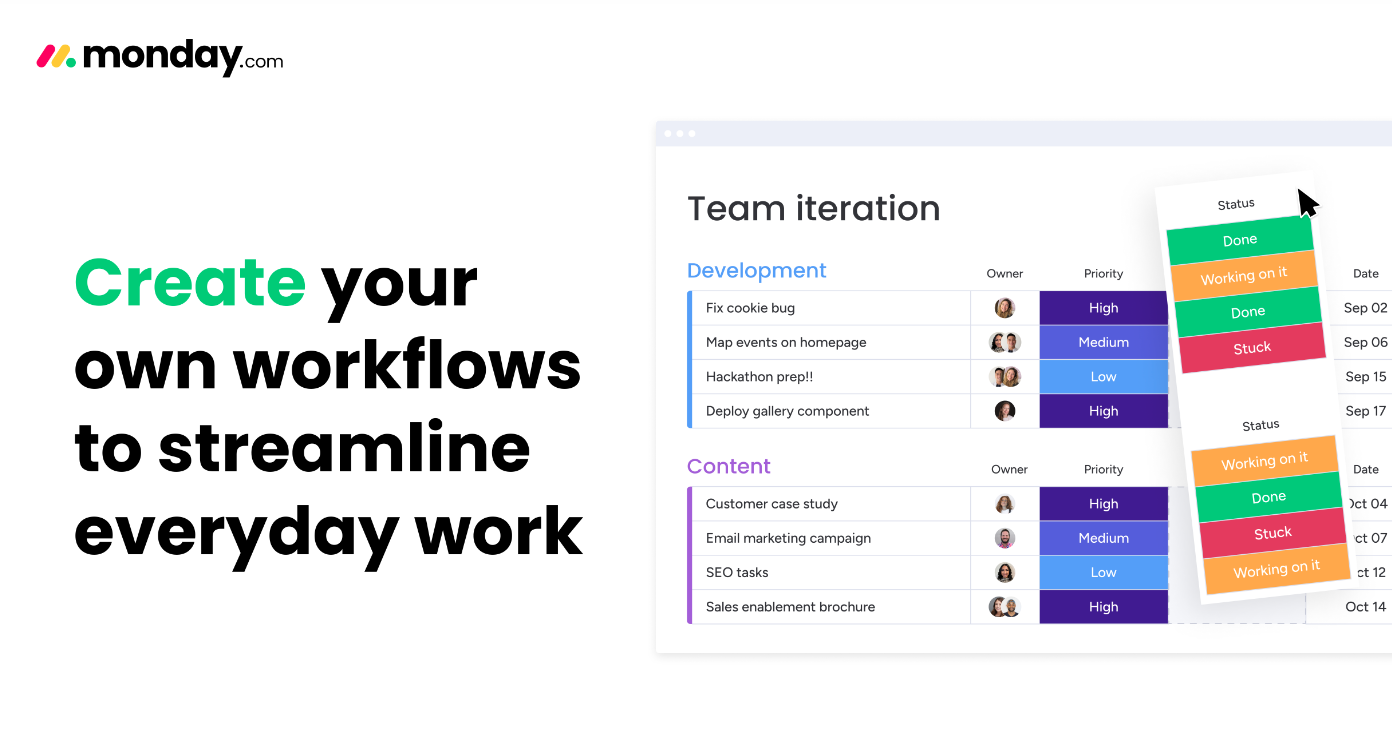
Another highly rated Airtable alternative, monday.com boasts 24-7 customer support with an average two-hour response time as well as robust features for project and task management, operations, and marketing. And if you’re unsure where to begin, this solution’s website offers a breakdown of use cases, including by team, by business size, and by workflow type.
With helpful data visualization, ready-made templates, numerous integrations, and automations, this platform is easy to use and scalable, so its capabilities can grow as your business does.
monday.com offers Individual (free), Basic ($9 per seat per month) Standard ($12 per seat per month), Pro ($19 per seat per month), and Enterprise (custom pricing) plans.
While these are all great products, some work better for specific use cases — like note-taking, knowledge base organization, or project management. We recommend creating a list with all of your must-have and nice-to-have features so you can choose the cloud collaboration software and Airtable alternative that best meets your needs.

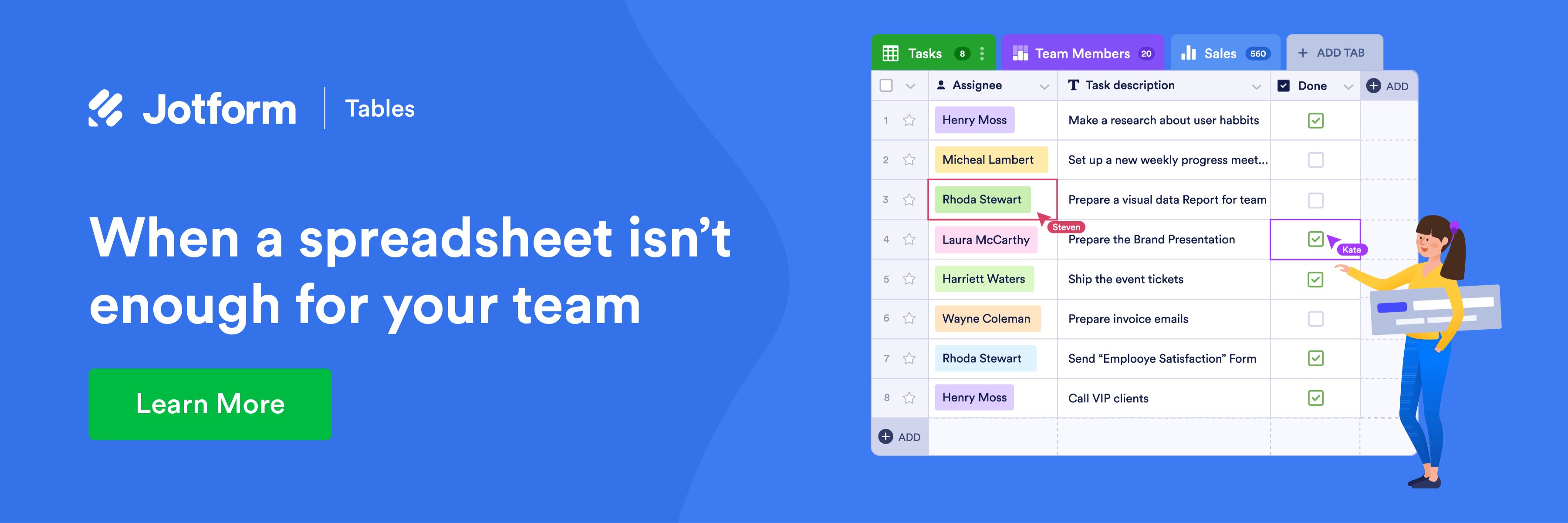

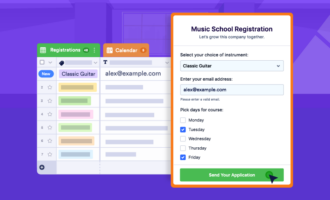

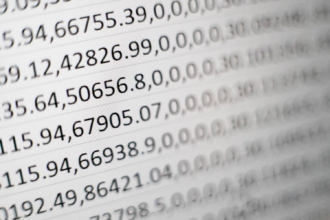

























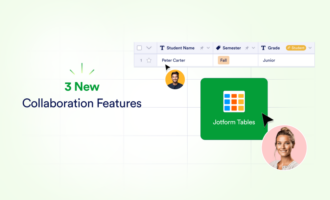


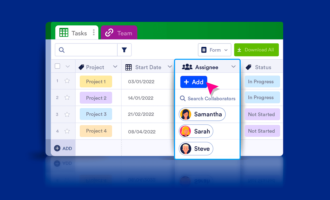






















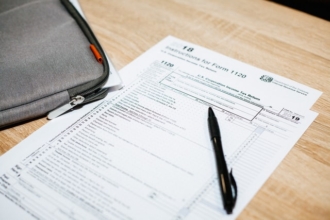
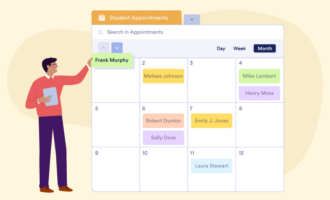

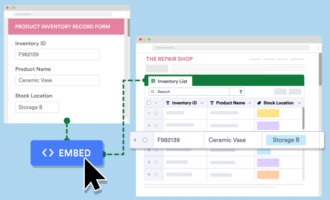








Send Comment:
2 Comments:
More than a year ago
Looking for an Airtable alternative? Retable offers a variety of advanced features for those looking for a better way to manage their data. Retable is a no-code online spreadsheet to build collaborative online databases. You can Customize your spreadsheets, collaborate, and manage your data easily. Get started today with Retable!
More than a year ago
Hi
Can you please also include to this list of alternatives to Airtable.
Thanks
Nitin