3 alternatives to GravityView
Gravity Forms, a forms plug-in for WordPress websites, lets you collect data from website visitors, prospective or current customers, and others. But the data you collect is only valuable if you can put it to use.
With the GravityView plug-in, you can display Gravity Forms entries so that you can review and analyze the data in different layouts, including calendars, profiles, tables, directories, Google Maps, and custom HTML. GravityView works with GravityFlow, Gravity PDF, and GFChart to help you get the maximum value out of your form data.
GravityView isn’t always the right solution, though, and if you’re not using Gravity Forms, you’ll need another program to help you collect, manage, and view form submissions. These GravityView alternatives are all excellent choices.
1. WPForms
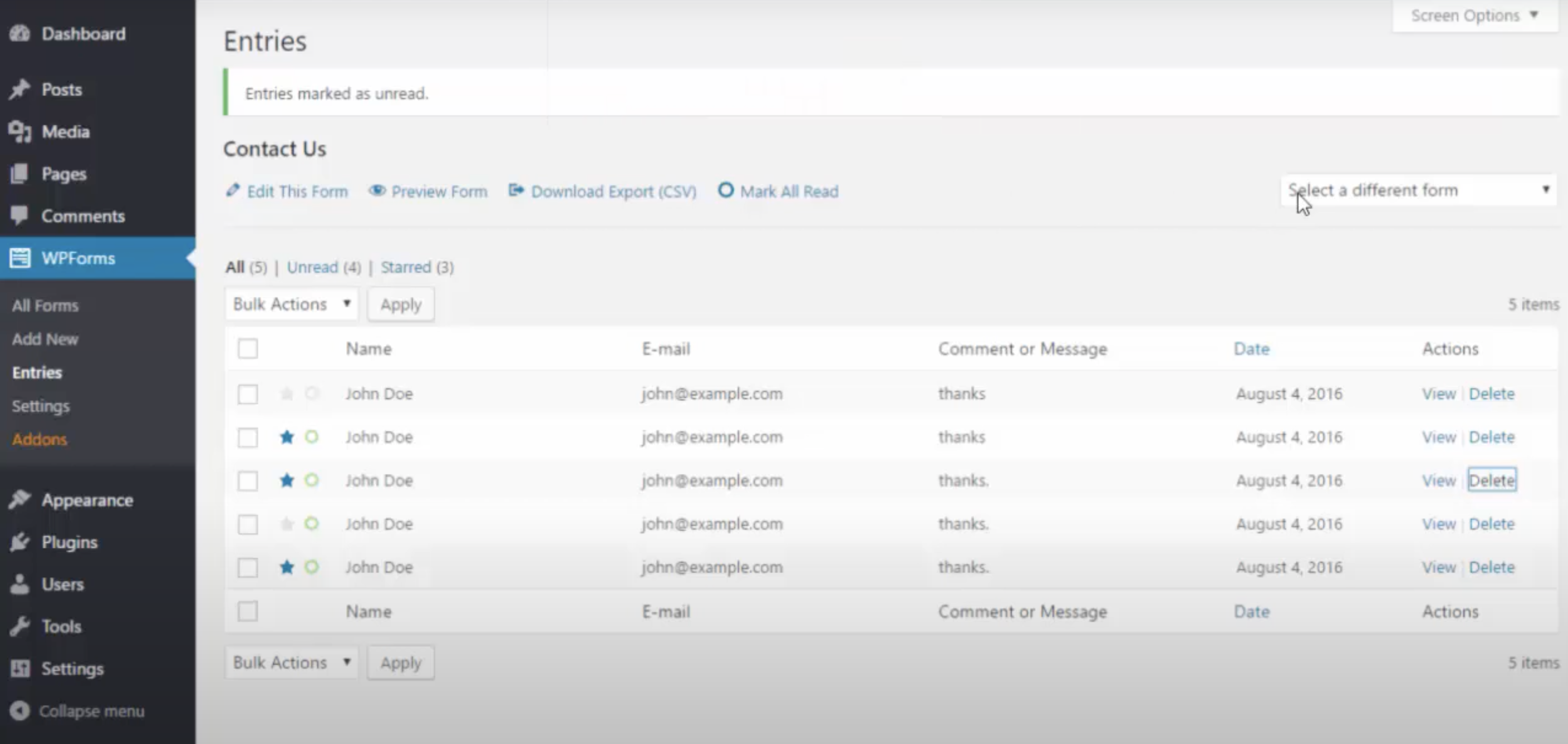
The WPForms plug-in functions both as a front-end form builder and a backend submission management platform for the forms on your WordPress site. WPForms is designed for easy entry management, so you don’t have to switch screens to see different submission data.
You’ll be able to access your form entries from your WordPress dashboard. You can easily edit those submissions by marking them as favorites, marking them as read, and deleting ones you no longer need.
It’s also possible to sort through the entries for each of the forms you’ve created, and you can export entries as CSV or Excel files.
2. Jotform Report Builder and Jotform Tables
If you’re using Jotform to build your forms, then you can use both Jotform Tables and Jotform Report Builder to view and analyze your data.
Jotform Tables collects all your data in a spreadsheet format. You’ll be able to filter and sort the data, which can be especially valuable when you want to segment it into groups to export to an email marketing platform.
When you create an online form with Jotform, the information users submit auto-populates into tables. If you have existing CSV or Excel files, you can import them into Jotform Tables, so you can work with your existing data even as the platform collects the new data from your forms.
This way, you’ll have all of your data in the same place and won’t have to jump back and forth between different platforms. You also have the option of adding new entries manually.
If you want to get started, Jotform offers many templates to make it easy to set up your first table. You can fully customize the templates or build your own table from scratch. Columns keep things organized and make it easy to quickly review your data. Once you’ve created your table, you can easily share it with colleagues and clients so everyone has access to the most up-to-date data.
With Jotform Report Builder, you can also convert that data into beautiful reports and presentations. You can customize the report layout to reflect your brand by adding your logo and brand colors. Chart options and icons create powerful visuals, helping you analyze your data at a glance.
You can set the reports to automatically populate with new data as it comes in, and you can filter information by date ranges to identify new insights.
These reports have a clean, professional design, and you can turn them into presentations that are easy to share with your team, your clients, and your stakeholders. You can email a unique link to the report to others, or you can turn the reports into PDFs to download or print out.
With both Jotform Report Builder and Jotform Tables, you can also embed your data on any external website too.
3. Formidable Forms
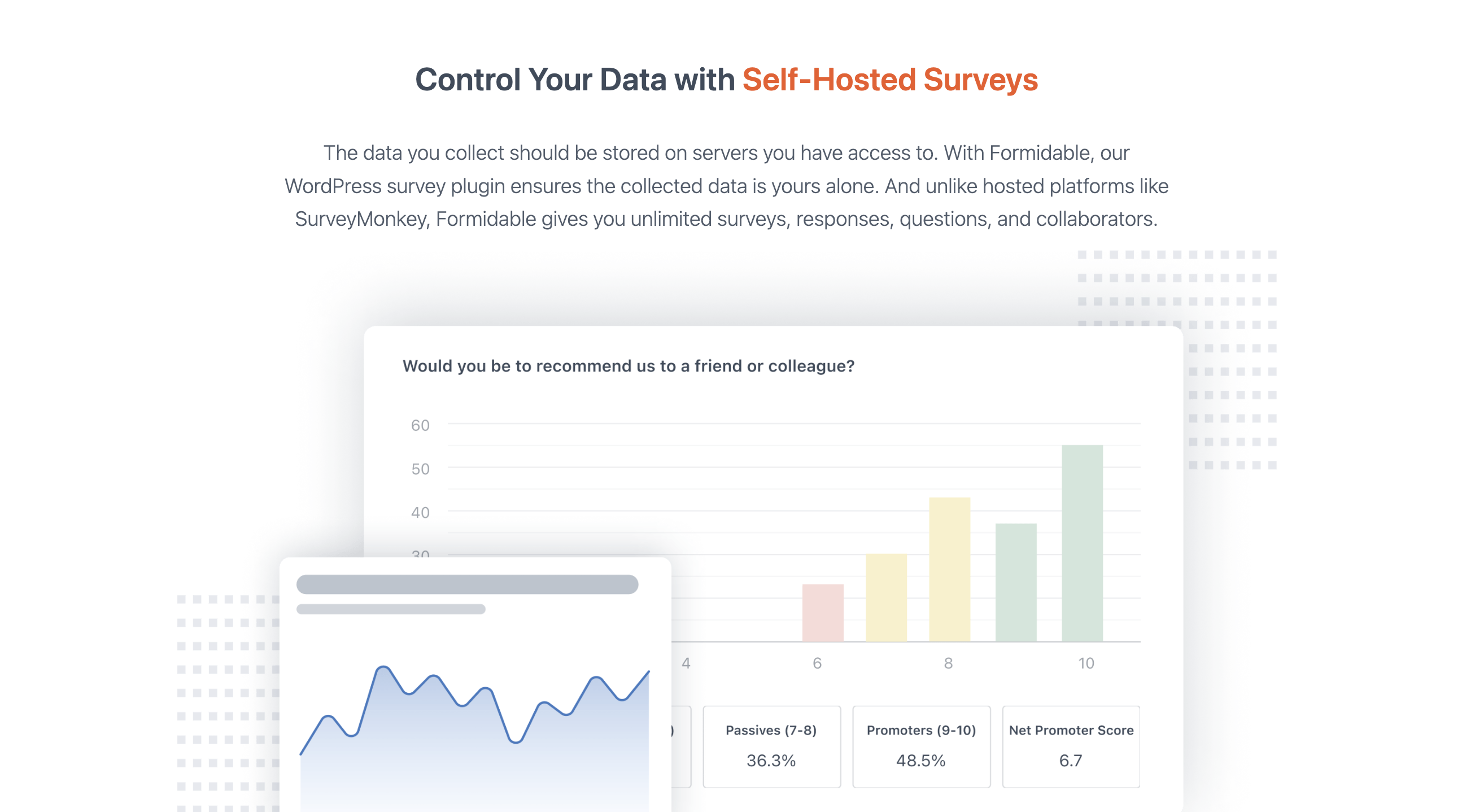
Formidable Forms is a form builder plug-in for WordPress that features integrated views, so you can turn form entries into user-generated content on the front end of your site.
With Formidable Forms, you can display the data from your forms in a custom format — no coding necessary. You can also show your form statistics in reports, graphs, and charts that are perfect for sharing or posting on your site.
The platform allows you to search, edit, and delete form submissions from the front end and the backend, and you can also create CSV files and export data.
The right GravityView alternative for you
The right GravityView alternative for you will depend on the form builder you want to use. If you’re not set on a form builder, though, you’ll want to consider both the data visualization and form-building features of a platform when deciding if it can accomplish what you want for your business.

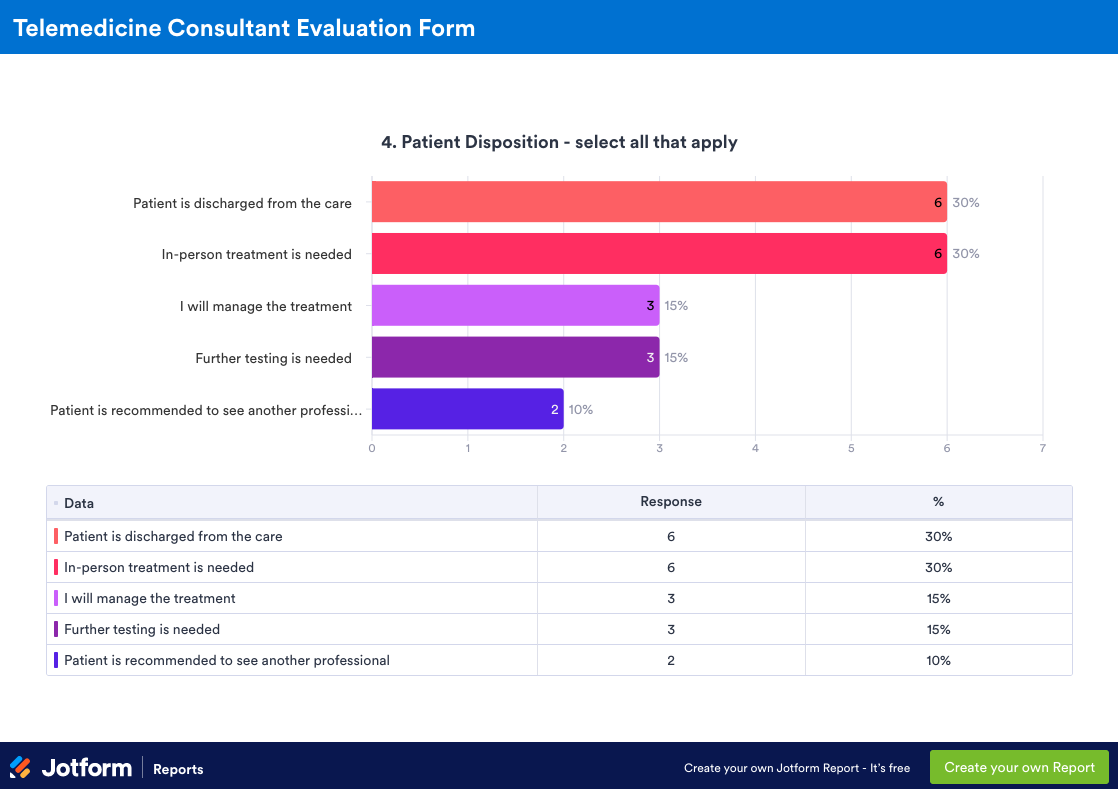


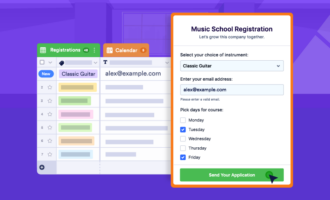
























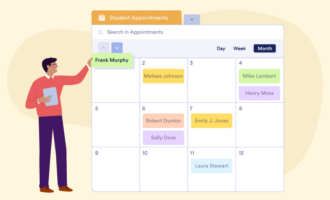






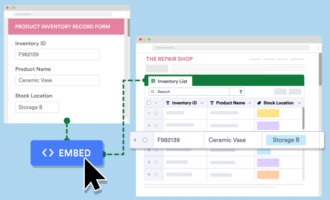






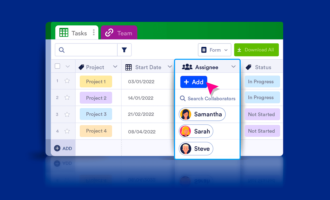










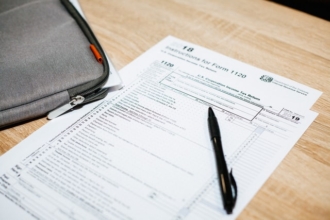








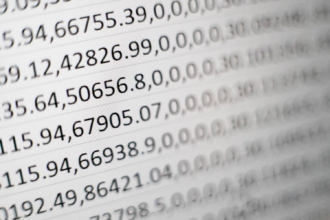


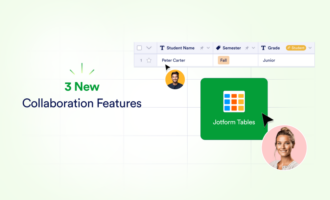



Send Comment: