Imagine two Olympic swimmers racing each other down the cordoned-off lanes of a massive indoor swimming pool. While you watch, you can see each swimmer working on the same task, moving in almost the exact same way as their opponent. They both want to get through the water as fast as possible to reach the end before the other.
Despite their similarities, the goal of the exercise — to win the race — separates them fundamentally.
This is the core concept behind kanban swimlanes. Kanban boards provide a physical or digital representation of a company’s workflow. When paired with a kanban board, swimlanes help add clarity to a complicated project or within an organization.
Kanban swimlanes work using the horizontal plane of a kanban board. Tasks typically go in vertical columns on the kanban board, representing the stage of a project in which the team should complete them. Team leaders can then incorporate swimlanes into these columns to show how the team can accomplish certain tasks — no matter how different their end goals may be.
The purpose of swimlanes varies widely depending on the business or project. But there are several tried-and-true functions for this productivity tool:
- Visualizing cross-department dependencies for certain tasks
- Highlighting recurring work across a team or organization
- Accomplishing company-wide objectives
- Separating work for similar projects, companies, or clients
- Demonstrating the differences between varying classes of service
How to add swimlanes to your kanban board
To use kanban swimlanes, you must construct and integrate a kanban board into your team’s workflow. What goes on the kanban board depends on the scope of your project or team. However, most will consist of each task or goal you wish to complete, grouped by status.
Statuses can be simple, like “in progress” and “completed,” or they can be more complex.
Once you decide which tasks will appear on your board, you have to choose between a physical board and a digital one. Physical boards consist of cards or sticky notes that have each task or goal on them. You place them manually into the appropriate category on a corkboard or other surface.
Digital boards, however, can make things a little easier with automated data entry — which you can get with services like Jotform’s Form Builder and templates. Integrate with productivity software like Asana or Trello, or use Jotform Tables to create a digital kanban board.
No matter which direction you take, you can apply kanban swimlanes to categories that feature similar tasks. For instance, if you offer multiple levels of the same service, a common kanban swimlane may include client onboarding. By congregating these tasks on the same level of a kanban board, your team can see the difference in progress between various clients.
Types of kanban swimlanes
Kanban swimlanes are versatile project management tools with many functions that can help your team. Here are some examples to get you started.
Swimlanes for individual projects, teams, or clients
If there’s a similar workflow for different objectives, you can use swimlanes to track the completion of tasks as your team works on them. For instance, if two separate teams are doing work for the same client or project at once, managers can easily see how the flow of work varies, spotting bottlenecks and problem areas before they arise.
Swimlanes to tackle recurring tasks
Kanban swimlanes composed of recurring tasks allow teams to separate repetitive work from other work that requires more attention. This can help free up space on a cluttered kanban board.
Swimlanes that categorize classes of service
When working on a project that entails different levels of service, you can add identical or similar workflows to kanban swimlanes to denote a higher level of priority. Swimlanes indicating “expedited” or “standard” work can help a team prioritize tasks.
Swimlanes that collect unused ideas
There will always be ideas or tasks that go unused within a project or business. A dedicated swimlane is useful to allow those ideas to remain top of mind — in case you ever need them — without having to add them to the current workflow.
How to collect data for swimlanes
Any company or team looking to add swimlanes to their kanban board will come across the same issue: Collecting information for these productivity tools takes time and effort. To make your swimlanes and kanban board as efficient as possible, data collection must be quick and easy for your team.
Productivity software that includes kanban functionality has become more popular in the era of remote work. You can supplement these boards with automatic data collection by using a tool like Jotform’s Assign Forms feature. This allows you to automatically deliver premade forms to assigned team members at a dedicated time or interval. All they have to do is input their data and submit the form.
The data submitted through forms will automatically populate the associated table in Jotform Tables. Just switch to kanban view, and you’re all set with your board. You can then use one of the many available kanban software tools to create swimlanes for your board.
If your team could use a push into the realm of more productive work, there’s no better time than now to take a dip into kanban swimlanes.
Business photo created by diana.grytsku – www.freepik.com


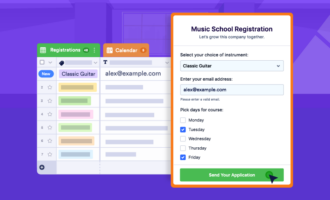
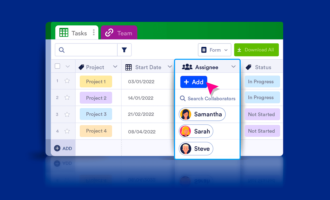


















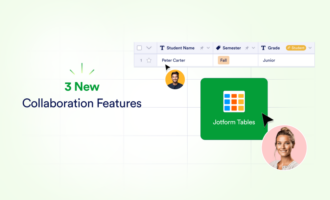








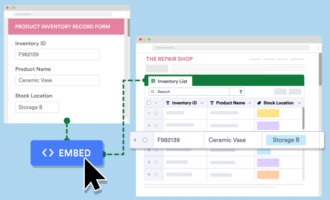

























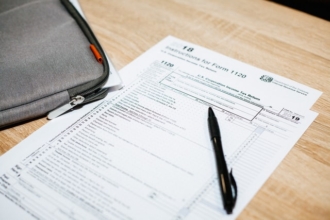

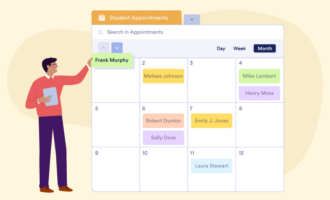
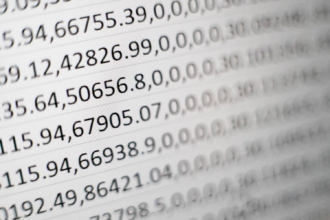







Send Comment: