The humble spreadsheet has been an accounting tool for hundreds of years in physical form. In 1979, software developers Dan Bricklin and Bob Frankston created the first electronic spreadsheet. They called it VisiCalc — as in “visible calculator.” The software came with the Apple II personal computer — itself now in the National Museum of American History — to give users the freedom to easily change inputs and make calculations.
While we have many more spreadsheet options now, and multiuser collaboration is more accessible through online platforms like Google Sheets, it’s only recently that the spreadsheet has evolved beyond Bricklin and Frankston’s initial vision. That has resulted in hybrid productivity solutions that marry the best of what spreadsheets offer while minimizing the downsides of databases.
Database vs spreadsheet
No matter what your brand does, it needs data to fuel its sales and marketing efforts — and a way to keep track of it all. There are two primary methods for doing that: spreadsheets and databases.
For many startups, spreadsheets are the logical starting point because company founders are likely familiar with programs like Microsoft Excel — and they’re certainly budget-friendly in those early, lean years.
Users can easily input numbers and text into spreadsheets and use formulas to automatically complete simple to complex calculations. In addition to tracking these facts and figures, spreadsheets are ideal for data analysis and statistical comparisons.
But eventually, spreadsheets can become unwieldy, with countless rows, columns, and sheets. Things can also get messy when multiple users are working on the same spreadsheet. These are signs your business is outgrowing spreadsheets and should switch to a user-friendly database.
Like spreadsheets, databases offer the capacity to track data with an easy-to-use interface. Databases aren’t limited to numbers and text as inputs — you can also attach documents or images, for example.
They are also much better at crunching the huge datasets a company acquires as it grows. That means any employee on your payroll can theoretically pull actionable insights from a database with a few queries. What’s more, specialty databases exist for specific facets of your business, like customer relationship management (CRM) and accounting.
But there’s one huge downside: Databases can be expensive. And this database vs spreadsheet debate is how hybrid options were born.
Airtable
Serial entrepreneur Howard Liu founded Airtable in 2013. Last year, he told the BBC he believes this database-meets-spreadsheet concept could be the next Google or Amazon and have a value of many billions of dollars.
Liu and Airtable want to bridge the gap between Excel super users and novices with a product that allows any organization to set up a familiar spreadsheet that has the power of a database to track virtually any aspect of its business.
Airtable has already attracted high-profile clients like Netflix, Tesla, and Time Magazine — and it recently raised another $185 million, further cementing its status as a unicorn (a privately held company worth more than $1 billion). In 2019, the United States was home to only 196 such companies.
Jotform Tables
If you’re contemplating databases vs spreadsheets and aren’t a unicorn yourself, one hybrid option is Jotform Tables. It offers formulas and calculations as well as customization options and advanced search capabilities — along with filtering, editing, and access to revision history — for more than eight million Jotform users worldwide.
You can also choose from multiple data-viewing options — including table, report, calendar, and cards. This makes Jotform Tables itself an ideal intermediate option for brands that have outgrown simple spreadsheets but may not have the budget for an enterprise package from the likes of Airtable.
With Jotform Tables, sales teams can manage leads much like they would with a CRM platform. In addition, HR teams can track job candidates, and marketing teams can oversee campaigns and goals.
Jotform Tables allows you to create an online form for customer responses and then auto-populate your tables with submissions, import CSV or Excel files to work with existing data, and create your own ideal workspace.
But here’s the best part: It’s free. Just create a Jotform account.
Database vs spreadsheet no more
Today, about 41 years after VisiCalc and the Apple II, consumers and organizations don’t have to decide between spreadsheets with limitations or databases with hefty price tags. Instead, they can opt for a product like Jotform as a middle ground that boasts user friendliness and powerful functionality.



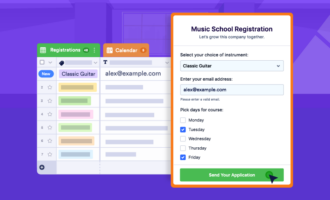






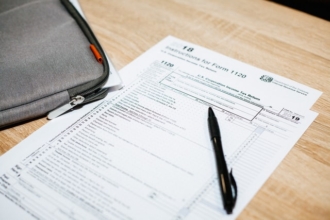










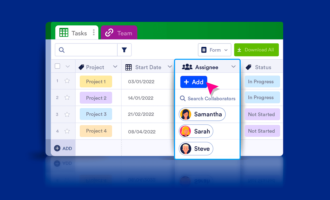























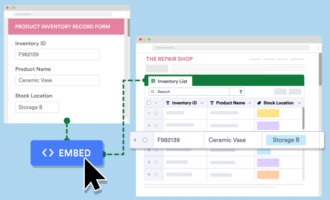


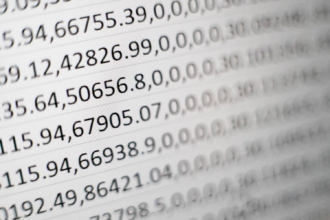
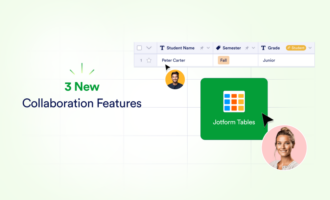












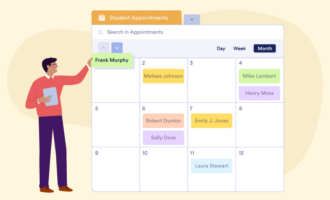






Send Comment: