“Whatever you want to do, you can do it with Excel,” my colleague, Greg, motioned to me, over a round of burgers and fries.
At the time, I was still in the training phase of a new job working as a programmer in a large, NYC-based media company, and was still learning the ropes. Over the following weeks, Greg taught me all he knew about how to make a powerful spreadsheet. “You can use it for creating templates or to make a solid report, ” he said knowingly. “Trust me, man, it’ll make your life easier.”
I didn’t know much at the time, so needless to say, I followed his advice and began using Excel for basically everything.
It all seemed pretty seamless at first, even if things started to get clunky. For example, the format and layout started to become cumbersome and time-consuming whenever I entered large amounts of data.
After a few months, it didn’t seem to actually make my life easier, after all.
Today, after launching my company Jotform and over more than a decade of entrepreneurship, I’ve had to unlearn those long ago tips.
A candid talk about why we need to stop hacking spreadsheets
Don’t get me wrong, I still deeply respect Excel for the tool it was built to be. And apparently, approximately 750 million people worldwide feel the same — and still use it as part of their daily business arsenal.
The trouble is, we’ve been using it in ways for which it wasn’t designed.
While it can be the right solution for small to midsize organizations — once you begin to scale and are working across multiple countries and timezones, then things start to get wonky.
“Teams have grown considerably over the past ten years,” write co-authors Lynda Gratton and Tamara J. Erickson for Harvard Business Review. “Under the right conditions, large teams can achieve high levels of cooperation,” they write. “But creating those conditions requires thoughtful, and sometimes significant, investments in the capacity for collaboration across the organization.”
The gist: you’ll start to see more issues come up with Excel in the quality of your data. As Herb Caudill hilariously writes in a story for Medium: “I believe there’s a moment in every Excel user’s learning curve when they realize that their information doesn’t fit in two dimensions, and their brain melts.”
Below are just a few examples of when you should probably stop using spreadsheets:
- Don’t use it for project management or for keeping track of tasks — Organizations often rely on Excel for staying on top of projects, but it’s easy to fall into an editing nightmare when multiple users are involved (you’ve probably noticed this when having to manually update statuses and trying to decipher a plethora of color-coded cells.) And this same logic applies to managing tasks, which is also a big no-no for entrepreneurs. While it can be tempting to make task lists you share among your team, one of the biggest disadvantages here is that it becomes very easy to write over each other’s work. Managing teamwork then, becomes less collaborative and more a life-suck of time wasting.
- Don’t use it for creating forms — Here’s a truth you’ve likely already experienced firsthand: when it comes to making forms, Excel wasn’t designed to be user-friendly. There are many benefits to using spreadsheets, but this is certainly not one of them. Collecting and storing data this way isn’t intuitive and is prone to issues as most Excel forms are just a collection of blank cells you’re typing into.
- Don’t use it as a database — Many companies insist on using Excel as a database, and it ends up costing them enormous amounts of time, money, and resources. Why? Because it’s a headache to maintain. Sorting columns is a pain — so is finding and filtering data. Whereas, database software will have a solid search function so you can easily find what you want.
Here’s what I’ve learned actually boosts your team’s performance:
A smarter way to manage your data
According to the Young Entrepreneur Council “Many founders tend to overlook the importance of organizing data to gain insights and automating workflows for efficiency,” they write in a story for Inc. However, they also note: “To run smoothly and efficiently, a business needs all its components to work together like the gears of a well-oiled machine.”
The right kind of management software helps increase organizational accessibility to data and a higher level of accuracy — which means your entire team is more aligned, can stay on task, and be as productive as possible.
At Jotform, as remote work has become more of a reality for our +250 employees, it’s more important than ever that we’re on the same page. And if this pandemic has taught us anything, it’s how to communicate and collaborate more effectively.
We’ve been using a ton of great tools to master distributed teamwork, but we’ve also taken project management a step further.
In the coming days, we are entering our next chapter with the release of our latest tool Jotform Tables, a spreadsheet database hybrid with powerful online forms.
The tool is easy to use and allows anyone to manage, track, and organize their data. It’s especially helpful when a spreadsheet just isn’t enough for your team — for example, you can manage projects, tasks, budgets, and inventory all in one workspace. You also have access to our user-friendly form builder to make collaborations a breeze.
The best part? Anyone with zero developer skills can streamline these processes.
The bottom line
Coordinating projects and tracking deadlines has become one of the biggest stressors remote teams face. We’re already juggling home and childcare responsibilities on top of our regular work, so it’s imperative that we make our organizational collaboration seamless and less of a headache for everyone all around.
Because when it comes down to it, hacking spreadsheets won’t help you run your business more efficiently — having a robust management system is what truly makes your life easier.



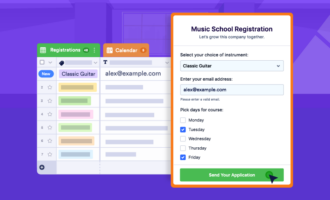



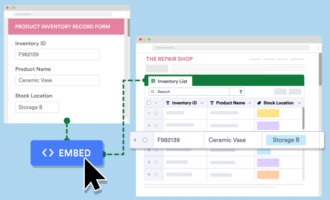
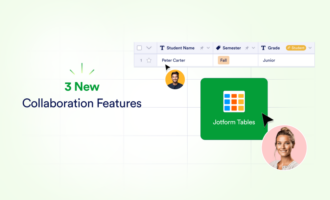





















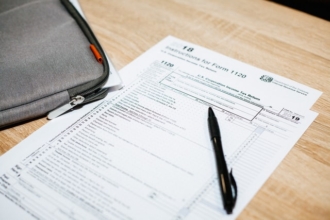












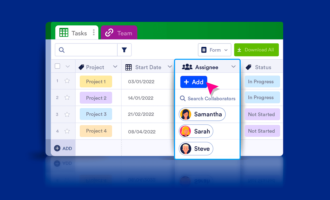






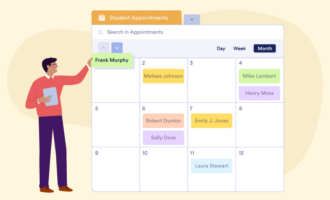


















Send Comment: