If you’ve just discovered the kanban technique, then welcome! If you’ve recently learned kanban and want a toehold on practical application, then you’re reading the right post. If you’ve been using kanban for a while but would like to know about more applications for this amazing technique, you’ll find a few examples here.
Using kanban for personal knowledge management
There’s a lot of information out there on how to use kanban for teams. After all, Toyota developed it as a production and management tool. However, there are some great uses for individuals as well.
GTD
GTD (Getting Things Done) is a productivity technique you can use to take all of the ideas you have rattling around in your brain and turn them into projects. GTD works perfectly with kanban. An example GTD setup would look something like this:
- Inbox
- Train the dog.
- Figure out home remodeling.
- Learn to make kimchi.
- Projects
- Print business cards.
- Reorganize file folder template for new projects.
- Organize the fundraiser.
- Delegated tasks
- Wait for clients to approve marketing work.
- To-do list
- Finish TPS reports.
- Someday/maybe list
- Take up deep-sea fishing.
- Buy a boat.
- Move to the coast.
- Reference
- Keep a list of approved foods for Tom’s diet here.
If you don’t know the GTD system, you should definitely check out the book Getting Things Done by David Allen. But let’s go over a few basics.
Start off by taking all the “stuff” knocking around in your head and putting it in the inbox. In the case of kanban, you do that by making cards.
Next, determine if each item in the “Inbox” column is actionable. If it is, move it to the “Projects” column. If not, move it to “Someday/maybe” or the “Reference” column, depending on where it fits best.
Then determine if you can delegate the projects, and if you can, move them to the “Delegated” column. If something takes less than five minutes, do it right away or put it in the “To do today” column.
Technically, the “To do today” column isn’t part of GTD. But it’s a good way to link your GTD to your daily schedule.
For any projects that take more than five minutes and involve multiple steps, create another kanban board to organize each project. You can establish different columns that represent different aspects of the project. Or you can create something like “To Do,” “Doing,” and “Done” for more generic projects. Then just make cards for each action that you need to finish in order to complete the project.
Goal planning
Another excellent way to use kanban is for establishing goals — like a five-year plan. Create columns for short, medium, and long-term goals. For example, you may want to use this layout:
- Things to do tomorrow/today
- Finish 5,000 words of my autobiography.
- This week’s project
- Finish up to chapter 12 of the autobiography.
- This month’s project
- Organize sources for the autobiography.
- Projects this quarter
- Finish writing the autobiography.
- Find a publisher for the autobiography.
- This year’s goals
- Finish three books.
- Backpack around Africa.
- Five-year goals
- Become established as a well-known writer.
If it’s not self-explanatory, here’s a quick breakdown. The “Things to do tomorrow/today” column is for things you’re working on today. At the end of the day, anything unfinished rolls over. Add anything else to the list that you need to get done tomorrow.
Once a week, take some time to plan the week ahead. You should have one large overall project or goal per month and two or three projects per quarter.
Once you get to the one-year and five-year levels, things get a bit more blurry. These levels are more about general goals. How do you envision your future?
The idea behind this is to let you see your long-term goals at a glance while planning current actions so you can keep everything in focus at once.
For software development
Even though Toyota developed the kanban technique, the software development industry is where it really gained traction. Companies that produce software find it’s a great system for managing workloads, organizing employees, and keeping projects transparent for everyone involved.
Storyboards
Using a storyboard can help bridge the gap between a client’s vision and a software developer’s technical know-how. It can be challenging to find out exactly what a client wants and how they want their app to behave.
Developers will get clients to walk through what it’s like to use the app that they imagine. By hearing in the form of a story how people will use the app, the developers can then break it down and convert it into more technical details.
Here’s a sample of a social media app:
- Stories
- When a user taps on a post, they should see a full description of the post and a list of comments.
- The comment section should also allow the user to add new comments.
- Authentication
- When the user shows up, they should see a sign-in page.
- If they haven’t signed up yet, they should see an option to do so.
- Posts list
- After the user signs in, they should see a list of posts.
- The posts should be prioritized to show subjects that the user likes.
- The list of posts should scroll forever.
- Messaging
- Users should be able to send messages to anybody on their list of friends.
Add stories to the “Stories” column as you receive them from the client. The other column categories are useful for the focus of the app. As the technical process required for the stories becomes clear, you can move the story cards to the appropriate category. After that, you can turn them into a project or add them to a scrum.
Scrum
Scrum is a simple system software developers use, and it produces great results. Scrum’s success relies on small teams, short work cycles called sprints, and daily meetings called scrums.
Traditional software development used to involve huge contracts that covered months or years of work. Being locked in like that limits agility and doesn’t allow clients to change their minds. Plus, it’s impossible to predict everything needed for a large project. No matter how much experience a project manager has, unforeseen problems, needs, and changes always arise.
Scrum helps teams stay focused and agile. They build small portions of a software project in tightly constrained time periods of one week to one month. Working this way lets the overall project evolve as the client’s needs change without having to renegotiate.
Scrum makes software development simple enough that kanban might not even be necessary. But it can help to at least have a bird’s-eye view of the current sprint. That might look like this:
- Planning
- App authentication
- Logout capability
- Sign in with email
- Doing
- Sign in with Facebook
- Sign up with email
- Ready for review
- Password recovery system
- Done
- Sign in with Google
- Impediments
- Database not working with secure rules in place
- Review
- Conversion of authorized UI to final product
- Password recovery system
You can use the “Planning” category to save notes from the planning session as well as tasks that you haven’t started yet. The “Review” category can store notes about completed aspects and what you’ll show to shareholders after the sprint is complete.
“Doing” and “Done” should be self-explanatory. And you can rename “Ready for review” as “Quality control.” This is where you can double-check finished tasks for coding standards and the like.
Bonus: Which tool should you use?
The nice thing about kanban is that you don’t need any special software to make it work. Stacks of notecards work just fine. Sticky notes organized in columns on a whiteboard also work just as well.
For remote teams, digital solutions that let people collaborate across distances are crucial. Two of the biggest tools for kanban are Trello and Asana. Each has strengths and weaknesses and will work best for different businesses.


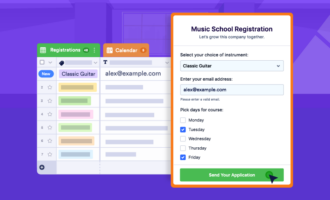







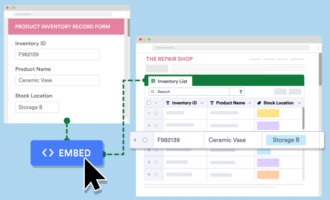



















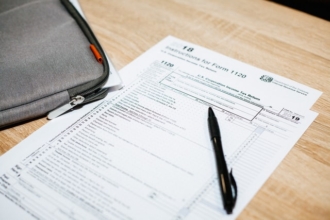


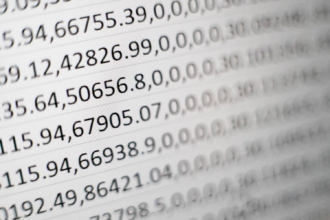








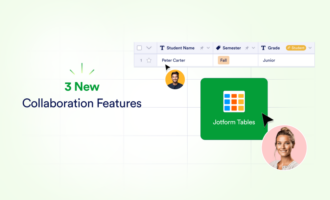


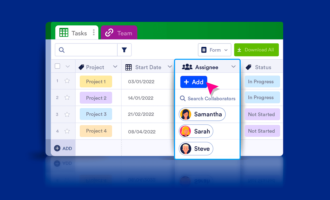

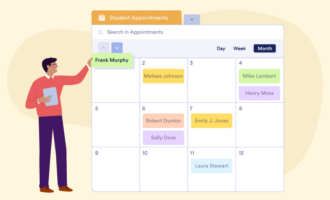




















Send Comment: