A little transparency can make a big difference.
Apart from getting everyone on the same page, sharing information submitted through Jotform’s online forms can allow people to hold each other accountable and have faith in the processes that keep your organization running.
As a powerful, yet flexible team collaboration tool, Jotform Tables gives you the ability to organize, track, sort, visualize, and share submitted form data with anyone in no time at all.
Sharing a link or customizable invitation to your Jotform Tables workspace lets other people access submitted form information quickly. Still, this process can be inefficient if multiple stakeholders in your organization or the people you serve need access to selected bits of submitted form information.
For instance, you may want to create an online directory of local businesses offering promotional discounts during an event and display this database on your website so anyone can access it.
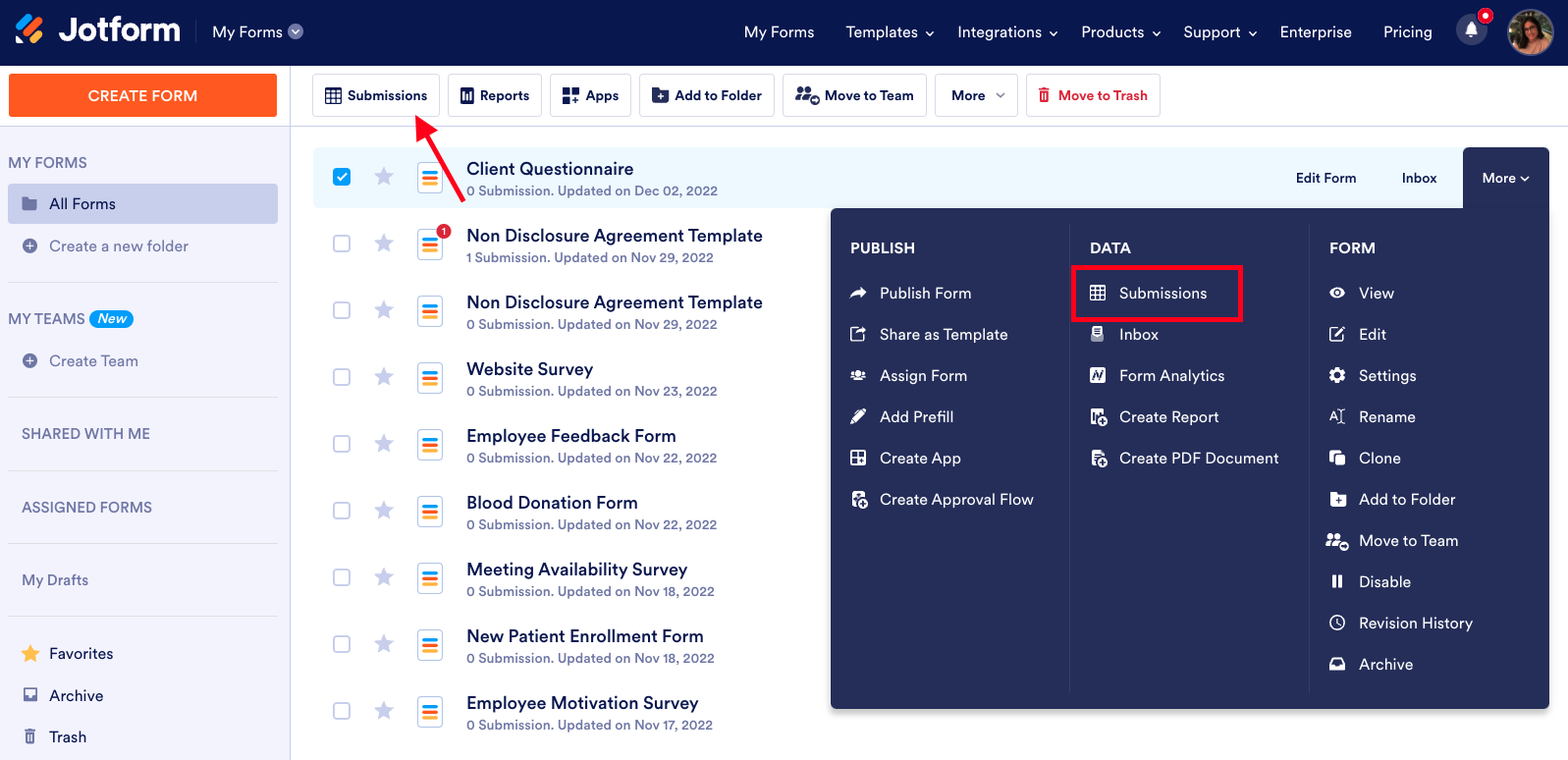
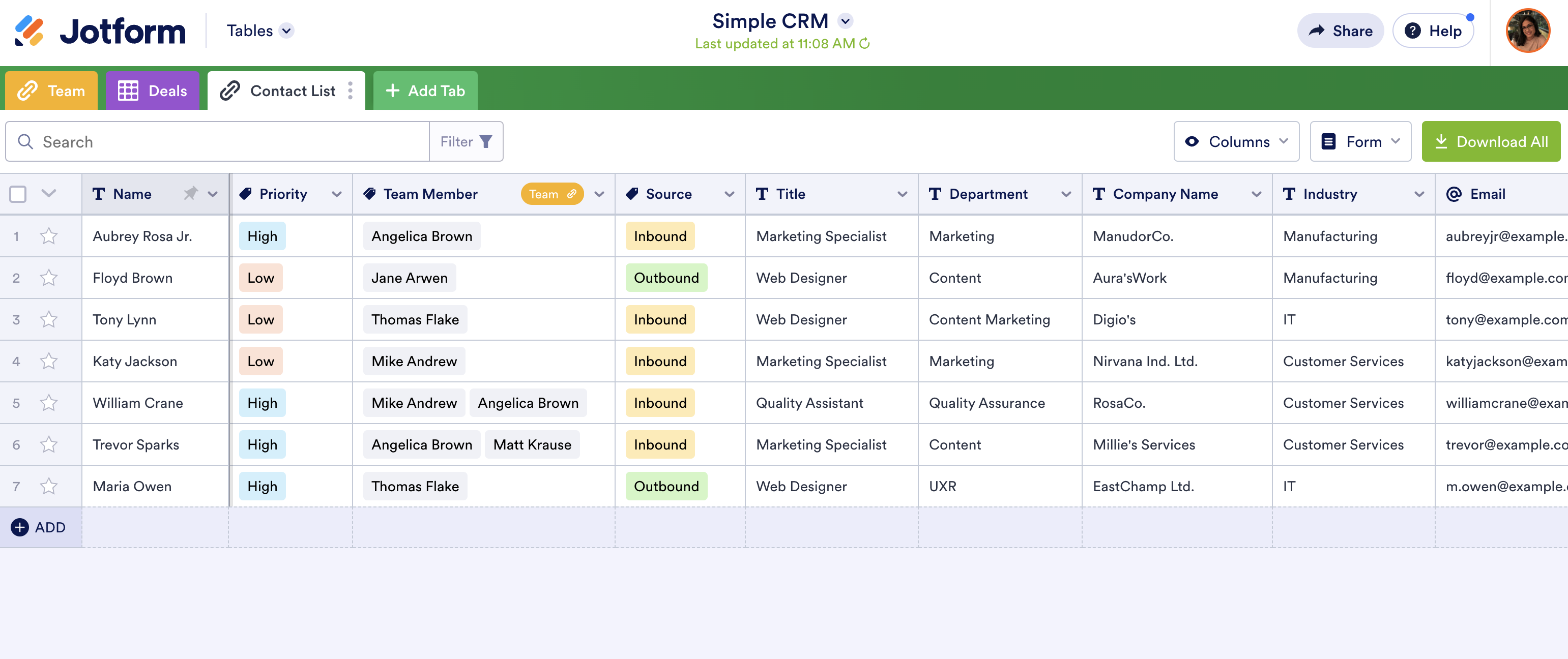
The problem is that you need a simple yet seamless way to embed this database into your content management system, automatically update the list, and ensure that personal information, such as names, phone numbers, or email addresses, is hidden from public view.
Whether you’re creating an embeddable online database, organizing your vaccine distribution efforts, or creating a CRM, Jotform Tables makes it a breeze to organize submitted form information and display it on your website or a secure intranet within it.
From the Share menu in your workspace, simply enable the public sharing option and specify whether people are allowed to print a copy of your online database. The sharing settings for your workspace must be set to public before the table can be embedded on a website.
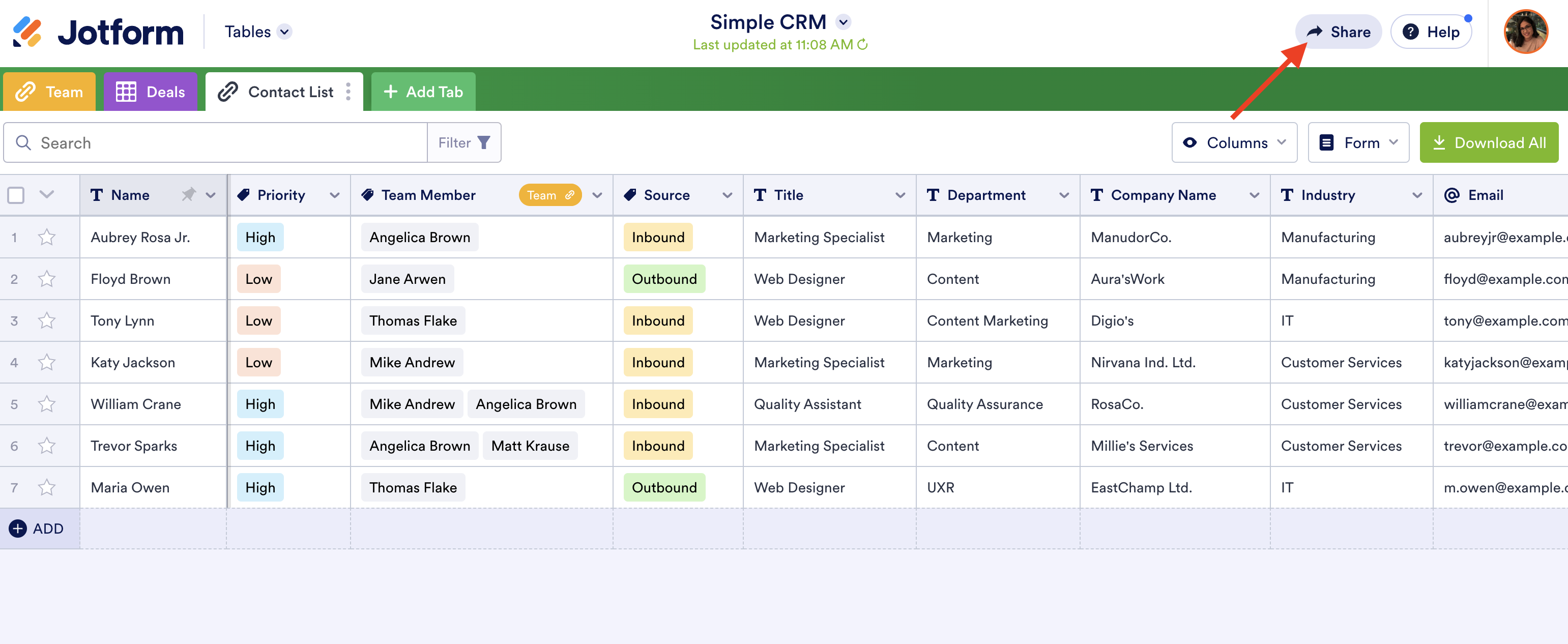
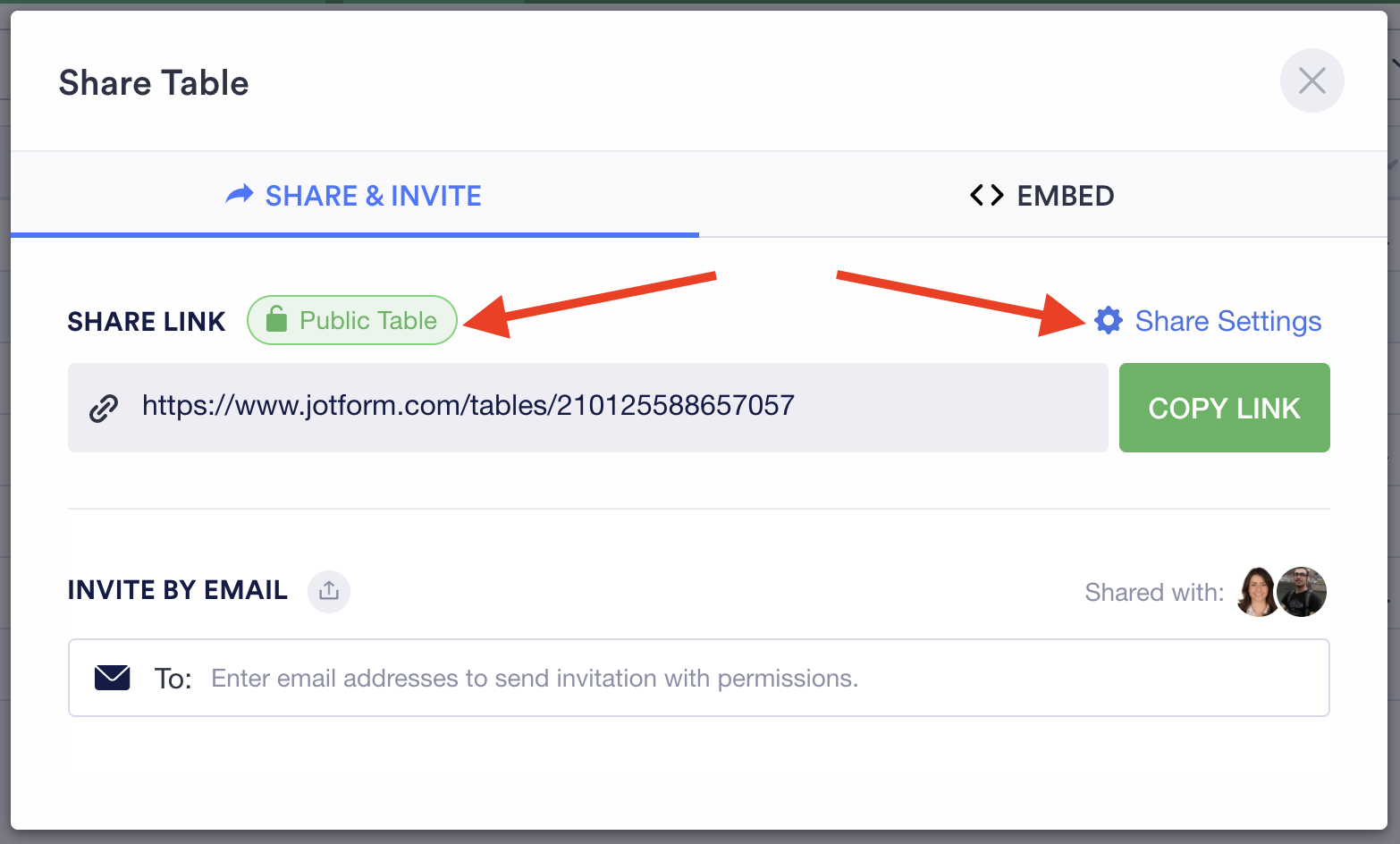
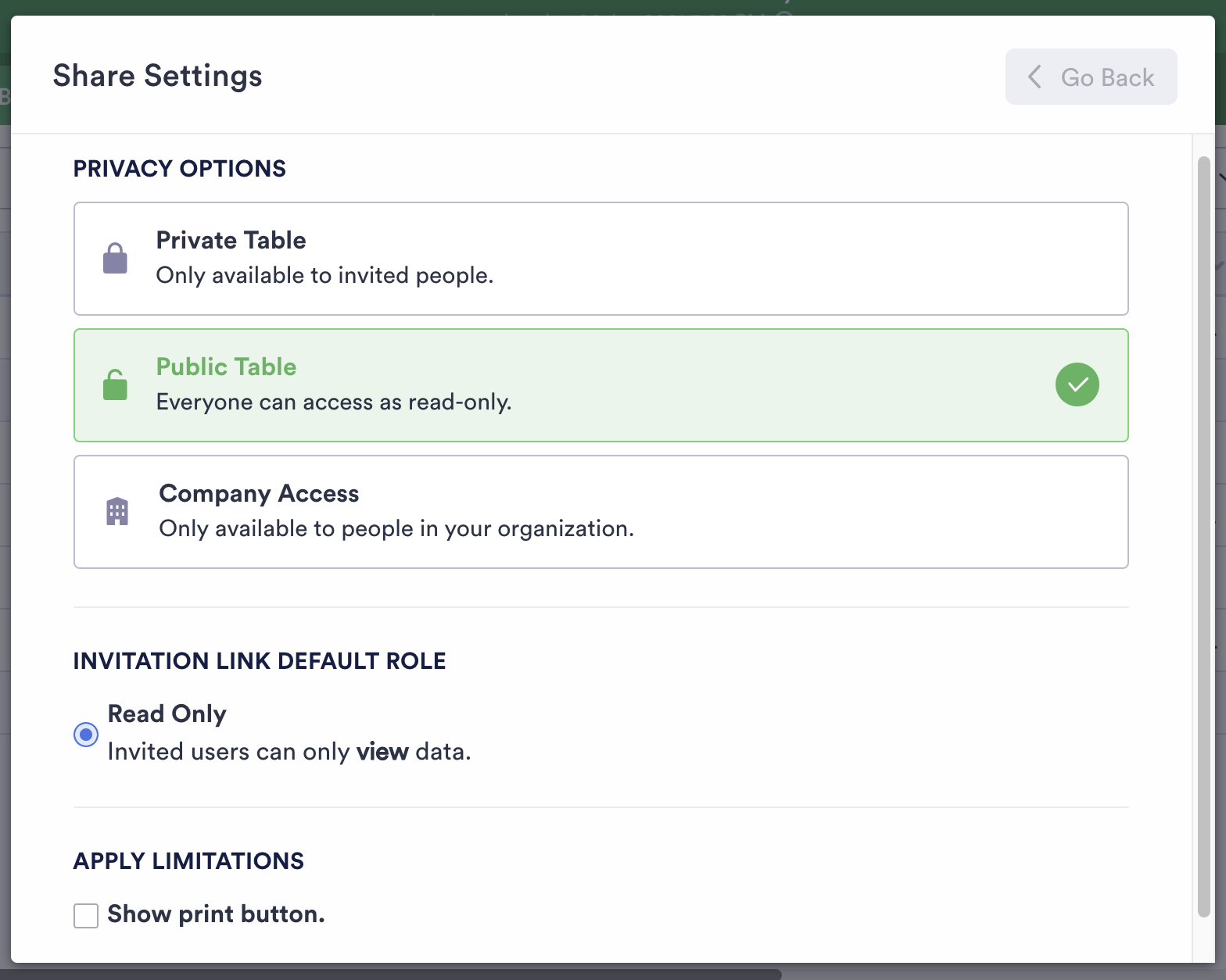
Once you’ve updated the settings in Jotform Tables, copy the lines of code or the URL provided, and paste it into your content management system or intranet site.
Jotform Tables can even help you identify last-minute issues and test a final version of your online database before it’s embedded into a website.
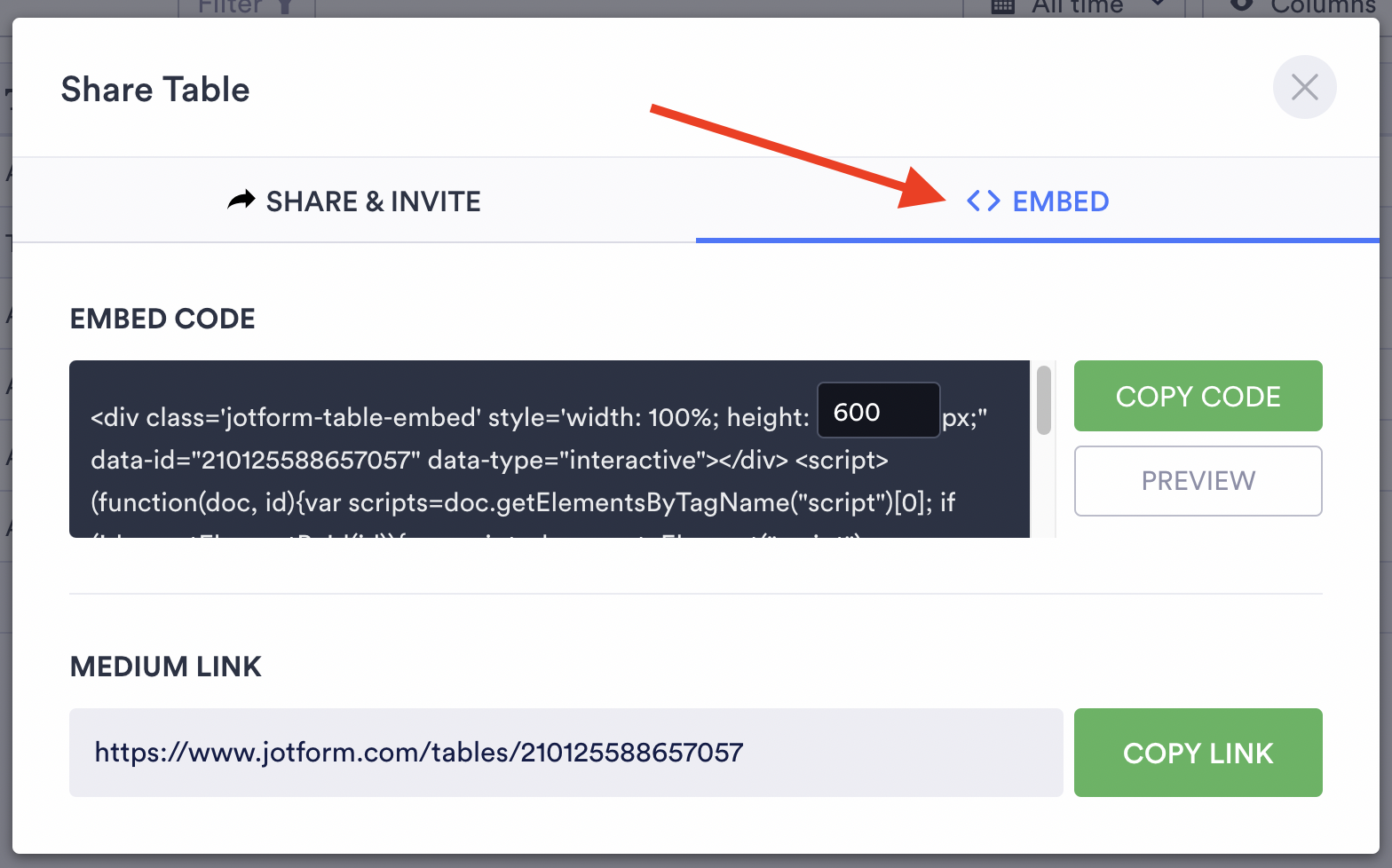
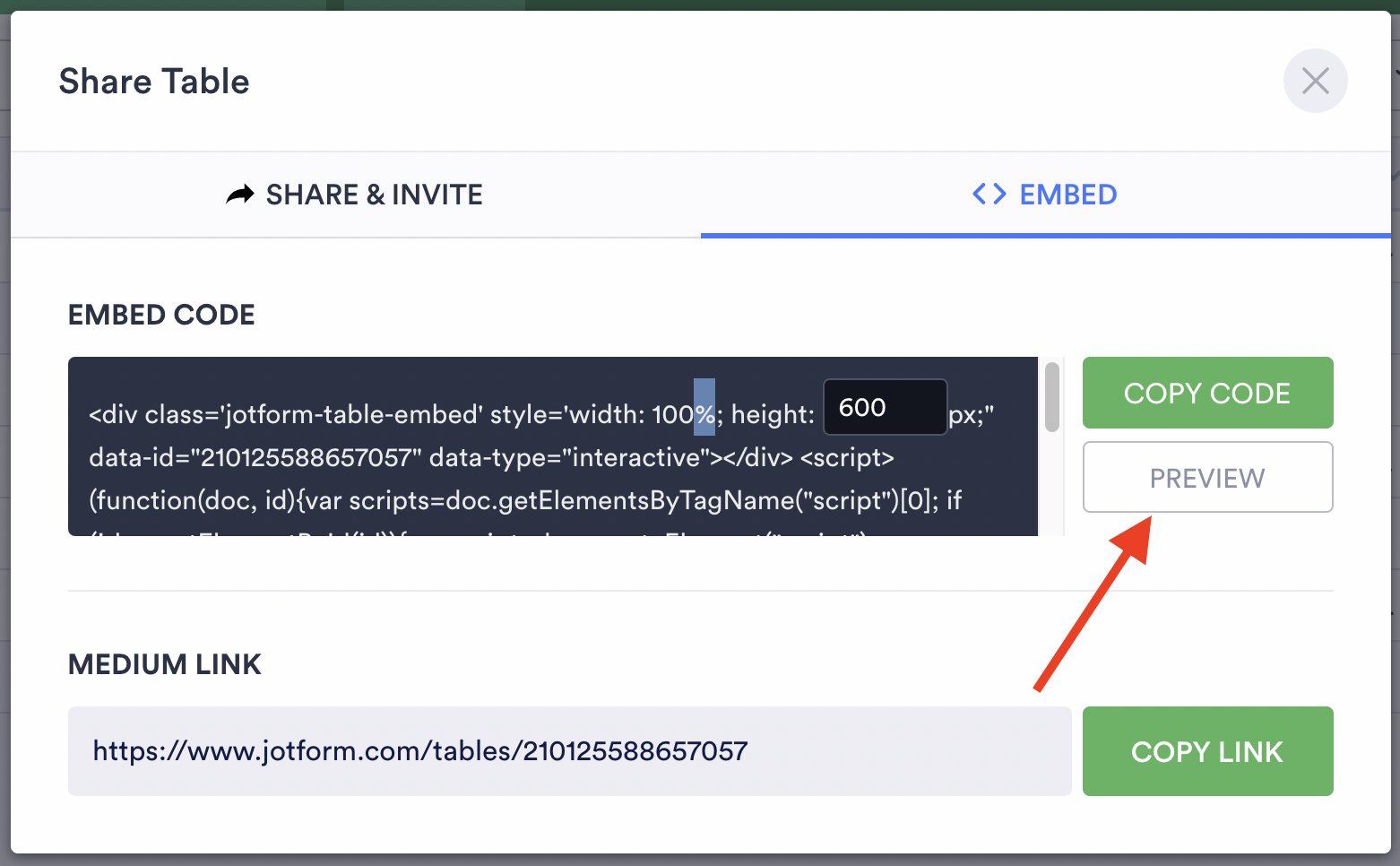
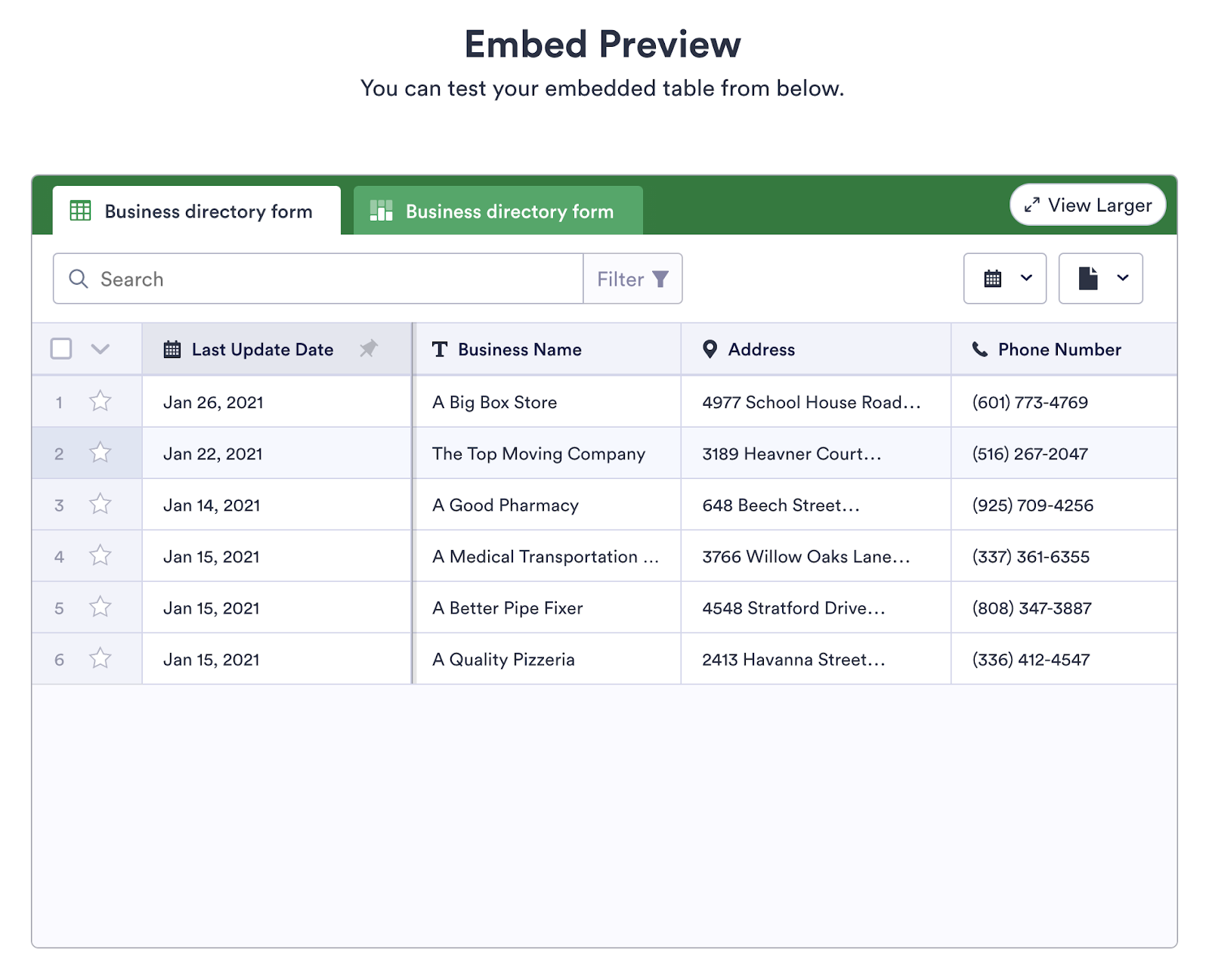
Since your Jotform Tables workspace is connected to an online form, any newly submitted information is automatically added to the list of responses shown in the corresponding online database. Since you don’t have to manually update the information, you can focus on more important tasks.
Apart from making it easy to control how your workspace is shared, Jotform Tables can also help you limit or restrict the amount of information that’s shown in an embeddable online database.
For example, Jotform Tables makes it easy to hide certain columns — and the information within them — so they can’t be viewed in the database that’s embedded on your website. This feature can be useful when you need to collect personal or sensitive information, such as phone numbers and email addresses, that shouldn’t be shared.
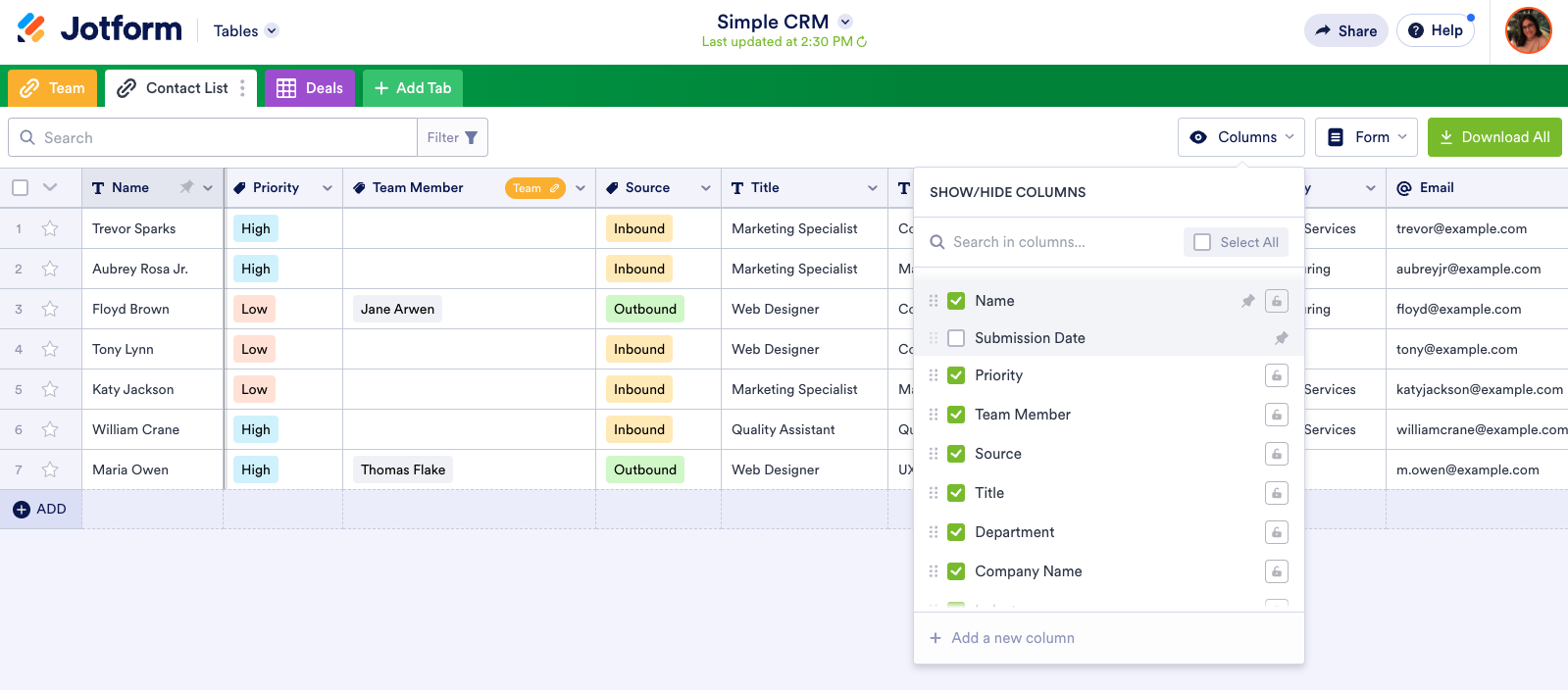
You can change how submitted form information is displayed or connect submitted data from a separate online form to your workspace by adding new tabs.
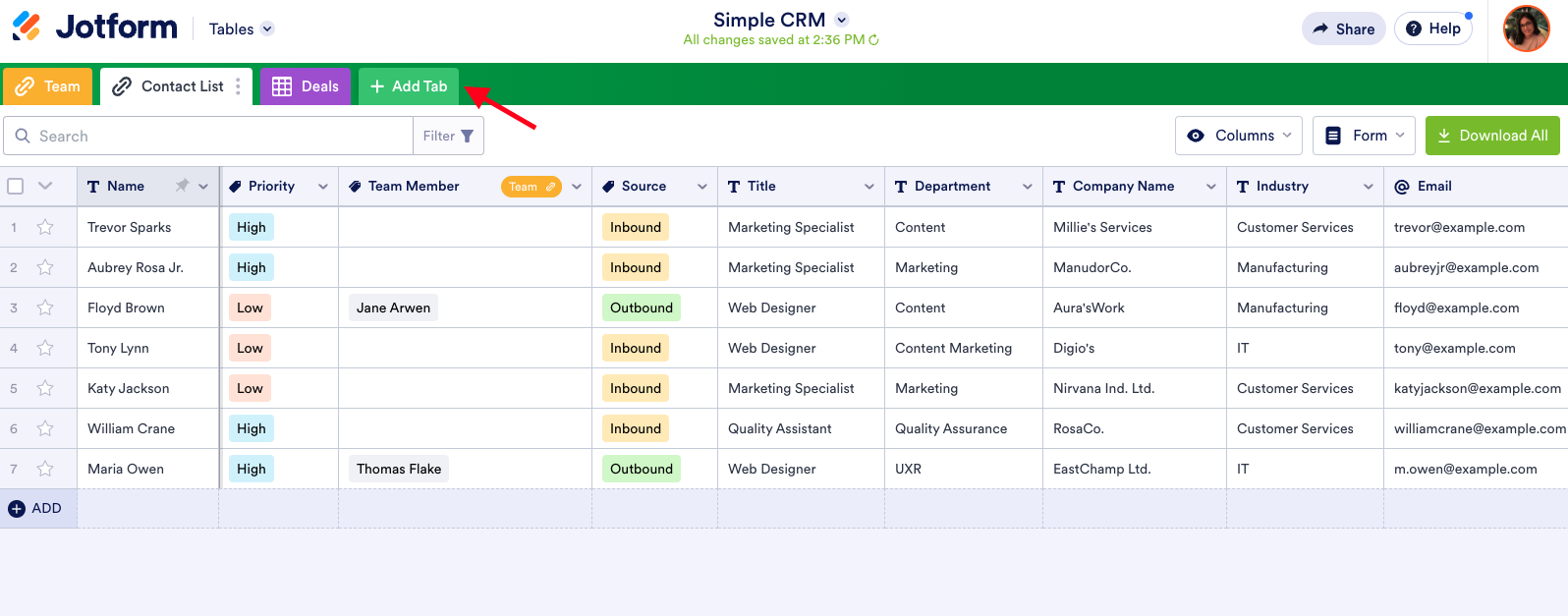
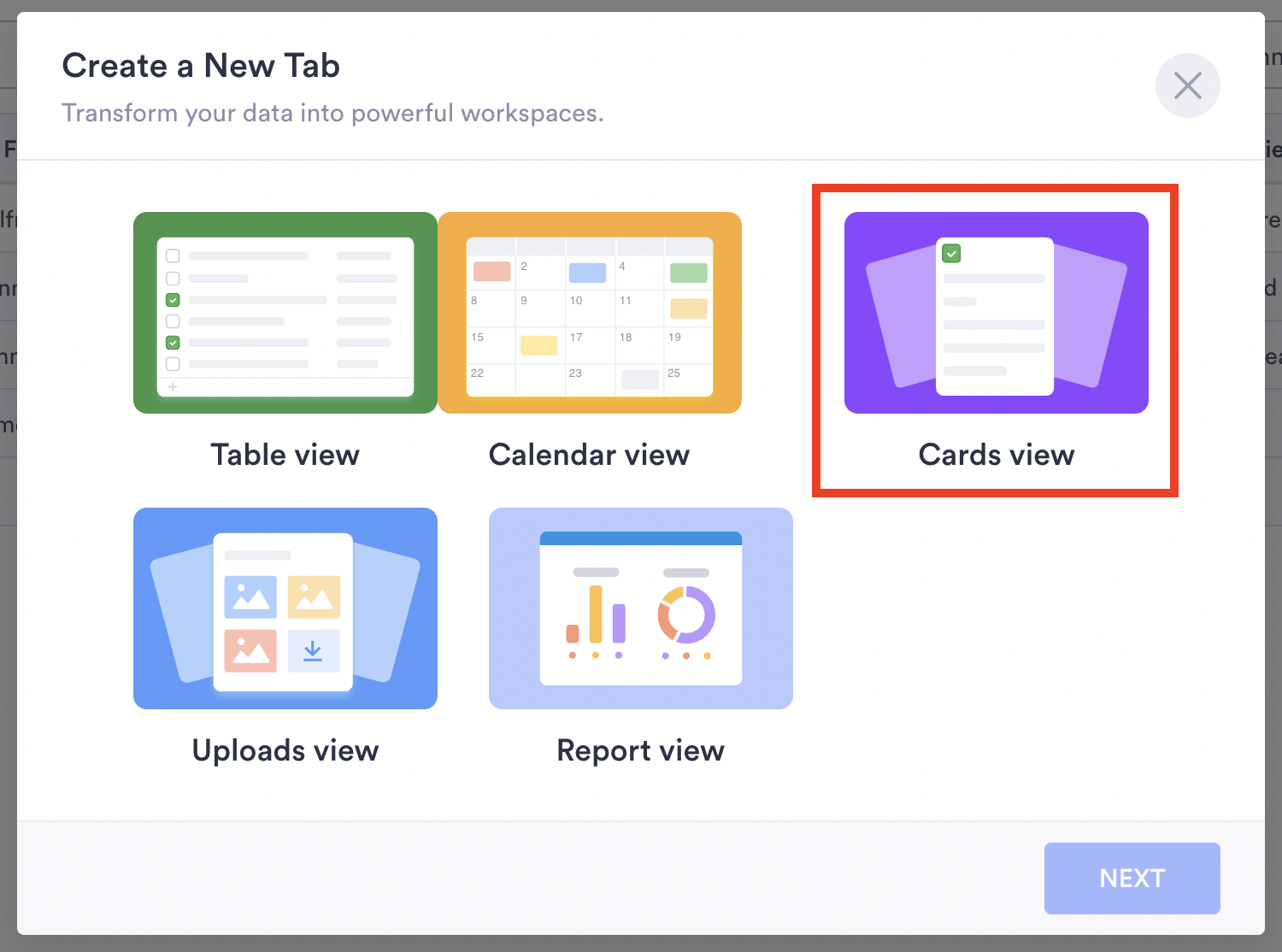
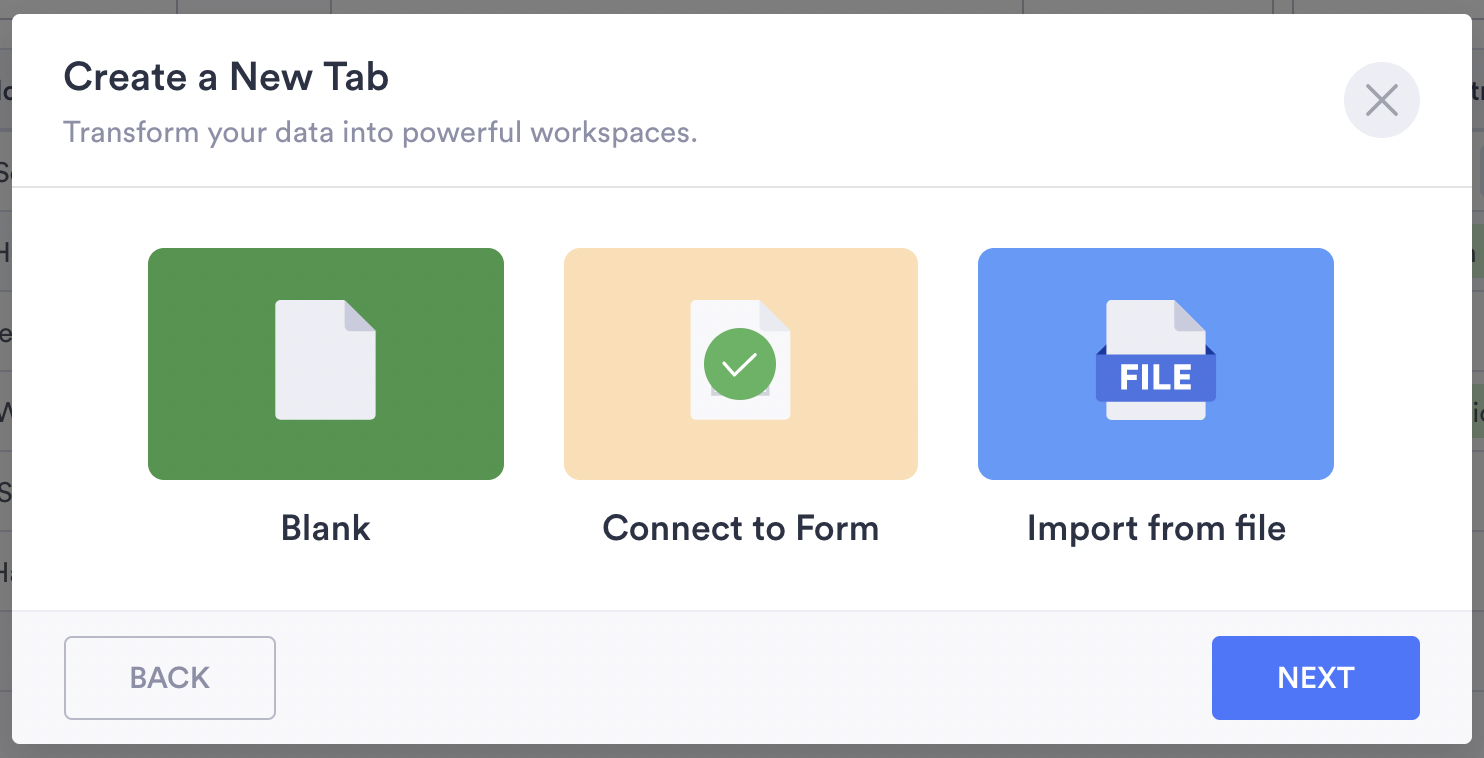
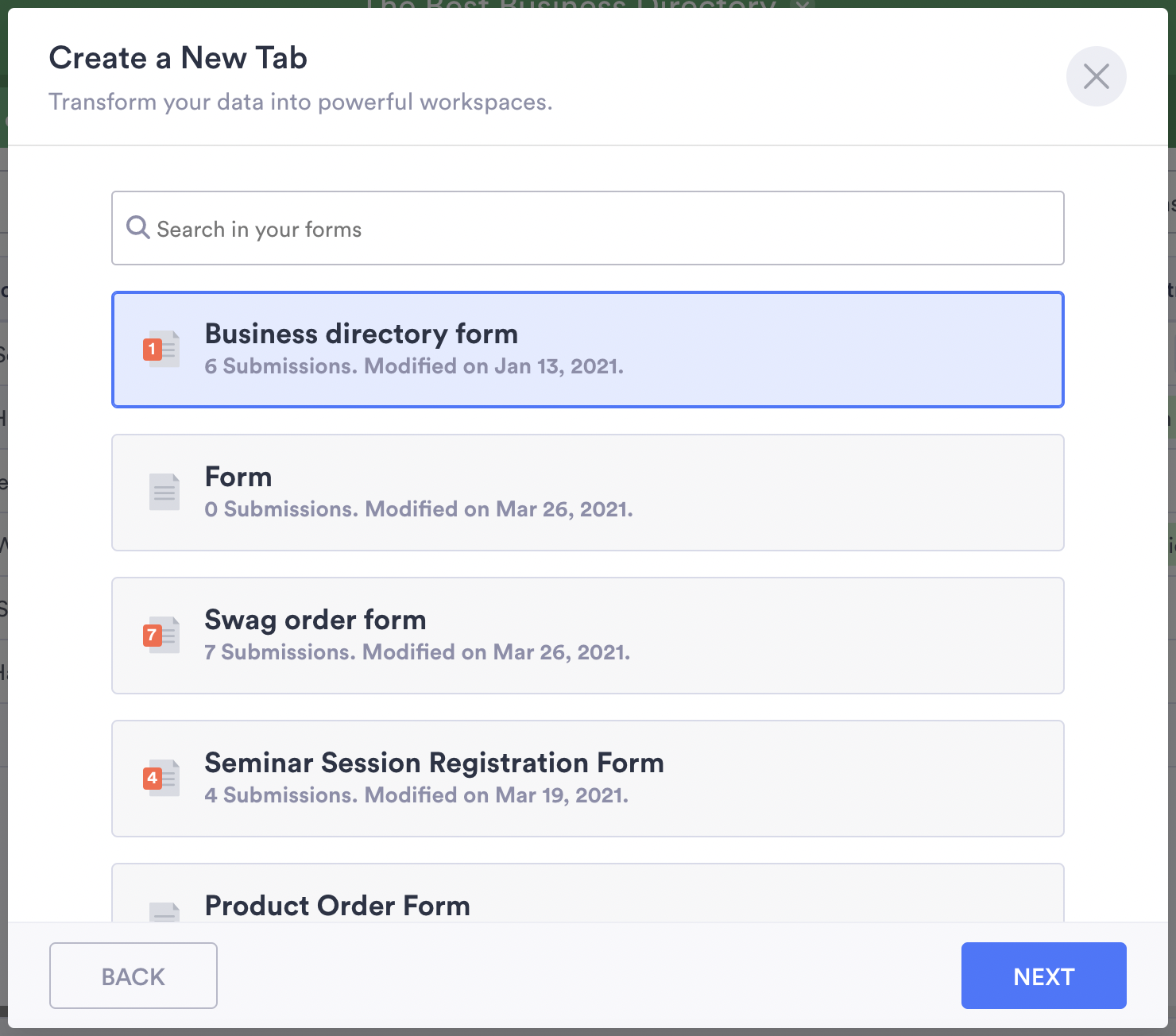
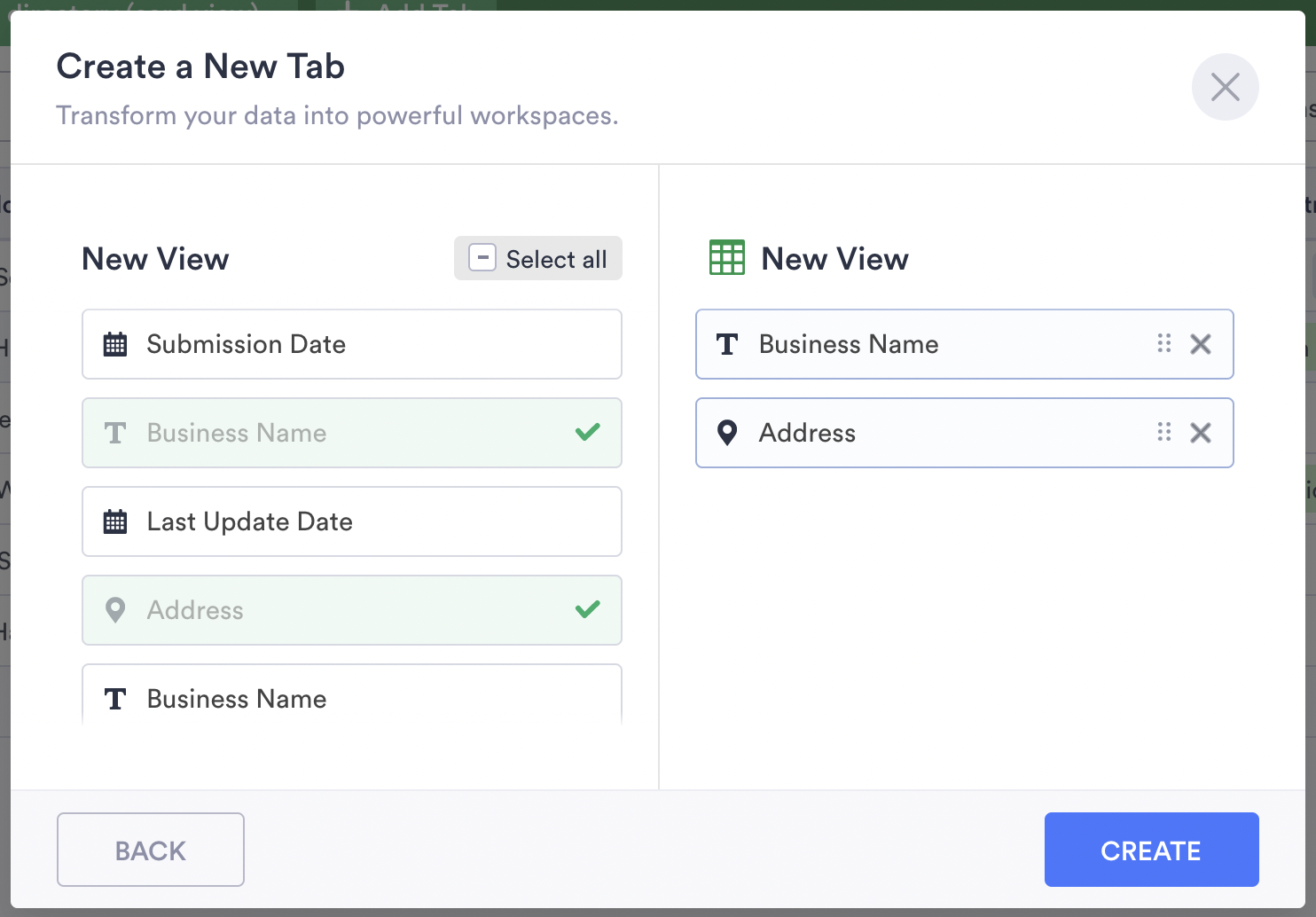
It can be helpful to add tabs when you want to separate submitted form data into categories that are easier to analyze. For instance, you may want to create separate tabs for submitted form responses received each day or during specific weeks and months.
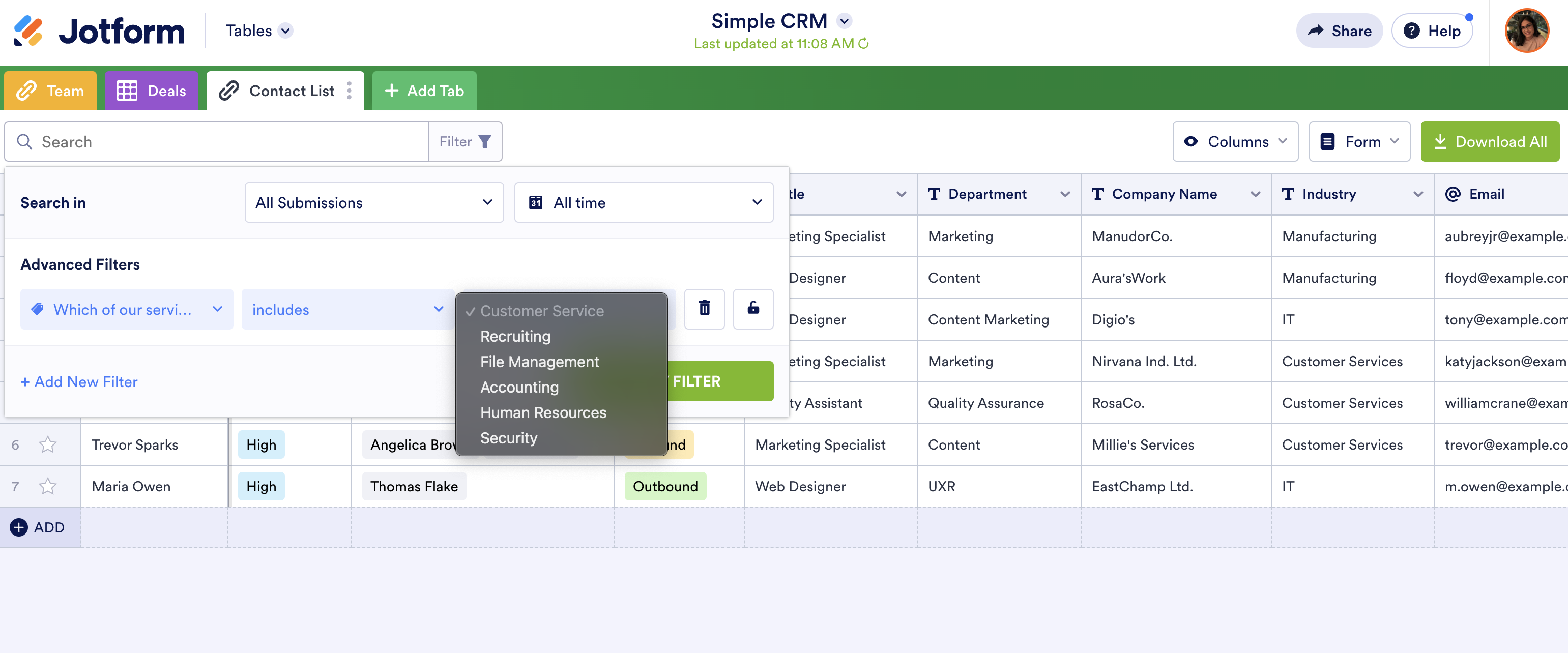
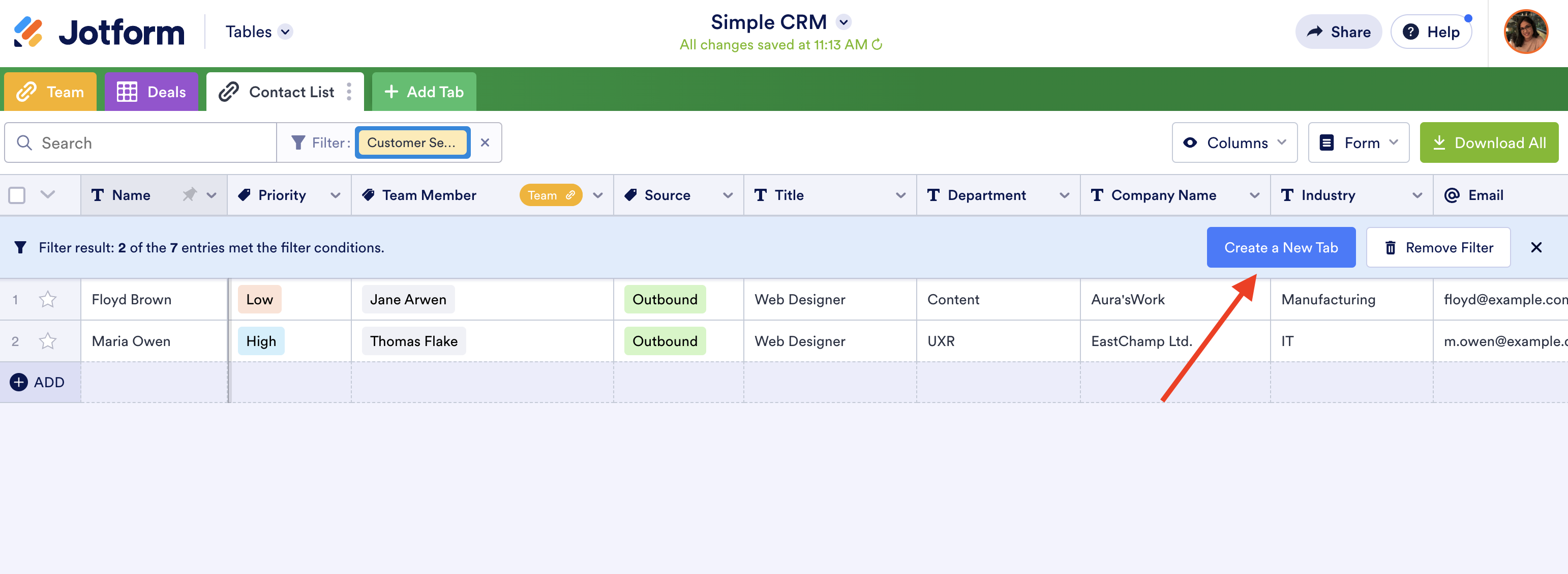
No matter how many tabs you create, anyone who views your online database on a website can see them. If you need some help, we’ve created a short guide on how to embed form submissions on a website.
Conclusion
Regardless of whether you want to offer decision-makers a data-driven perspective or simply keep people in the know, sharing information collected through your online forms can foster collaboration, build trust, and keep everyone on their toes.
With the ability to easily embed a database into your website, Jotform Tables can help you create a wide range of interactive reference tools, such as meeting schedules, digital directories, appointment calendars, and inventory lists, that allow people to find what they need quickly.
Since Jotform Tables offers a handy feature that lets you copy and paste a URL or a line of code into your website, creating an online database that’s updated in real time won’t take a lot of guesswork or time out of your day.
If you need to safeguard information submitted through your online form, Jotform Tables has features in place that can hide individual columns and the data within them. Jotform Tables also makes it easy to keep your data organized by narrowing down the amount of information that’s shown in a new tab.
As a robust, yet flexible data-collection and team collaboration tool, Jotform can help you collect information, organize it, and control how it’s shared with all of your organization’s stakeholders.
If you haven’t done so yet, give Jotform’s online forms and Jotform Tables a try today. See how easy and convenient it can be to share data on your website.



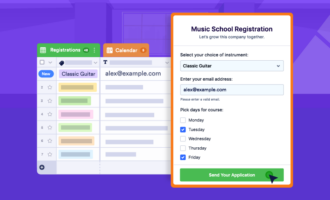







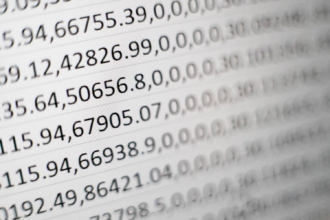
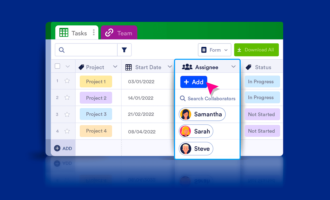














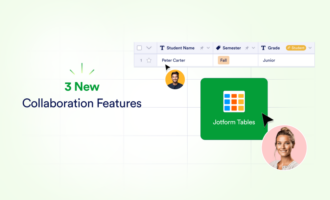





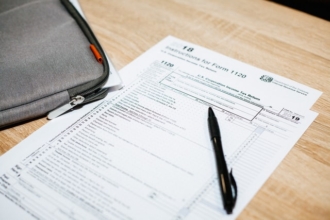


















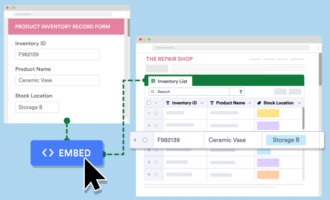




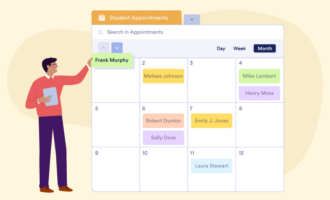











Send Comment: