NOTE- Yahoo users:
In an attempt to stop fraudulent emails, Yahoo changed its DMARC authentication policy to reject emails that claim to come from yahoo.com but actually originate at non-Yahoo servers. So, do not use a yahoo user as your sender email address if you are to use Mandrill to setup Jotform email notifiers. Please read more about Yahoo and Mailchimp DMARC POLICY here
Now that it is now possible to send form emails using your own SMTP server, what if you do not have an SMTP account for your domain name? This tutorial helps you with that.
Mandrill, a service by Mailchimp, provides a free SMTP email sending option upto 12,000 emails per month. We have tested our new SMTP service with Mandrill and it worked perfectly!
First, create a free Mandrill account.
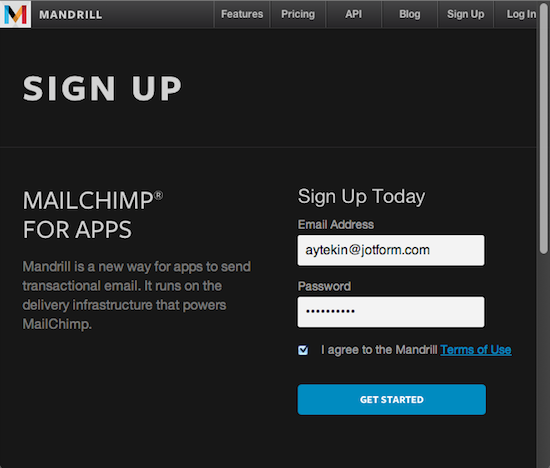
Hit the “Get SMTP Credentials” page.
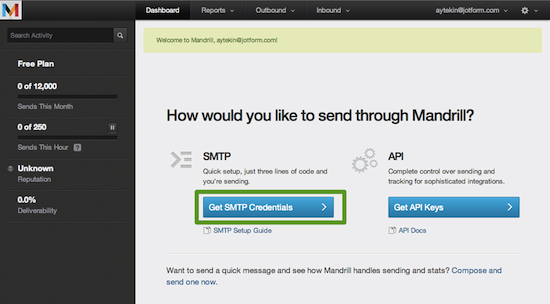
Copy your SMTP credentials and create a new API Key.
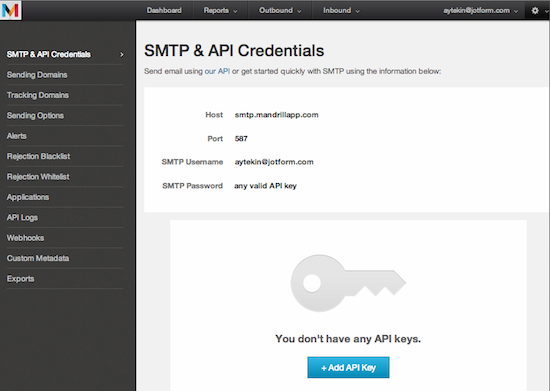
Copy your API Key as well.
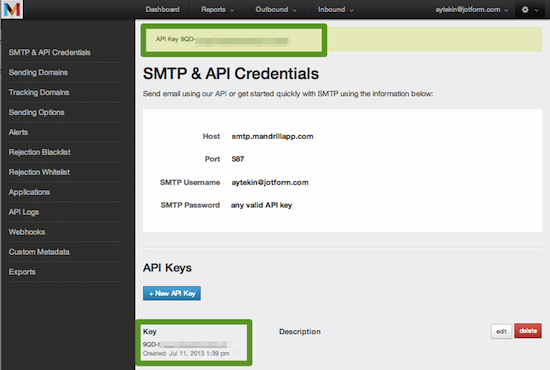
Next, adding the SMTP Details to your form. Please follow the complete steps below:
1. Click the Emails button in the form builder
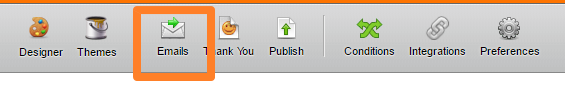
2. Select your Notifier and click “Edit” option

3. Access the Advance Settings tab
4. In the Sender Email dropdown, choose “Add new email address” option and the Email Type dropdown will appear.
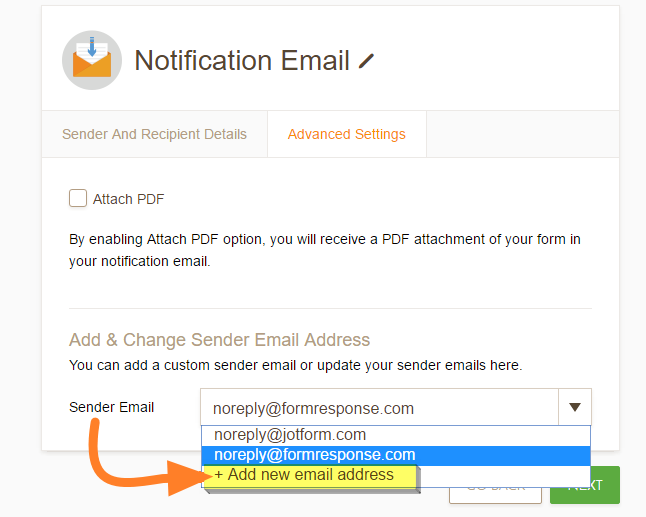
5. From the “Email Type“, select “SMTP” option
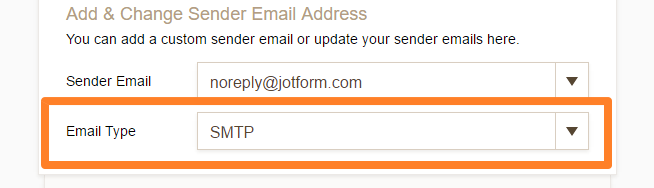
6. Provide your Mandrill SMTP Credentials. The “Password” should be your Mandrill API Keys:
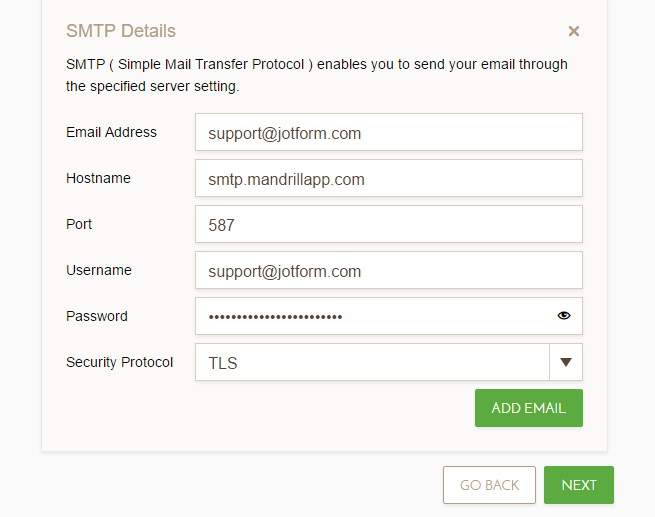
7. Click Add Email button or click “Next” button to save the custom SMTP settings.
8. Select your Mandrill SMTP from the Sender Email settings in the Advance Settings tab:
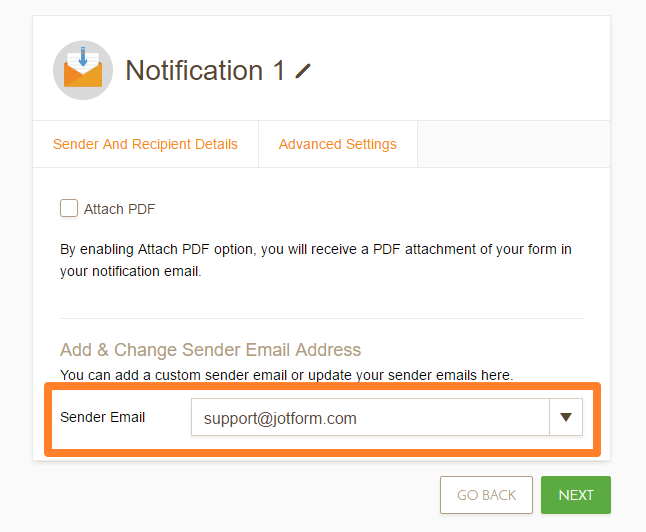
Test your form to see it functioning.
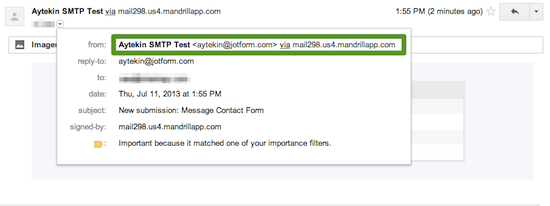
Note that your form is still not really coming from your own domain name. To setup your emails, follow this tutorial.
You can see your email stats on Mandrill site.
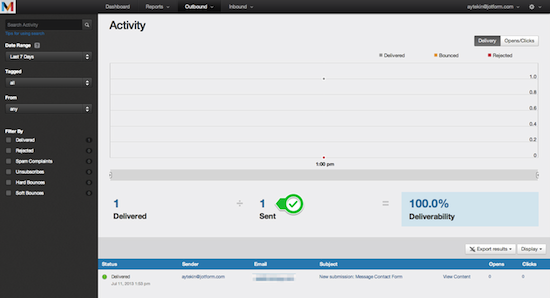
If you have questions, feel free to post it below.


























































Send Comment:
1 Comments:
More than a year ago
Mandrill doesn't seem to be available as a free service anymore.