Form email logs in Jotform are records of your forms’ email delivery status and other related information. They are stored on your Account History page. The email logs show detailed information about the emails, including timestamps, delivery status, recipients, and form IDs. This can be useful for troubleshooting email-related issues.
To view your email logs
- Go to Account History to see your account’s activities.
- Open the date filter in the upper-right corner of the table, then choose your desired period in the date picker.
You can either use the presets on the right or select custom dates using the calendar to access the email logs for the last five weeks.
- Next to the date filter, set the action filter to “Emails.”
The table should now show the email logs from your forms. To view the details of an entry, select the new window icon.
From there, you can open Details in the upper-right corner to view more information about the email.

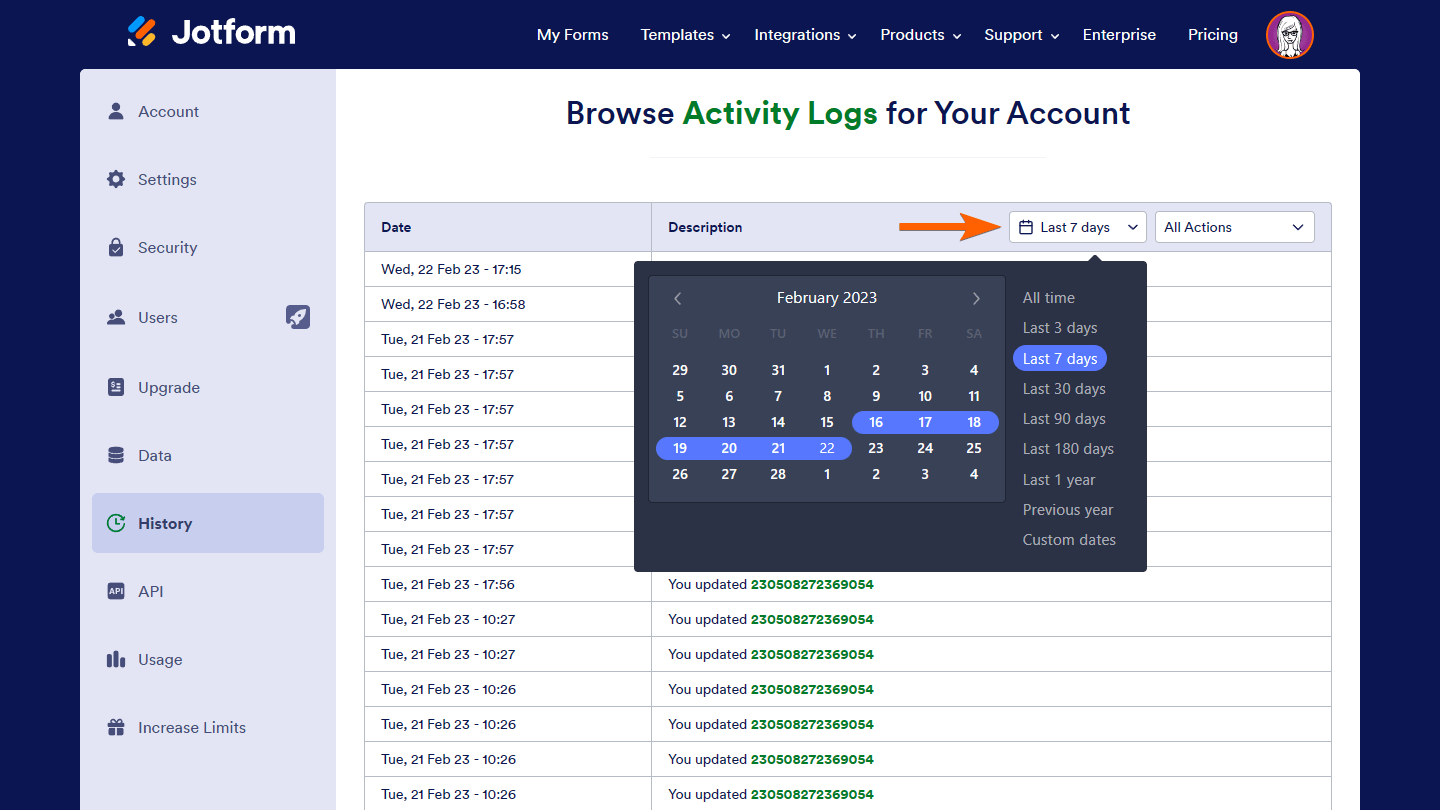
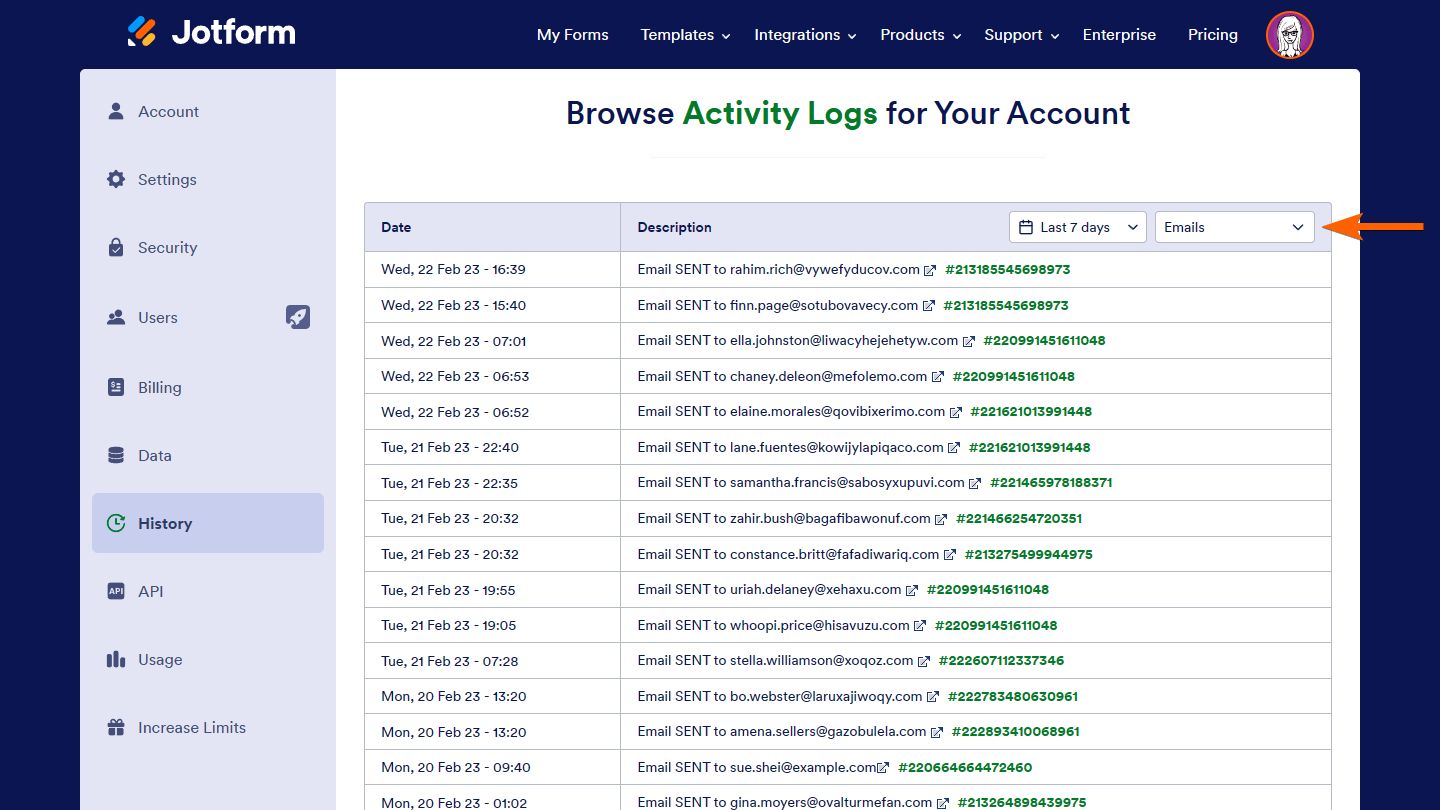
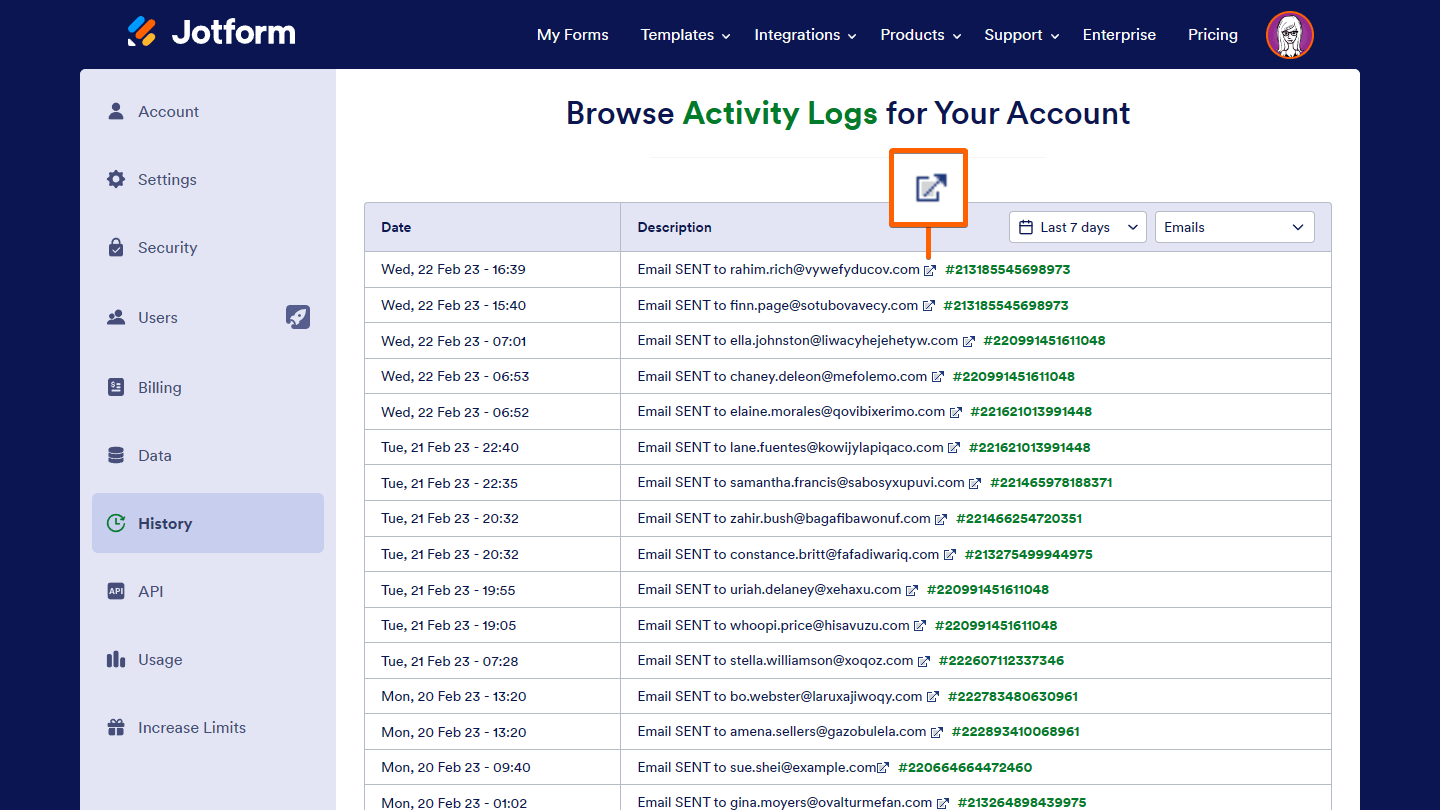
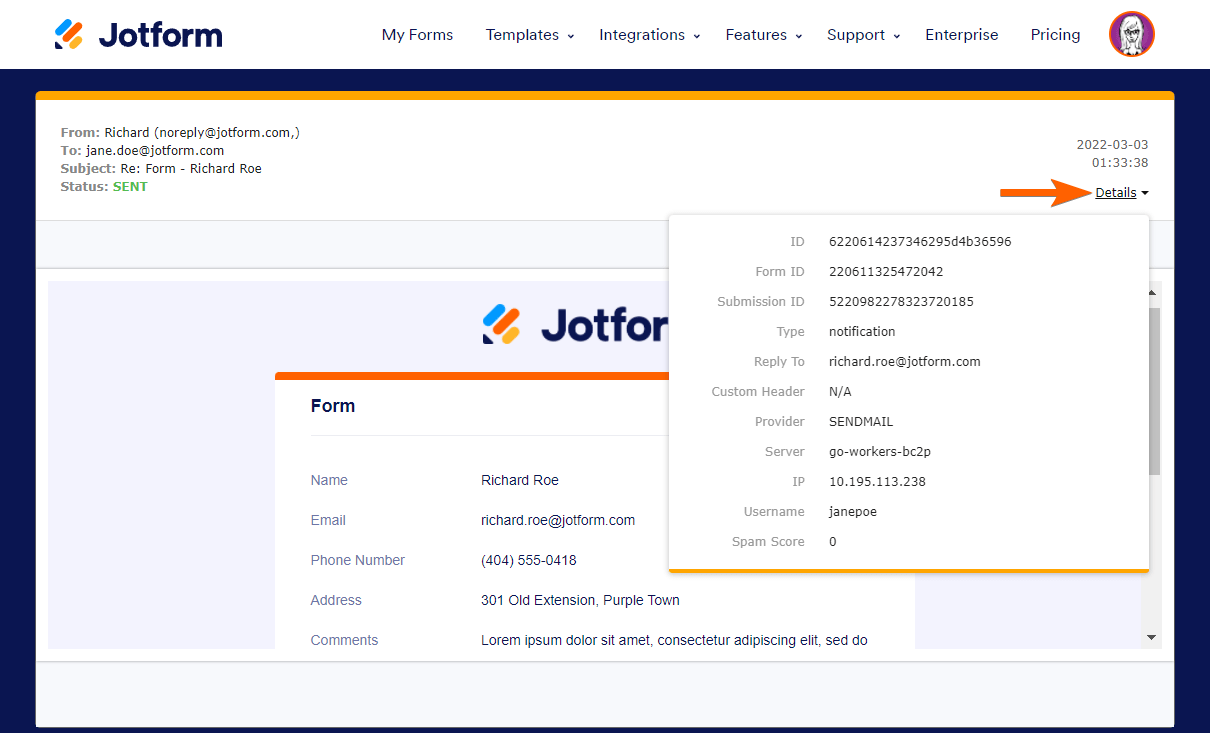
Send Comment:
11 Comments:
331 days ago
This is okay, but what I really need is a list of the emails that should have sent but didn't for whatever reason (i.e. wrong email or bounced for some reason). We have emails bouncing, but we have no ideas that our customers are not receiving them.
I could check this list, but when we have hundreds of submissions, this is not really efficient.
More than a year ago
Please help me with recover my email
More than a year ago
I need a email that was sent to another phone number on October the 5th a special card for food
More than a year ago
Hi,
I've just been trying to look at emails sent to our customers in the activity log but no data is showing, I know that emails are being sent so I don't understand why no acuity is being produced?
Thanks
Tim
More than a year ago
I need a email history
More than a year ago
Can you please send me a copy of my mails from 6/29/2022 I never received the mail
More than a year ago
I need my all emails for the last nine months please
More than a year ago
Thank you for this feature - how do a resend an auto-response email?
More than a year ago
i would like to down load my email addreses hisstory
More than a year ago
That is a nice feature. Top.
Let me know, if mail attachments can also be checked somehow. It happens that my users have posted that they did not receive the correct PDF or no PDF at all in the attachment.
More than a year ago
I need documents from Ron sent to me on July 27 or 28th 2021 I paid for this its a very important documents I need before the end of this month it is crucial I retrieve this document I had it and it's been removed from my email and files please help THIS DOCUMENT IS VERY IMPORTANT PLEASE FIX THIS MATTER AND SEND ME MY DOCUMENT BACK TO ME