Cloning allows you to duplicate an existing form without having to rebuild it from scratch. This can save a significant amount of time, especially if the original form is complex and lengthy.
Notes
- Jotform form owners can choose to prevent other users from cloning their forms as indicated by the “Unauthorized request” message that appears when cloning.
- Cloning creates a new form in your account, adding to your total form count.
To clone an embedded form
- Go to My Forms and select Create Form in the upper-left corner.
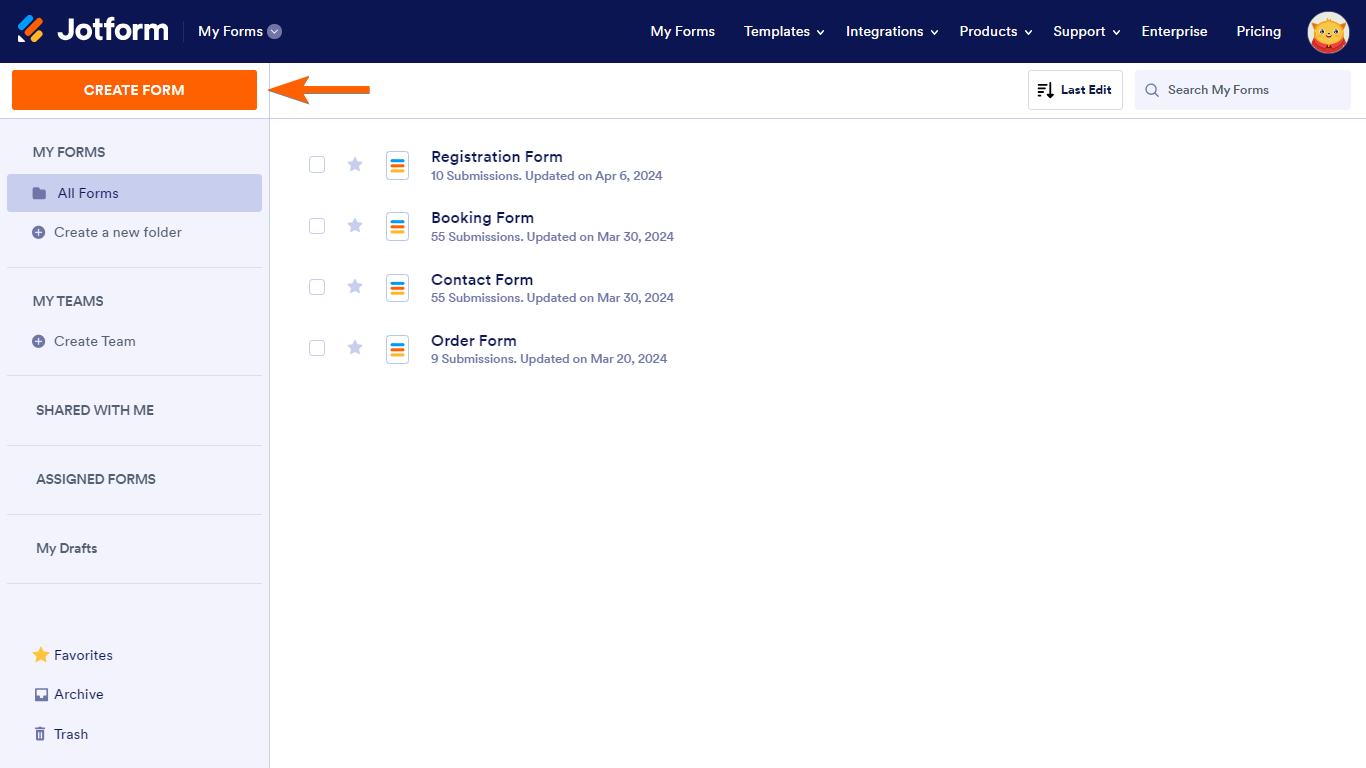
- Select Import Form.
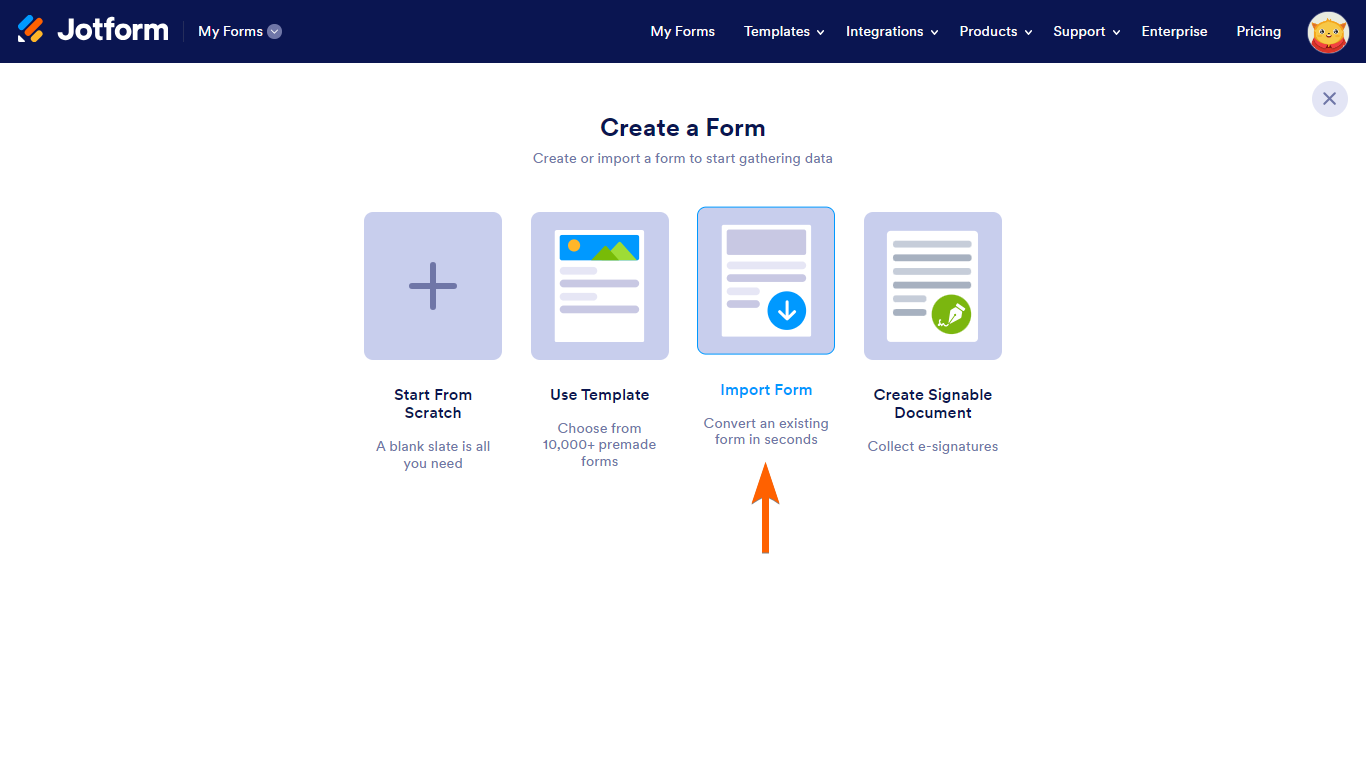
- Select From a web page.
- Enter the form’s URL, then select Create Form at the bottom.
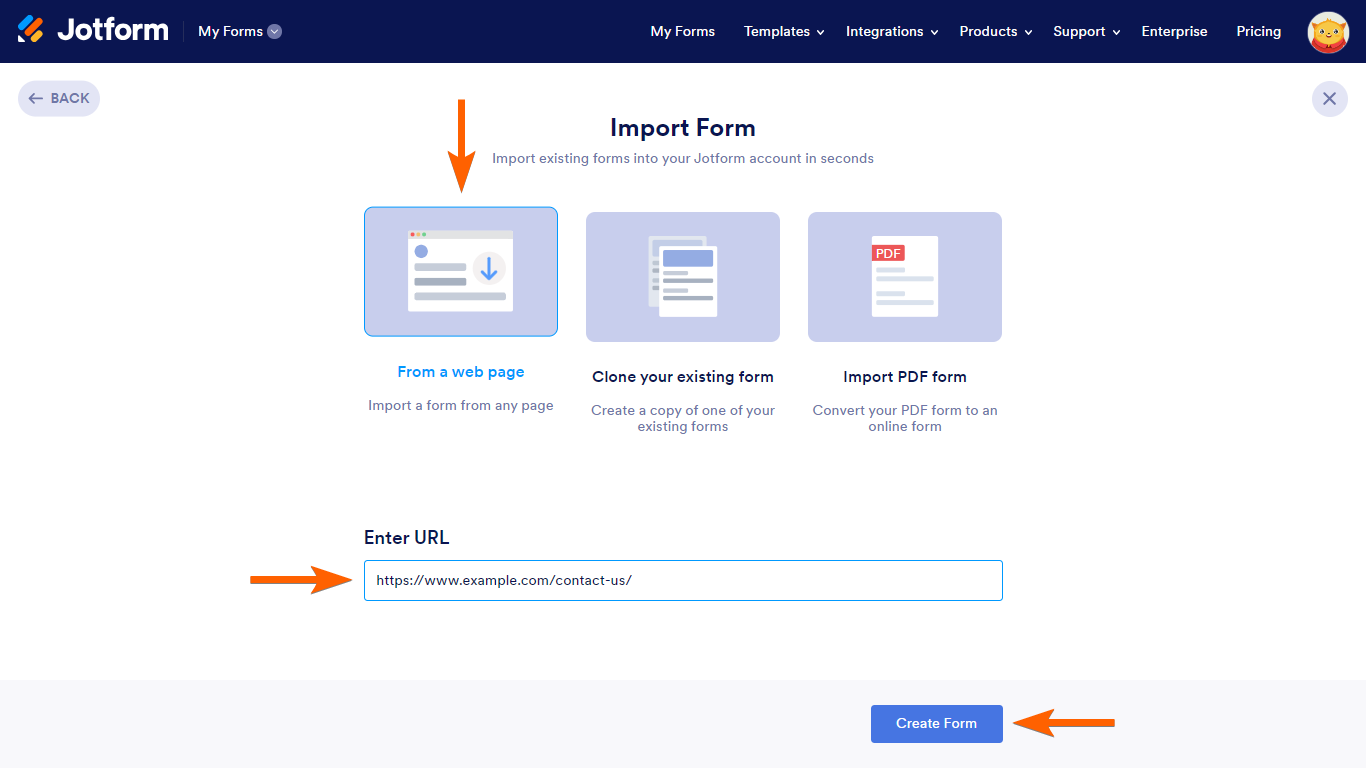
You will be redirected to the Form Builder afterward where you can start working on your newly cloned form.
See also: Cloning an Existing Form From Your Account.



























































Send Comment:
54 Comments:
More than a year ago
I tried to clone the form at https://www.jotform.com/70280891026959 it said I'm not authorized to clone the form, please assist.
Thank you,
More than a year ago
How can I create a form from my word document that i have linked to my website?
More than a year ago
Can I clone a form from another jotform account?
More than a year ago
Please help meake a copy of this page is a one page website thanks
More than a year ago
Thank you. I have gotten my form to work. :) I appreciate the help.
More than a year ago
This worked for one of my forms. When I tried it with another, I got:
Form ID is missing or irregular.
How can I fix this? The existing form with the above problem is:
More than a year ago
The support for this site is EXCELLENT!
More than a year ago
I am trying to clone a form using the URL and keep getting a message: Unauthorized request. You do not have access to this form
More than a year ago
It says
Form not found: Form Id is missing or irregular
More than a year ago
No form found on the page. Please check the source code you provided"
This is very frustrating.
More than a year ago
same issue here:
"No form found on the page. Please check the source code you provided"
https://www.jotform.com/answers/408489-not-form-found-on-the-page-when-cloning-form
More than a year ago
I entered a url from local machine and didn't work.
"No form found on the page. Please check the source code you provided"
More than a year ago
I tried this to copy a form via URL from this account to our main, got a username/password form and now our main account (with all our job apps) is suspended. Suffice to say now we have access to none of our forms to even try and get back-ups on our site.
Please update this information explaining how the URL clone works, because following directions only to find yourself suspended (as a few have been) is saddening, especially when you've done nothing wrong.
More than a year ago
When I do this, I get a login form, not the one I wanted to clone.
More than a year ago
didnt work
thank you
More than a year ago
Doesn't work. I copy and pasted the URL and got a completely different form!
https://www.jotform.com/?formID=30455495811153
More than a year ago
I put the url in and it just lists all the response fields, not the form as it appears - here is the link. I cannot get it to clone properly.
More than a year ago
I entered the URL and get the message that No Form is found on the page. I tried leaving out the EU part as I did do a clone last year before you had GoDaddy trouble.
Here's the URL
http://www.jotformeu.com/form/92302624551
More than a year ago
This is a great feature folk. One comment is that configuring it (manage integration) is quite too well hidden!
More than a year ago
I've attempted to import a form from a different account using the import form feature. The imported form loses some of the header fields as well as the condition information.
Is there any method to perform an exact copy of the Jotform without losing any elements of the form?
Also, I am using the embed code for the import form entry field. Is that the correct url I should be entering?
Thanks in advance!
More than a year ago
Is it possible to make frop box folder name related to 2 fields ex: Unique Id + Name (1234566-MrFirstName)? that would give sense to the folder and keep it unique?
More than a year ago
I am trying to import a PDF from a URL that I provide but it comes back with the following message:
"No form found on the page. Please check the source code you provided"
More than a year ago
nao consigo clonar
More than a year ago
If you have multiple forms that you want from one user, can you send those forms to a single directory or will each form create its own directory on DB?
More than a year ago
What if the form is a multi part application form? Can you still clone it some how? When I try this method it only copies the actual URL of the form start page and not the rest of the form.