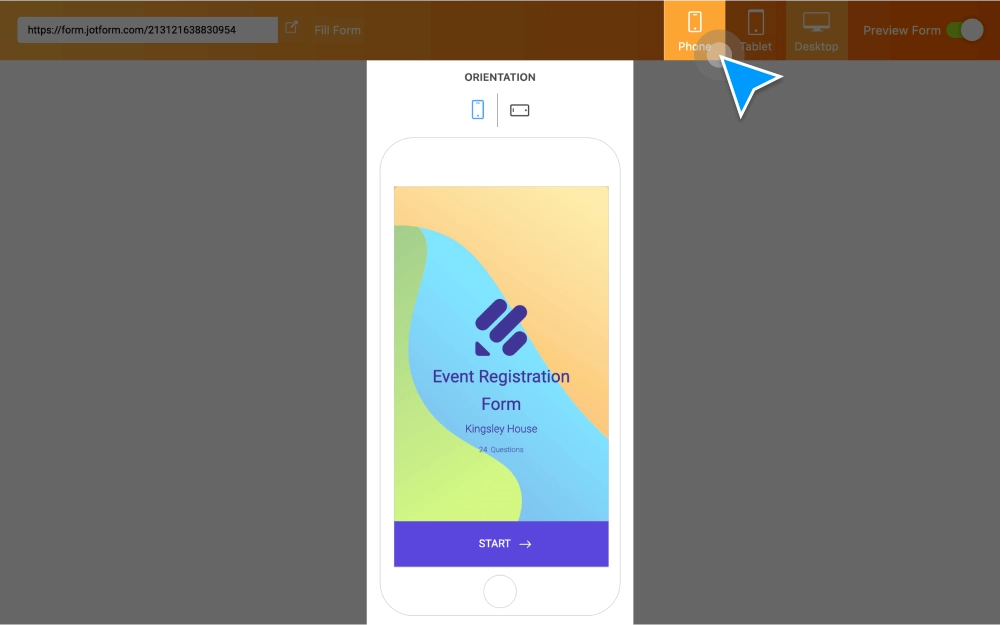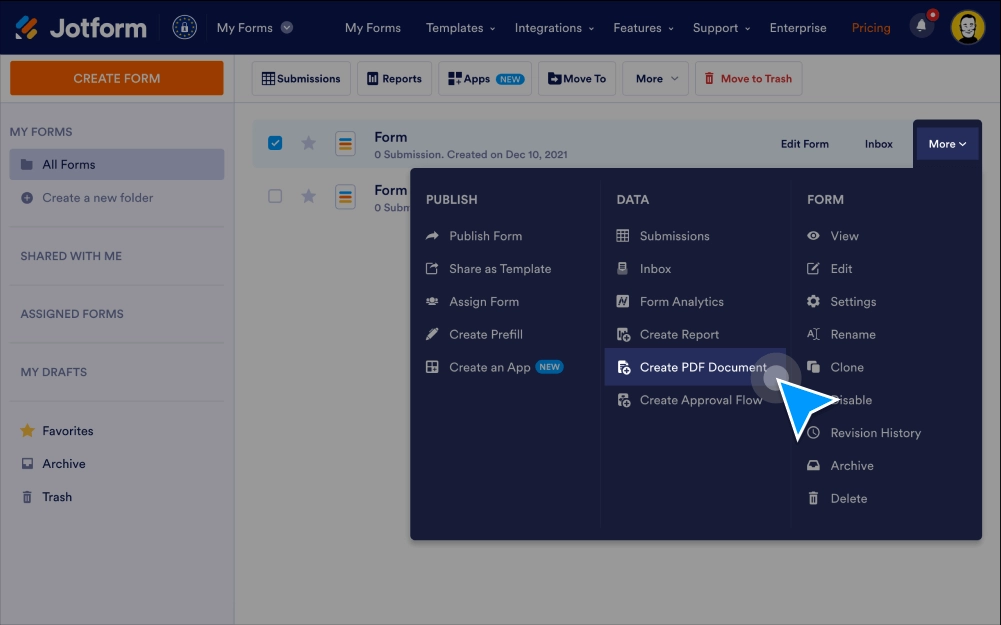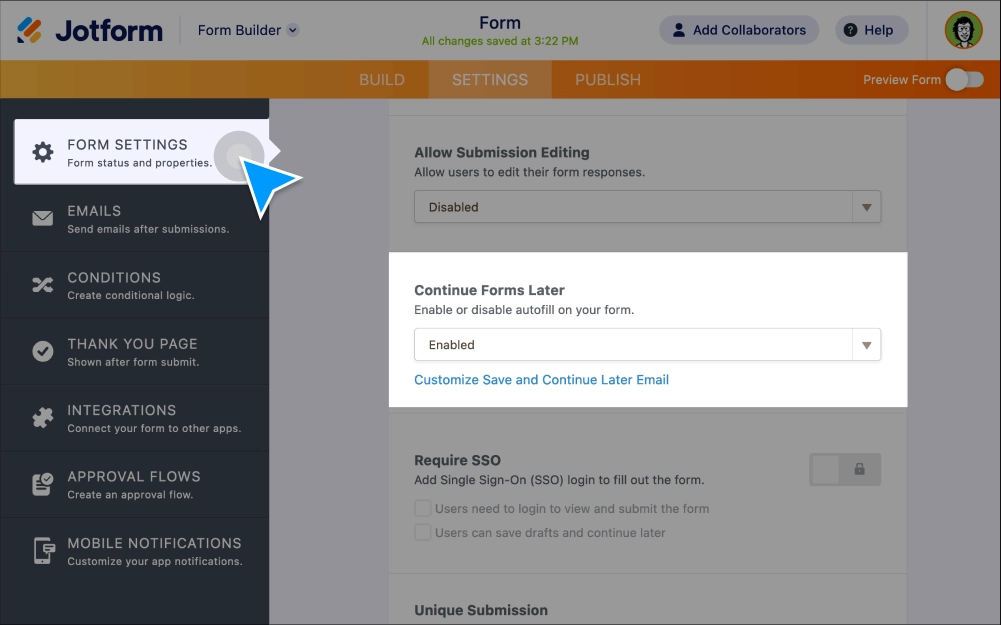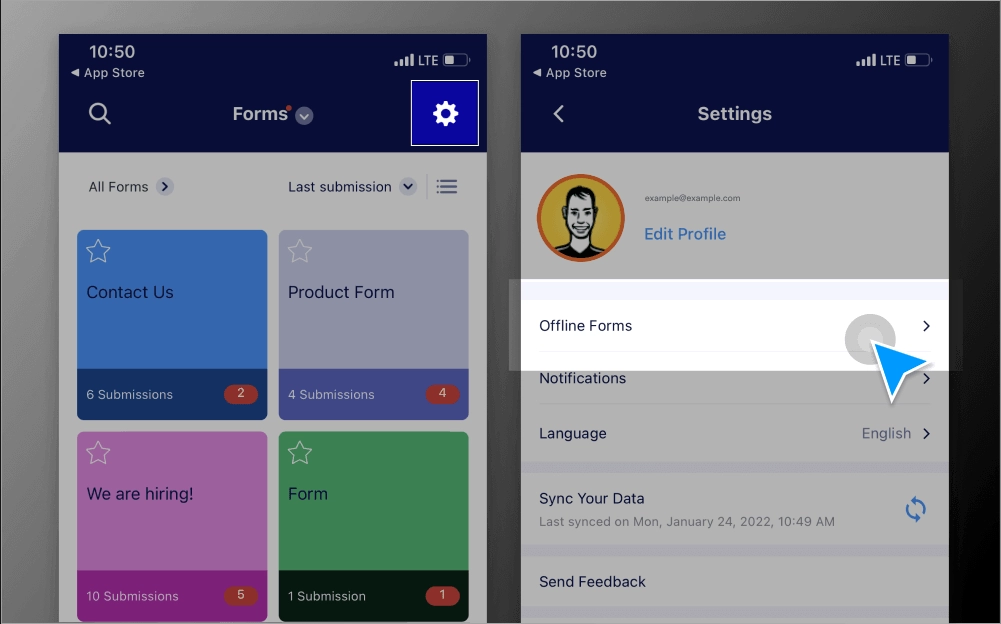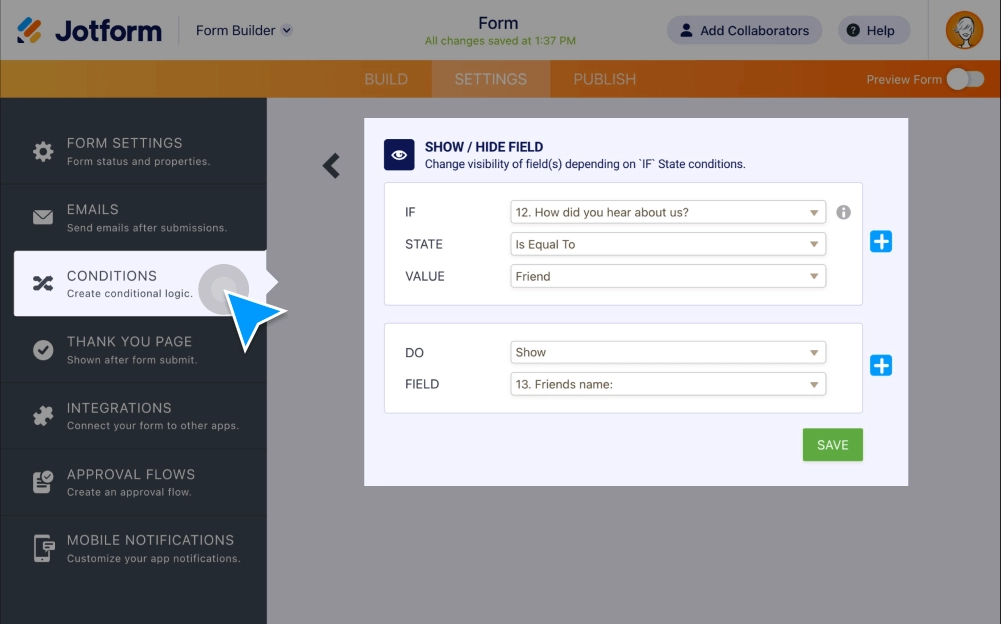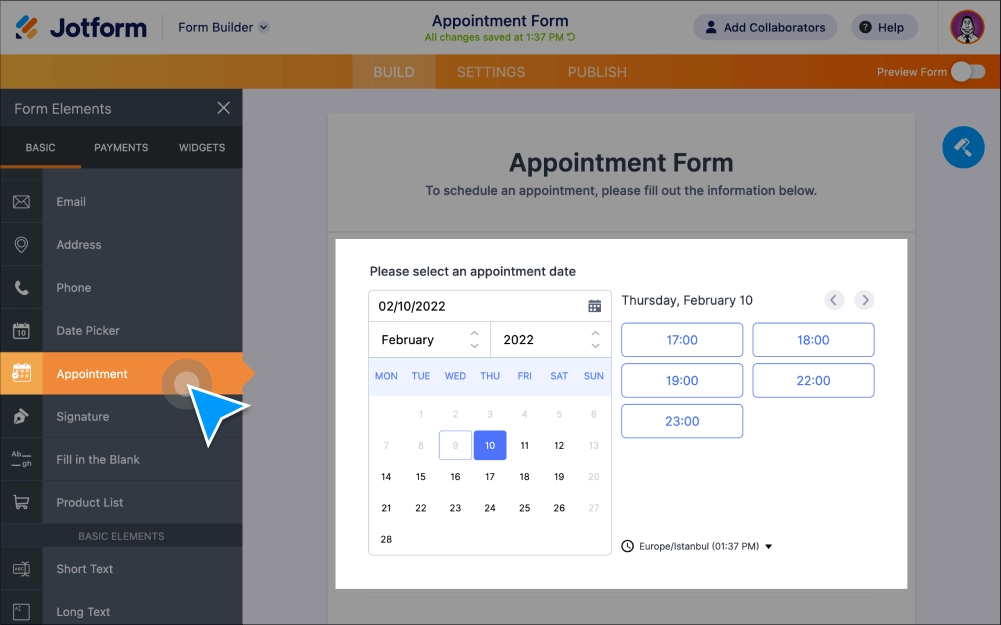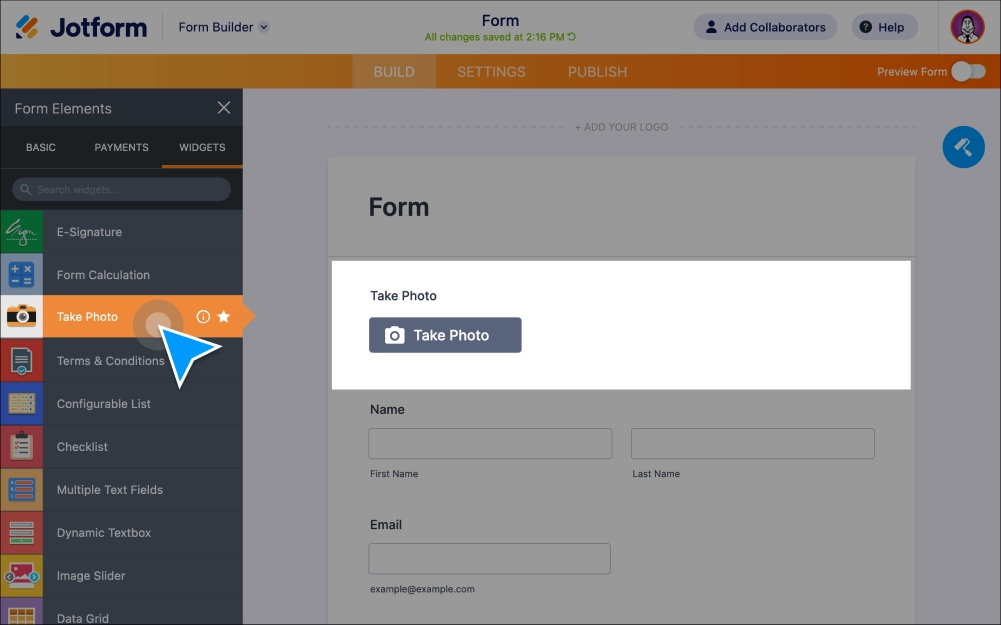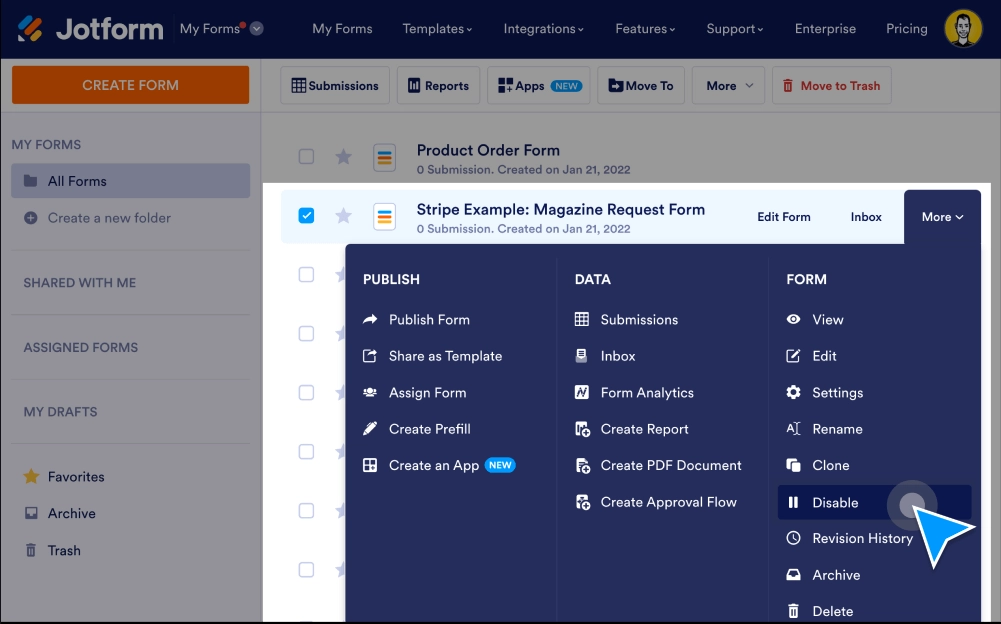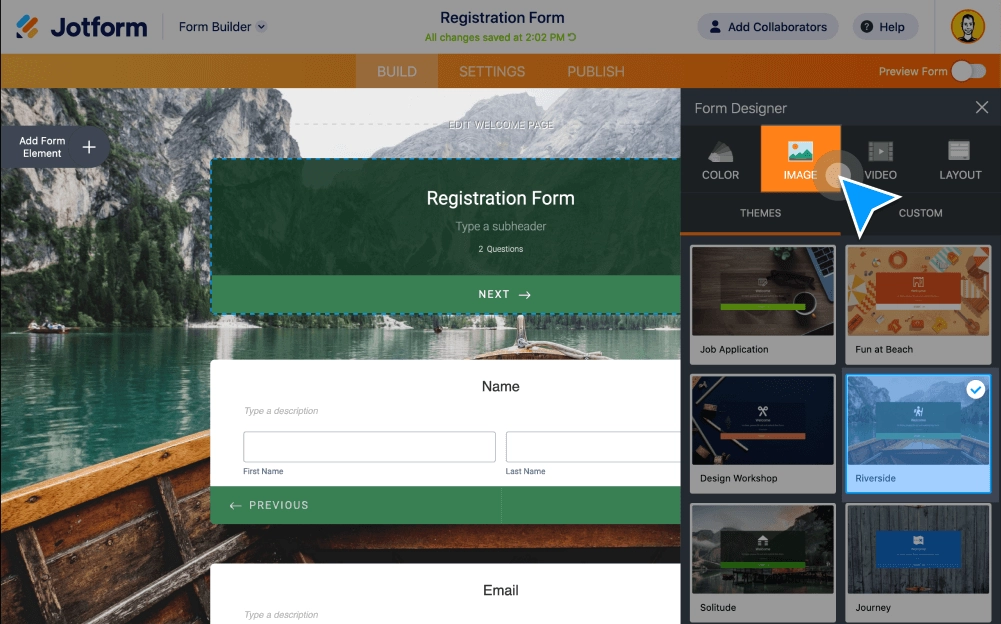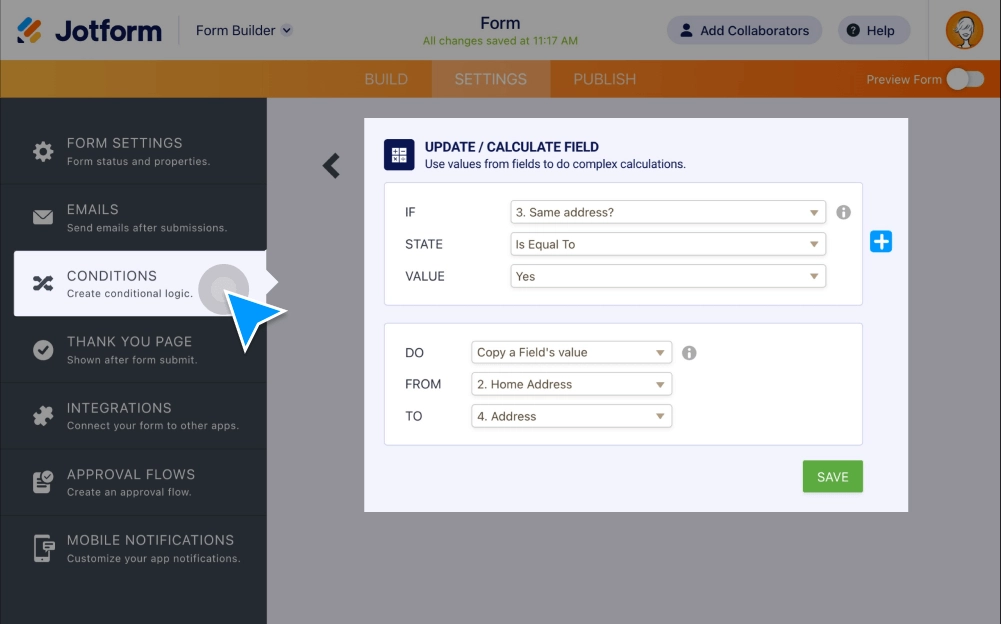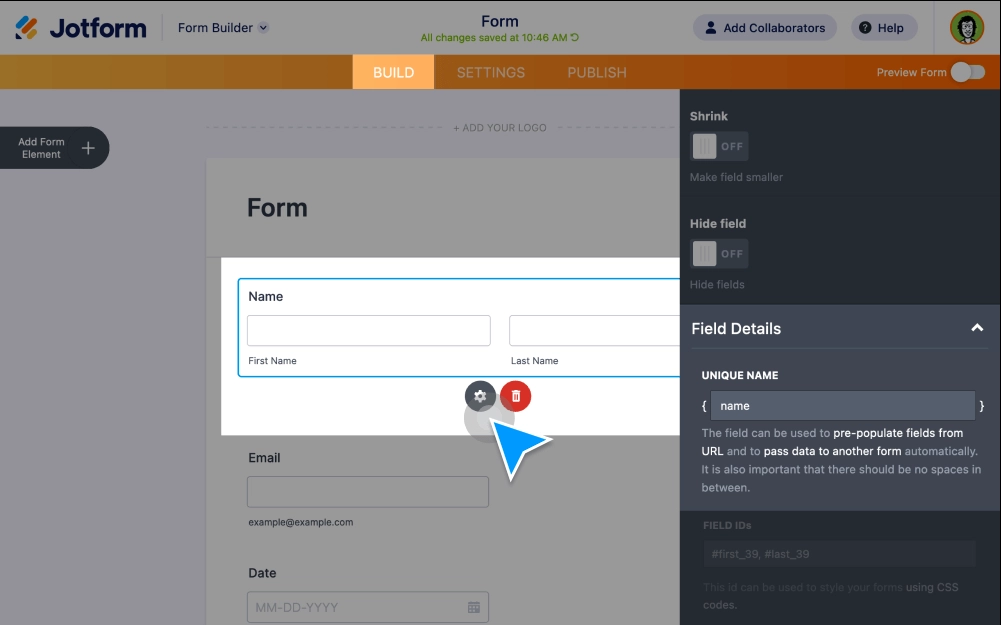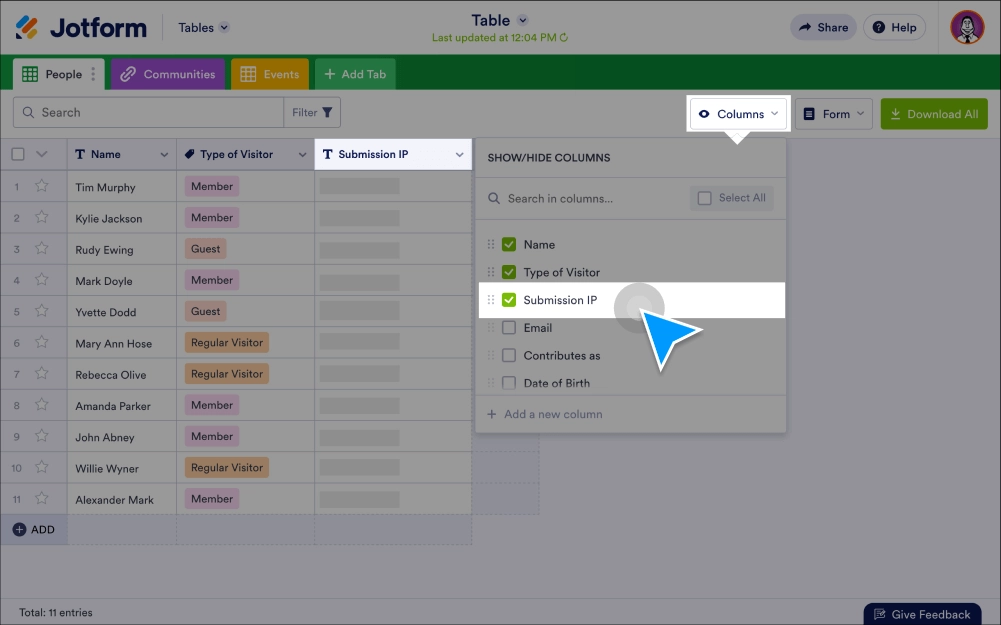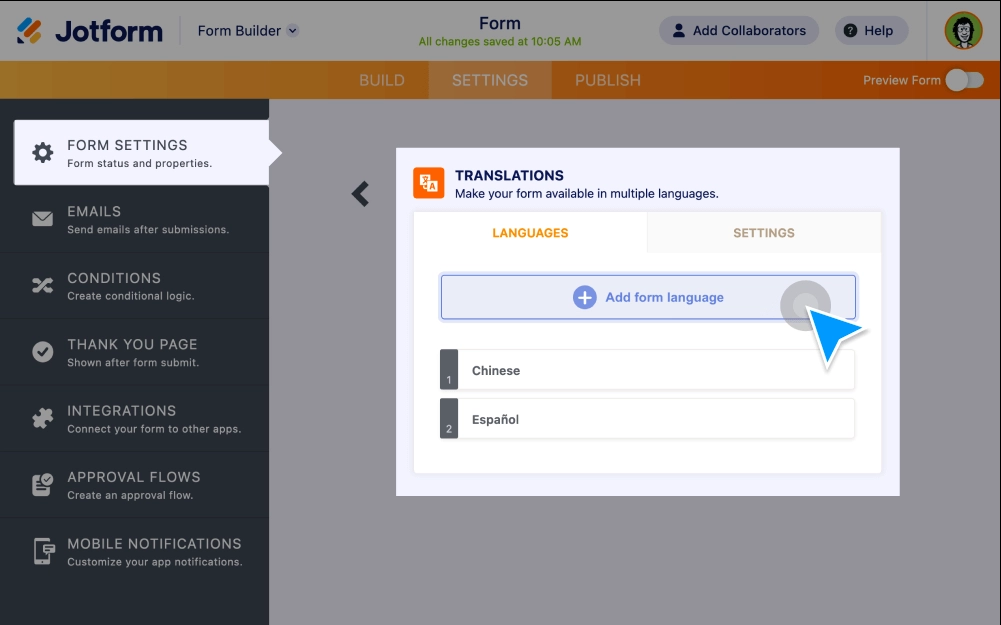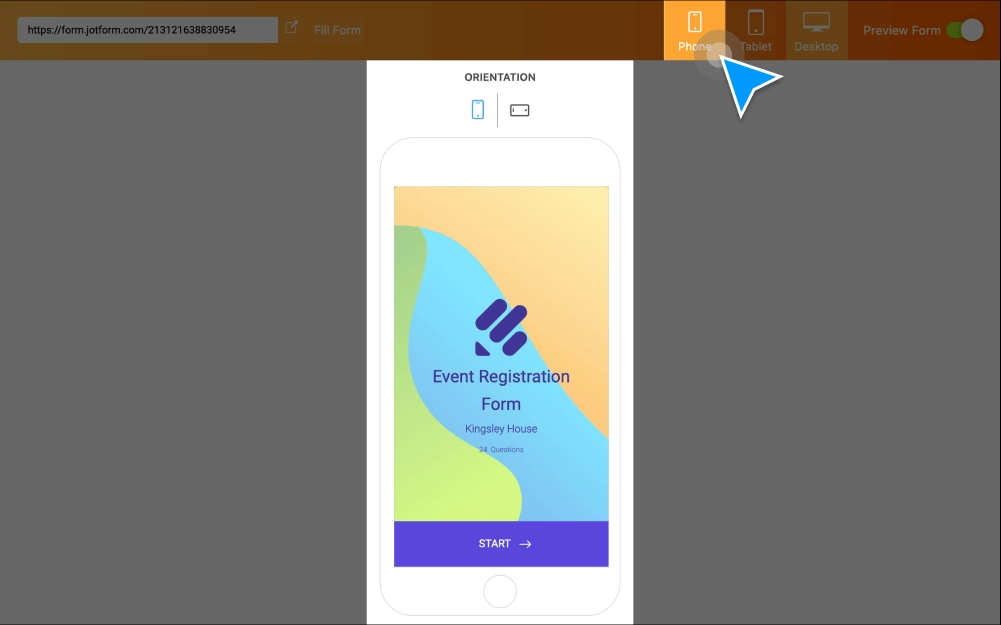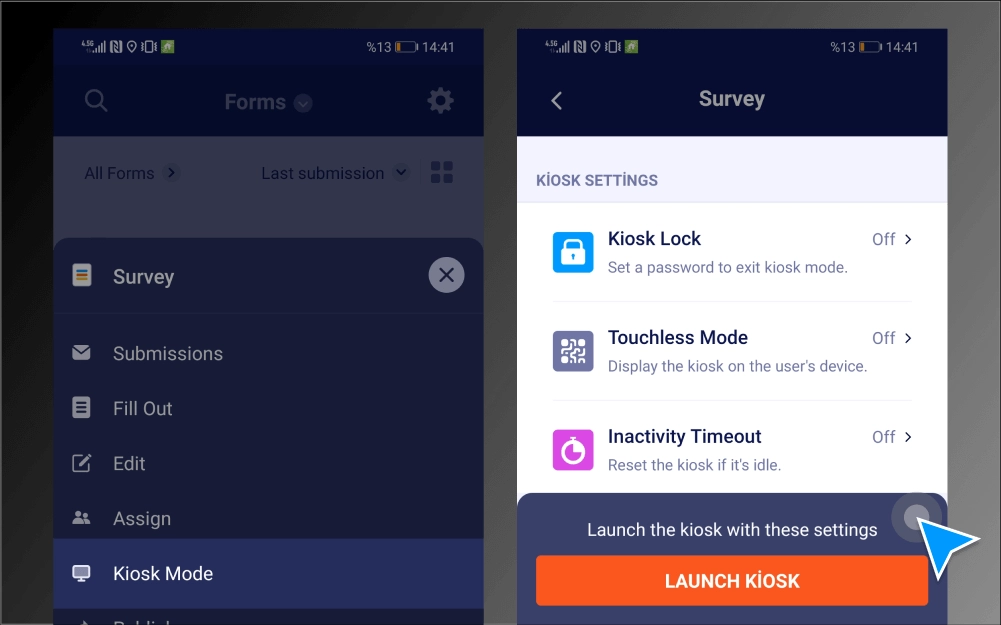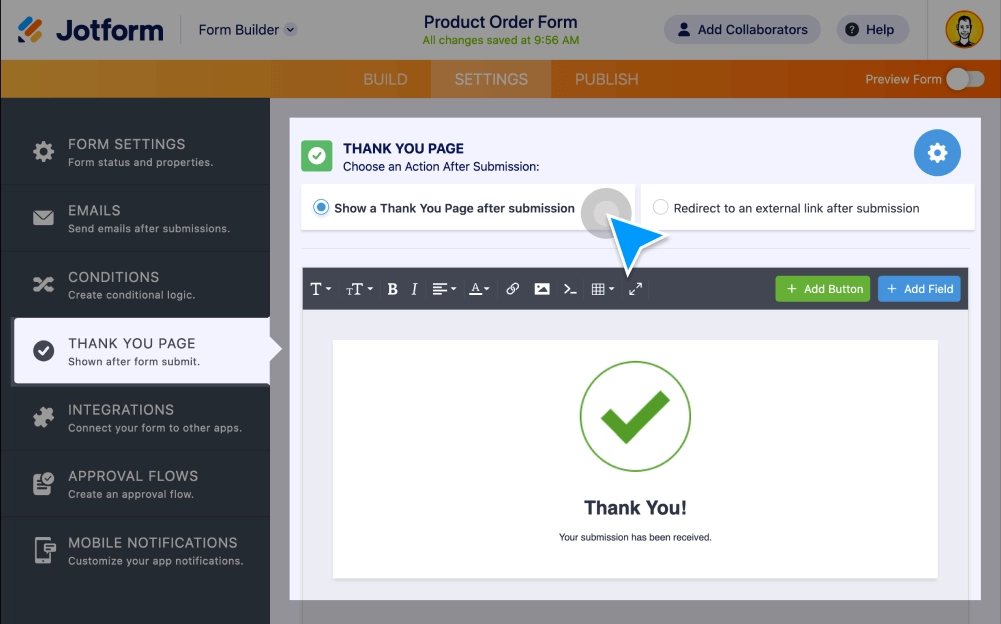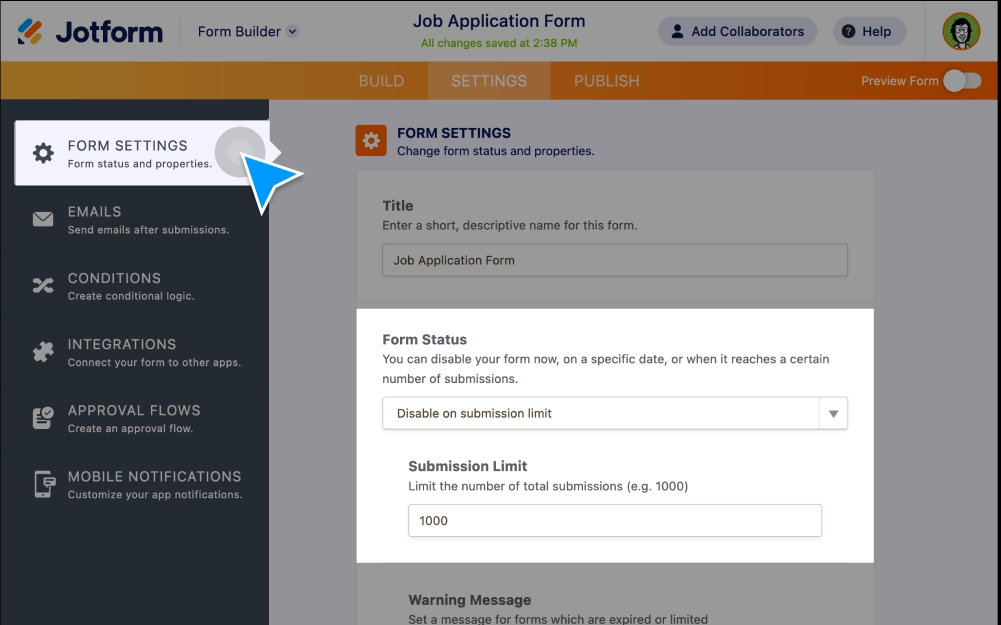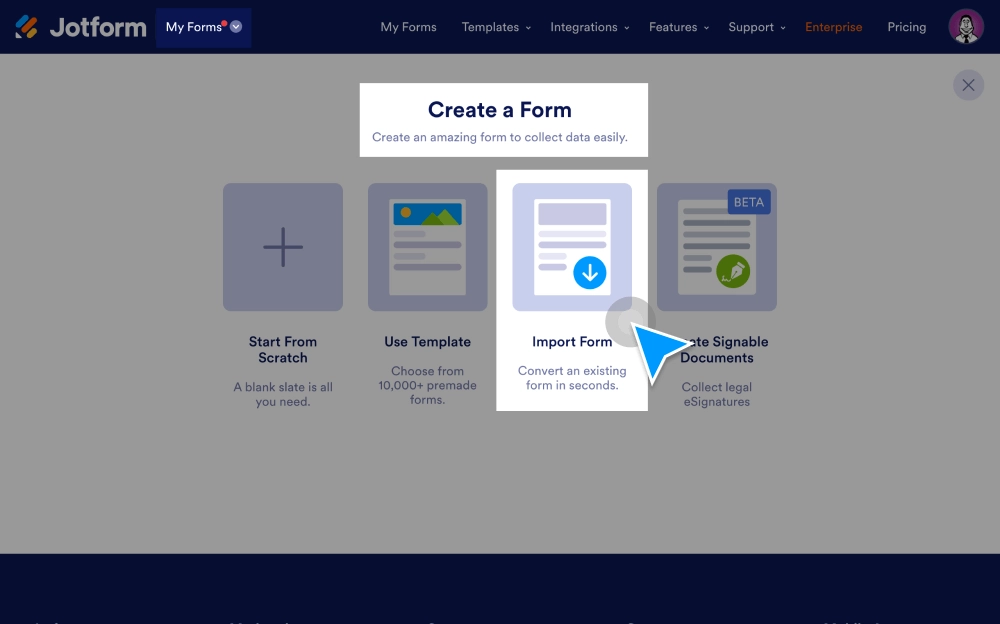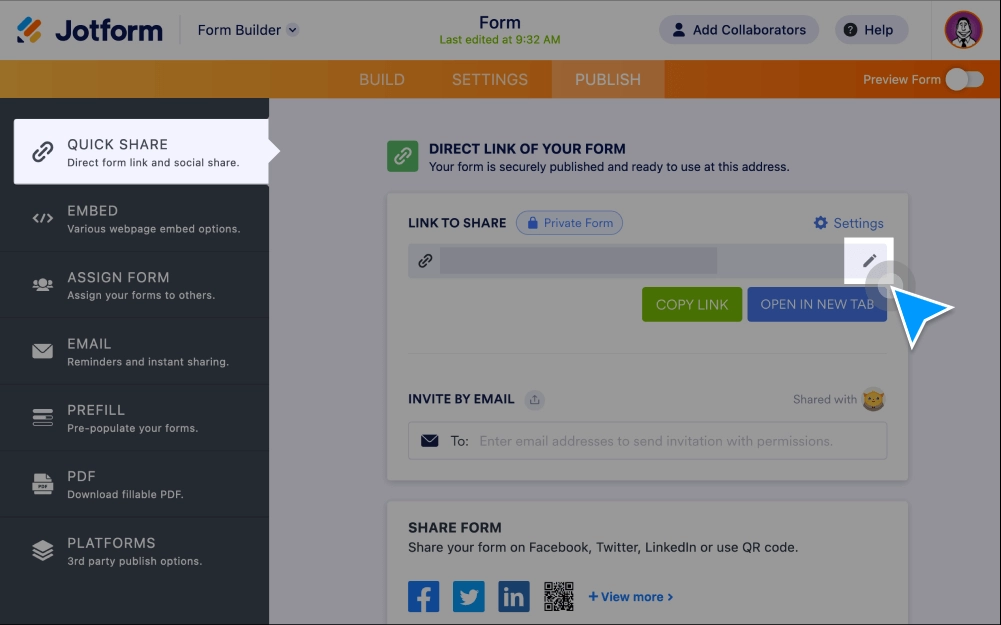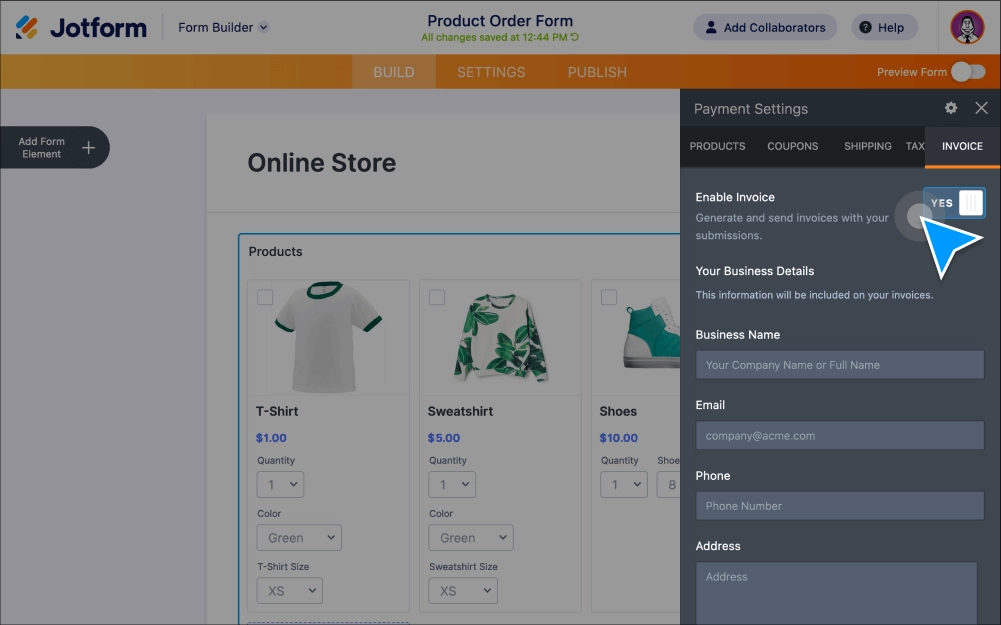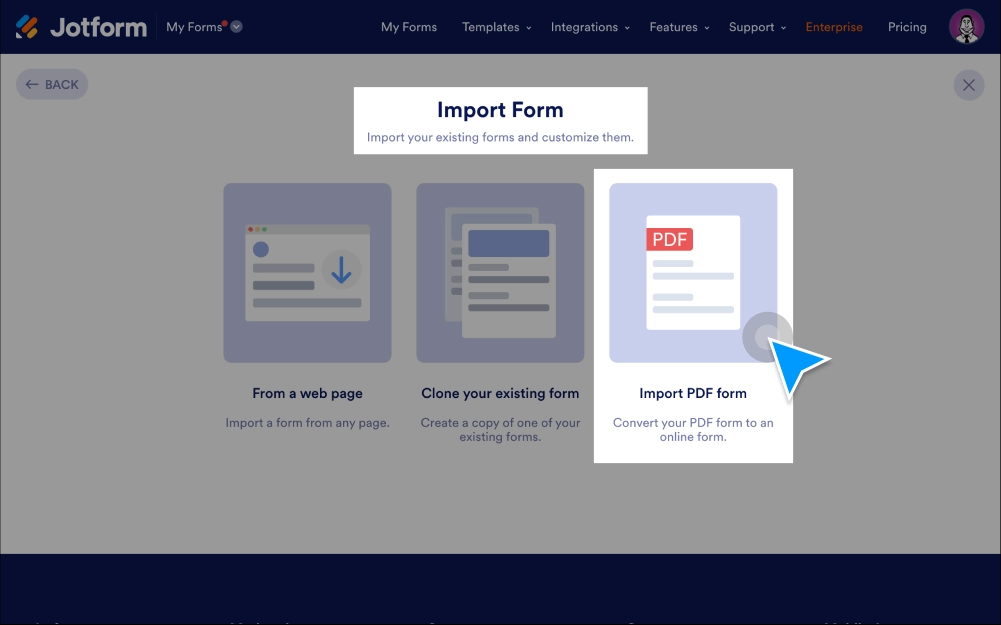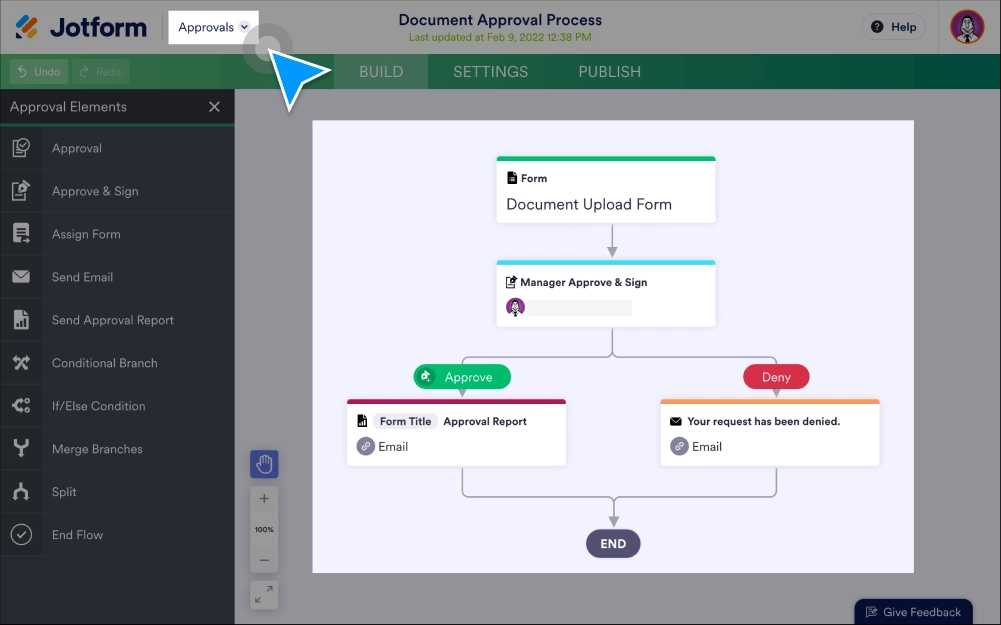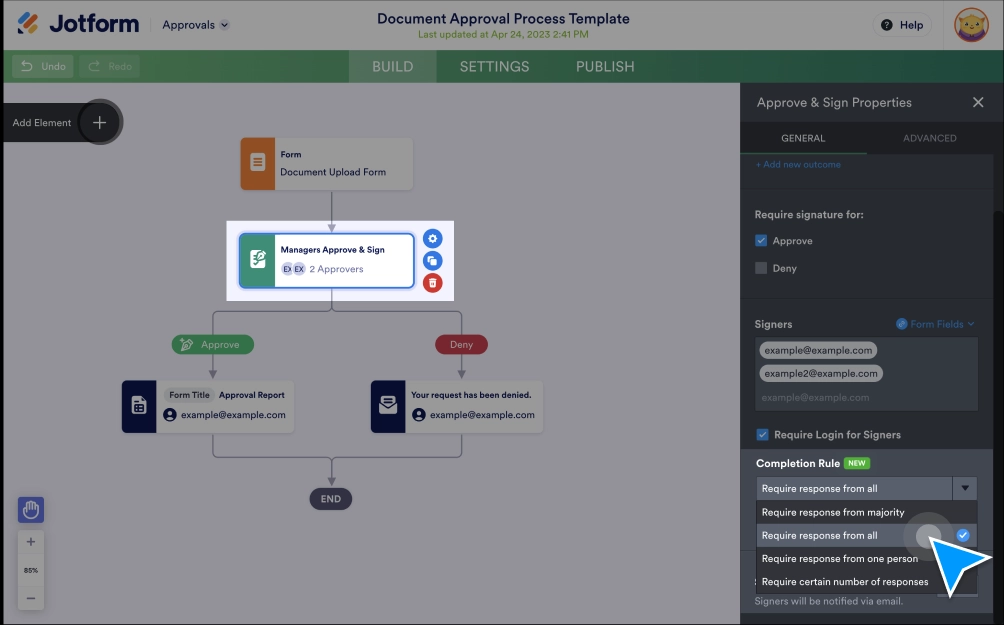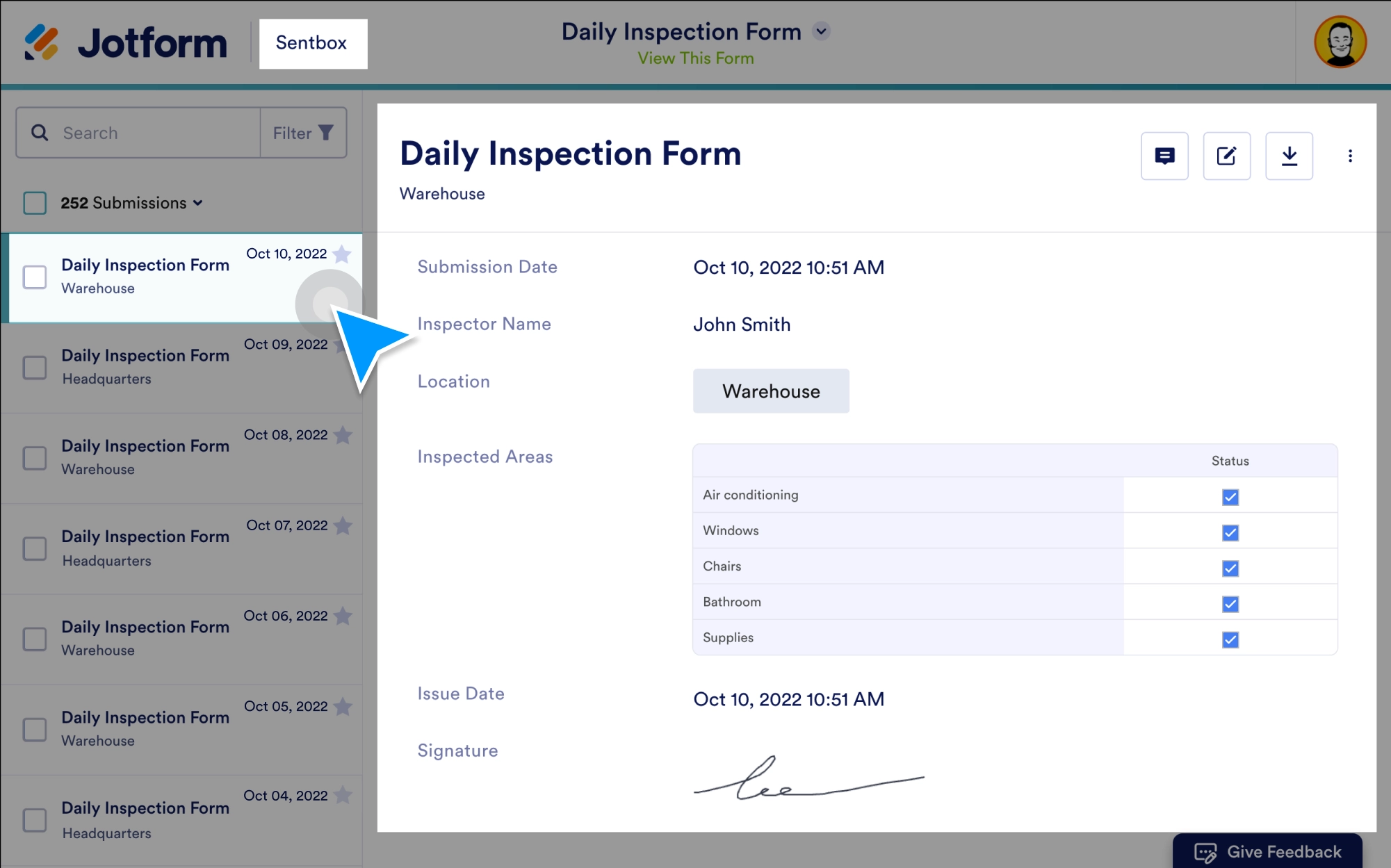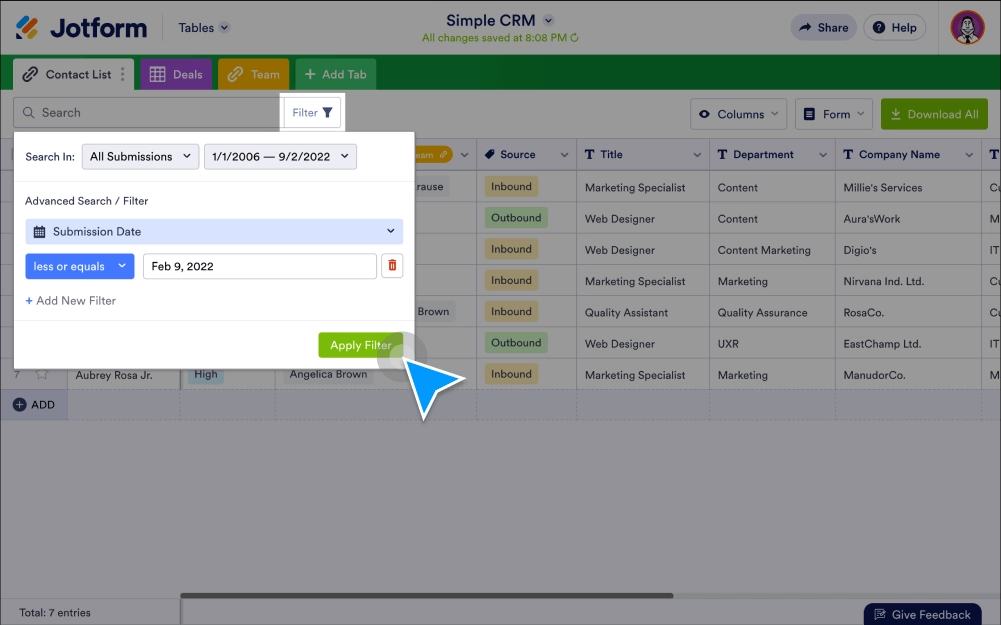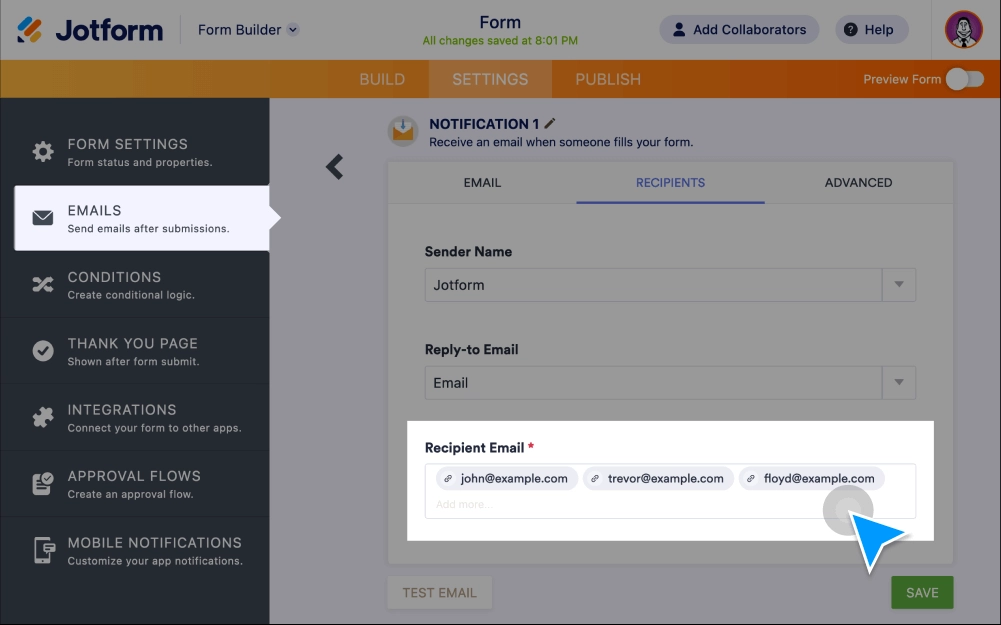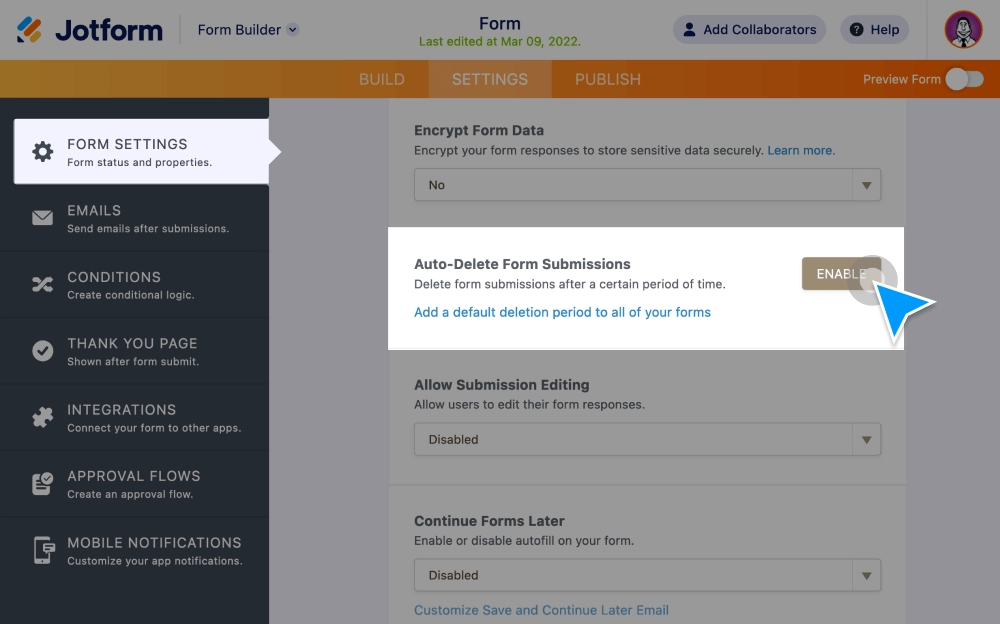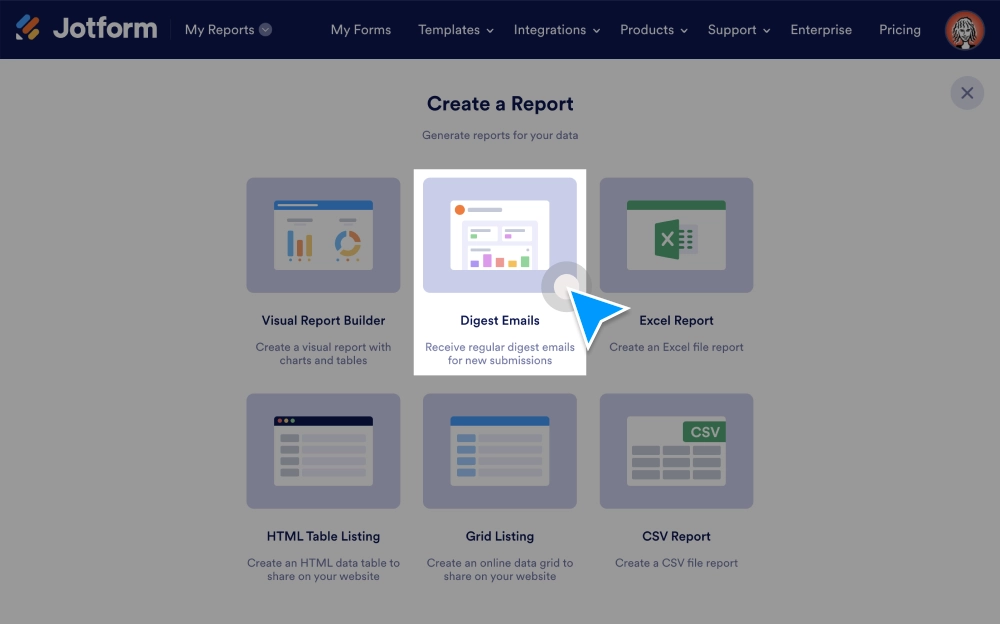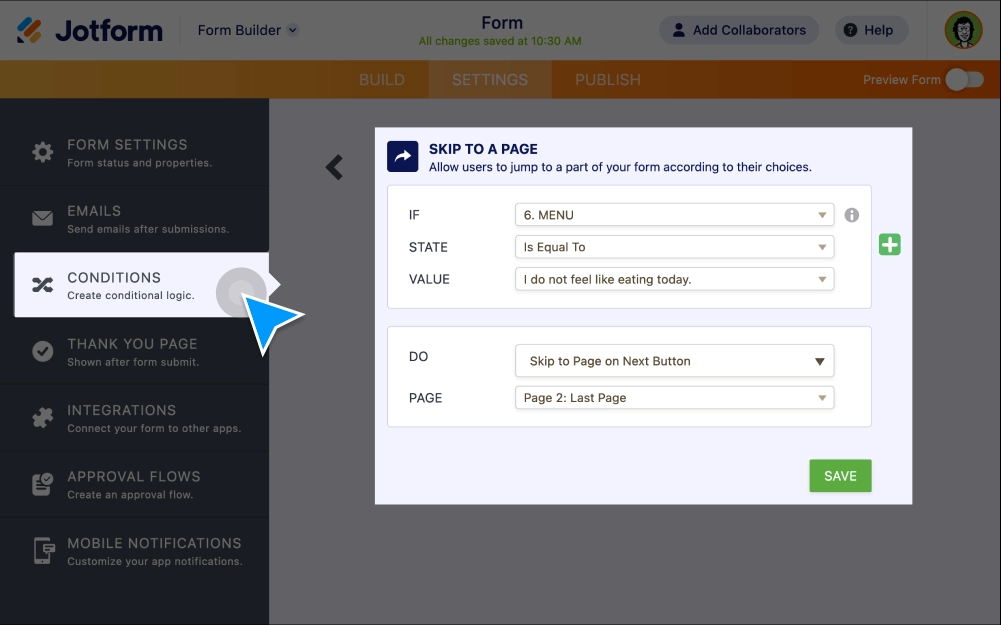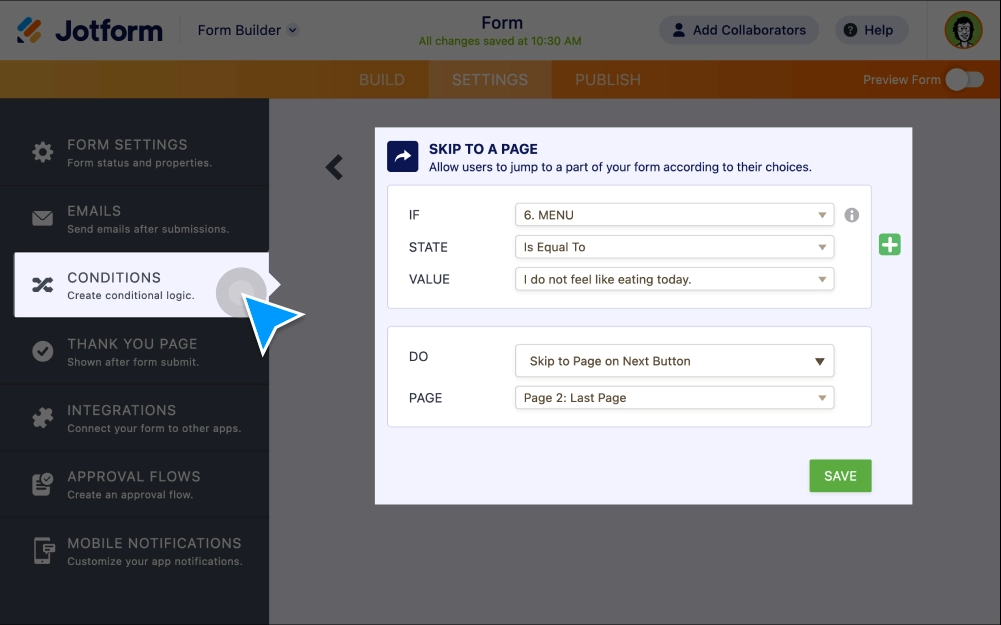Advanced Form Options
Convert Submission into PDF Document
Convert Submission into PDF Document easily. Generate PDFs for single or multiple form submissions.
Advanced Form OptionsSave & Continue Later
Turn incomplete submissions into the data you need. Let users save their responses to your form and return to complete their submissions later.
Form BuilderOffline Forms
Collect data offline with Jotform Mobile Forms, our free mobile app! Responses collected offline will be instantly saved and automatically synced to your Jotform account when you reconnect to the internet.
Advanced Form OptionsConditional Logic
Make your smart forms smarter with conditional logic. Set up your form to show or hide form fields, send emails to certain users, show different thank-you messages, and more all based on how the user fills in your form.
Advanced Form OptionsAppointment Scheduling
Gather appointment bookings on any device for your doctor’s office, beauty salon, or other business. Create a custom appointment form using Jotform — no coding required. Share or embed in seconds.
Advanced Form OptionsCollecting Photos
Let users upload, take, and preview images within your form. Create a file upload form without any coding and collect images from users from any device.
Form BuilderForm Enable & Disable
Choose when to accept submissions. Automatically enable or disable your form when it hits a chosen expiration date or submission limit.
Advanced Form OptionsConversational Forms
Boost form engagement with conversational forms that ask one question per page. Explore all the powerful features unique to Jotform Cards!
Advanced Form OptionsAnswer Piping
Create a more personalized experience for form users. Use conditional logic to insert, or “pipe,” answers from previous questions into later questions on the same form.
Advanced Form OptionsPre-Populate Forms
Make it easier for customers, clients, or coworkers to fill out your forms by using pre-populated forms. Pre-populate form fields from previous submissions, other forms, Excel files, and more!
Advanced Form OptionsFinding IP Address
Access IP addresses of the form respondents easily. Generate a report with IP address data to understand customer demographics.
Advanced Form OptionsForm Translation
Trying to reach a broader audience online? Set your forms up with translations to let users fill them out in their native language.
Advanced Form OptionsResponsive Forms
Make your online forms easy to fill out on any device. Build forms and surveys that are fully responsive on any computer, tablet, or smartphone without coding.
Advanced Form OptionsKiosk Mode
Use kiosk mode online or offline to receive multiple form submissions.
Advanced Form OptionsThank You Page Customization
Want to display a Thank You Page after form completion? It’s easy with Jotform! Either make your own custom Thank You page or redirect your users to a certain page.
Form BuilderForm Submission Limit
Automatically disable your form when it reaches a chosen submission limit or expiration date, or when duplicate info is submitted.
Advanced Form OptionsView Invoices
Create custom invoices with your own branding and automatically send them out with every form submission.
Advanced Form OptionsImporting Fillable PDFs
Import your fillable PDFs and turn them into powerful online forms that are easy to fill out from any device. Plus, keep the original PDF layout.
Advanced Form OptionsGroup Approvals
Streamline the decision-making process with Jotform Group Approvals for your company. Let multiple people submit their approvals, keep track of their activity and oversee your approval process.
Advanced Form OptionsSentbox
Keep submissions organized, collaborate with others, and find exactly what you’re looking for with search filters. View or edit your submissions through Jotform Sent box.
Advanced Form OptionsFiltering Submissions
Make the most of your submission data by finding exactly what you need with easy-to-apply search filters in Jotform Tables, Jotform Inbox, and Jotform Report Builder.
Advanced Form OptionsForwarding Submissions
Send form submissions to your teammates fast. Forward form data via email, Jotform Inbox, or Jotform Tables. Easy to set up with no coding required.
Advanced Form OptionsAuto-Delete Submissions
Store form submissions in your email inbox or other third-party apps instead of Jotform. Delete submissions from your Jotform account automatically.
DataDigest Emails
Receive daily, weekly, and monthly submission updates on selected forms in a single email.
Advanced Form OptionsSkip Logic
Speed up the form-filling process and receive form submissions faster with Skip Logic! It uses conditional logic to skip to specific questions or pages based on a user’s previous answers.
Advanced Form OptionsLogic Jump
Make your forms more interactive with Jotform jump logic! Features include showing/hiding or skipping fields based on user answers.
Advanced Form Options