What’s so important about changing the status of your forms? Consider this example – a client may want you to start a particular form on December 16th to use for a Christmas sale and, after the sale, pause the form until next year. Using the following methods, you can disable and enable forms whenever necessary.
There are two ways to change the status of a form. One is through the My Forms page, which is quick. Second, through the Form Settings, which provides you with additional options to disable your form conditionally.
Enabling/Disabling a Form Through My Forms
This method is simple and direct, but it disables the form instantly. If you wish to set a condition, such as disabling the form on a specific date/time, proceed to the second method.
- Select the form you intend to enable or disable on your My Forms page.
- Click More on the far right side of the selected form.
- Under the Form column, click Disable or Enable option.
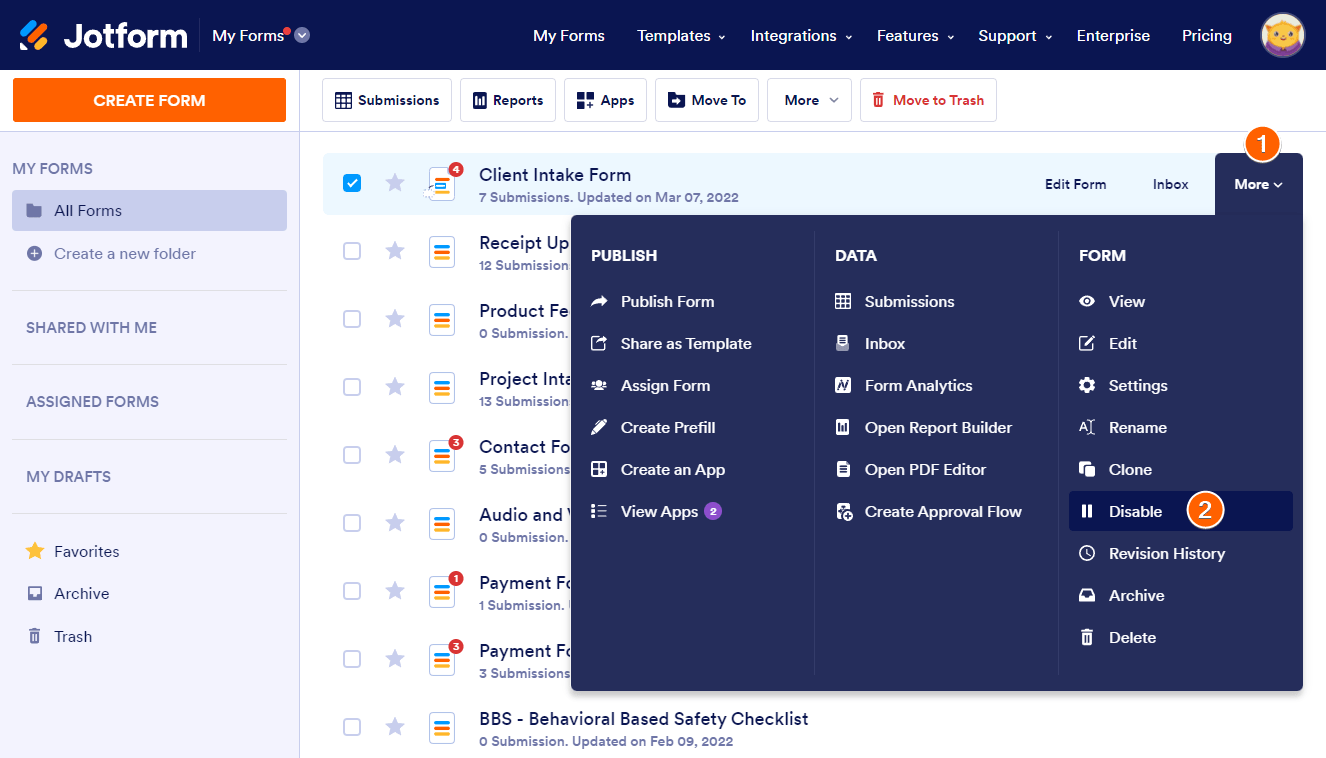
Enabling/Disabling a Form Through Form Settings
If you are in the Form Builder, you can enable/disable the form through the Form Settings. Here’s how you can do that:
- In the Form Builder, go to the Settings tab.
- Under the Form Settings, click the Form Status option.
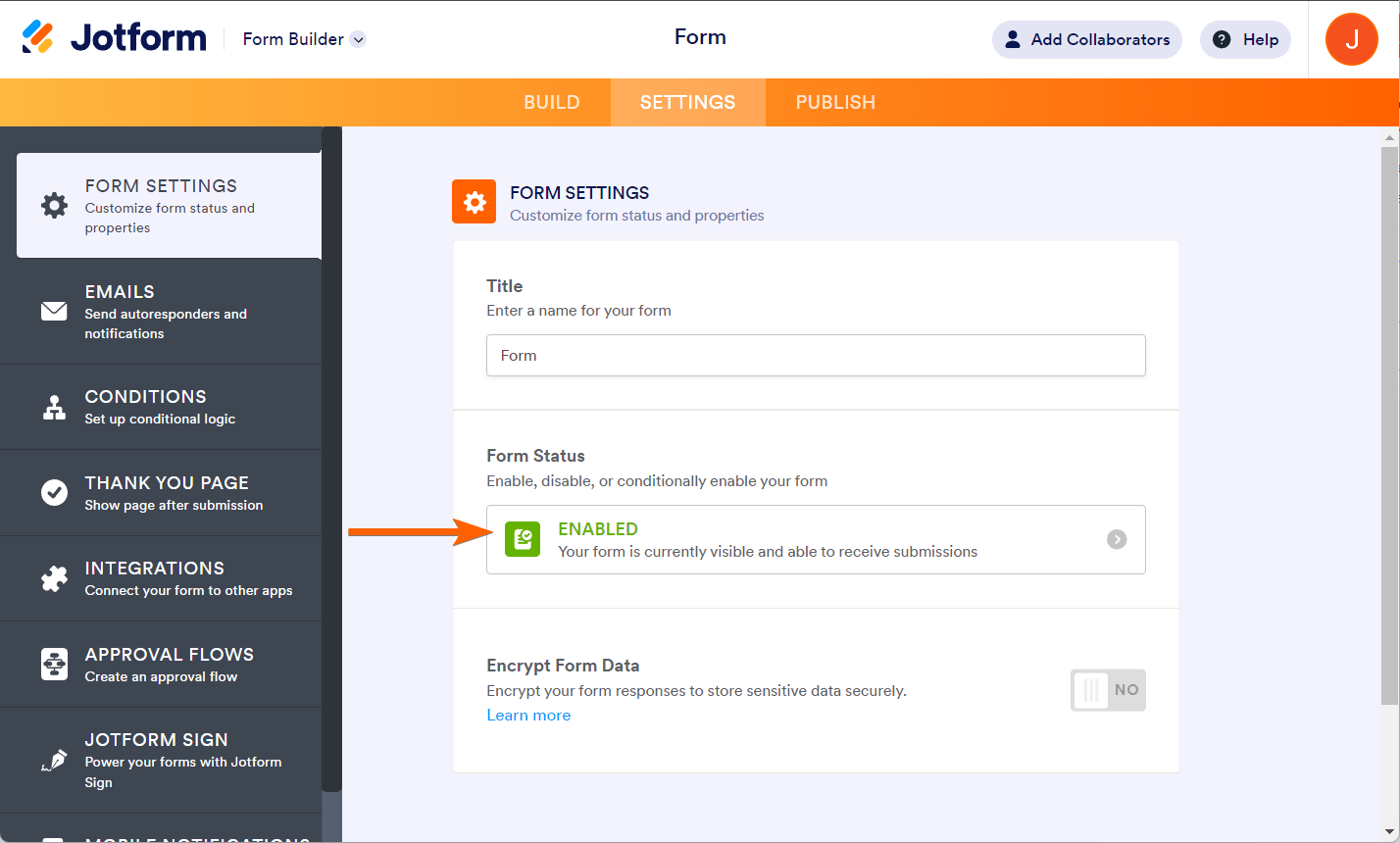
- Select Disabled from the dropdown. Set your Warning Message accordingly, and click Save.
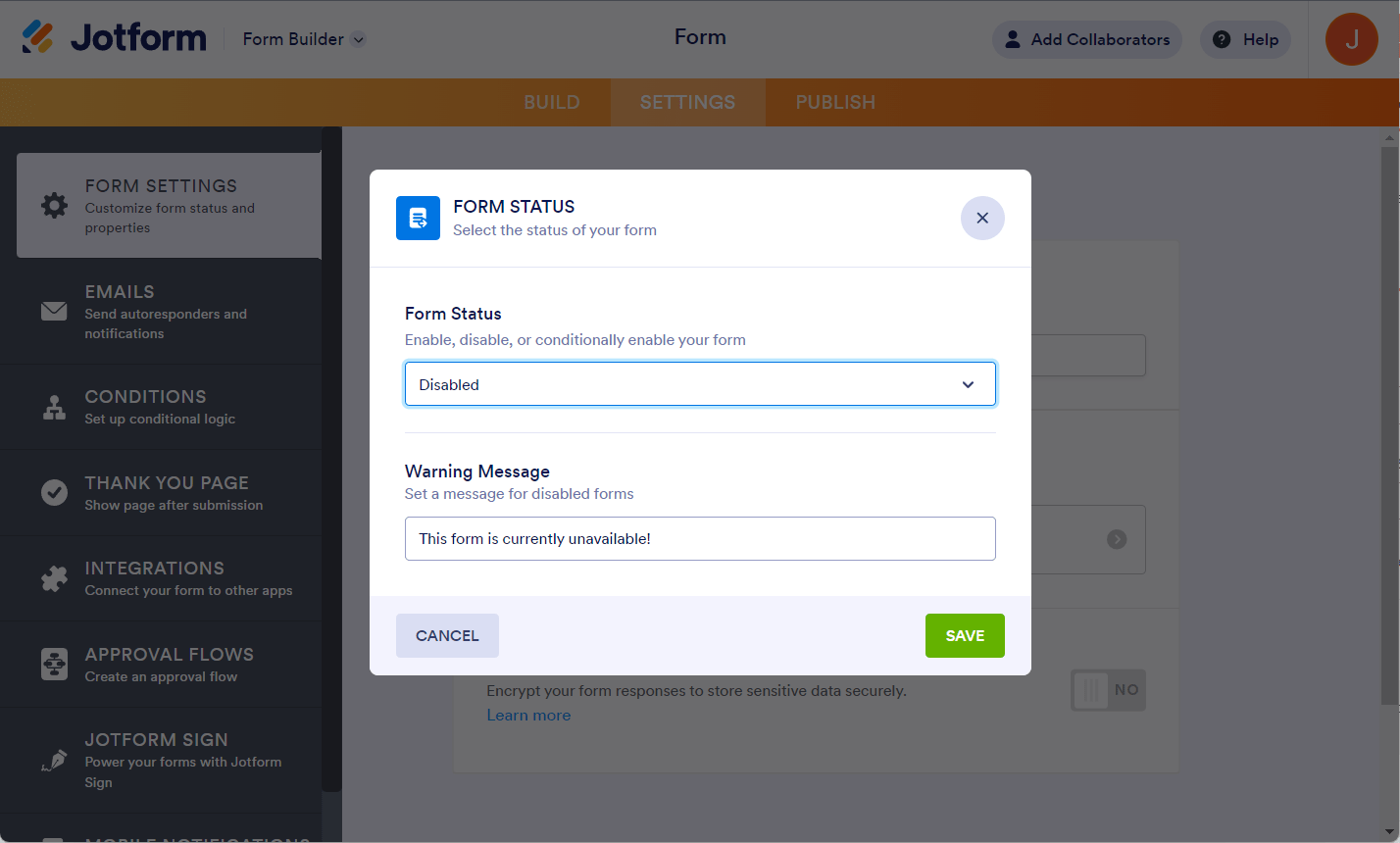
As mentioned above, you can also select the options to disable the form conditionally. You can select from the following options:
- Disable on Specific Date
- Disable at Submission Limit
- Disable on Specific Date or at Submission Limit
Below is an example of the Disable on Specific Date or at Submission Limit:

When one of the disabled options is activated, the font color changes from green to blue.

For more information, check out How to Limit Submissions in a Form.


Send Comment:
66 Comments:
61 days ago
I’m trying to sign a form and when I do it comes back form disabled? What’s does this mean?
178 days ago
Hi! Is there a way to customize the CSS of the disabled form?
I've tried adding it to the form CSS and even using a style tag in the disabled message...
184 days ago
We would like a way to disable a form on a specific date and time and then enable the form at a particular date (and time isn't required but could be used) and do this automatically multiple times a year...
220 days ago
Is there a mechanism to set an enabled and disable automation.
example: Form is automatically enabled every Friday at 2pm - 10pm. The rest of the time it is disabled.
222 days ago
Thanks for the prompt reply Sheena,
unfortunately it didn't work...
Tank you!
More than a year ago
If I disable a form, then enable it at a later date, will my WordPress site bring the form back up? In my testing, when I disabled the form, I had to delete the page in WordPress and re-add it in order in order to re-paste the embed link. It would be great if that function worked seamlessly. I look forward to your response! Thanks in advance!
More than a year ago
Hi. It would be great to have more formatting options for the message notifying visitors that a form is closed. In particular the ability to link to a different page would be really nice.
More than a year ago
If I disable a form because I don't want to receive new submissions, can the clients that submitted theirs before that still edit their submissions?
More than a year ago
I need to be able to have my App users 'Enable/Disable' a form I've included in our App. Giving them this option via our employees App will save an unbelievable amount of time verses going to a computer, login in and enabling/disabling a form.
More than a year ago
I want to disable the form once I reach specific number of entries in integrated Google spreadsheet
More than a year ago
Hello. How can I activate or deactivate a form through the API?
Maybe modifying some property of the form using "PUT /form/{id}/properties" (add or edit properties of a specific form)?
If so, what property would it be?
Thank you.
More than a year ago
The company i work for should have a account with you'll COMPANY NAME IS (SEELLLC)
More than a year ago
Do you provide upgraded plans for free for nonprofits?
We are a small nonprofit and just started using your forms. When we archive a form, can we still see the submissions and data? What's the difference between an archived form and a disabled form? Does an archived form count towards the 5 form limit? Thank you.
More than a year ago
This is my personal account please open my account
More than a year ago
My id open pilise
More than a year ago
Form has disappeared! Please help!
More than a year ago
Why cant i enable my forms. i have one form that has been working and after i pressed disable i cannot get it to work now. i have pressed enable several times but the form remains disabled. Why is there a pause symbol next to my enable/disable instead of the play symbol. Perhaps this gives a clue. i have tried both methods to enable but i still cannot get it to work. help please.
More than a year ago
Hi there. May I know if there's any means to retrieve the data from a disabled form? I urgently need to know the participant's input but the form was disabled when she submitted. Please help, many thanks.
More than a year ago
i'm getting form not found when i enable it. Please help
Patient Order Form - PolypDx™
Edit FormInboxMore
18 Submissions. Modified on May 04, 2020.
More than a year ago
Hi im not sure why my form is disabled please investigate
More than a year ago
Hi my form is automatically disabled kindly assist as soon as possible. Where can i send the URL?
More than a year ago
Sir my account was suspended due to my fault sir pls open my account my documents are attached in the messenger
More than a year ago
This is my personal account please open my account
More than a year ago
This is my personal account please open my account
More than a year ago
Why my account been suspended?