Jotform provides handy ways to clone your forms in case you need to back up or duplicate them. This guide shows how to create a copy of your form, along with most of its settings, within your account.
To clone your form
- Go to My Forms and choose a form.
- Open More on the right and select Clone from the menu.
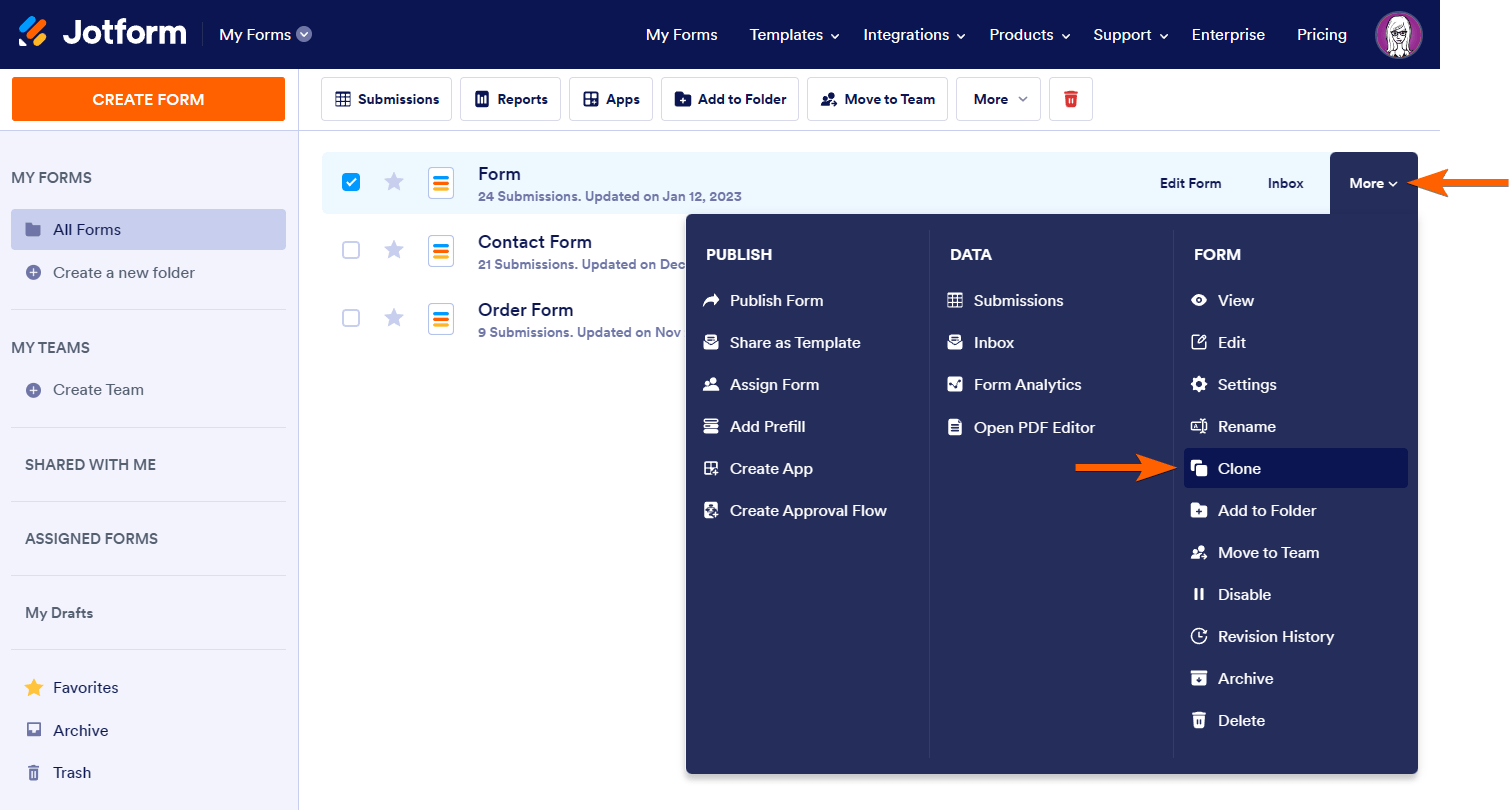
This will open the Form Builder where you can start working on your duplicate form.
Notes
- Cloning creates a copy of the form without the submissions. To copy the submissions, export the entries and then import them to your other form.
- Cloning creates a new form in your account, adding to your total form count.
- Most basic settings like email alerts, conditions, and the Thank You page are included in the clone form, but not integrations.
Cloning via Import Form
Another way to clone a form is by using the Import Form feature in My Forms. To use Import Form
- Go to My Forms and select Create Form in the upper-left corner.
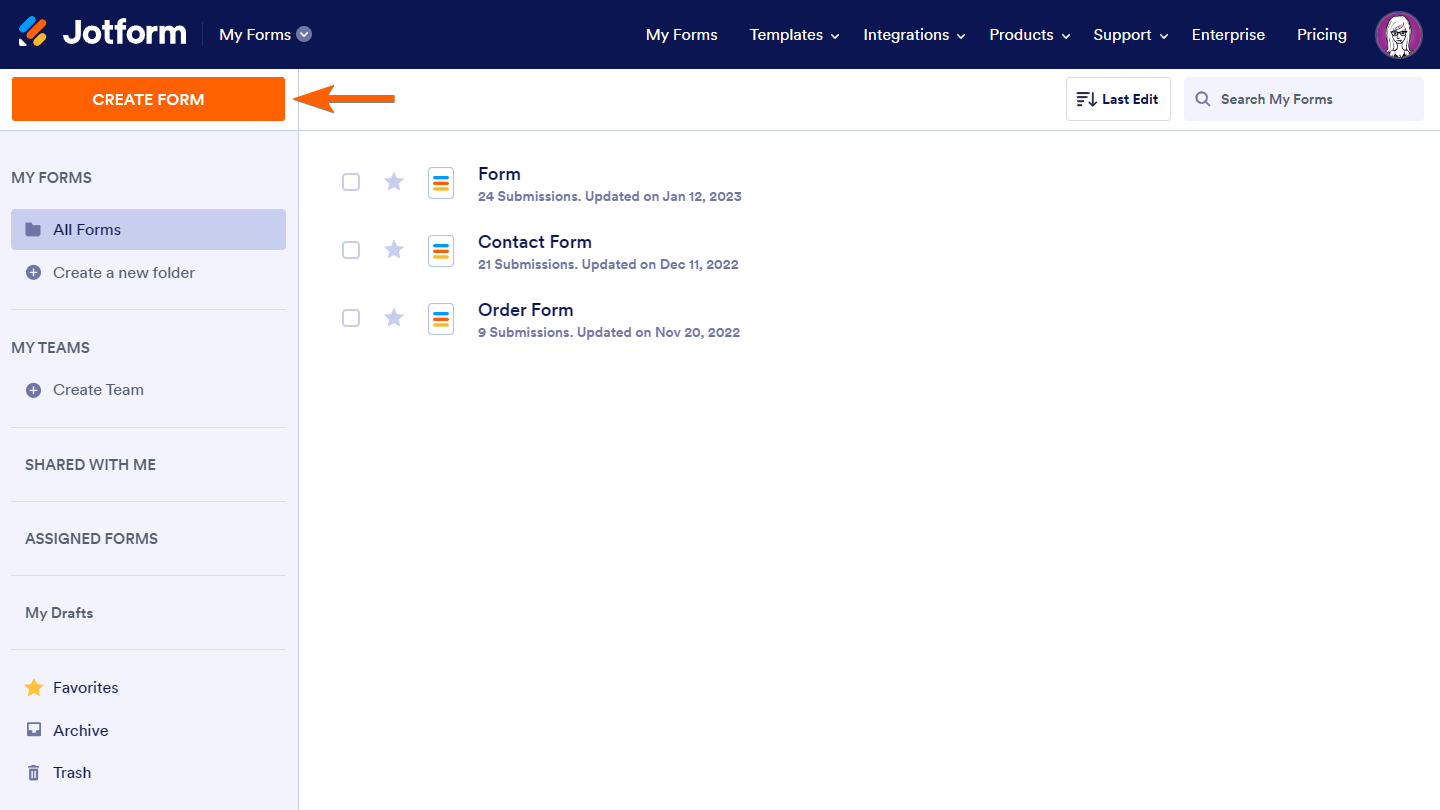
- Select Import Form.
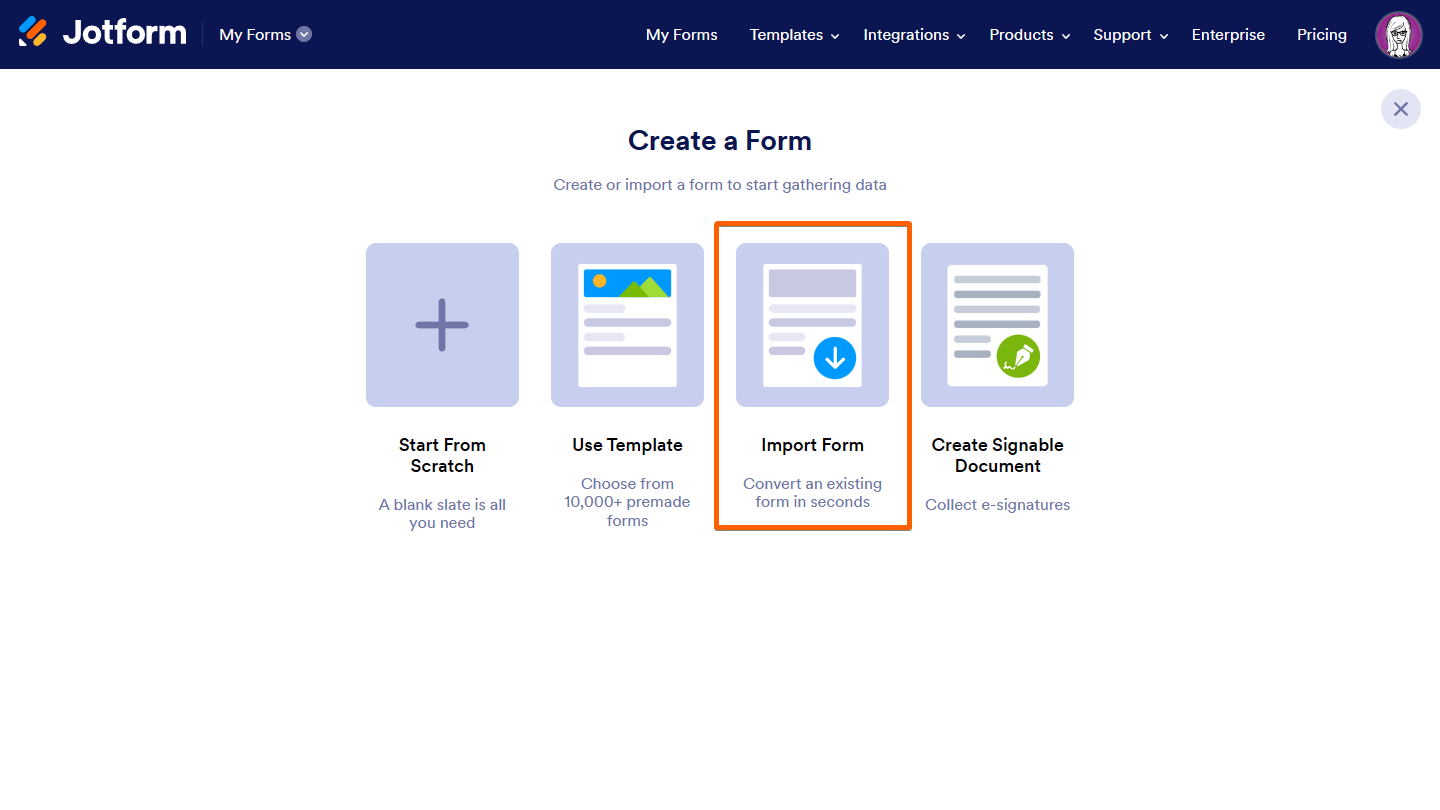
- Select Clone your existing form.
- Choose a form to clone, then select Create Form at the bottom.

See also:


























































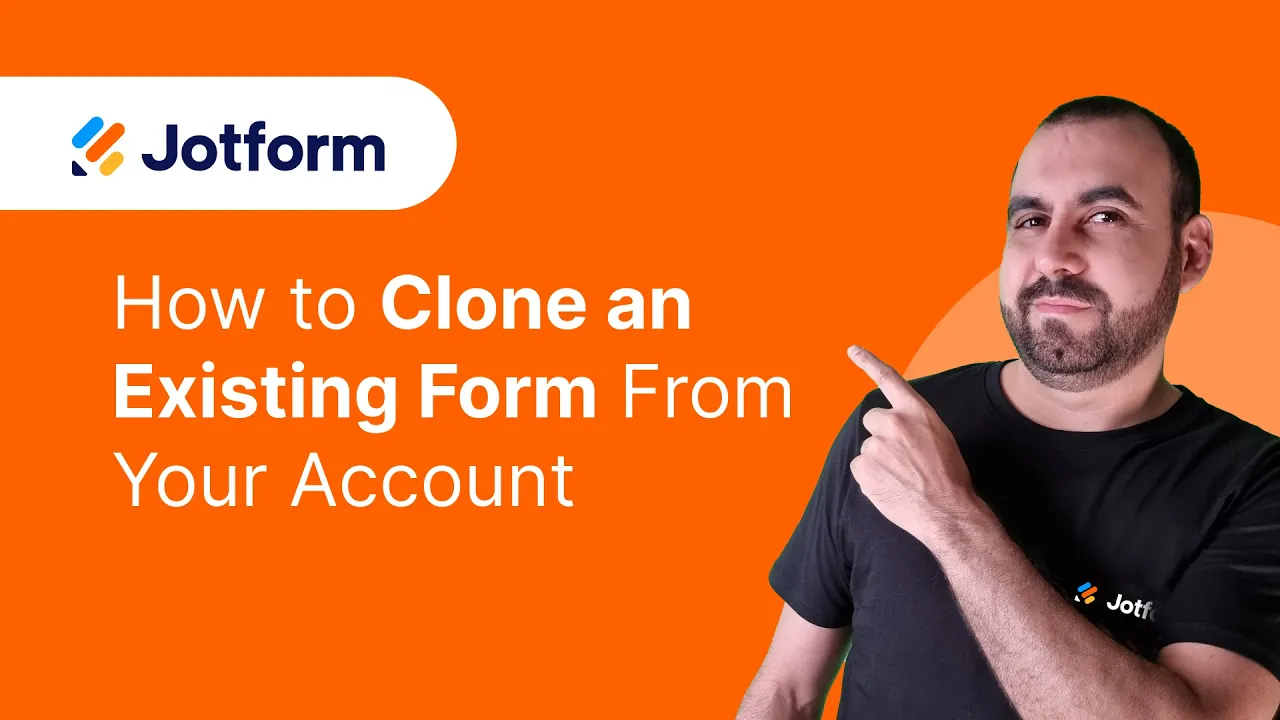
Send Comment:
39 Comments:
112 days ago
Being able to clone a form and keep the reports intact seems to be a vital feature that is missing.
281 days ago
Any answer to how to change the title? After cloning, the HTML title remains the same as the form that was cloned
More than a year ago
After cloning the form, the name on the browser tab stays the old one. How can I change that?
More than a year ago
After you clone a form and make changes, how do you save changes made, such as the wording in the email and who the email is returned to? I have to change this every time I want to send out a form.
More than a year ago
is their a phone number to reach someone
More than a year ago
I set up a personal account to use as a trial and created a form. I now want to use that form as a starting point on a different account. Can I share my form with the other account so I can pick up where I left off without starting from scratch?
More than a year ago
Can you clone a form specifically to create a new version of it? Or will that mess up the new form by always looking back to the old one? I want to create a parent version of a student form, they are similar but not identical. Cloning might save me some time.
More than a year ago
Can i clone a form and change or update the original pdf link to it?
More than a year ago
The cloning feature is a bit odd.... I want to COPY a form but not have the changes reflected back to the form I copied. It would be nice if there were a menu option for this.
More than a year ago
I need to clone a form with all the Submissions of the main form.
How can I do it?
Thank you
More than a year ago
Can I export a cloned form to another person by email? OR Can another person import a cloned form from my account by email?
More than a year ago
Hey guys, would love to see a feature to clone multiple forms at once. Similar to if you were to copy a folder on your computer that has 12 files in it, I'd love to be able to copy a folder of pre-existing forms.
More than a year ago
I use the clone form method, then change the form name at the very top and in the header, all the necessary information, but when a client opens the form the internet tab still shows the old "cloned form" name. How can I fix this?
More than a year ago
I have cloned a form but the tab in my browser is still saying the same thing as the form that I cloned. I have cleared the form cache but that hasn't made any difference. How can I change this?
More than a year ago
I have to clone a couple of my forms and I need also all the Conditions and Intergations to be cloned! it seems thsi is not possibile. Can you help me? Would it be possible to clone a form with all the settings, condiziotns, and INTERGATIONS (with Salesforce in my acse)?
Thanks
More than a year ago
I have a multiple page check lists (12 individual checklists) under one file with conditional logic. I need to clone just one check list from the 12 into a new folder . How can I do this?
More than a year ago
I would like to clone a form on my laptop in word. Is this possible?
More than a year ago
When I clone a form and publish it the link shows "Clone of"...... I cant seem to get that out of the title. I went into the settings and change the title for the url for the form but it still shows it when I publish the link.
More than a year ago
Okay, I have cloned a clone... now how to change the name? do I have to publish it first?
More than a year ago
Hallo
Ich habe beide Varianten versucht, leider ohne Erfolg ?
Auch neue Formulare erhalte ich seit neustem immer mit dem selben unbrauchbaren Layout. Ich kann kein leeres Formular vernünftig aufbauen. Es generiert mir neue Felder und sofort auch neue Seiten.
Bestehende Seiten duplizieren funktioniert auch nicht mehr?
Danke für die Hilfe
More than a year ago
so ,what benefit this website
More than a year ago
When I clone a form the form does not look the same as the original. The margins are all red and I get this message at the top: This form component is not available for this form layout. I don't understand it I'm cloning a form I already have.
More than a year ago
I cloned a form. However every time someone submits the form the email has the original forms title. How do I edit the email title?
More than a year ago
Even after renaming a form and changing the title it still has the original forms name in the browser tab and email notifications have the original form as well. How do I change that if re-naming doesn't work.
More than a year ago
Is there any way to limit the number of characters that can be used in a message.[Problem: There is a mentally challenged individual who is spamming our church--sending messages with pages and pages of text. A character limit would really help!]
Mary