After canceling your subscription, your account will remain in the Bronze, Silver, or Gold plan for the period you paid for until the next billing date. Afterward, your account will automatically downgrade to the Starter (Free) plan and no longer be billed.
To cancel your subscription
- Go to Billing and select Change Plan.
- Select the Starter (Free) plan, then follow the instructions on your screen.

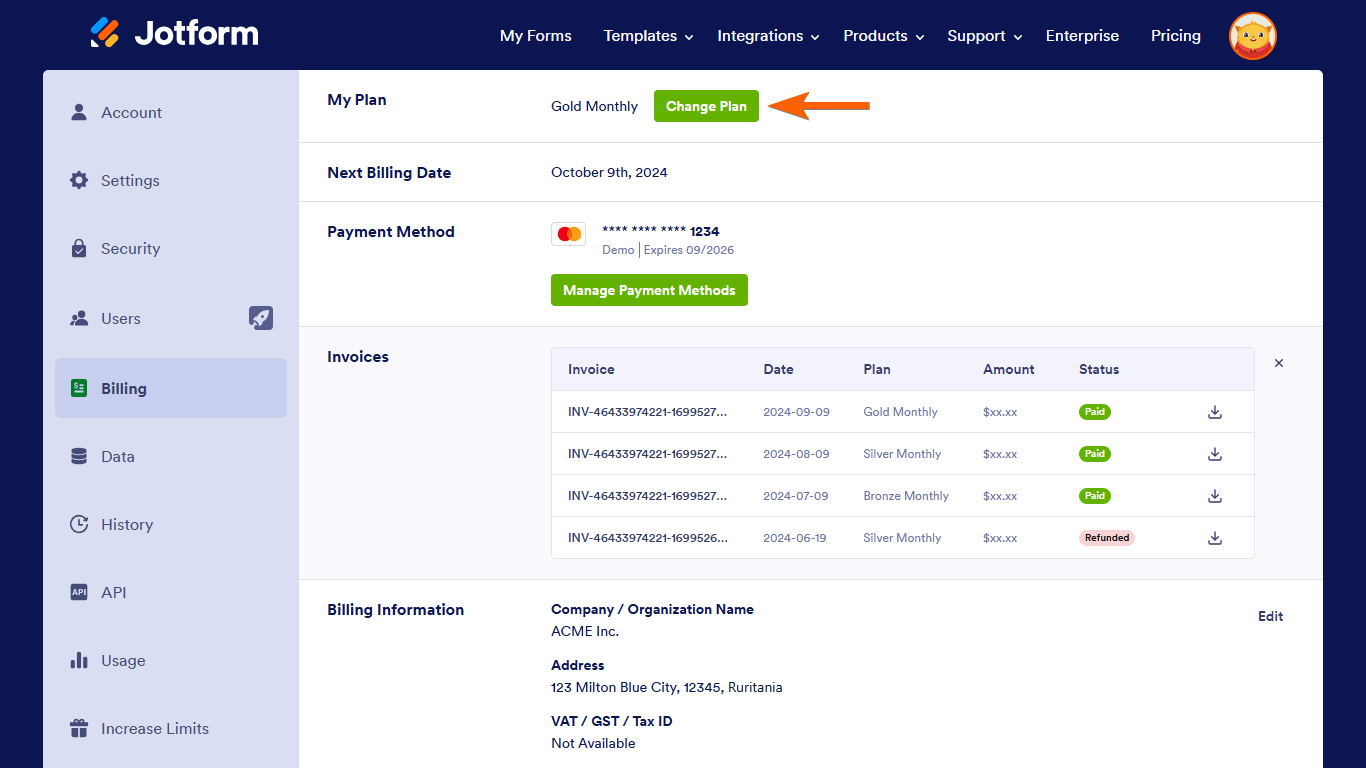

Send Comment:
150 Comments:
February 5, 2026
Hi. I sent a couple of messages earlier asking for an account reset together with previous invoice details. Please can these be ignored as we have sorted the issue now. To confirm, we DO NOT want the account cancelled. Thank you.
January 30, 2026
I don't not like the connection that Im having with this software and would like to stop this servicer.
January 21, 2026
'We were charged for an additional year and want to cancel without paying for the next year as we are not using the service anymore. We may have to dispute the charge with our credit card company as we can't reach anyone at Jotform.
January 15, 2026
Hi, I am considering to get an annual bronze plan, but I am not sure if I will need it for a full year.
If I don’t need the service middle of the term, do I get refund for the remaining period?
January 10, 2026
I did not get a reminder before charged and forgot this account was on auto renewal. The chanrge just hit my bank. I originally bought this for my myself to use at work to simply my workflow. My company changed it's tech policy last year and I am now prohibited me from using outside platforms. I will be following your instructions and downgrading to a free plan, then follow instructions to request a refund. My question is: Will I get a full refund? Please advise. My other option is to contact the bank and get the charge reversed.
January 6, 2026
Before the holidays, we began the process of closing out this Jotform subscription; however, I did not have the user name nor the password. I now have all of the information needed (I think!). What is the next step in getting this subscription closed?
January 5, 2026
I wanted to cancel my subscription and by mistake I bought the one-year Silver plan. I want to cancel it and get a refund. I need help
January 4, 2026
Thank you for sending these instructions. But ...
1. I don't see "Billing" in the left side list.
2. I clicked upgrade and see "Starter" The screen says that that is my current level.
3. I click on "Starter
So, now what?
January 3, 2026
i want to cancel my plan and the site is not giving me the billing option. can you please help?
January 2, 2026
vorrei solo annullare iscrizione che peraltro non ho completato
December 16, 2025
When I log in on my laptop to cancel my subscription it’s telling me that I need to cancel it through the app. I can’t find anywhere in the app or my settings to cancel or change my subscription. It’s only giving me the option to upgrade. I would like to cancel the subscription please.
December 14, 2025
I need to ensure my account subscription is canceled.
d***a@f***edo***op.com or i***o@fr***om***p.com
Thank you
December 12, 2025
I have successfully cancelled my subscription but how do I delete and remove my card details please. Await your urgent responds please
December 10, 2025
Followed the instructions as listed but there is no "Change Plan" button. All other threads take me to a 404 error page. Please I would like to cancel the subscription. i has only been a month since renewal. Requesting refund if possible
December 9, 2025
Could not locate the "Change Plan" button after I chose "Billing" as stated in the instructions.
December 9, 2025
Apparently the instructions provided are not correct as I cannot find the "Change Plan" button.
December 9, 2025
Minha conta está aplicado um período gratuito e quero cancelar o plano que estava ativo (Bronze) e não estou conseguindo, quando sigo os passos de cancelamento diz que é impossível cancelar. Não quero que seja cobrado quando eu acabar o período gratuito, Como proceder?
December 8, 2025
wanted to cancel have a better form writin systm in place.
December 8, 2025
Please I need a refund on the unauthorized auto charge of $1,180 made on my account 12/6/25
December 4, 2025
Has anyone actually gotten their money back? If not where is the class action lawsuit!
December 2, 2025
Do I have a refund in process
December 2, 2025
I need help with accessing an old account and no employee know what email was used. We have had a complete staff turnover. Your AI is NOT helpful
November 30, 2025
I already had the lowest plan but I need to cancel it please.
November 29, 2025
Hi I do not want this yearly subscription that I have been charged $728 for. I didnt realize they would just take it from my bank
November 21, 2025
Please cancel my jotform account