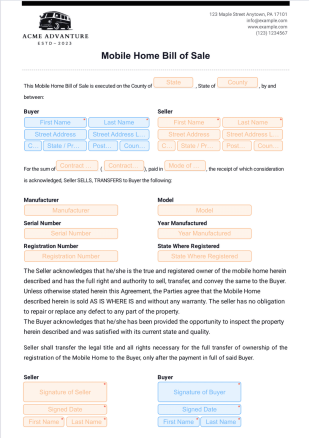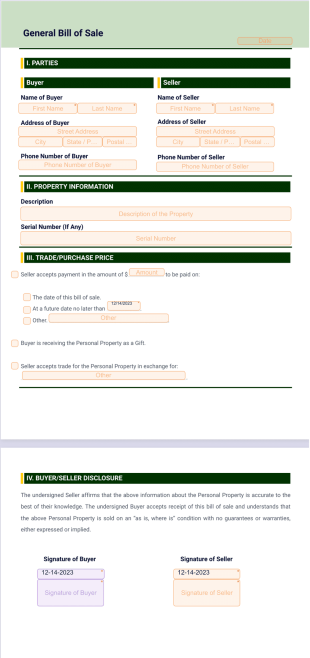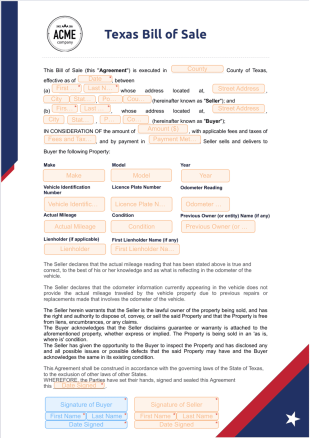Colorado Bill of Sale
Colorado Bill of Sale is an agreement in the state of Colorado that needs to be completed when the seller is transferring the ownership of the property to the buyer. This document is essential because this will confirm that the buyer purchases the property in a legitimate transaction. This is used mainly in selling devices, machines, and vehicles.
This Colorado Bill of Sale PDF template shows the date of execution of the document, the seller's name, seller's address, buyer's name, and buyer's address. This template also shows the make, model, year, VIN number, and the type of vehicle. You will also see the total amount of this property in this template. This PDF template uses the Signature tool to capture the digital signature of the seller and the buyer and under this, it shows the date it was signed. This PDF template is using the populate function wherein you can integrate the form field values inside the paragraph content which makes the template dynamic. To collect e-signatures on any device, create an e-sign document with Jotform Sign.
These templates are suggested forms only. If you're using a form as a contract, or to gather personal (or personal health) info, or for some other purpose with legal implications, we recommend that you do your homework to ensure you are complying with applicable laws and that you consult an attorney before relying on any particular form.