How to use Salesforce basics
- Collaborate and manage your data
- Increase your day-to-day productivity
- Make informed, smart decisions
- Adjust to your needs
- Integrate all of your platforms
- All of your business in one place
So much of running a successful business depends on simply having your ducks in a row. You wouldn’t walk out onto an ice-skating rink without lacing up your skates first — and the same can be said about not starting a project before getting your records and budget in place.
There are many tools you can use to keep up with your data and clients, but Salesforce is at the top of the charts for storing all internal and external company information.
With Salesforce, you can log client information, make to-do lists, add new business, and more. Here’s what you need to know about Salesforce — and how you can use it to put your company in the driver’s seat.
Collaborate and manage your data
Having your whole team on the same page — as well as the same platforms — means you can streamline your processes. With Salesforce, you can store valuable information like client contacts, sales figures, and potential leads. And you can control who in your company has access to specific information. There might be some things that only those at the top of the company are working on, or there might be specific projects that only a certain part of your team will need.
Salesforce is structured in a way that allows you to shape collaboration to your liking. You can create groups, keep tabs on specific topics, share files, and control who you communicate with. And the best part? Everything is stored internally, effectively creating a company-wide file cabinet that you can search and reference whenever.
Increase your day-to-day productivity
With Salesforce, you can run analytics, track leads, and establish workflows. Salesforce is also cloud-based, so you can access information from anywhere. Gone are the days of office-only servers — if, for example, you’re traveling out of the country, your data will still be accessible.
Salesforce helps you optimize your systems and assists you and your team with goal-setting and managing customer outreach. The less time you spend on the nitty-gritty of your business, the more time you can spend on chasing down new leads and increasing revenue.
Make informed, smart decisions
With all of your day-to-day transactions and client information in one place, you’re already a step ahead. Instead of pulling your data from different platforms, you can use Salesforce to your advantage to save time and money.
This way, you won’t have to worry about some of the legwork and can focus on the task at hand: improving your business. Salesforce can help you determine what’s working well for your business, how it’s growing, and the types of clients you’re consistently working with successfully. You can also scale Salesforce — as your reach increases, so, too, can your Salesforce databases.
Adjust to your needs
Salesforce has many different features depending on how you operate. Salesforce Sales Cloud, the most popular of the platform’s services, is great if your company has a lot of back and forth with current and prospective clients.
Salesforce can work across departments too. Its Marketing Cloud software allows you to distribute mass-marketing materials to thousands of potential clients with a single click. Plus, Salesforce has software that can guide your team through marketing to leads and contacts based on past experiences and activity. Combine this with Salesforce Service Cloud, and you’ve got a one-stop shop to reach clients and address any problems they might have with your product or services.
Integrate all of your platforms
Salesforce is an all-in-one tool, so it makes sense that it’s compatible with the third-party apps your company works with. Whether you’re a Gmail or Outlook company, you can integrate your email servers with Salesforce to bring everything together. And, beyond the individual systems devoted to responding to customers, Salesforce has integrations that help with client service, support, and experience.
Salesforce is also a great Jotform companion. With Jotform’s Salesforce integration, you can automatically sync Jotform’s many forms with Salesforce to ensure you don’t have two different sets of data. You can also perform custom searches within your data and assign certain tasks or flags to individual entries.
The two platforms work on a closed loop — just as you can add leads on Salesforce and import them to Jotform, you can do the same via Jotform to Salesforce, increasing efficiency and speeding up the deal-making process.
All of your business in one place
If you were making a grocery list, you wouldn’t write each food item you needed on its own sticky note. That would get confusing and messy fast. With Salesforce, the big picture information of your business is all in one place — the quantity and quality of your clients, their preferences, and your past communications with them. Sometimes, when it comes to getting everything together, all you need to do is get back to basics — Salesforce basics.

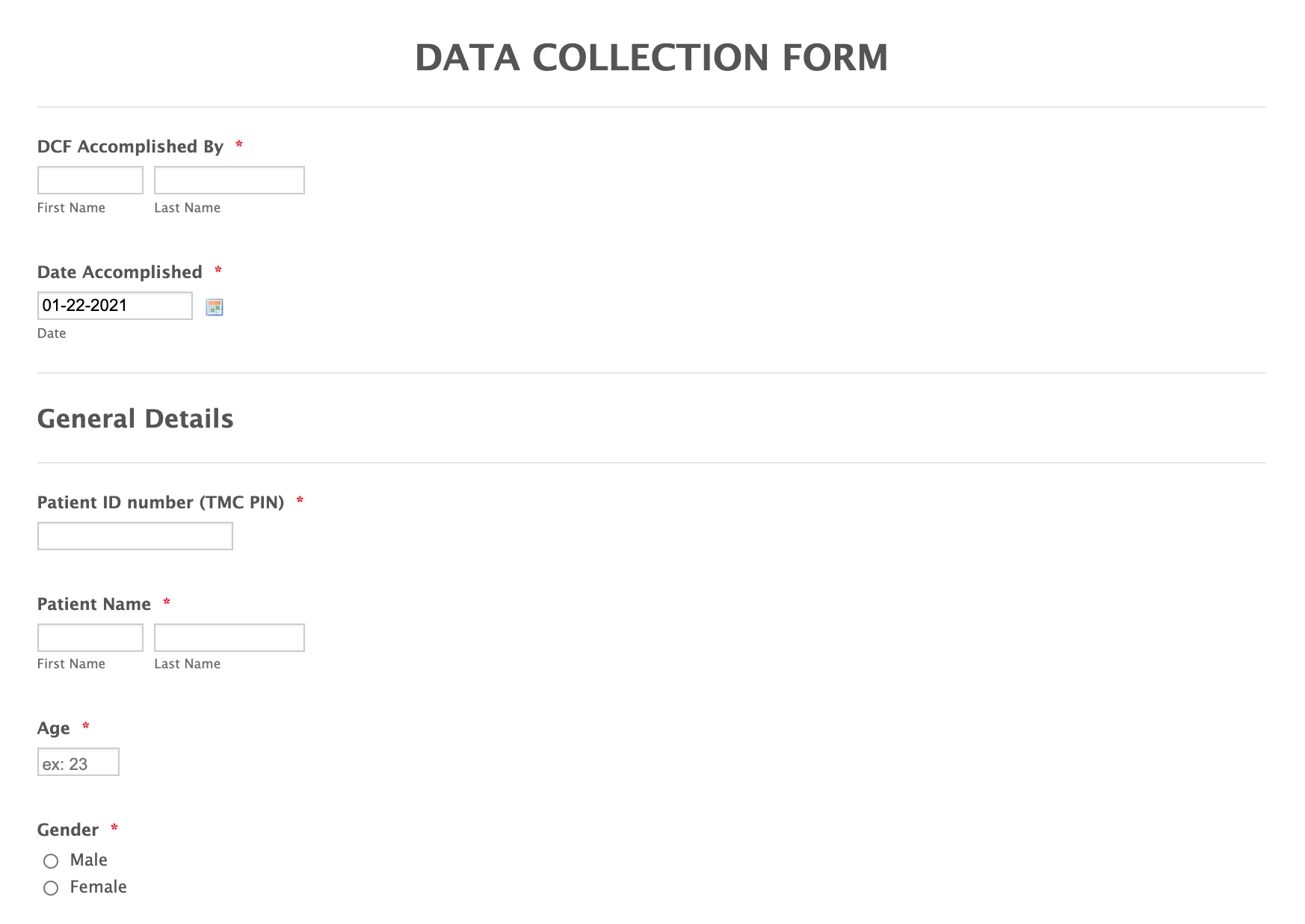










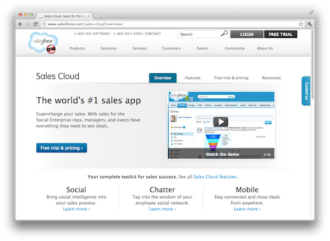





























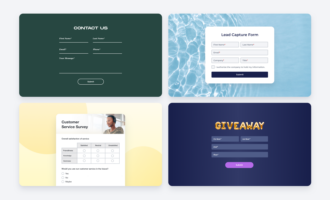





















Send Comment:
7 Comments:
More than a year ago
Thank you for sharing such a nice and interesting blog and really very helpful article.
PrimeGeekz provides Best In Class IT Consulting, Support and Staffing Services.
More than a year ago
Thank you for sharing such a nice and interesting blog and really very helpful article. If you want to become Oracle Fusion SCM Certified Consultant, attend this Best Oracle Recruiting Cloud Training Course offered by the Unogeeks
More than a year ago
nice and valuable words with great information loved it. thanks uipath training uipath training for sending this content.
More than a year ago
Really helpful blog, loved a lot. splunk training thank you for sharing the content
More than a year ago
Nice article, thanks for sharing informative content. I like the content of the post.
power bi course
More than a year ago
Write Great article. You are such a Great blogger and your website is inspiration for me to start a blog. This article is very helpful for us.
More than a year ago
Website is so easy to use – I am impressed with it. Thankyou for sharing.
Devops Course