Best 6 Salesforce survey tools
Salesforce, a top customer relationship management (CRM) software platform, is an essential tool for many businesses. However, a key factor in managing customer relationships is collecting and analyzing feedback, which may require outside help.
Using Salesforce survey tools, your company can effectively gather and incorporate user feedback into your sales and marketing processes. Every business has different needs, but here are a few of our recommendations for tools that may fit your workflow — as well as a quick look at why you should be using surveys in Salesforce.
The benefits of using surveys in Salesforce
Surveys are a central resource for understanding your customers. By taking the time to collect and analyze customers’ feedback, you can adapt your business to better suit their wants and needs.
Using surveys in Salesforce provides your organization with a database of information on customer characteristics and opinions that’s accessible to all users. Your organization can then use this data to build marketing campaigns, address common issues, and create sales initiatives to further build and serve your customer base.
Top 6 Salesforce survey tools
Finding the best Salesforce survey tools for your business will likely depend on your exact needs and your current tech stack. Here are a few top examples of survey tools with a wide range of benefits and functionality.
1. Jotform
Equipped with a full suite of tools that integrate seamlessly with your Salesforce ecosystem, Jotform is an online form builder optimized for survey creation and available in Salesforce AppExchange. Customize your forms with Jotform’s user-friendly drag-and-drop form builder to fit your exact needs and specifications. The platform allows you to easily share and collect responses from customers, donors, and users after interactions, then instantly route your responses to dedicated Salesforce form fields.
2. Formstack
Formstack’s edge over many of its competitors is its native Salesforce form builder. Users can quickly connect surveys to any standard or custom object without leaving the application. Formstack can also dynamically prefill forms, generate new user records, and update data.
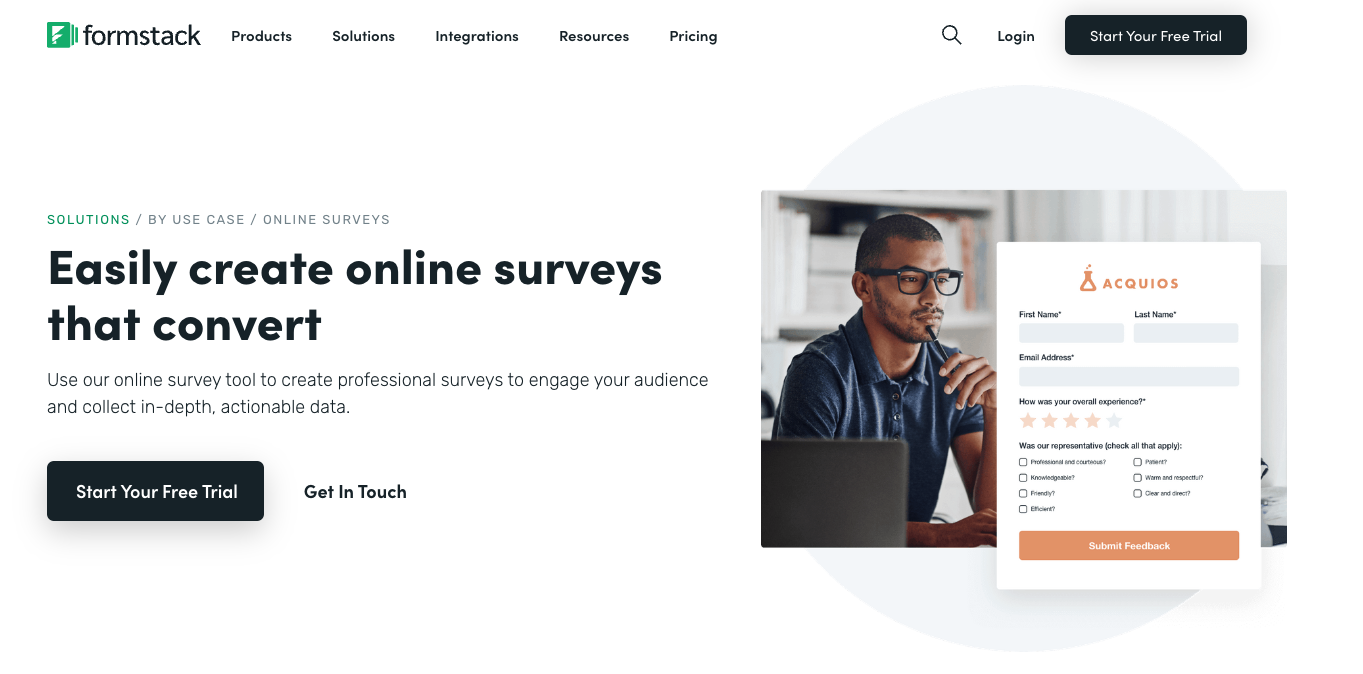
3. SurveyMonkey
One of the most popular survey solutions on the market, SurveyMonkey’s straightforward interface makes it easy to send, follow up on, and analyze surveys. By integrating directly with Salesforce, you can even access your surveys without switching programs. SurveyMonkey also offers a wide range of tools and options to bring your surveys to life.
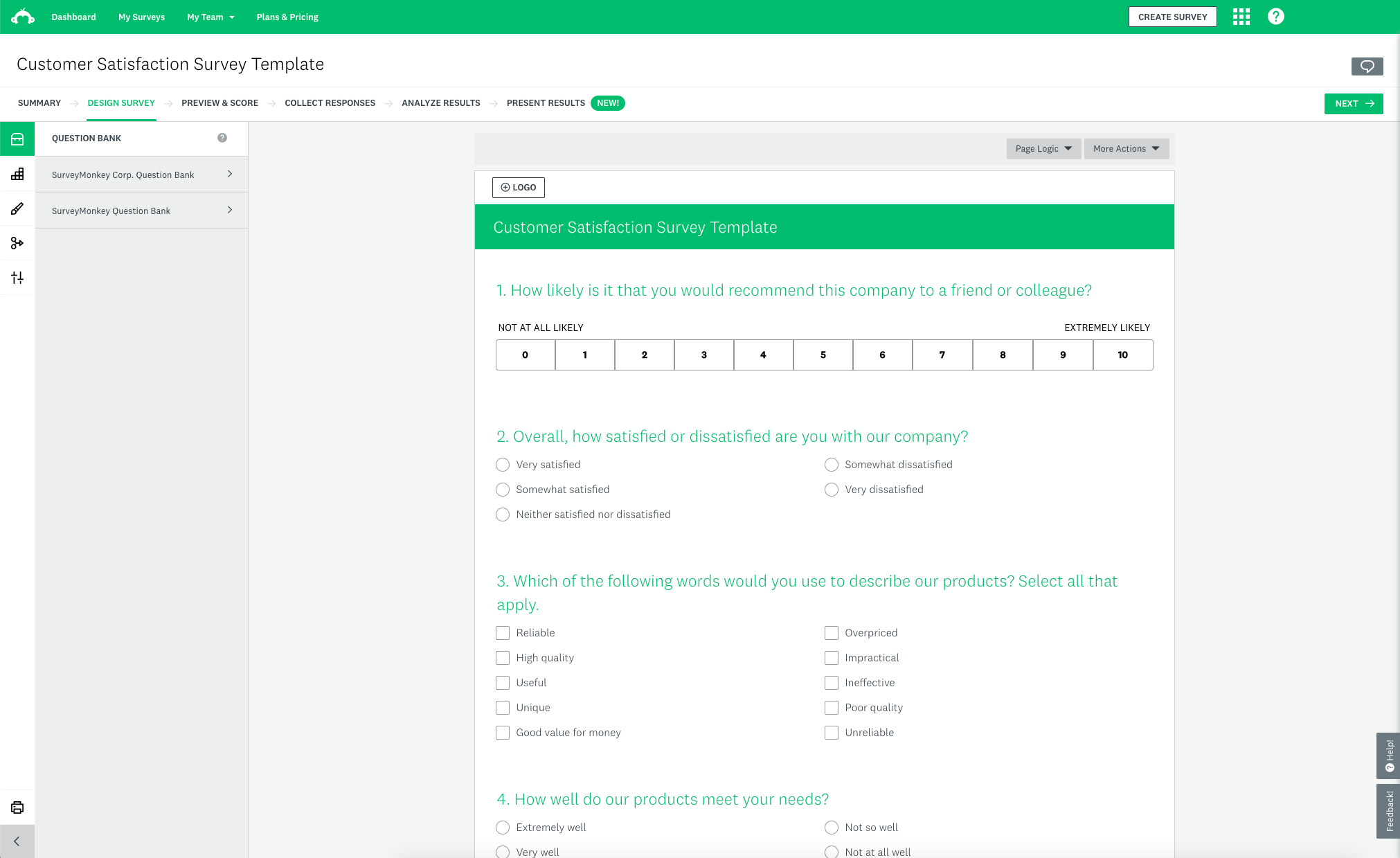
4. Qualtrics
Designed primarily for customer experience management, Qualtrics is a tool focused on using surveys as responses to customer interactions. Qualtrics specializes in triggering surveys after specific Salesforce events, such as meetings or sales interactions. It also collects data from these surveys in your CRM, alerting you if it seems like customers are having a bad experience.
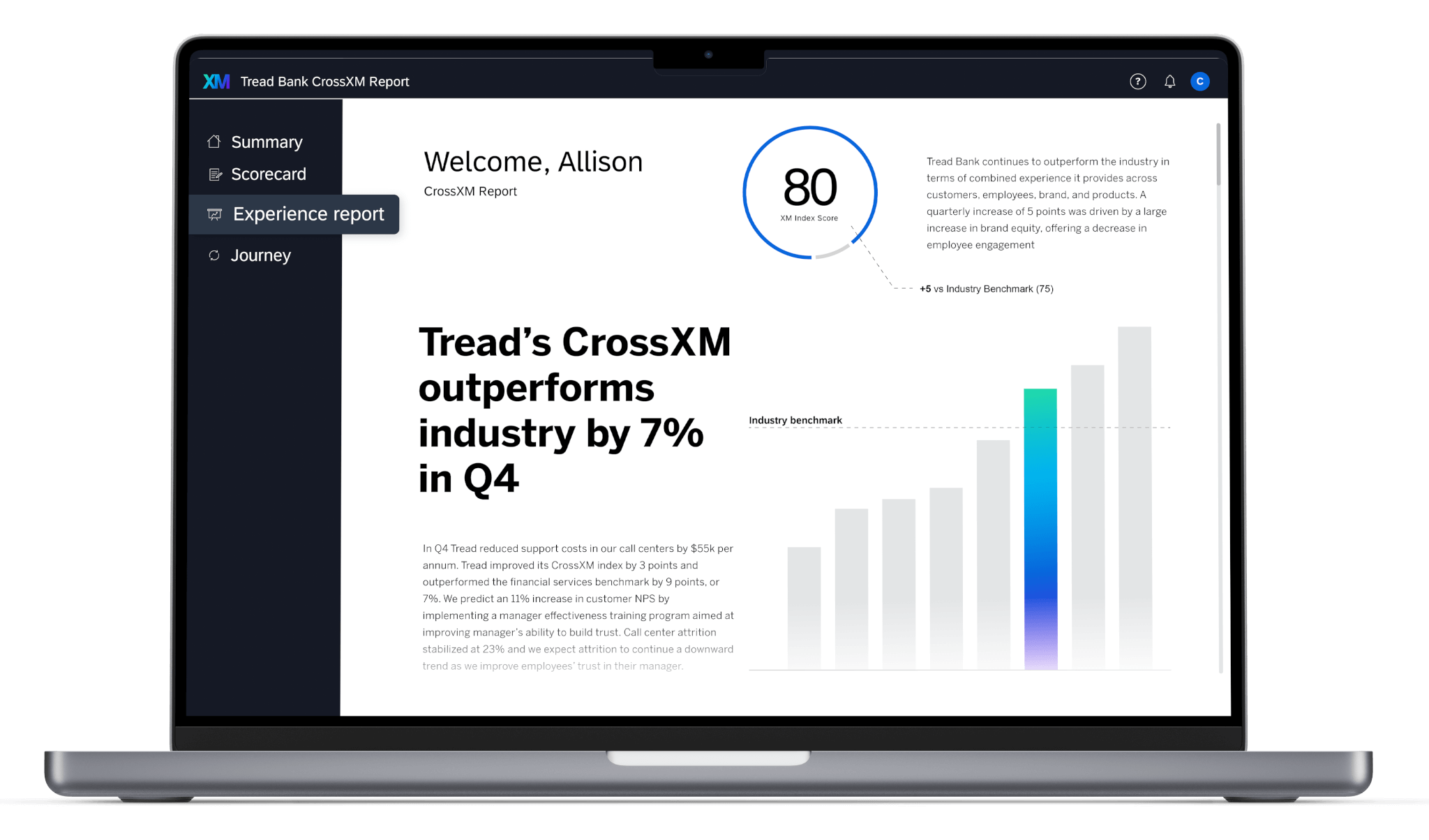
5. Wootric
Similar to Qualtrics, Wootric is focused on customer experience management. Compared to similar programs, Wootric stands out with its emphasis on enriching Salesforce entries with additional data from Net Promoter Score® (NPS®), customer satisfaction score (CSAT), and customer effort score (CES) surveys. Wootric can also trigger surveys directly from Salesforce and integrates with other tools like HubSpot, Zendesk, and more.
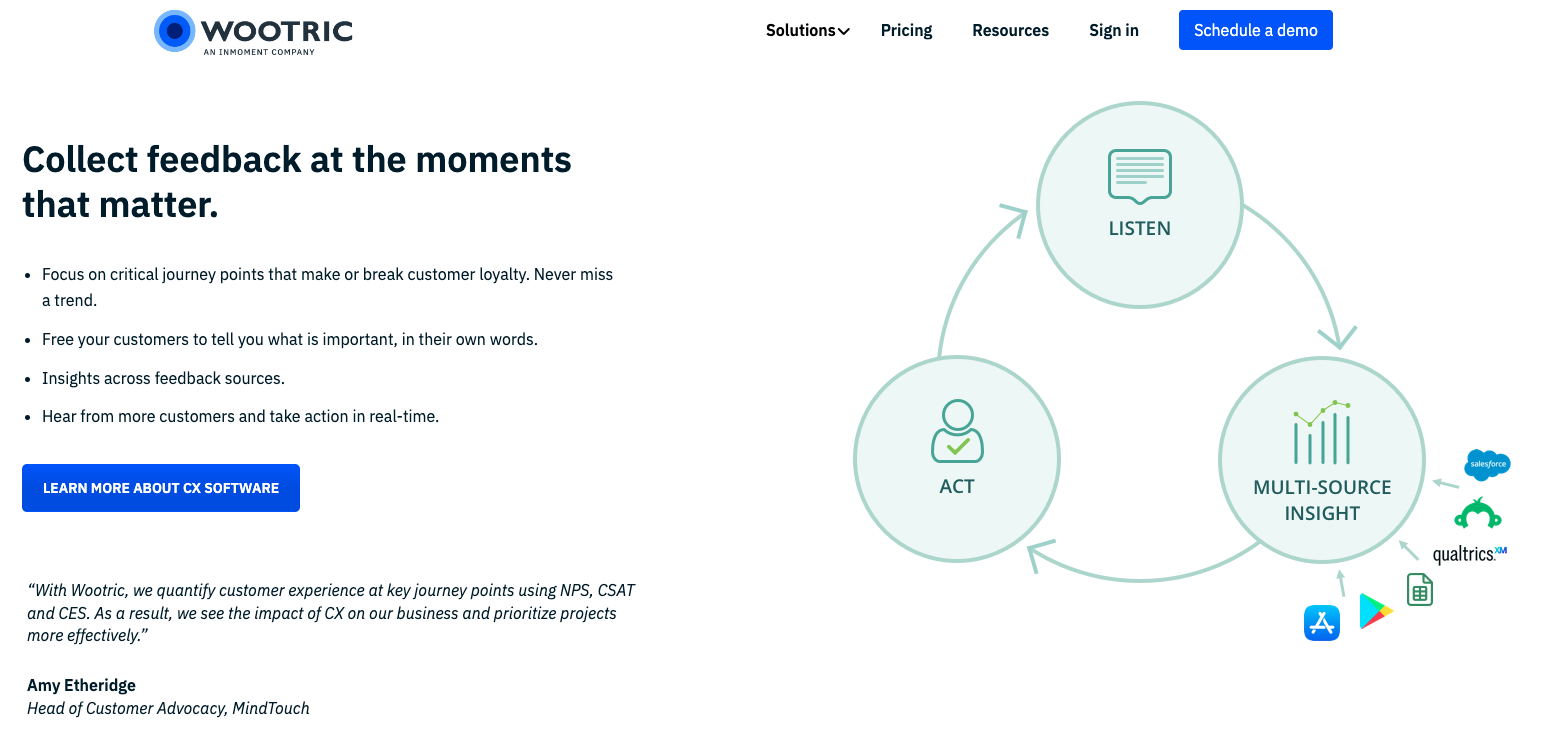
6. SimpleSurvey
SimpleSurvey is another natively built Salesforce survey tool. Focused on real-time data collection and one-click surveys, SimpleSurvey is designed to minimize the effort required to collect and organize data. This Canada-hosted survey tool also provides statistics on where in a survey respondents are dropping off.
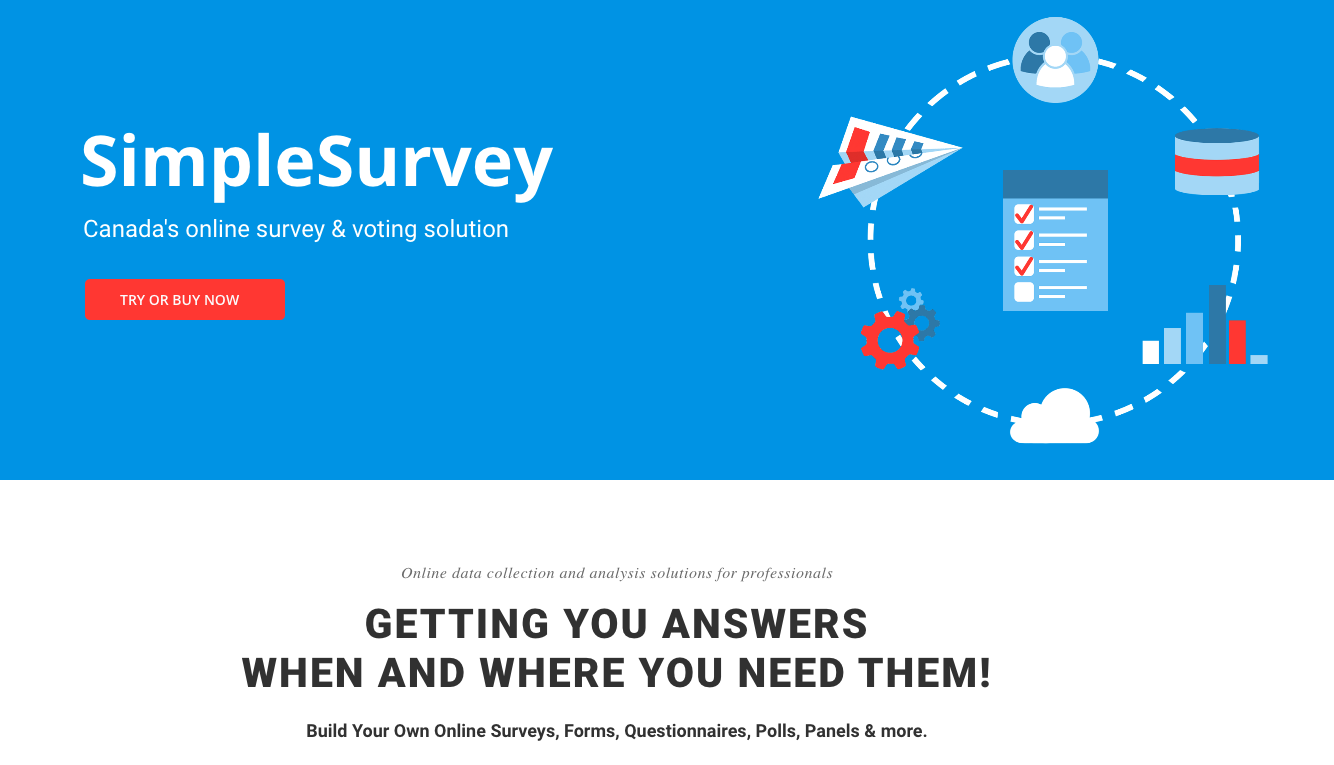
Jotform: The ideal tool for creating surveys for Salesforce
Although each of these options has their own advantages, most also come at a high price point that your growing business may not be interested in paying. That’s just one of many reasons why Jotform’s free survey builder is a top choice for Salesforce users and non-Salesforce users alike.
Beyond its form builder, Jotform offers users a full suite of features that provide high-tech solutions to common business needs. Some of the top features include
- More than 1,300 available survey templates
- Conditional logic to create unique surveys that adjust to your users’ responses
- Real-time data reports through Jotform Report Builder
- Data storage and organization in Jotform Tables
- “Save and continue” features to reduce survey abandonment
- Multiple embedding and sharing options, including WordPress, email, and social media
- Kiosk mode through the Jotform Mobile Forms app to help collect in-person responses at events
Jotform surveys are designed to minimize your effort while maximizing your results. Each form is fully customizable and secure to keep your data protected. Using Jotform as your Salesforce survey tool of choice provides a direct connection between your CRM and your customers — creating an efficient experience for everyone involved.
No matter which tool you decide to use, keeping your organization’s unique needs in mind will help you make the right choice. Consider which features will provide the most benefit for your budget and pick a Salesforce survey tool to match.
Net Promoter®, NPS®, NPS Prism®, and the NPS-related emoticons are registered trademarks of Bain & Company, Inc., NICE Systems, Inc., and Fred Reichheld. Net Promoter ScoreSM and Net Promoter SystemSM are service marks of Bain & Company, Inc., NICE Systems, Inc., and Fred Reichheld.
Photo by Cleo Vermij on Unsplash













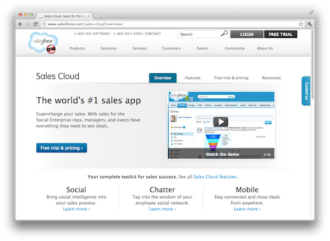





























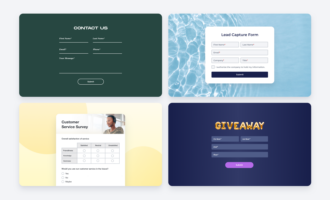



















Send Comment: